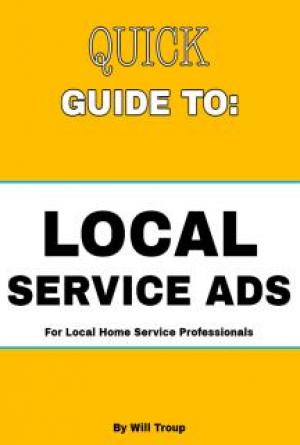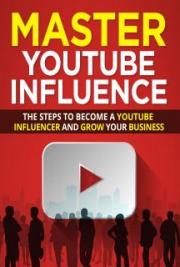Made Easy
For Adwords Success...
TABLE OF CONTENTS
nChapter 1
"Are You Prepared To Profit From Instant Web Traffic?"...............................4
nChapter 2
"10 Minutes To Instant Web Traffic"...........................................................10
nChapter 3
"Keyword Research Basics".......................................................................23
nChapter 4
"How to Write Ads that Attract Clicks".......................................................33
nChapter 5
"Tracking Ads and Landing Pages"............................................................45
nChapter 6
"Adwords Keyword Strategies"..................................................................55
nChapter 7
Bonus Chapter - Finding Profitable Markets..............................................63
nChapter 8
Bonus Chapter - Finding High Paying Adsense Keywords..........................72
nChapter 9
Bonus Chapter - Finding Profitable Keywords...........................................78
Disclaimer
This product was originally created by Brad Callen, search engine optimization and pay per click expert. All efforts have made made to make the information contained in this eBook correct. Brad Callen and Bryxen Software are not liable for any actions that may result from the information contained within this eBook. Brad Callen and Bryxen Software have no affiliation with Google Adwords. Google is a trademarked term.
Get the latest Updates to Google Adwords Made Easy, for FREE! To get the latest updates to this eBook, visit the link below and follow the short instructions listed.
http://www.keywordelite.com/Updates.htm
Chapter 1
"Are You Prepared To Profit From Instant Web Traffic?"
Warning - If you're not serious about creating an online business that "makes your money for you", please stop reading this now!
Welcome toThe Player's Guide To Adwords Domination.
Before we start, I want to cut a deal with you. You see, I wrote this eBook out of a desire to teach others how to createserious wealth using PPC advertising. I've poured a lot of effort into this eBook, but only because I know 200% that this works. And what's more, it should work foranyonewho uses these strategies for their own business.
And because I've worked so hard to create this, I want it to work for you. If you end up "wasting" your time by reading this once and not applying it…well let's just say we can't have any of that.
The only way we're going to do this is if you promiseto apply the money-making strategies that I'm about to share with you. In return, you have my word that I will show you the exact steps that I have taken to bring in instant traffic and build my online empire. I still get kicks out of calling my business an empire.
Simple give and take (or show and tell).
To give you a quick idea of what I'm talking about (and to show you what's easily possible)…

This is from just one campaign I run on Google AdWords (more on this later) for just one of my products for last month. This is for a $167 product. You'll notice that the cost/conversion is as low as $2.59! You'll also see that almost all of the groups running have a clickthrough rate higher than 5%. Some as high as 10%! The great thing about this, is once it's up and running, it literally take NO work to earn money via Adwords. It's all on autopilot.
In the next few chapters, I will be teaching only those skills that you absolutely need to know in order to create your own wealth (and then maybe take your own screenshots?) like I have shown above.
Ready to roll? Let's start with the lifeblood of any online business - website traffic - and how you can create it instantly.
How to create instant website traffic?
While I was preparing my notes for this chapter, I started to think about what people want to learn the most when it comes to making money online. What do you want to learn most about making money online?
Is it:
n
How to make more sales?
n
How to create a winning product?
n
How to actually make a sale (the technical aspects of online business)?
The first thing I want to tell you is to start focusing on what is truly important in business, whether it's a brick-and-mortar store your grandpa owned or a snazzy new website you've just started.
The first question that you should be asking (not the only question because there is more to creating online wealth, but this is the most important point) is:
How do I drive more traffic to my website?
As an entrepreneur, your income will always be (beyond a certain point) a function of traffic.
n
More people coming in to your store to look at antiques = more sales = more money.
n
More prospects getting your sales letter in their mailboxes = more sales = more money.
n
More people visiting your online store… you get the picture.
Traffic is important. It's the lifeblood that runs and determines the success of any business. You may know it by different names, so to put it in another way:
More people seeing your sales pitch = more money coming into the bank. (granted your sales pitch is something people want)
Doesn't get simpler than that.
Note:
In later chapters I'll talk to you about the other factors that determine your income - product value, pricing and most importantly, converting this traffic into enthusiastic, buying customers.
Back to the original question: How doyoucreate instant website traffic?
Search engines are a good way to bring free traffic to your website - and while I've been teaching business owners like you, how to bring in truckloads of free search engine traffic for several years now, the problem with this method is that it takes time to rank highly in Google and other search engines.
... And we all only have a limited amount of time. The challenge here is to create a money-making machine that attracts prospects, reels them in, converts them into customers and repeats the process all over again. Think of it as a revolving door prospects just keep coming to your website and keep going out as happy customers (hopefully).
The good news is that there already is such a system for bringing in instant traffic - pay-perclick advertising (PPC). I'll be talking exclusively about how you can use PPC advertising via Google Adwords, to drive traffic to your website and convert that traffic into customers.
The bad news is that 95 percent of PPC advertisers end up throwing several hundred bucks down the hole before they even begin to understand how pay-per-click works. What's more, there are many business owners who, after being burned to the tune of several thousands of dollars, give up on PPC advertising because they don't get how it works.
Imagine the pain of giving up a marketing opportunity like that, just because you were so frustrated that nothing was working.
What I've done here is I've broken PPC advertising down for you in simple terms - and as you will see in this chapter and the next, I'll be taking you by hand and cutting through all the mystery that surrounds AdWords (my ad network of choice) and pay-per-click marketing.
Pay Per Click Advertising in Plain English
Perry Marshall, in his Guide to Google AdWords, says this about PPC advertising: "[It] is about getting in front of people who are looking for what you sell right this moment and get them to respond."
You have the ability to reach your target market instantly, and get them to make a decision on your product/service. And that's not just it.
It takes just 10 minutes for you to set up an ad campaign in Google AdWords - and immediately after your ad is ready, it will start bringing in traffic to your websites. No matter what you're selling, you have a chance, in 10 minutes, to start making sales.
What other advertising platform let's you make a sale that fast?
Better question- how can YOU use this speed (of getting an idea to the market and testing it almost instantly) to your advantage?
The biggest advantage of PPC advertising is that you can test new business ideas quickly and cheaply by running an ad campaign for a few hours and monitoring its results. This alone can save you thousands (if not hundreds of thousands) of dollars in advertising and product creation - but only if you do it right (I'll show you how to in the next 6 chapters).
Pay-per-click advertising operates on two simple premises:
n
You pay only for visitors that come to your site (no upfront costs - every "click" while being an expense is also a chance for you to convert that visitor into a customer). You pay a certain amount "per click" on your ad. If nobody clicks on your ad, you don't pay a dime... and also get no visitors. The goal is to get many TARGETEDvisitors, while paying as little as possible per click.
n
Your ads are displayed in the search engines according to what people are searching / looking for. (i.e. If someone search for "weight loss" and you're bidding on the term "weight loss", your ad will be displayed when someone searches for that phrase.)
There are two major PPC ad engines:
1. Google AdWords
2. Yahoo Search Marketing(formerly Overture). While they are both very effective in pulling in traffic, I exclusively use Google AdWords (and I'll explain why in just a minute).
Having said that, I don't discourage you from using YSM. In certain niche markets the YSM network is still not hyper-saturated (unlike AdWords, where the competition is higher) and you may be able to realize serious short-term gains if you play the PPC game right.
What I would discourage you from is to using a PPC ad network other than AdWords or YSM. Beyond these two the situation is pretty bleak with poor traffic quality, click fraud and lack of a sizeable user base all contributing to an abject failure.
5 Reasons why youshouldbe using Google AdWords
Reason 1: The Google audience / user base has traditionally catered to technical audiences and more importantly, to Internet savvy users.
The kind of users who arecomfortable with buying online.
These users (the tech-savvy, buying kind) are more likely to use Google than Yahoo or MSN). Reason 2: Google AdWords delivers instant results - you can have your ad campaign up and running in 10 minutes flat. Compared to this Yahoo can take anywhere from 2 to 5 days while they manually review ads.
Reason 3: With AdWords, you can go target your prospects geographically down to countries, states and cities. This is a great advantage for businesses selling hard goods or services - they would prefer local prospects as opposed to someone half way across the world.
Reason 4: My favorite quality about AdWords is that it rewards good ad performance - that is, for an ad that converts (clicks/impressions percentage) exceptionally well (high click-through-rate (CTR)), your ad will get better ad placement as well as better pricing. Google wants to display the most relevant ads for the user. So... it makes perfect sense that YOU will pay less per click, the higher the clickthrough rate of your ad is.
Note:
Click-through rate is simply the percentage that users click on your ad. For example, if 100 users saw your ad, and 2 people clicked your ad to visit your website, your click-through rate would be 2% (2/100).
Reason 5: Your competition cannot see the exact amount you're bidding for your keywords or the CTR your ads are getting - a distinct tactical advantage that Yahoo lacks. Basically, your competition will NEVER be able to tell how you are marketing your product, unless they use a trick I'm going to show you later ;-) So, they won't be able to copy off of your marketing and steal your prospects.
Bottom line - bringing instant traffic to your websites and converting those prospects into satisfied customers is a much better option than waiting around for your search engine rankings to.
And, in my opinion, Google AdWords is the only game in town when it comes to PPC advertising.
In the next chapter, I'll sit with you and take you through the entire process of creating an ad campaign through Google AdWords. I'll take you from start to finish - from picking your keywords to creating an account to writing an ad to making it go live - and we'll do it in less than 10 minutes.
Chapter 2
"10 Minutes To Instant Web Traffic"
Welcome back.
In the last chapter you read about how pay-per-click advertising (PPC) was simply the best method for bringing instant traffic to your websites. Today you'll learn about a simple, 10-minute process that anyone can use to setup a fullyfunctional Google AdWords account and start driving traffic to their website almost immediately.
Before we get into the more Advanced strategies, we need to build a very strong foundation and make sure you understand the basics. The stronger your foundation, the more earning potential you'll have for the future, so pay close attention to every detail I'm about to teach.
Let's do a quick example...
We'll pretend that we sell
home theater systems . I am going to show you exactly how to build a campaign for that type of product, starting with some sensible market research.
Research your market
PPC advertising is very competitive for a reason for any high-value product/service, PPC is a cheap and effective way to get your name in front of the people looking for products just like yours.
With all the competition there's just one big problem: If you jump in blind, the sharks will eat you alive. You must first dig up the details on your market and your competition, and that means knowing:
n
Which keywords are getting the most traffic
n
What are the top bid prices for those keywords
n
Which keywords are being ignored and why this is a high value product so we wait till we see bids and competition. It says there are 31,761 searches for the term "home theater system" last month. You can multiply that number by 3 to come up with roughly how many times that word was searched for at Google.com.
Next... We'll copy the top 6-10 keywords in a text file; we will need them for the next step.
Here's the list I've come up with so far:
n
home theater system
n
wireless home theater system
n
home theater system review
n
home theater speaker system
n
home theater audio system
n
buy home theater system
n
home theater system design
n
home theater sound system
n
dvd home theater system
n
best home theater system
Note:
This is just a sample listing - you can, and should, create much larger lists (around 200-300 keywords minimum - I'll show you how in the next chapter) to start with, and then build them up as your ad campaign requires it.
Now we want to find out what the top bid prices are for these keywords. That is, how much money is your competition (i.e. other Google Adwords advertisers) are willing to spend on this niche to buy traffic. A high number is a good indicator that your niche is profitable, but on the other hand, if you know for sure that a niche is profitable (like home theater systems, which sell for quite a lot of money), low bid prices can mean that this is a market that is ripe for domination.
One way to check bid prices is to use another Yahoo tool - the view bids tool.
Go back to the
Yahoo Serch Marketing Siteand click on the "View Bids Tool" as I've shown in the screenshot below:
 The first time you load this page, you will see the following screen:
The first time you load this page, you will see the following screen:
 http://uv.bidtool.overture.com/d/search/tools/bidtool/()
http://uv.bidtool.overture.com/d/search/tools/bidtool/()
Remember that list of keywords you just saved? Take the first keyword and plug it in the first box on this screen. Then, enter the verification letters in the second box and click on 'Search' to continue.
When you do this, you'll see the following:

Above is a search for "home theater speaker system" - notice that the top bid on Yahoo is under $1.00 - that's pretty cheap considering that a pair of high-end speakers can cost several hundred dollars. Allowing for the cost of the physical product, you can see that this is a very nice, lucrative, under-priced bidding market.
Repeat this process for all your keywords and check the top bid prices for them. You are doing this to estimate how much you will have to pay, per click, to match / top your competition. In this case, you'll see that most of the keywords have a bid price of under $1.00. That's good news, but keep in mind that in AdWords you'll have a bit more competition, so you can expect the top bid price in AdWords to be at least twice that much of Yahoo, and maybe more.
After we do our research, we should have a nice list of targeted, profitable keywords to start our AdWords campaign with.
Couple of interesting things you'll notice here:
Despite being a very expensive market (full-fledged home theater systems costs thousands of dollars), there's a low level of competition (bid prices are fairly low). This will allow you to corner the market quite easily, IF you know how to sell to it.
People are as concerned with specific aspects of home theaters (wireless systems, speakers) as they are with the "how to" aspect (design, setup). This can work to our advantage, as you'll see when we get to writing the ad.
Now that we have our keyword list ready, let's go setup our AdWords account. It's going to be fast, so make sure you pay attention :-)
Start the clock…
Step 1 Setting up your AdWords account
Go to the
Google AdWords homepage
(http://adwords.google.com/select/) and click on the "Click to Begin" button to get started.

The next screen will give you an option between two types of accounts Starter and Standard. Since we're going to be going deep inside AdWords, there's no need to go for a Starter account select "Standard" and then click on "Continue".

On the next screen, you choose the languages you want to target. So if you were in Germany and wanted to target German-speaking Google users, you would select German. Google also let's you target specific countries, specific regions and cities or even a specified geographic location (such as a 20-mile radius around a certain street address, for example).

I selected the 'target by country' option, so in the next screen I was asked to enter the countries I wanted to market to in this case, since we are selling physical products we will restrict our target market to US and Canada (a good thing, because this where the heaviest demand for home theater system resides as well).
 I'd recommend sticking with "country-level" targeting for now the other two options are a bit more advanced, and I personally never use them.
I'd recommend sticking with "country-level" targeting for now the other two options are a bit more advanced, and I personally never use them.
Let's move to the next step writing your ad.
[Time taken 2 minutes]
Step 2 Writing your Ad
 Let me take a minute to explain what we've done here, and why.
Let me take a minute to explain what we've done here, and why.
Ourmain search phrase is also the headline whenever possible, follow this example and put your main keywords in the headline. The first line is a benefit in this case, expert advice for people who are looking for help on how to set up home theater systems. No matter what your level of knowledge, the chance to get input from an expert (in this case, free advice) is hard to pass up.
The second line is our feature a free report available for immediate download. Your feature will be a specific offering that matches your previously stated benefit most closely.
The last two lines are the URLs first url will be the one displayed this must resolve to an actual web address. The second line is the actual url where the prospect will be redirected to that is, it must contain the address of your landing page.
And your ad is written! Following this template, you can put together ads in as little as 4 minutes (like I did right now).
Click on "Continue", and Google AdWords will do an automated check on your ad text and the provided urls to make sure that they follow their guidelines. Once that is complete, you will be taken to a screen where you have to enter your keywords.
[Time taken - 4 minutes]
Step 3 Bidding on Keywords
Enter your keywords:

You'll notice that I've enclosed my keywords in quotes as well as brackets. Basically, AdWords uses three types of phrase matches to match your ads with the terms being searched at the time broad match (no quotes or brackets), phrase match (quotes) and exact match (square brackets).
Broad match: This is the default option. When you include keyword phrases such as tennis shoes in your keyword list, your ads will appear when users search for tennis and shoes, in any order and possibly along with other terms like: new tennis shoes, mens shoes for tennis, and so on...
Broad matches are often less targeted than exact or phrase matches.
Phrase match: Your ad appears when users search on the exact phrase and also when their search contains additional terms, as long as the keyword phrase is in exactly the same order. A phrase match for "tennis shoes" would display your ad if a user search on: red tennis shoes, new tennis shoes, but not for: shoes for tennis
Exact match: The search query must exactly match your keyword. This means [tennis shoes] will only match a user request for: tennis shoes and not for: red tennis shoes, even though the second query contains your keyword.
More details on broad, phrase and exact matches in chapter 6, when we will study keyword research for AdWords in full detail.
On to the next step...
Once we've entered the keywords, we now have to choose our bid amounts. You'll see a screen as shown below: