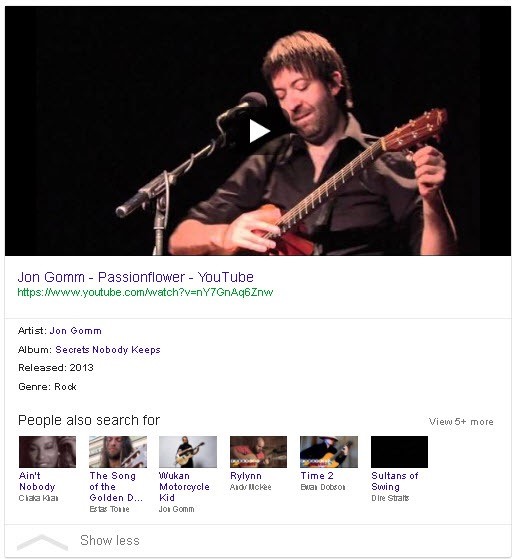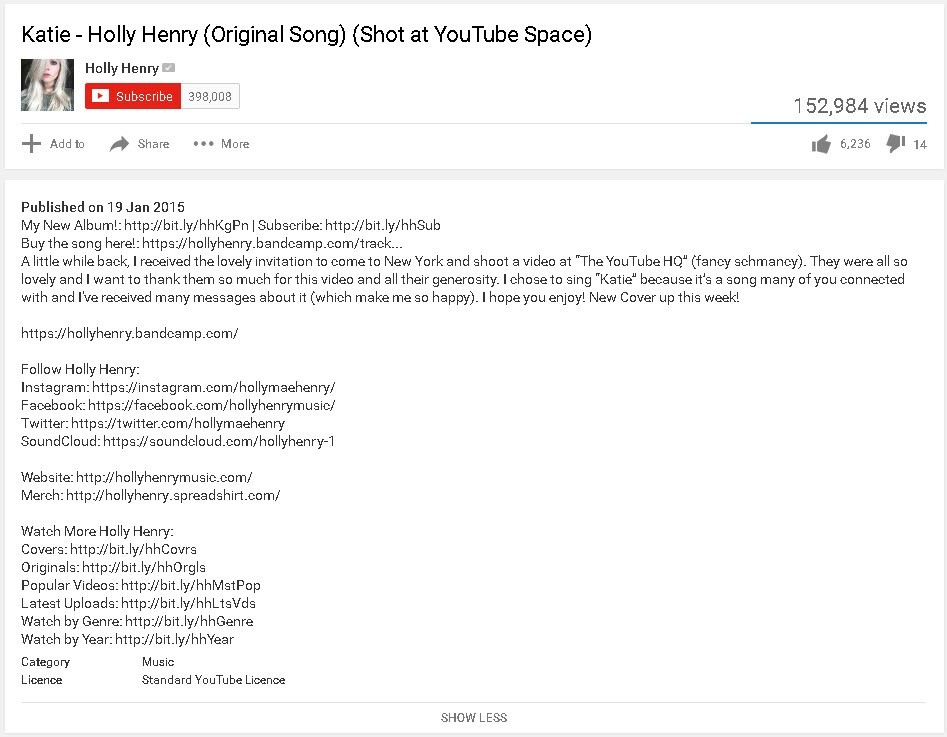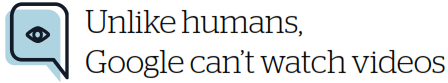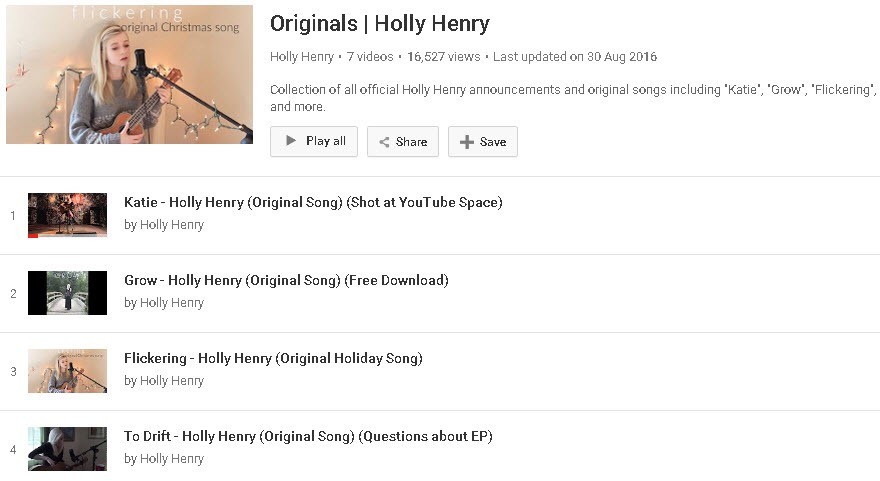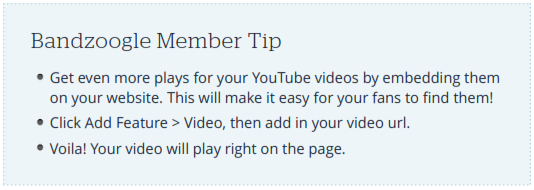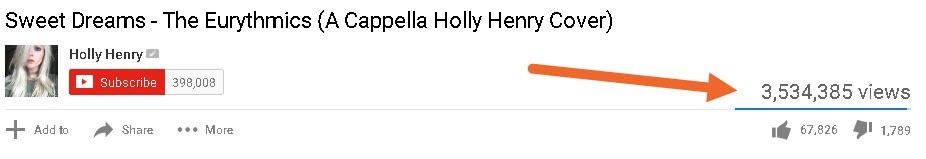Chapter 7: Optimize Your Videos for SEO
Earlier in this eBook we pointed out some of the ways videos can help enrich your search results pages.
For example, when people search for your band name, it’s possible to get video results in the SERP so that fans can start exploring your content right away.

A video that shows up in the SERP when you search for Jon Gomm.
And when people search your album or song names we get this Knowledge Panel where fans can explore even deeper.
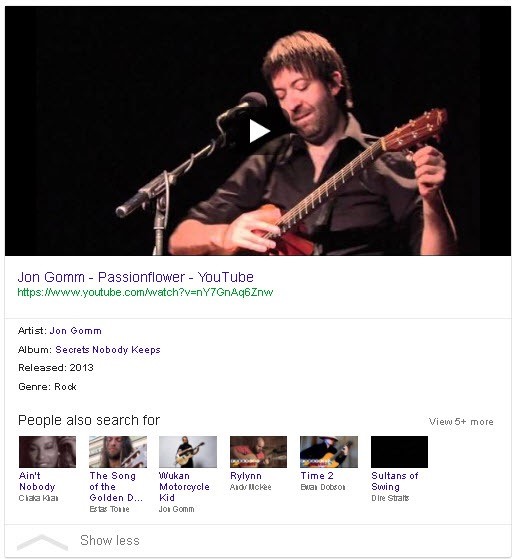
A video result that shows up in the SERP when you search for this particular song.
Here are some basic tips you can use to help get these videos to appear in your SERPs.
Create Videos for Every Track
If you want your videos to appear in the SERPs, obviously you need to have videos. And, they need to be online.
So that’s where you can start. Create videos for all of your tracks. They don’t have to be fully produced music videos - videos that are just stills of your album cover art will work.
Take a look at what Travis did for the songs from their “Where You Stand” album. They took that same idea and stepped it up a little to make it more fun.

Travis made a simple, fun video that they used for every track from a recent album.
The objective here, remember, is to just make it as easy as possible for fans to hear your music without having to look around too much.
Add Your Videos to YouTube
The videos should go up on YouTube, since YouTube is part of Google.
Sometimes Google will use other video services in SERPs, like Vimeo. But, as a best practice, it’s a much better idea to use YouTube for this purpose.
It’s usually best to upload videos to your channel, but it’s not necessary. Sometimes labels, publishers or other groups will publish your videos to their channels instead.
That’s ok - they should go wherever they’re going to get the most plays.
By the way, before you upload your videos, make sure your filenames are descriptive. Our advice for images - which we talked about earlier in this ebook - applies to videos as well.
Optimize Video Titles & Descriptions
Make sure you include your artist name and track name in the video title, and make it clear that these are the official versions.
Be really thorough with your video description too. This Holly Henry video is a great example. You might even want to add your song lyrics as well. The longer and more descriptive, the better.
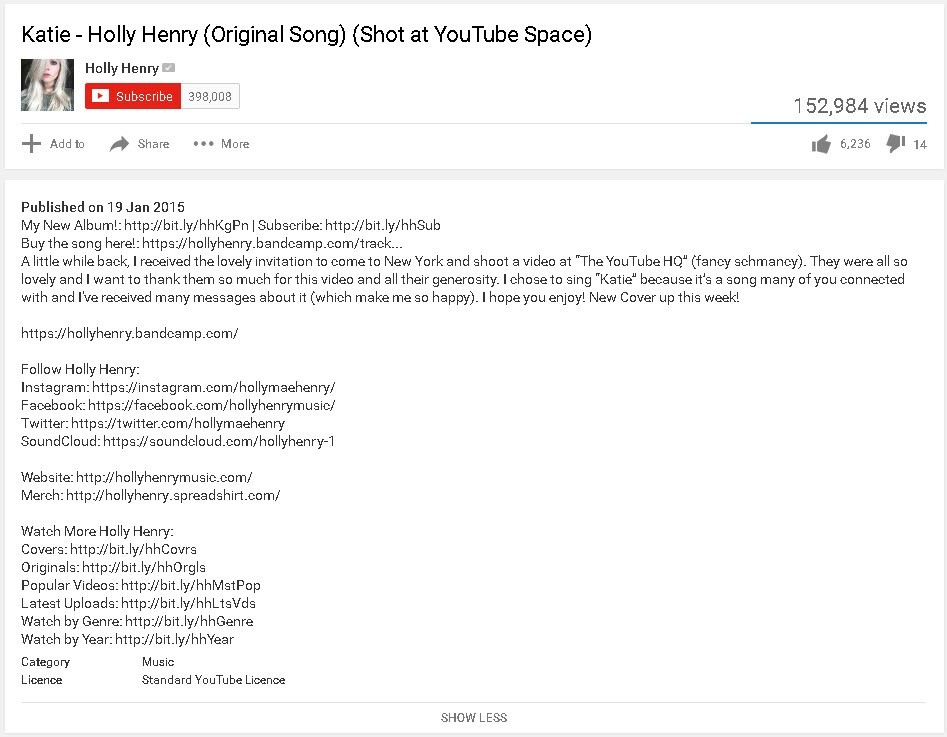
A good description added to the YouTube video,
with links to Holly Henry’s website and other profiles.
Add Tags
You can add keyword tags to each of your videos. Unlike humans,
Google can’t watch videos (yet). So by adding keywords, you’re helping Google understand the content of your video.
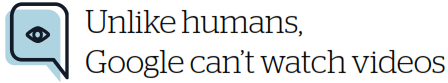
Don’t go crazy with the tags. Just add your artist name, album name and track name. If you want, you can also add your label name and whatever else your track is associated with.
Create a Playlist
Creating a playlist is not critical, but it may help you get those video results in the SERPs.
On your artist channel, create a playlist with all of the tracks on your album. Holly Henry made a playlist for all of her singles, as well as other playlists for the various kinds of videos she publishes.
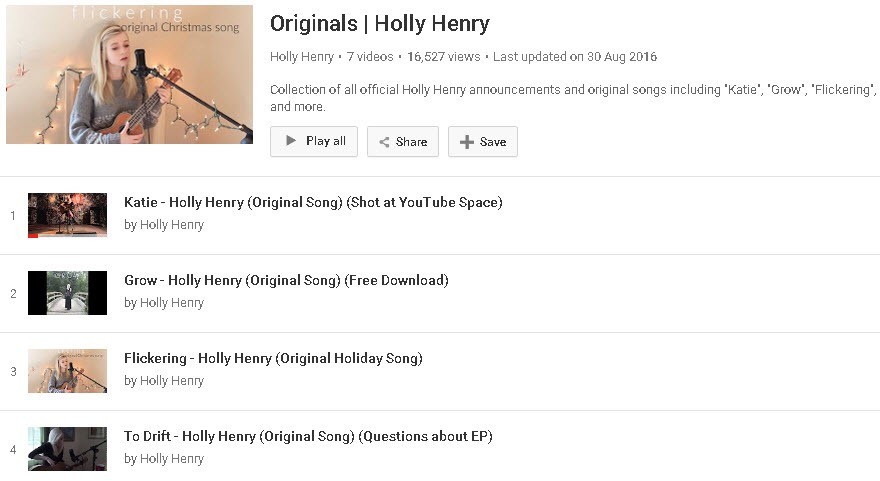
A YouTube playlist with Holly Henry’s original songs.
So whether you have albums, an EP, or a group of singles, you can create a playlist to organize them. While it’s not a silver bullet for SEO, it’s a best practice optimization that can help.
Get Tons of Plays
Because… getting tons of YouTube video views is easy, right? The reality is that getting a lot of plays for your video makes all the difference as far as whether or not it appears in Google SERPs for your keywords.
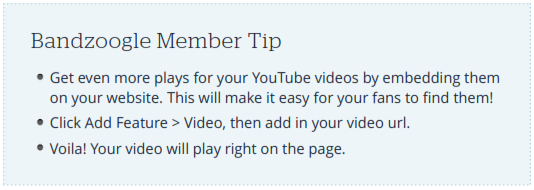
The number of plays your video has helps Google understand how important (or authoritative) a video is. Just like with all SEO, more authoritative content generally gets better visibility in Google search results.
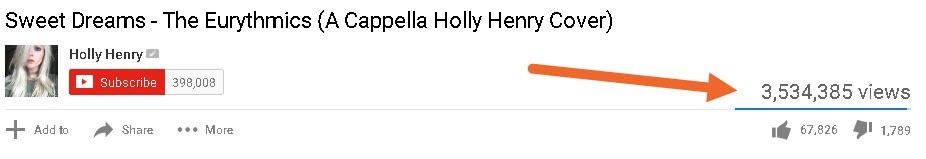
It helps, a lot, to have millions of YouTube video views.
So keep the number of views in mind when you’re trying to optimize your SERPs for video.