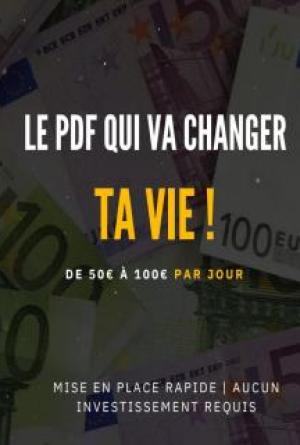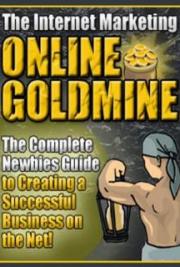Chapter 5 Even More Exposure
How Does a Search Engine Work?
Before we can talk about search engine optimization you need to know and understand the very basics of how a search engine works. While the process is very mathematical and way more complex than most people care to know about, I will try and give you a very simple explanation.
A search engine, such as Google, Yahoo, MSN, etc… sends a “spider” to a new website. This spider is simply a bit of code, or a program if you will, which “crawls” the website. Crawling the website is simply a matter of copying the pages and then downloading a copy of them to the search engine’s web server.
Once the site has been crawled by the spider, the search engine then indexes the information from the pages it now has copies of. The indexing is all about keywords, tags, and what the site itself is all about.
When you go to www.google.com and put in a keyword to search for, your “search results” page is based in the indexed pages from this process.
So, a search engine basically sends a spider to your pages, crawls them, copies them down to their own server, indexes the information on them, and then uses their index when someone does a search. It’s not really that simplistic of a process, but as far as what most of us need to know that is basically what happens.
Search Engine Optimization
Once you have your blog established and are working to get the most traffic to visit it as possible, you will invariably hear about search engine optimization, or as it is commonly referred to - SEO. While search engine optimization sounds pretty daunting, it really is a pretty simple process to understand. Being mindful of SEO can bring your blog more visitors, and thus generate more income for you by those visitors clicking on your AdSense ads.
This eBook will cover the basics on SEO, but know that just like the actual workings of a search engine; entire books can be written on the topic! And, as an added frustration, the search engines do not release exactly how they process their information and index. This means that everyone trying to optimize their sites for the search engines is doing a fair amount of guessing and trial and error to see what works for them.
When looking for something specific online you invariably go to your favorite search engine and put in the keywords to search for whatever it is you are looking for. For example, if you want to buy a new golf club you would likely go to www.google.com and type in “golf club” in the search box.
Google, the search engine, would then return you a listing of probably a million or more pages of possibilities. The first website you see on the search results page is the page ranked #1 with Google; the second result has the #2 ranking, and so on down the list. With search engine optimization your main goal is to get to as near the top as possible of the results pages when someone searches on the keywords for your blog topic. You want to be on that first page of search engine results.
When a visitor does a search through a search engine and then clicks through to your site from there they are referred to as “natural” or “organic” visitors. They got to your website by a “natural” search engine search and not through another form of advertising you have done. Search engine optimization is all about getting you the most natural visitors to your site as possible. Why? Because these natural visitors come to you without you doing any work and then click on your AdSense ads. This gives you the best form of passive income possible!
The key to good search engine optimization is getting the highest ranking possible with the least amount of extra work on your part. When someone searches Google for the keyword which is the topic of your blog, you want your blog to show up on that first page of results, nearest to the top as possible. While the search engines use very complicated and secret algorithms to create their rankings, there are some simple things you can do to help get your blog up nearer to the top. You should be posting on your topic and often, building links, using good keywords and keyword density, tagging your posts and pinging regularly. Let’s take a moment and look at each of these suggestions in more detail.
Stay on Topic & Post Often
Search engines naturally prefer blogs over static websites. They appreciated that they are frequently updated and that they generally stick to one topic. This makes it important for you, as a blogger of a monetized blog, to stick to one specific topic on your blog. It is also vitally important to update your site regularly. These are the two easiest and absolute best things you can do for search engine optimization. Stay on topic, and post quality content regularly. Simple.
Links
Links to your site from other sites helps to raise your search engine rank. The search engines see links to your site as meaning that other’s value it enough to link to it. They do not see if those links are created by submissions you have done yourself or others have linked to you on their own. We have already discussed how to get links to your site through forum postings, articles, press releases, guest blogging, etc… and the reason you want to spend some time and energy gaining links is simply to improve your number of readers and to help out your search engine optimization efforts.
Keywords
Keywords are essential to getting your blog(s) seen and ranked well by the search engines. In a previous chapter of this eBook we talked about writing keyword rich content, using your keywords in titles, and using special formatting like bold to attract the Googlebot to your topics. The reason for this is simply for search engine optimization. You want to use your blog’s keywords often because this will help the search engine better index your website for your keywords. Better indexing is equal to a better ranking on the search engine results page when someone searches for those keywords.
Suppose for a moment you have a blog about living in Podunk. The more times you mention Podunk in your titles and posts, the more Google and the other search engines understand your site is about Podunk. This means that when someone goes to search for Podunk on Google, your page will return with a higher position than other sites on Podunk which uses that word less on their websites.
One of your main goals with search engine optimization is to have your blog’s content have a lot of keywords contained within it. In other words you need to make sure that within the words on your page, you make sure that a lot of those words are keywords. This is commonly referred to as “keyword density.”
Assume for a moment that you have a blog on laptops. You write an article of about 500 words and you mention the word “laptop” 10 times in the article. This would give you a key word density of 2%. That means that 2% of your words in that article are “laptop.” If you changed that same article to have the word “laptop” in your article 18 times, use a title of “The Best Laptop For Your Money” and then include the second title at the beginning of your blog text, you would then have used the word “laptop” 20 times. Using the word “laptop” 20 times in your 500 page article would give you a new keyword density of 4%.
The examples above are very simplified examples, but enough to understand why keywords, and how often you use them in your writing, are important. Your goal should be to have a keyword density of between 5% and 10% but not much higher than that. Adding too many keywords into your blog will make it hard to read for your readers and the search engines start to think you are building a splog if you get much higher than 15-20%. Again this is an area where you will want to strike a nice balance between what will be comfortable for your readers and what will be okay by the search engines as well.
META Tags
META Tags, or simply referred to as “tags,” are small hidden pieces of code which tell the search engines what your blog is about. Basically tags are just a listing of keywords which your visitors don’t see but the search engine’s indexers do. Tags are used to help the search engines index a website better without being visible and distracting to your readers.
If for instance you have a blog on photography, then you might want to add a group of tags such as: photography, photo, photography studio, pictures, prints, portrait, camera, film, etc… You want your tags to stick to your specific topic of your blog, but you also want to include all the possible words someone could search on and find your blog. These tags help get your blog indexed for all of the words included in the tags.
Unlike other blogging software, Blogger does not contain an easy way to add tags to your blog. Some blog formats do, Blogger happens to be one which doesn’t. However, it is possible to generate tags for your Blogger blog by using another website and then cutting and pasting a bit of code into your template. (Similar to what we did for AdSense.) It is very simple and free to do. And it is advisable that you do put tags on your blog posts. Anything which will help with your search engine optimization you should spend the time and make sure you do it.
Some popular tag sites include del.icio.us and technorati.com Signing-up for either site is very simple and free. Once you have registered then you can generate the tag code for your Blogger blog and simply paste it into your blog template.
Once you have the code you will want to paste it into your template by going to your blog’s template. First back up your blog’s template just in case you do not like the changes, and then paste the tag code after the place in your template which says:
</Title>
<$BlogMetaData$>
By pasting your tag code here, each time you post a message to your blog the search engines also get a copy of all of your tagged keywords added on to the bottom of it. Even if for some reason your blog post doesn’t mention your keywords the tags will! This means that if you have a blog on Christmas but you choose to talk about your family pets in your post, the indexers will still get Christmas as one of your keywords, because they get it from the tags.
Ping
The search engines send their spider, or bot, to your site on a regular basis. They schedule their visits based on the size of your website and how often it appears to be updated. However, if you want to send a message to them letting them know you have updated your site, then you can do something called “pinging.” Pinging, in this context, is simply sending a code string to the search engines which says “hey come look at my site again, it’s updated, and I want it indexed again.”
All you have to do to ping the search engines is to go to a ping website, enter the URL of your blog, check the boxes of where you want to ping (generally do all of them) and then click “Ping.” It really is that simple and quick. The two most popular ping websites are www.ping-o-matic.com and www.pingoat.com.
It is generally advisable that you ping each time you update your blog, or each week at least. This makes sure your site is getting seen by the search engines and that it is being indexed as fast as possible.
SEO and Marketing Your Blog
Search engine optimization is a very important part of making your blog successful. It’s important to understand how the search engines see your information and what they do with it. By understanding how they work you are better able to create your blog as a “search engine friendly” site. The easier the search engine can work with your site, then the better rankings you will receive from them.
While search engine optimization is important, you cannot rely solely on natural visitors to your website from the search engines. It is great to have some of your readers come from there, but you will generally want your blog’s name to get out there in other ways as well. You will want to do all of the other things suggested to help drive traffic to your website. The search engines, even if you get a great ranking, will not do it all for you! You need to market your site and market it to your target audience.
AdSense is the program from Google that allows you to sell space on your website or blog completely 100% free, you want to know more, all know how to start a blog, click on the link: https://www.digistore24.com/redir/403339/unisdess/