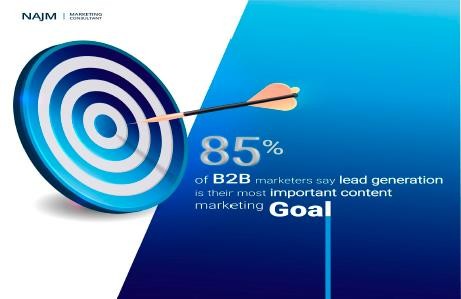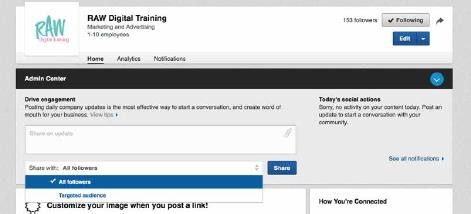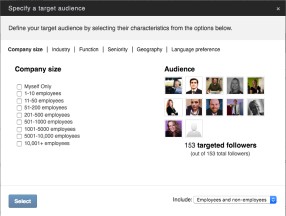Section 5
Best LinkedIn Marketing Strategies
Even if LinkedIn doesn’t need the aggressive marketing strategies that other social media networks require, you still need to be active on this network. This is because you will still need to engage with the users here. So, you cannot claim your LinkedIn Marketing is done after creating your business profile.
Fortunately, LinkedIn’s features help you and your business to engage with customers in every possible way. To engage with your customers, here are few strategies that you might apply for effective marketing your business, to start generating business leads.
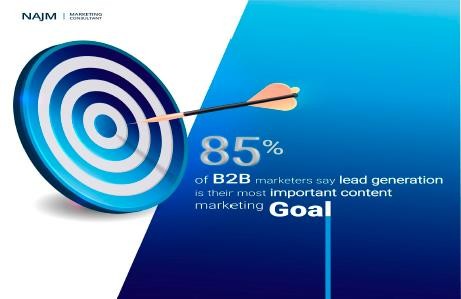
Optimize your search (SEO)
PERSONAL PROFILES
LinkedIn profiles are highly optimized for Google’s search algorithm, so having a strong LinkedIn profile is beneficial for personal branding as it will help with Google ranking when people search for your name.
When you publish posts on LinkedIn your network will be notified. These posts are highly optimized for SEO, both on LinkedIn and Google.
COMPANY PAGES
There are plenty of companies out there having their profile on LinkedIn. Some might be in the same industry as yours. So it is necessary for you to optimize your search so that users can search your business easily. To optimize your search, use the following steps
Step-1: Use SEO keywords tools to find out keywords users use in searching for related businesses. Keywords should be seeded in with a natural writing style.
Step-2: Use those keywords in the Company Description section of the company profile. This way, Google can show your business’s LinkedIn Profile at the top of searches.
Step-3: Link your LinkedIn profile to your company website. This way, users will engage with your company website as well.
Use LinkedIn for Research
LinkedIn can be a powerful research tool and can be used to search and view information on competitors, current and prospective clients, current and prospective employees, industry leaders and peers.
Use paid-for adverts to reach you target audience
LinkedIn provides a wide array of advertising solutions for your business. This ranges from Sponsored Content to Text Ads and from Dynamic Ads to Message Ads. All these options give you the chance to optimize your advertisement on this professional network.
There are various options plans available. Moreover, you can control your costs. To advertise, you just need a credit card and bid for space.
The platform has a wide range of powerful targeting options that can be utilized to target messaging towards specific demographics. Because all LinkedIn members list their job title, a LinkedIn user can easily target an advert towards relevant audiences.
LinkedIn also offers ‘native’ advertising – paying for the sponsorship of a LinkedIn post and targeting it towards the relevant audiences’ timelines. This is similar to boosting posts on Facebook.
Regularly create engaging content
The best way to engage users in LinkedIn is to create content regularly. By creating content, users will be able to view, comment and share them. This will drive awareness of your business. Moreover, Google often ranks profiles based on their activities- a company that does not regularly maintain activities are often ranked down.
LinkedIn has features that give you the opportunity to post content. When you want to post, you will see there are options to post articles, videos and images. This is much like Facebook except LinkedIn has the option to post articles.
When posting content on LinkedIn consider the following:
- Share articles from credible sources;
- Industry insights;
- Business insights;
- Share good news (business-focused, awards etc)
- Publish articles;
- Avoid being ‘salesy’;
- Avoid anything overly political or controversial Maintain professional tone of voice;
- Share other people’s articles from Pulse.
FREQUENCY
Similarly to Facebook, LinkedIn is partially algorithmic, so not everyone you are connected with will see every post you share.
It is important to share content that is engaging as this will receive more reactions from your community and be more visible to a wider audience in the news feed area of LinkedIn
POSTING FROM YOUR PERSONAL PAGE
Share an update – This is similar to sending a tweet or posting a status on Facebook. Short nuggets of information will be sent to your followers’ news feed.
Publish a post – A longer form post, once posted, will be shared with all of your connections, who will receive a notification. The post will also be indexed within the LinkedIn Pulse platform.
POSTING FROM YOUR COMPANY PAGE
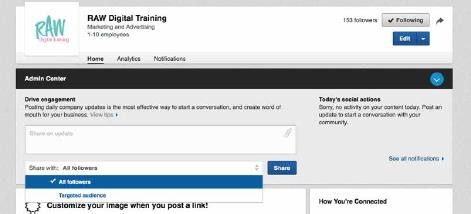
Targeting to a specific audience from your company page post:
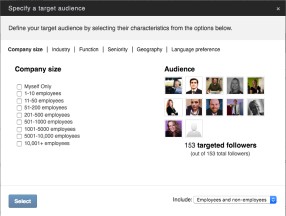
PUBLISHING WITHIN PULSE
LinkedIn Pulse collates articles written by LinkedIn members into subject areas.
Anyone with a LinkedIn account can post to Pulse, and LinkedIn is actively encouraging users to publish their thoughts to over 30 million users. With a fantastic reach, this allows users to showcase their knowledge in a specialist field to a large potential audience.
Add and maintain connections
The more followers you have, the more you will appear on user’s searches and on their suggestions. So try to add more followers to your LinkedIn profile.
The easiest way to add followers is through your employees. Encourage your employees to follow your company profile. And if they engage with your content, their connections will also be aware of your profile. In this way, you can increase your number of followers.
Another way to add followers is to promote your profile. You can promote your company profile on your website with a follow button. You can highlight your company’s LinkedIn profile on Facebook, Twitter, Instagram and other networks. You can also encourage your customers to follow through your newsletters and emails.