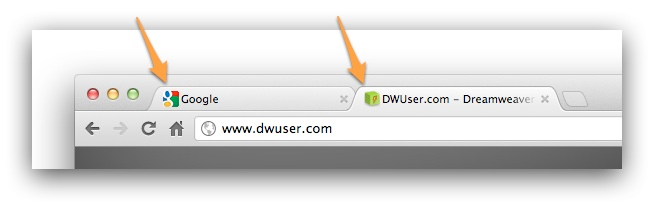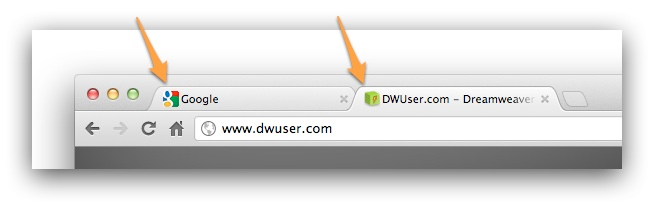Creating a Logo
Many people believe you need to hire an expensive graphic designer to create an effective and attractive logo. This is often unnecessary, and there are free tools available which will enable you to create a professional looking logo in no time.
Creative Bloq – 65 expert logo design tips: http://www.creativebloq.com/graphic-design/pro-guide-logo-design-21221
Design Shack – 10 tips for designing logos that don’t suck:
https://designshack.net/articles/inspiration/10-tips-for-designing-logos-that-dont-suck/
Mashable – 7 killer tips for logo design:
http://mashable.com/2014/04/30/logo-design-tips/#agxfZLIqjiqJ
Awwwards – 99 creative logo designs for inspiration:
http://www.awwwards.com/99-creative-logo-designs-for-inspiration.html
Using GIMP
GIMP is a useful piece of free software which boasts much of the functionality of its expensive equivalent; Adobe Photoshop.
Download GIMP - https://www.gimp.org/downloads/
GIMP logo tutorial - https://www.gimpshop.com/tutorials/how-to-create-a-logo
Free fonts - http://www.1001freefonts.com/
http://www.dafont.com/
Free Icons for Logos
http://www.flaticon.com/
http://www.freepik.com/free-icons
To install a font, double click on the .ttf or .otf font file and proceed to install it to your system.
If you’d prefer to skip this step and purchase a professionally designed logo, there are a number of different websites that offer cheap logo design
BrandCrowd - http://www.brandcrowd.com/
LogoGround - http://www.logoground.com/logos.php
Alternatively you can user the popular freelancing website fiverr to hire a professional to create a logo that won’t break the bank.
Fiverr - https://uk.fiverr.com/categories/graphics-design/creative-logo-design/#filter=rating&page=1
Once you have your logo, make sure it is in a .PNG format for maximum quality.
Emaptus Logo
To create a simple logo, I downloaded a font called Elevation from
http://www.dafont.com/elevation.font
I increased the horizontal tracking so the letters are closer together and cut out a curve on certain letters to give it a sharper look. The logo on the left will be the general logo which will be placed at the top of the website. The logo on the right will be used for the favicon for our website. The favicon is the little icon that appears next to the website name in your browser. We will discuss how to upload this later on in the book.