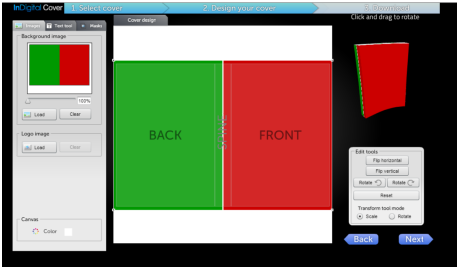Chapter 2: eBook Submission
One traffic method I am not seeing that often is eBook submissions. The way it works is that you submit an eBook or report to a network and then people that are interested in your niche find it and download it. Inside the eBook you should have links to your landing page so that the readers can click on and BOOM, free traffic to your landing page.
Now, you will need some form of an eBook to do this method (yeah, surprising, I know) but that is not so much of a problem.
Heard about PLR? It is a great thing that is helping people keep being lazy. Instead of actually sitting down and writing an eBook you can download an eBook with PLR rights. What this means is that you can change the cover, the content, put your name on it and then sell it or release it as your own.
The source I use to find good PLR content is on a website called idplr.com. They have over 8000 PLR products and they keep adding more every day. Here I can find a PLR eBook, rebrand it and then upload it as my own.
There are some things I want to mention about PLR though. Many PLR eBooks are not that good or that valuable, and that is not what you want. You want the reader to think “OMG, this book is good. What else has this guy done?” and then move on to your landing page. To accomplish that the eBook needs to be super valuable.
So when you have found an eBook you like on IDPLR, you will have to rebrand it. How do we do that?
Easy. The first thing we want to do is to change the content a bit to make sure that the eBook is unique. We don’t want the reader to find the same eBook somewhere else. This means that we might have to rewrite some of the eBook.
What I recommend is that you read a paragraph and then write the same information but with your own words, like if you explained it to someone. If the original sentence said:
“If you want to lose weight you have to exercise” Then your version could say:
“Exercise if you want to lose weight”
I just turned the sentence backwards. It is saying the same thing but now my sentence is unique, while the original sentence is in an eBook that thousands of people has downloaded.
You don’t need to do this for the whole eBook but do this in the beginning, the end and then in some random parts of the eBook. Just to make sure that the content is not exactly the same as the original. Also remember to insert your landing page link somewhere. In this eBook I have a link to christoffergullin.com in the header. Try that.
Next we want to make sure that our eBook is standing out and is unique. There should only be one version of this eBook. To do that we need to change the name and the cover. Choose a name that describes the eBook and its content. Having the keyword inside the title is awesome.
Let’s start with the cover. Here you have 2 options. You can go to Fiverr.com and search for eBook covers and pay someone $5 to design it for you.
The other option is to do it yourself. For this you will need some tools. This is another reason to join IDPLR. They have a tool where you can upload your cover and create a nice looking 3D picture of your eBook. This eBook is made in that tool. But before that we will actually need the cover picture.
For this we will use two websites: canva.com and pixabay.com. Canva is a great tool where you can create and edit pictures. Pixabay is a website where you can find pictures to use for commercial use for free.
Start by going to canva.com and create an account (it’s free). Next you want to create a picture with a custom dimensions. Choose 1900x1300px. This will give you a pretty accurate size for the eBook later on.
In Canva you can then choose layouts. You want to choose the one that is dividing the picture in 2 parts. This makes it easy to find the middle. Then you can start design your cover. In the 3D tool later on, you will only see the front and the spine of the book so you just have to design one side of the eBook. Remember the spine as well, so just a bit more than half.
As a short example, I went to Canva, created a picture in 1900x1300 and chose the layout that is dividing the picture. In the picture below you can see how it will show in the IDPLR tool.
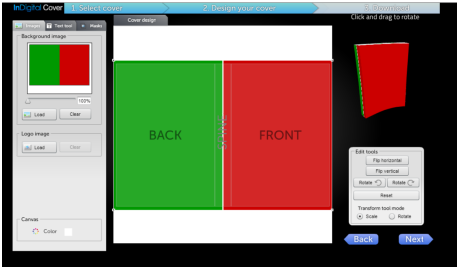
Up in the corner you can see the finished result. The picture will be downloadable and you can then use it for your eBook.
Pixabay is a great source if you want to have icons, figures, backgrounds or anything else on your cover. All the pictures that you find on Pixabay is okay to use for commercial use. You don’t want to break any licenses and that is why you should use Pixabay and not Google.
I know it might sound complicated but I promise you, once you have created it once and you know how to do it, it will not take you more than 10 minutes to create a great looking cover. And since we want to have as many eBooks as possible on those sites, it can be very expensive to hire someone on Fiverr. What if you have 15 eBooks? That $75 just for the covers…
However, if you want to get started quickly you can join Fiverr with my affiliate link and get a free gig. It means that you don’t have to pay for your first $5 order.
You can join Fiverr here and get your free gig