Setting Up A Blog

Here is where we will get started, this is where everything starts getting real short and sweet, I will not bore you with long text as the pictures say it all, I will just include a line or two to tell you what you should be seeing through each step and what to click to go through this set up process.
Above you can see the www.Blogger.com main page, on the page you can see a button saying ‘Create A Blog’ this is the button you need to click to get started, so if you have not already done so, open up your web browser and enter in the web site address above and click ‘Create A Blog’.
© Simeon Tuitt Direct Profit From Blogs Blueprint 2010
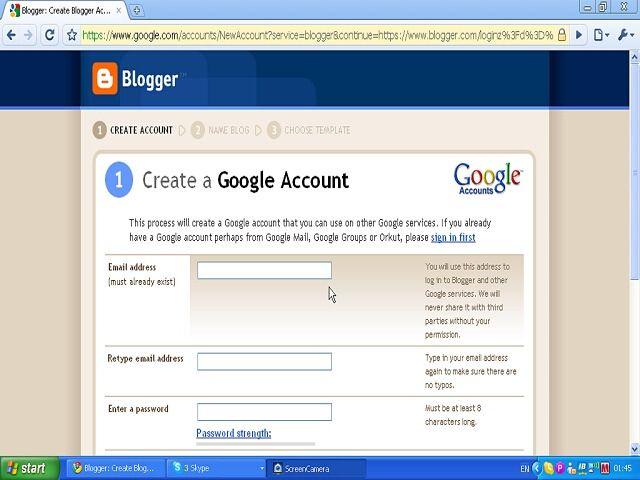
Once you have clicked the ‘Create A Blog’ button you will see the above page or something similar, this is the sign up page and you just need to enter in your details to create your account.
© Simeon Tuitt Direct Profit From Blogs Blueprint 2010
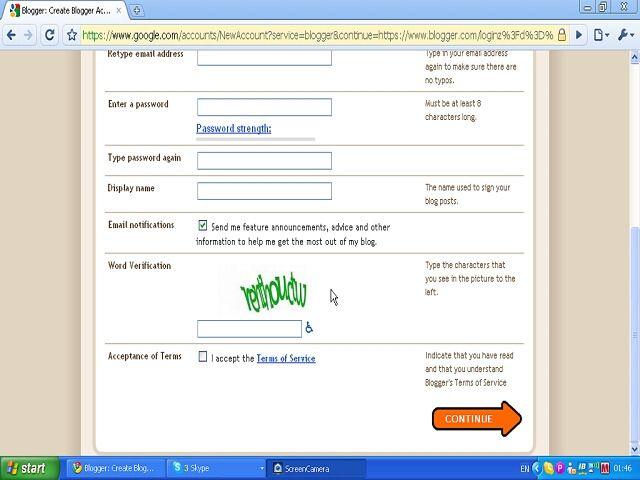
Above you can see the second half of the sign up page after scrolling down the screen, so fill it all in and click the continue button on the bottom right.
© Simeon Tuitt Direct Profit From Blogs Blueprint 2010

Above you can see the inside of one of my blog accounts, yours will be blank if it is the first blog you are setting up but as you can see there is a create blog link and once you click that you can start a blog.
© Simeon Tuitt Direct Profit From Blogs Blueprint 2010
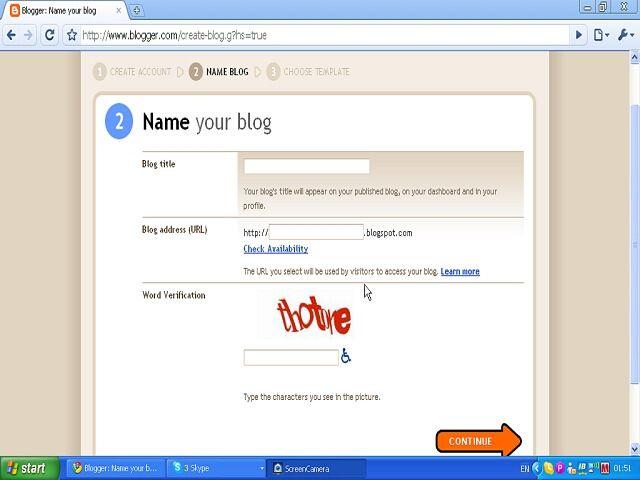
Above is the next page you will see when you clicked continue on the previous page, this is the page that you will name your blog on, you should name your blog with words related to the topic of the blog, so I recommend you write a blog on a topic you know about or have an interest in. Above you will see it says ‘Blog address URL’ http://
After ( http:// ) you then enter a name for your blog and then click ‘Check Availability’ to see if the blog name you want is available.
© Simeon Tuitt Direct Profit From Blogs Blueprint 2010

Above you can see I have typed in cat-training-book as the name of my blog so that my blog web address is:
http://cat-training-blogspot.com . If the blog name you are looking for isn’t available try another. © Simeon Tuitt Direct Profit From Blogs Blueprint 2010





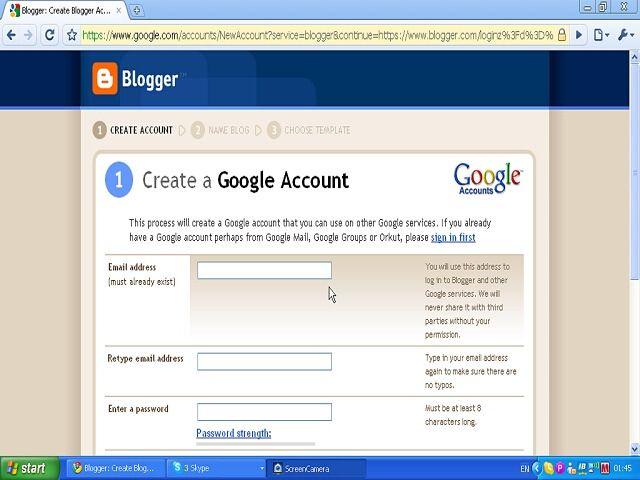 Once you have clicked the ‘Create A Blog’ button you will see the above page or something similar, this is the sign up page and you just need to enter in your details to create your account.
Once you have clicked the ‘Create A Blog’ button you will see the above page or something similar, this is the sign up page and you just need to enter in your details to create your account.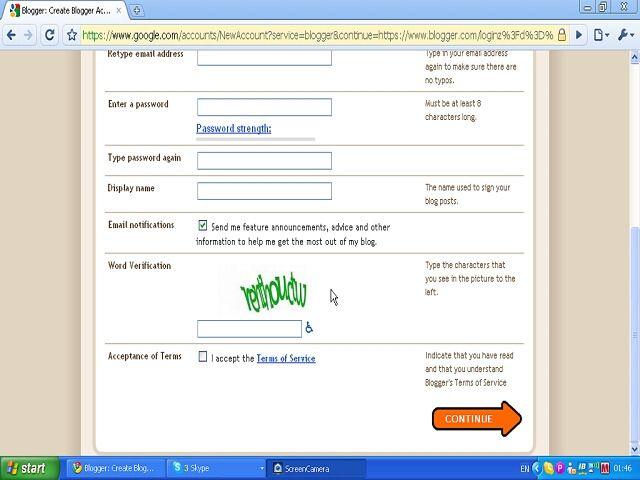 Above you can see the second half of the sign up page after scrolling down the screen, so fill it all in and click the continue button on the bottom right.
Above you can see the second half of the sign up page after scrolling down the screen, so fill it all in and click the continue button on the bottom right. Above you can see the inside of one of my blog accounts, yours will be blank if it is the first blog you are setting up but as you can see there is a create blog link and once you click that you can start a blog.
Above you can see the inside of one of my blog accounts, yours will be blank if it is the first blog you are setting up but as you can see there is a create blog link and once you click that you can start a blog.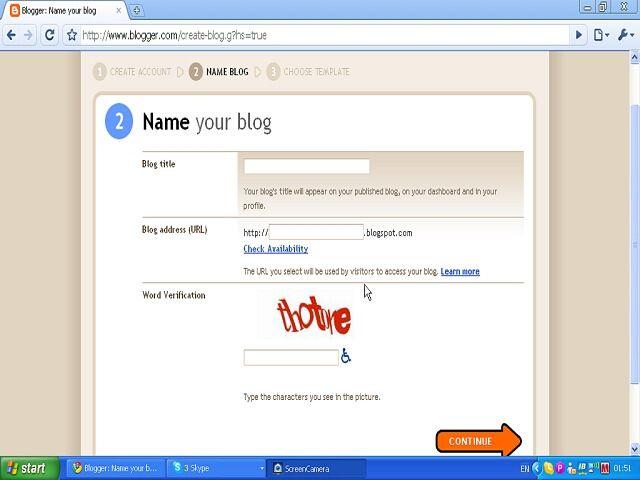
 Above you can see I have typed in cat-training-book as the name of my blog so that my blog web address is:
Above you can see I have typed in cat-training-book as the name of my blog so that my blog web address is: