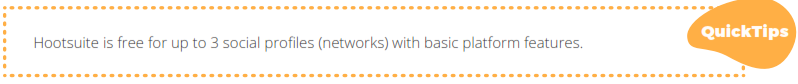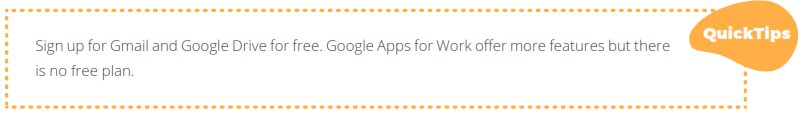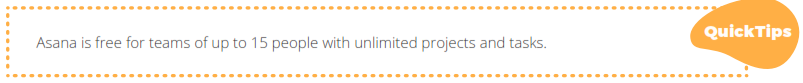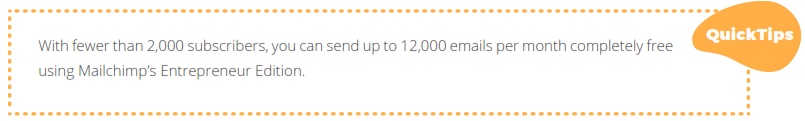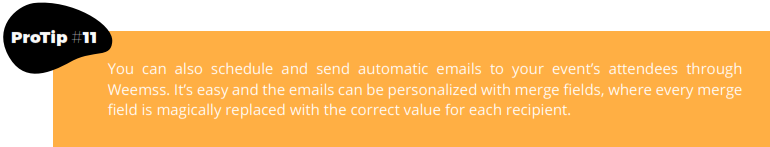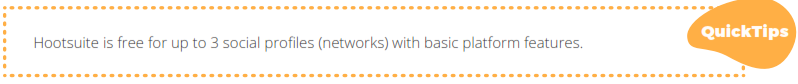Working
on a zero budget requires you to be extra smart about your operations. While we’ve made sure to add a ton of useful features in Weemss to help with team collaboration, streamlining the registration management process, easy communication with participants, and so on, there’s still a number of tools you should use to supplement your efforts.
Here is a list of tools we find to be extremely budget-friendly while still providing excellent functionality.
Gmail and Google Drive
For file management, file sharing and team collaboration
Think of Google Drive with Gmail as your diary, desk, office and HQ. With Gmail and Drive you are able to store, share and collaborate on files, documents, appointments and activities. All of your work can be neatly organized, should you wish it to be, accessible and editable 24/7, 365 days of the year on any device.
Gmail and Google Drive comprise of Email, Calendar, a word processor (Google Docs), spreadsheet application (Google Sheets), slide show app (Google Slides), survey creator (Google Forms), a draw-ings and graphics app (Google Drawings) and there are hundreds of Google-made and third party add-on applications, some of which are free. Google Drive starts off with 15 GB of storage.
Benefits: Easier team communication, collaboration and more efficient file keeping.
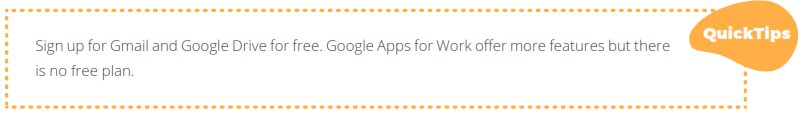
Asana
For staying on top of tasks and deadlines
With Asana team members can assign themselves and each other tasks with deadlines and communicate in-app regarding the progress. Needless to say the tasks can be edited, subtasks can be added and deadlines can be changed. Use Asana to monitor how much team members have on their plate, know when they are full, don’t be like your grandma!
Benefits: Less emails, better work communication and task progress-tracking.
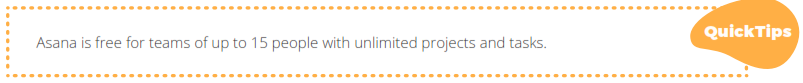
Mailchimp
For outbound marketing
To keep everyone posted on new updates, such as a new speakers, partners or other changes sur-rounding the event, you need to be sending out emails. Automation of this process is essential and the most user-friendly, reasonably-priced service for us is Mailchimp.
Benefits: Simple and fast mass emailing, AB testing of email effectiveness.
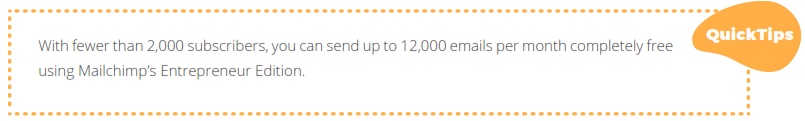
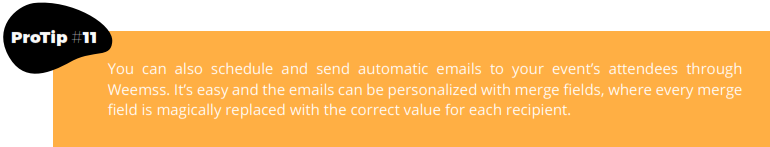
Hootsuite
For social media management
We all fall victim to the mindless scrolling in social media networks, multiply that by the various networks and you get a couple of lost hours a day, at the very least. With Hootsuite you can manage all your social media profiles in one place, schedule posts and monitor analytics for the effectiveness of your campaigns.
Benefits: Better organization and more efficient communication in social media.