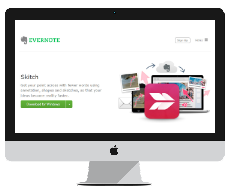Skitch (Mac)
Skitch is an easy-to-use screen capture, markup, and annotation tool from Evernote. It has a very simple user interface that even non tech moguls can use conveniently when pointing out something.
Skitch uses limited and traditional image annotation tools found at the left side of the screen. It's straightforward without any swanky tool that only distracts your recorded captures.
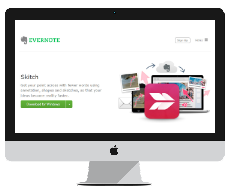
ScreenHunter (PC)
Like Skitch, ScreenHunter is also easy to use in capturing objects, images, entire screens, webpages, and more. It's clean and smoothly runs on and after launching.
Though ScreenHunter features a number of screenshot tools with artistic effects, its quick toolbar lets you work with any captured image efficiently. You can also import files from other sources to annotate in the same software.
If you often forget to record or capture the progress of your work, you can benefit from the software's screenshot timer. This auto- capture your shots at recurring intervals or at any frequency you want while you attend to more important things.