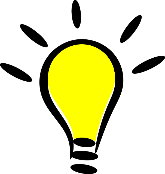Step 5: Using LinkedIn for Landing Your Dream Job

The Value of Networking
Which is more important: A professional resume or a superb career network?
The answer is: Both.
You need a top-quality resume, and you need a network to help you identify the right job, and you must build on it yourself, each day, with steady effort.
Nearly 90% of applicants are hired outside of the conventional online application process as only 10-13% of available job ads are published on job boards or in classified ads.
Therefore, to be in the running for a job, networking must be a major part of your strategy.
I always stress to my clients that networking is key, just as crucial as the resume. On your professional resume you will emphasize strong communication skills. Put those skills to work as you get your job search going.
A professional resume helps you put your best foot forward. You’ll also need to prepare for job interviews. But just as crucial is social networking.
Spend your time searching for jobs on websites and in newspapers and you miss 70% of available opportunities.
Instead, if you are networking well, you will learn of jobs before thousands of others learn about them. Networking is simply the best way to find a job.
From that first phone call to having a cup of coffee with friends to brainstorming about the direction of your career, to emailing former colleagues you haven’t kept in touch with, there are many networking approaches that can accelerate your job search.
You can network right now, at your current employer. Networking is all about forging new contacts with the right people, so networking at your present place of work can be a powerful springboard for professional development and growth.
How Do You Network Effectively?
Organize your activities
You likely have acquaintances that can lead you to professional contacts and interviews, or just other people to help identify more contacts. Keep track of these individuals using a written routine and calendar. Include names, phone numbers, email addresses, and descriptions of how you plan to keep in touch.
- Schedule meetings or calls
You may be comfortable calling some friends several times a week, while others you might contact weekly by phone or email or even less often. Be consistent.
After each phone call, write down any prospects generated during the call.
What Is the Best Networking Tool?
We live in the age of the Internet. Online technology has made things much easier for us than ever before.
Use this to your advantage and use the power of social media.
You can so much easier and so much more efficiently work on building a professional network around you with the use of social media.
Social media sites like Facebook, Twitter and LinkedIn are very useful tools for establishing new contacts and meeting new people.
If you have got a job position in sight, your strategy would first be to follow that company on Facebook, Twitter, and LinkedIn. Participate on their forums with commenting to posts you find interesting.
Show an interest in the company. Their social media manager is reading the posts and will notice you.
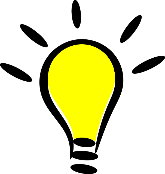 Pro Tip! If you intend to use social media as a professional tool, make sure that you polish your profiles and your content there. You must come across in a 100% professional matter.
Pro Tip! If you intend to use social media as a professional tool, make sure that you polish your profiles and your content there. You must come across in a 100% professional matter.
Why You Should Have a LinkedIn Account
There is one networking tool that stands heads and shoulders above all the rest, and that is LinkedIn.
LinkedIn is an online portal for professionals.
LinkedIn is the largest networking site in the world with more than 750 million users. Most of its members are business owners, consultants, freelancers, and the likes - your target group.
As I mentioned earlier, without a LinkedIn profile you are at a huge disadvantage to those who have got one, as most recruiters use LinkedIn to look for prospects when a position comes up.
If you want to optimize your odds for getting your dream job, having a LinkedIn account is mandatory.
Why You Should Have a LinkedIn Link in Your Resume
You need to add a link to the account in your resume. Your resume is your sales letter where you promote yourself and your skills.
“A whopping 87% of recruiters use LinkedIn to find candidates for a job and to learn about their background”
A whopping 87% of recruiters use LinkedIn to find candidates for a job and to learn about their background, so it is imperative that you have a LinkedIn account and a link to the account in your resume.
There are two important reasons why you want to include the link:
- It makes it more likely that your LinkedIn profile will be viewed. If you have set up your account in a professional manner, it offers a great opportunity to impress the hiring manager.
- It makes it easy for the hiring manager to find you. Very likely there are other people on LinkedIn who share the same name as you. With a link directly to your account on your resume, the recruiter will find the right profile (yours) instantly.
What should the public profile URL look like?
Your LinkedIn profile URL needs to be customized to look professional.
When you first set up your account your default URL might look something like this:
linkedin.com/pub/yourname/39/430/7c8. Leaving your URL looking like that will give a very unprofessional impression.
You, however, demonstrate your professionalism by customizing your URL so it looks like this:
linkedin.com/in/yourname
How to customize your URL
Click the Me icon at the top of your LinkedIn homepage.
Click View profile.
Click Edit public profile & URL on the right side. You’ll be redirected to the Public Profile settings page.
Under Edit your custom URL on the right side, click the Edit icon next to your public profile URL.
It'll be an address that looks like www.linkedin.com/in/yourname.
Type the last part of your new custom URL in the text box.
Click Save.
Where do you put the URL in your resume?
You copy your new, professional, URL and paste it in your resume together with your contact details. You will find a space reserved for the URL on your template. Just highlight the text in that space and paste your URL to replace the text. You don’t need to include http://www.
The link should look like this: linkedin.com/in/yourname.
Make sure that the link is live (clickable) so by clicking on it you get redirected to your LinkedIn profile.
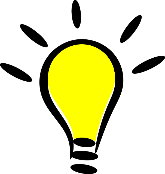 Pro Tip! Add your resume to LinkedIn by either linking directly to it or uploading it. And make sure you update the latest version whenever you make changes to the resume.
Pro Tip! Add your resume to LinkedIn by either linking directly to it or uploading it. And make sure you update the latest version whenever you make changes to the resume.
Setting Up Your LinkedIn Profile
Profile Photo
After customizing your URL, the next step is to add a profile photo.
Adding a good profile photo of yourself will make you receive 14 times more profile views than if you don’t. And you are 36 times more likely to receive a message on LinkedIn.
The profile photo must show you at your professional best. You must look genuine and approachable. You want to impress recruiters and a friendly smile goes a long way.
Also, don’t use a photo from years back in time. The photo must have been taken recently and needs to display the way you look now.
Choose a plain background and wear the clothes you would wear in your usual workplace.
Background Photo
Adding an appropriate background photo behind your profile photo makes your profile look complete and visually appealing.
Try to avoid using a stock image. You ideally add a photo related to your workplace or your products instead.
A professional background photo ads to your branding and makes you stand out to the recruiters and future employers.
Your Name
Just write your name here and nothing else. Not your current position. You write your job title in the “Current Position” section.
Headline
Your professional headline is the text below your name and can be separate from your present job title.
Use the headline for what it’s worth because this is the text that is displayed in the search results. Getting the headline right can be the decider whether a recruiter clicks on your profile or not.
This is a great area to showcase areas of expertise within your profession. Make generous use of industry keywords to ensure you show up in the recruiter’s search page.
Summary
The LinkedIn summary is a great place to impress the hiring managers as you can give in-depth information about your professional background and your skills.
The LinkedIn summary is different to the resume summary. Whereas the resume summary is targeting a specific job vacancy, the LinkedIn summary is directed towards all positions where you would like to be considered.
Use the summary as a place to not only list professional data, but also as an area where you can build your personality.
Ideally your LinkedIn summary includes several recommendations, which normally aren’t included in a resume.
Don’t be too broad or general in your summary as this may lead to you going unnoticed in the search results.
Work Experience
In contrast to the work experience you list on a resume; your LinkedIn work experience entries are not targeting a specific job position.
At LinkedIn you add all your employment. Focus on your achievements more than your duties. Pick your most impressive accomplishments.
Use up to six bullet points at every job entry to specify the tasks or the accomplishments at that specific job. Use action verbs.
Education
Add educational qualifications in reverse-chronological order. List any schools and courses you have attended to and completed. This listing on your profile allows other people in your network to endorse you.
Licenses and Certifications
You should list any licenses and certifications, as one or more of those may be exactly what the recruiter is requiring. It may ultimately lead to you being the candidate chosen for the position.
Skills
Adding your best skills to your profile is an effective way to promote yourself and build a professional brand. It is a great way to showcase your abilities to recruiters.
When you add a skill, it can be endorsed by your connections. This contributes to the strength of your profile and increases your chances of being discovered by the recruiters.
Accomplishments
As an added resource, you can showcase accomplishments in particular fields in your LinkedIn profile. This may include courses you have undertaken, honors and awards, completed projects and language skills.
Any such accomplishments may give you an edge over your competition.
Build Your Network
A professional network is a professional directory specific to each LinkedIn member. Start building your network by connecting with professional contacts you know and trust.
You should aim to build your network as big as you can, to at least a few hundred connections. With a big professional network, you will come across as a seasoned professional, which will look good from a recruiter’s perspective.
There are essentially two tools you can use to start building your network:
1. Invitations
You send an invitation to a LinkedIn member to ask them to join your network. If they accept your invitation, they'll become a 1st-degree connection.
2. InMail Messages
InMail Messages are private messages that allow you to directly contact any LinkedIn member who isn't one of your 1st-degree connections, while protecting the recipient's privacy.
InMail is a Premium feature and needs to be purchased.
Show Recruiters You’re Open to Work
Finally, you can let recruiters and your network on LinkedIn know you’re open to new job opportunities.
Here is how to enable the “Open to Work” feature:
- Click the Me icon at the top of your LinkedIn homepage.
- Click View profile.
- Click the Open to button.
- Click Finding a new job.
- Provide the requested information in the pop-up window that appears.
- You can choose whether all LinkedIn members or only recruiters can see that you’re open to job opportunities.
- Click Add to profile.