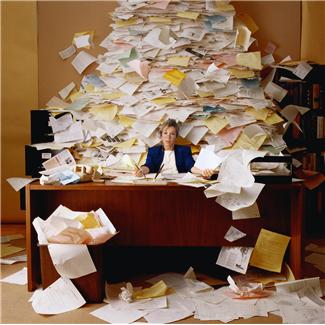II. Basic Structure
Some offices organize their notebooks by form, others by function, and we’ve even seen some who choose to do everything in alphabetical order. What we recommend is to organize your sections in pretty much the same order as they’ll be accessed or used in presenting your case. The following are offered as suggested tab sections for a hardcopy notebook, but as we’ve said before, your electronic files should be stored using an identical folder or document table of contents layout. Here are our suggested sections:
Title Sheet: Trial Information
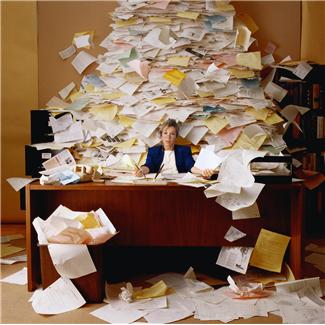
A little organization can sometimes help tame bigger problems!
Tabbed Sections:
- Pre-Trial
- Voir Dire & Jury Info
- Opening Statements
- Presentation Schedule
- Witnesses
- Exhibits
- Law & Court
- The Opposition
- Closing Statements
- Jury Charge
- Verdict and Post-Trial
- Daily Journal & Miscellaneous
** Index & Reference
Keep in mind that even though we’re listing sections in this order and about to provide you with some forms to put in those sections, that this is more an offer of constructive suggestions than any sort of insistence that you do things our way. This is all here as a place to start for the new folks and a fresh perspective for those of you who’ve done this for a while.
Trial Notebook Structure in a Little Greater Detail
Here we’ll expand each of the suggested notebook sections and list some of the contents (including some forms – shown in red text - which you’ll find in this ebook).
|
Title Sheet: Trial Information
|
|
Just inside the cover, place an identifier to inconspicuously label your notebook and provide case/court info. We’ve provided an example for you called the “Trial Information” sheet.
|
|
|
|
Tabbed Sections: (Listed with suggested forms or subsections.)
|
|
1. Pre-Trial (Included is a generic Section Cover Sheet to use with tabbed sections.)
|
|
Since much of what happens in pre-trial will dictate the rest of your work to follow, keep copies of all pertinent documents in with the rest of your trial work product. Maintain copies of all motions, orders, pleadings, and the like.
|
|
 Charges / Summons Charges / Summons
|
 Pleadings Pleadings
|
 Pre Trial Orders Pre Trial Orders
|
|
 Motions in Limine Motions in Limine
|
 Trial Brief Trial Brief
|
 Bench Questions Bench Questions
|
|
2. Voir Dire & Jury Info
|
|
It would stand to reason that the next section should concern itself with the selection of and pertinent information related to the jury. This area should include not only voir dire questions, but any other piece of data related to the jury while the trial is active.
|
|
 Voir Dire Questions Voir Dire Questions
|
 Juror Data Sheet Juror Data Sheet
|
 Jury Consultant Report Jury Consultant Report
|
|
 Juror Questionnaire Juror Questionnaire
|
 Juror Seating Chart Juror Seating Chart
|
 Juror Notebooks Juror Notebooks
|
|
3. Opening Statements
|
|
Though initially this section will only house an outline of the presenting attorney’s “statement to be,” use it to house the final transcript of your opening remarks along with the opposition’s.
|
|
 Opening Statements Outline Opening Statements Outline
|
 Final Transcript of Opening Final Transcript of Opening
|
|
 Transcript of Opposition’s Opening Transcript of Opposition’s Opening
|
|
|
4. Presentation Schedule
|
|
The “meat and potatoes” portion of your Trial Notebook. Here is where you’ll place your main presentation schedule outlining the issues related to your case and associated witness testimony and evidentiary exhibits. This section is supported by the next two sections. Your copy of your “Bench List,” or the abbreviated version of your presentation list that goes to the judge, should be placed here as well. Also, since this section is the overview of your witnesses and exhibits, it should also contain the executive summary provided by your investigator since that work-product is from where some of your presentations have come.
|
|
 Presentation Schedule Presentation Schedule
|
 Copy of Bench Copy Copy of Bench Copy
|
 Client Data Sheet Client Data Sheet
|
|
 Executive Summary of Investigator’s Report Executive Summary of Investigator’s Report
|
|
|
5. Witnesses
|
|
This section is about the people who will be called to support your side of the issues. Here, you’ll place your witness list and the background material on each witness. Please note that our Witness List and Exhibits List cross-reference each other.
|
|
 Client’s Testimony Client’s Testimony
|
 Witness List Witness List
|
 Witness Information Witness Information
|
|
6. Exhibits
|
|
Here is where you’ll list the various pieces of evidence or other informational exhibits and presentations you’ll be making in court. You’ll note that our enclosed Exhibits List cross-references with the Witness List. Also please note that you won’t necessarily place your exhibits in this notebook, you’ll simply list their descriptive information and record where the item is located in the folios, binders, or boxes you brought into court.
|
|
 Exhibits List Exhibits List
|
 Exhibit Info Worksheet Exhibit Info Worksheet
|
 Exhibit Support Notes Exhibit Support Notes
|
|
7. Law & Court
|
|
Helping to bridge the gap between what you want to present and what the opposition will present we place the information on how the trial will be governed and how exhibits and witnesses will be handled. This section should house your Table of Points and Authorities along with other supporting case and statutory law research results. It should also contain a copy of the Bench Book or copy of any written rules for this particular court. And, if you should choose to research any background information on prior cases this particular judge has tried and how that judge tends to rule, place that here as well (at your own discretion of course).
|
|
 Table of Authorities Table of Authorities
|
 Judge Background Judge Background
|
 Copy of Court Rules Copy of Court Rules
|
|
 Case Law Research Case Law Research
|
 Statutory Law Research Statutory Law Research
|
 Clerk Communication Clerk Communication
|
|
8. Opposition’s Case
|
|
Just as you want to be able to find the background info on your case rather quickly, you’ll want to do the same with the intel you’ve gathered on what the opposition is up to. Keep all of that here. Note: If you absolutely have to make your notebook physically smaller, this is a good section to put in a separate book.
|
|
 Opposition’s Witnesses Opposition’s Witnesses
|
 Witness Information Witness Information
|
 Impeachment Briefs Impeachment Briefs
|
|
 Opposition’s Exhibits Opposition’s Exhibits
|
 Opposing Client Data Opposing Client Data
|
 Discovery Index Discovery Index
|
|
9. Closing Statements
|
|
Though initially this section will only house an outline of the presenting attorney’s closing argument, use it to house the final transcript of the remarks made along with those made by the opposition. You always want to keep a copy of the opposition’s statements to make it easier to review for improprieties and a copy of your own for reference or education.
|
|
 Closing Statements Outline Closing Statements Outline
|
 Transcript of Closing Statements Transcript of Closing Statements
|
|
 Transcript of Opposition’s Closing Transcript of Opposition’s Closing
|
|
|
10. Jury Charge
|
|
Many a case has been won or lost on appeal because of the information that a jury was or was not given, or how their instructions from the court were worded or delivered. Make sure your Jury Charge and Instruction copies are kept close at hand.
|
|
 Jury Charge Jury Charge
|
 Opposition Jury Charge Opposition Jury Charge
|
 Final Jury Charge Final Jury Charge
|
|
 Copy of Juror Instructions Copy of Juror Instructions
|
|
|
11. Verdict and Post-Trial
|
|
Sadly, there is never a guarantee that any verdict is going to go your way. Verdicts are a part of every trial so your Trial Notebook should contain a section to hold verdict-related information to give you a starting point for post-trial work.
|
|
 Verdict Forms Verdict Forms
|
 Post-Trial “To-Do” List Post-Trial “To-Do” List
|
 Post-Trial Filings Post-Trial Filings
|
|
 Post-Trial Juror Interview Post-Trial Juror Interview
|
|
|
12. Daily Journal & Miscellaneous
|
|
There is no such thing as a trial without notes. Having a Daily Journal section gives you a concise location to keep notes you’ve made, a list of motions or other issues to respond to or follow up on, and to keep either the final transcript received from the court reporter or an executive summary thereof.
|
|
 Daily Court Journal Daily Court Journal
|
 Final Reporter Transcript Final Reporter Transcript
|
|
|
** Index & Reference (** A section, but not a numbered section.)
|
|
You should have a hardcopy Index & Reference for all the reasons previously mentioned, but this is a document (or documents) that is easier to create electronically and then print to store here. You want to have this section so you can find witnesses, exhibits, or electronic files that may have somehow been misplaced or improperly categorized in other sections.
|
|
 Documents Listed by Control Number Documents Listed by Control Number
|
 Alphabetical Witness List Alphabetical Witness List
|
|
 Annotated List of Alphabetically or Numerically Organized Electronic Files Annotated List of Alphabetically or Numerically Organized Electronic Files
|
|
 Exhibits listed by internal Control Number and cross-referenced to court’s exhibit number. Exhibits listed by internal Control Number and cross-referenced to court’s exhibit number.
|
|
|
|
Note: The forms listed above in red text are included in this ebook.
|
|
|
|
|
|
|
In the next section, “Useful Content,” we’ve provided copies of the forms listed in red text above. Though this is a PDF format ebook, you can still print the forms to fill in by hand, scan them and read them with OCR (Optical Character Recognition) software, or use them as a model to create your own. They’re just a very few of the forms and sections from The Attorney Case File (where our pages are fully customizable by the user), but we’re here to help you make better Trial Notebooks so we thought we’d give you some good templates to help get you started.
But that’s not all! There are still so many tips to give you that the next section following “Useful Content” is called “Putting it All Together” where we’ve provided even more points on assembling both your physical and electronic Trial Notebooks and for getting ready to present your case in court.

Structure is good! It’s hard to be happy unless all the parts are together.