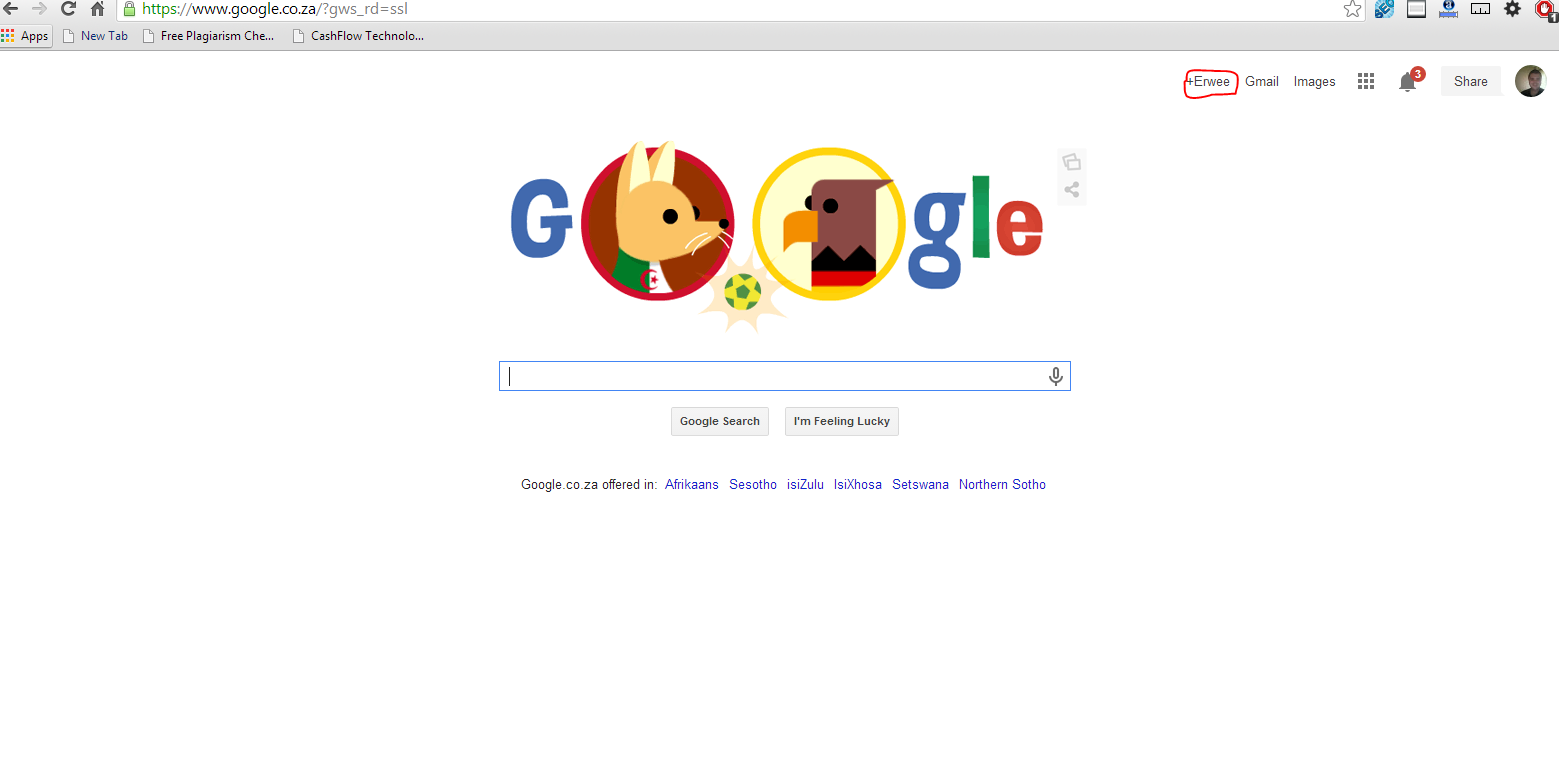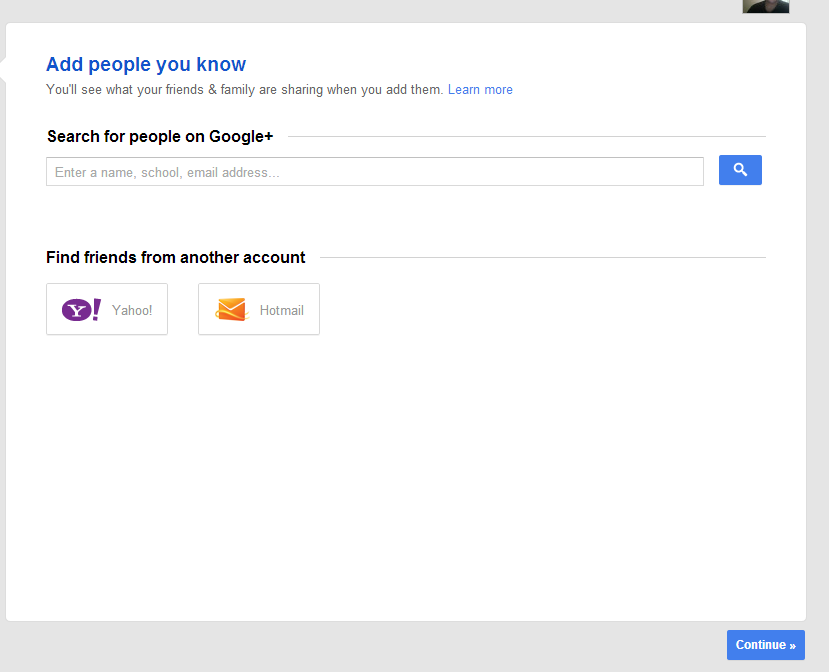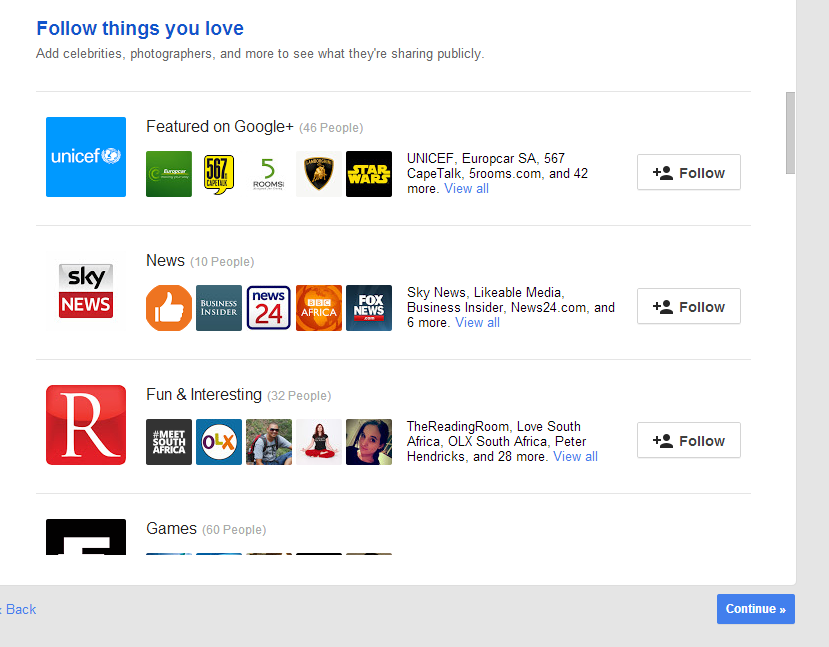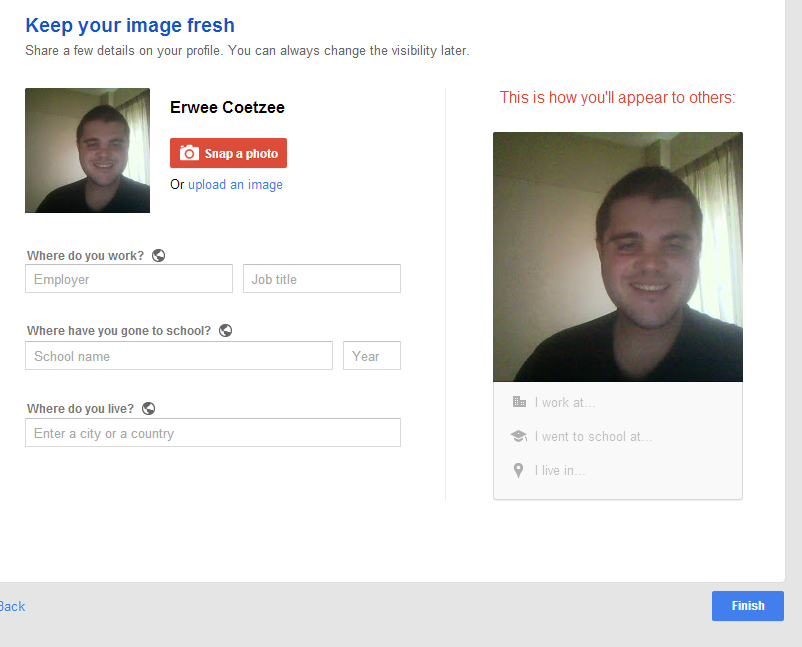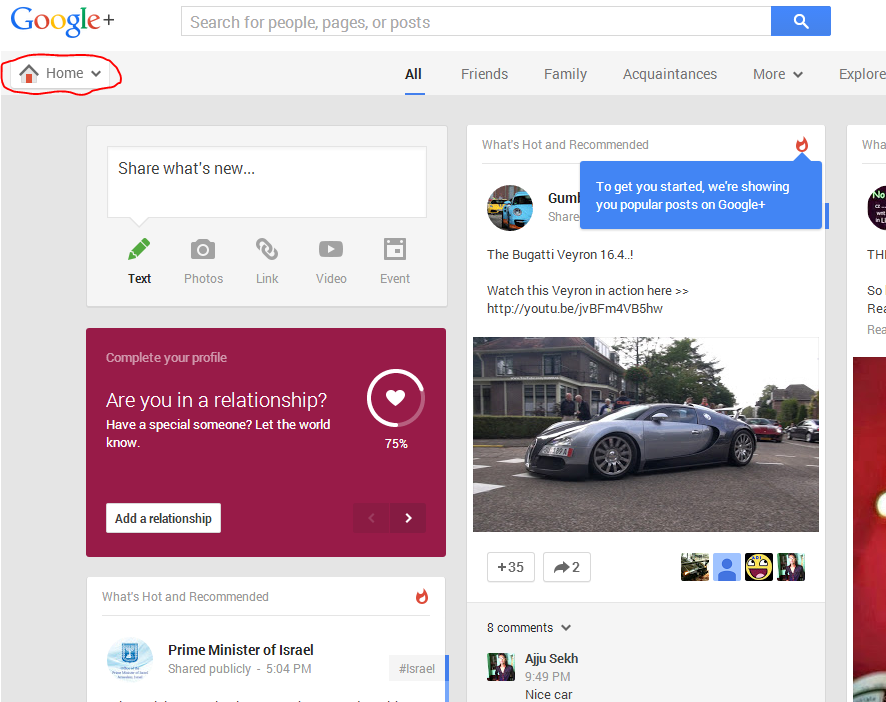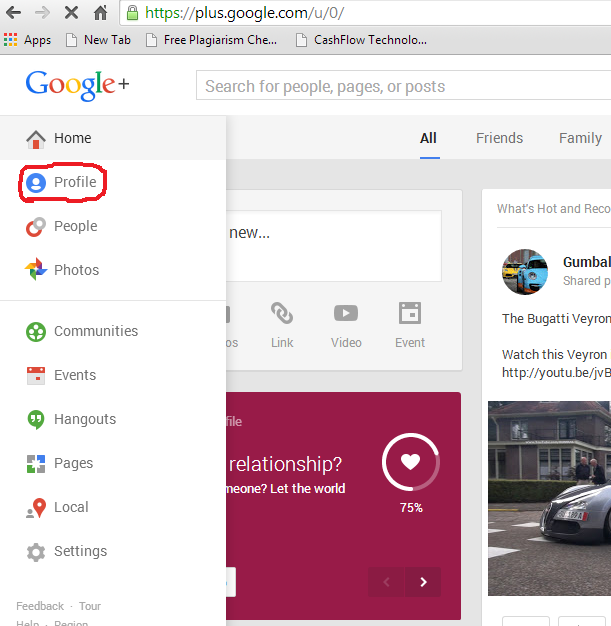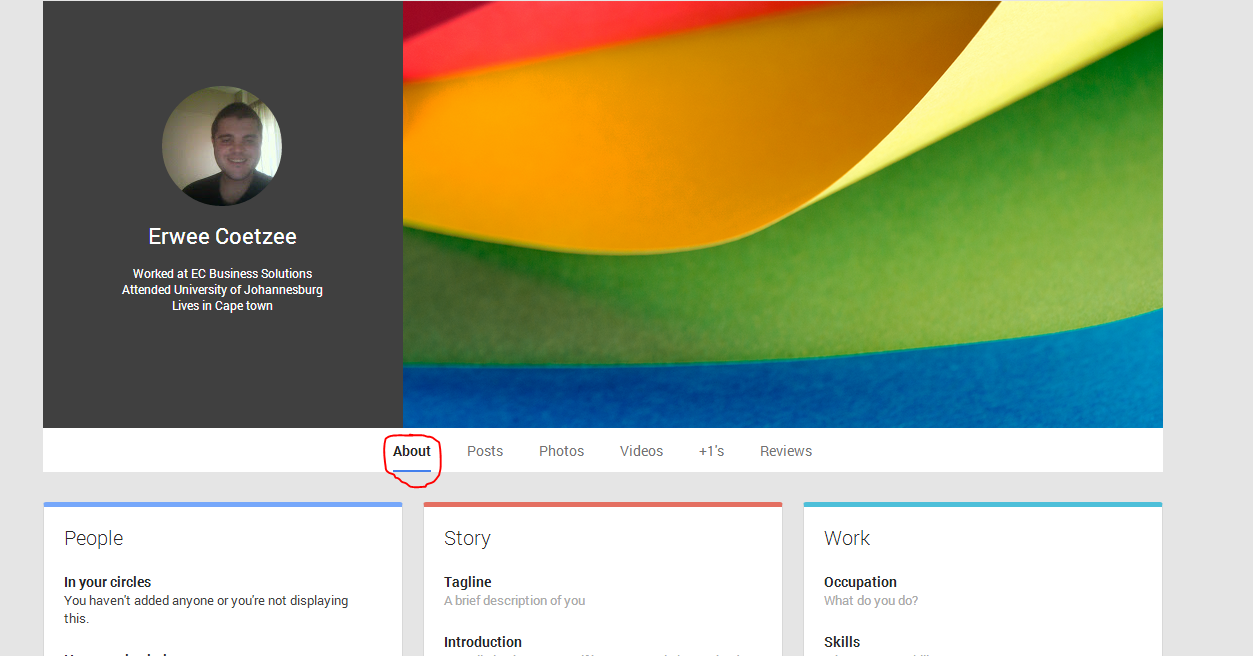Step 8: Set-Up Google + and Start Posting and Sharing
Google designed Google + to be their social media and plans on turning it into a SEO juggernaut. The more engagement you can drive on your Blog posts on Google + the better you will be rewarded in the long run. (Google used to put massive focus on the amounts of links to a site, but today they look more at social signals and relevance of content to determine search ranking results.)
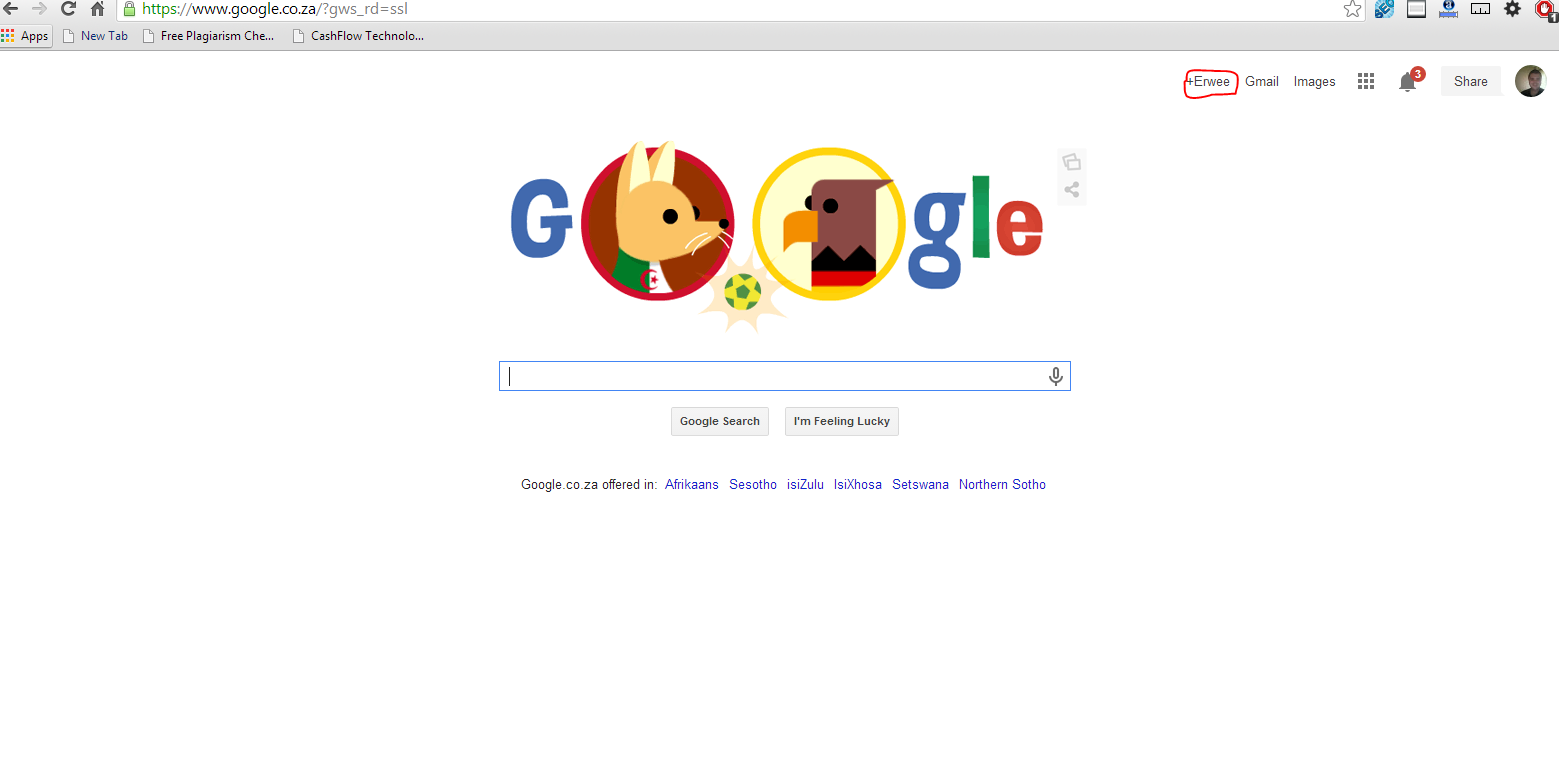
Go to Google’s home page and click on +”Your Name”
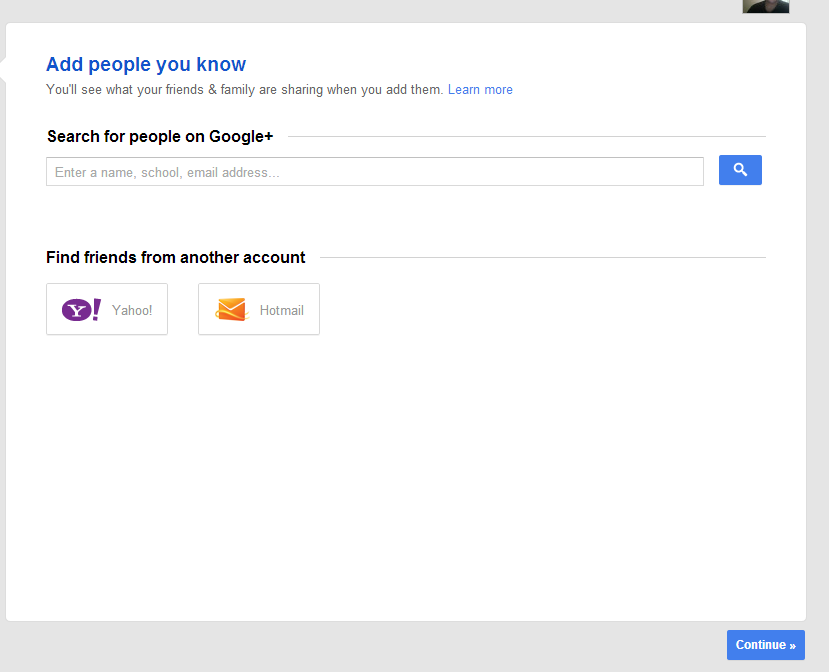
Search for People you know and click continue.
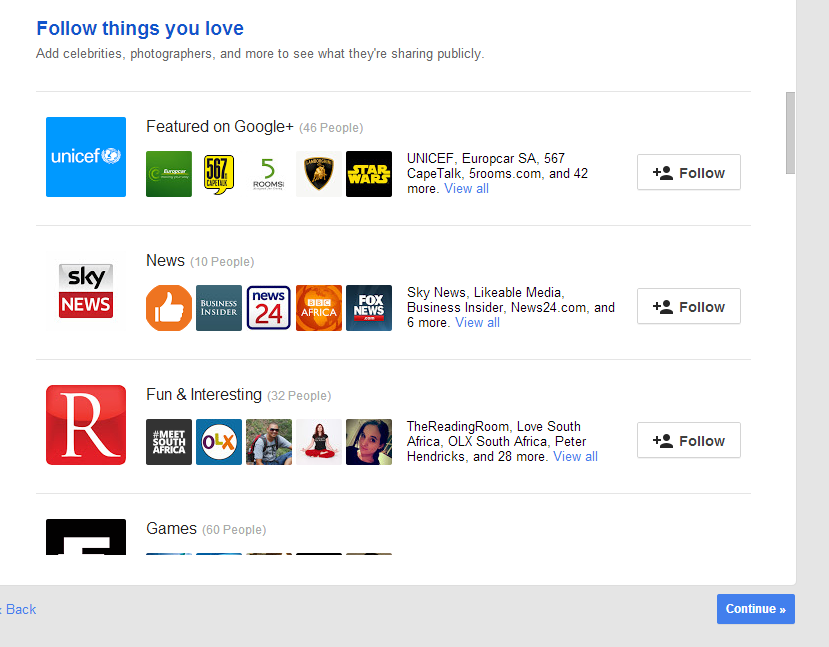
Choose areas of interest and follow popular pages from that Industry and click continue.
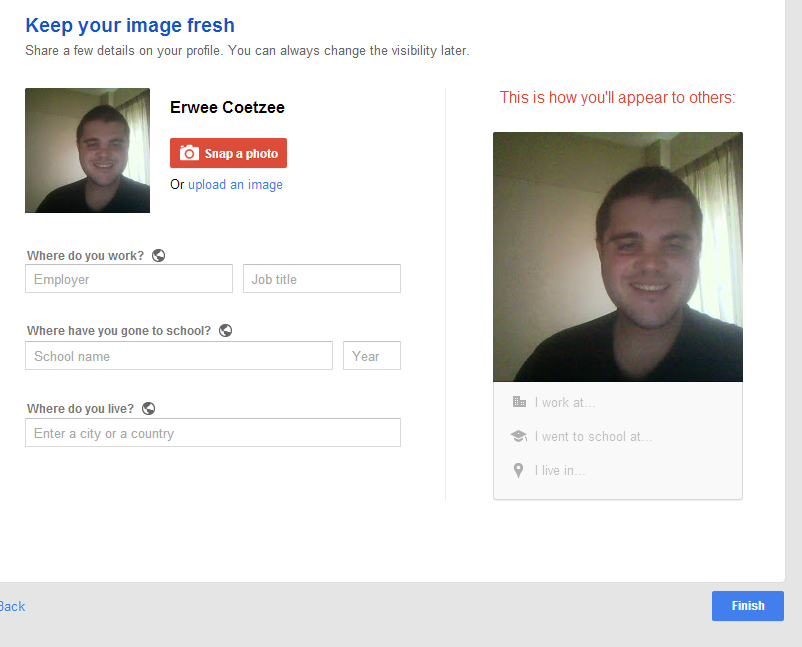
Fill in your personal details and say finish
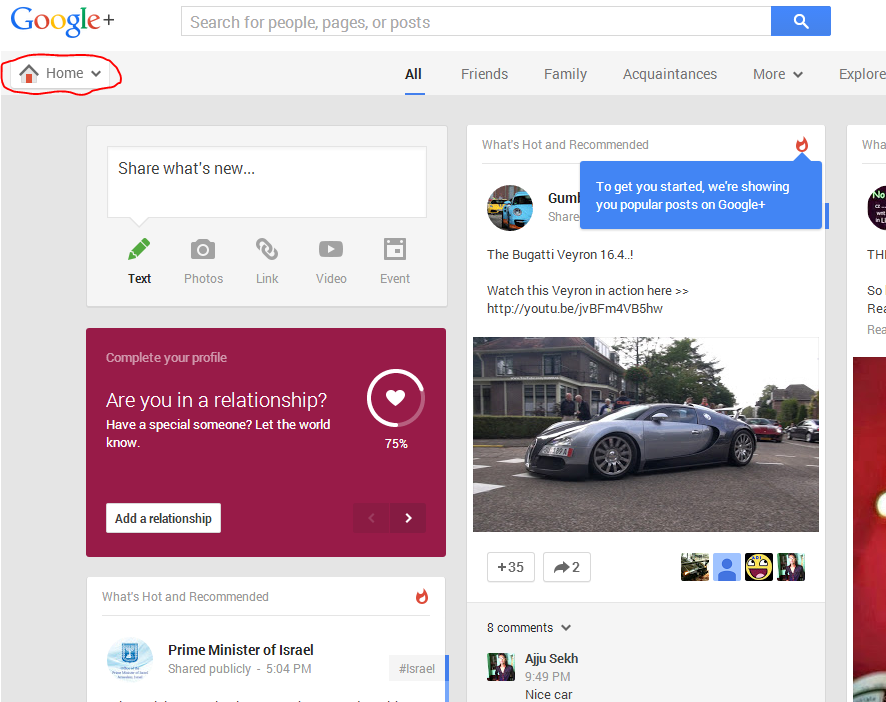
Click on Home
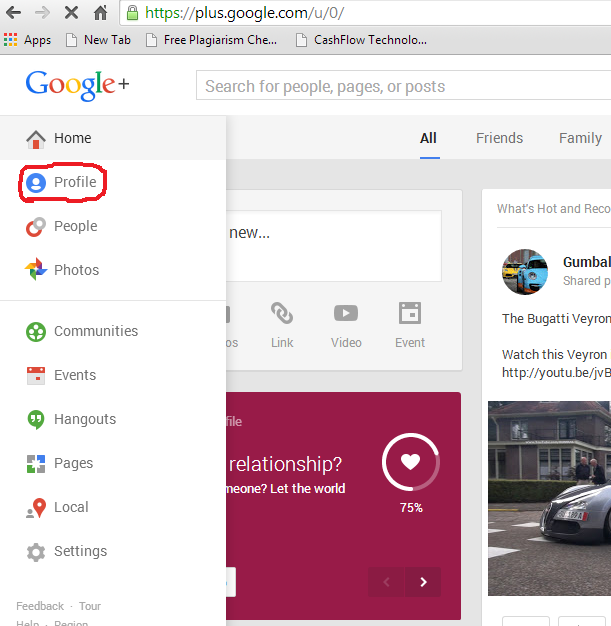
Click on Profile
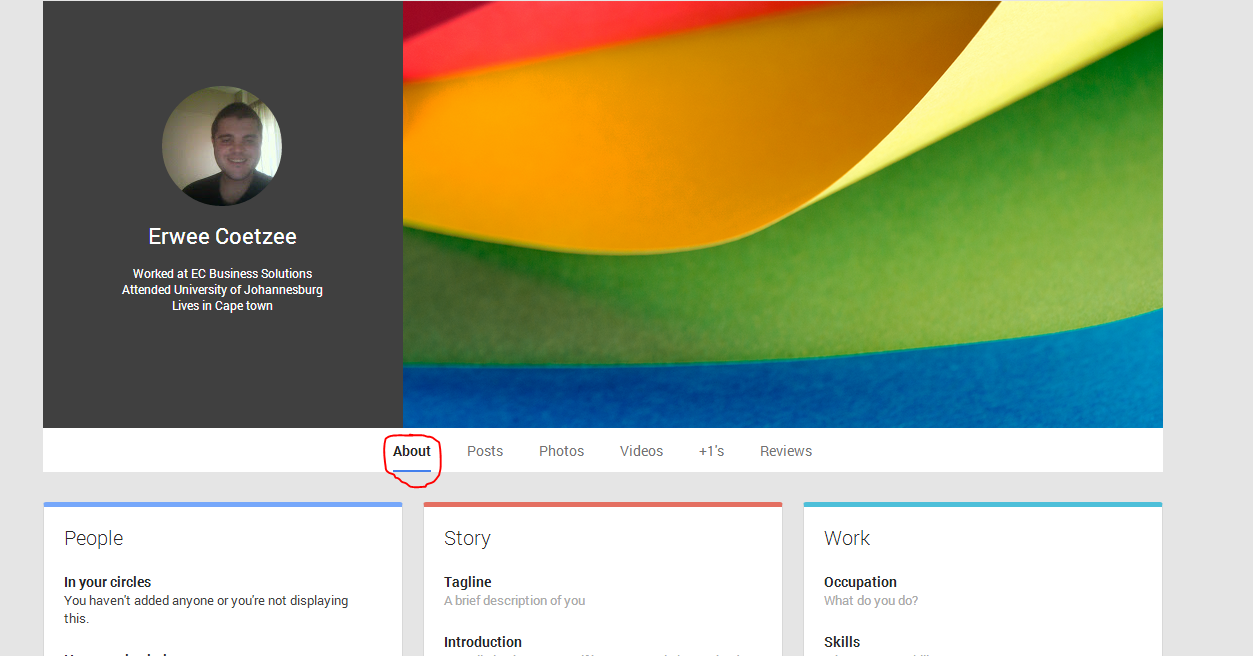
Click on About and start filling in more information about you and your business. Be sure to use your main keywords here as it can have a massive impact on search results if you do this correctly.