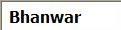Ajax – waiting for a response
•
The readystate property of our
XMLHTTPRequest object can have the following values:
•
0 uninitialized
• 1 loading
• 2 loaded
• 3 interactive
• 4 completed
 Ajax – coding the response function
Ajax – coding the response function
• The function is called when there is a change in the readystate property
•
.. But we only want the function to execute when the readystate has value 4

•
{
•
if (myRequest.readyState == 4 )
• {
•
// code here
• } // else do nothing
• }

•
{
•
if (myRequest.readyState == 4 )
•
{
•
if ( myRequest.status == 200 ) // OK
•
{
•
// code goes here (success)
•
}
•
else
•
{
•
// code an error message here
•
}
•
} // else do nothing
•
}
 AJAX -- Message Flow
AJAX -- Message Flow
<script type=“text/javascript”>
_ajax.send( some data )
XMLHttpRequest
function doResp() {
if _ajax.readyState == 4 and _ajax.status != 200 {
div=document.getElementById(‘status’) div.innerHTML = _ajax.responseText;
Save field onchange event:
_ajax = new XMLHTTPRequest(); _ajax.onreadystatechange = doResp; url = ‘./validate?field=’
+this.name+‘&value=’+this.value; _ajax.open(‘GET’, url, true )
Message
status=999
msg=Not a valid name
Validation Servlet: /validate Get parameters…do some work Return something…
a text message
an XML document
an HTML snippet
a javascript method whatever you want…
Database
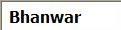 Save<div id=status>Not a Valid Name
Save<div id=status>Not a Valid Name
Client/Browser Server