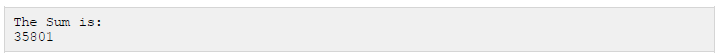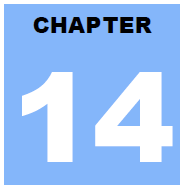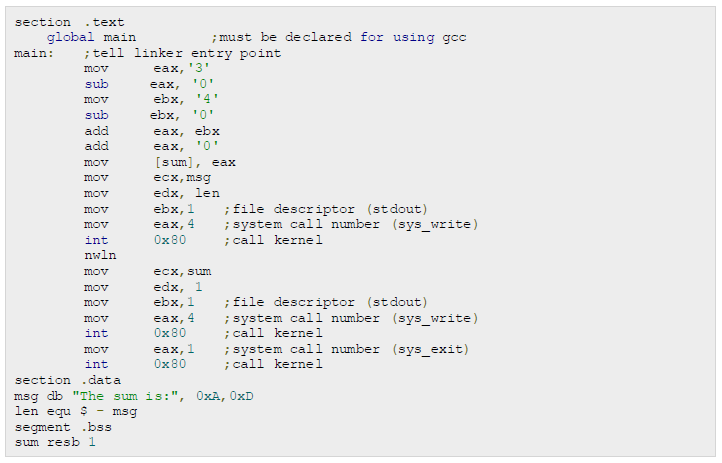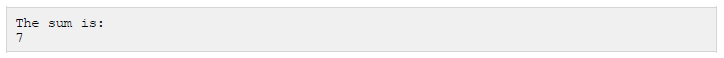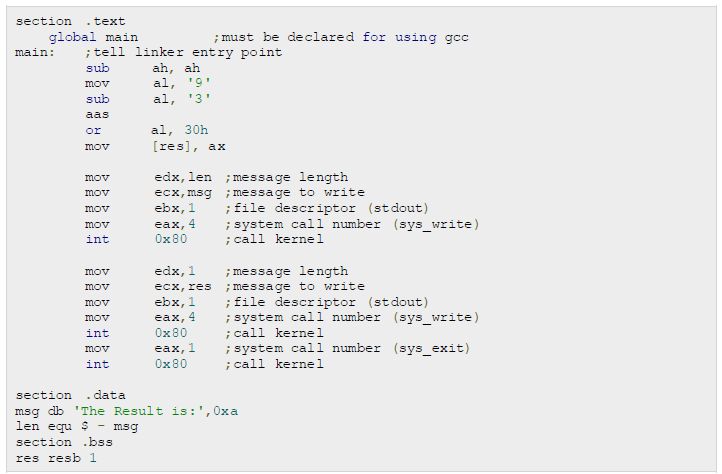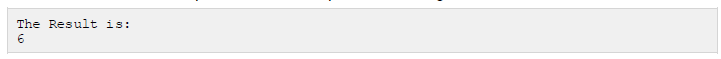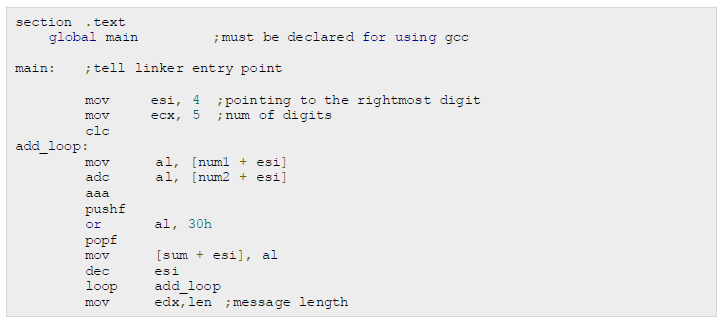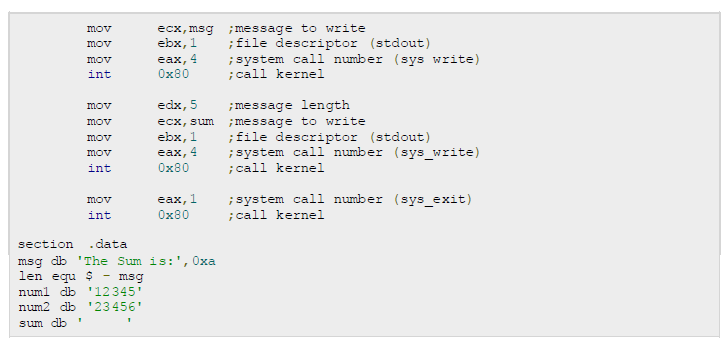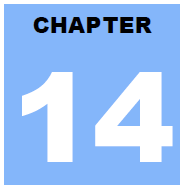
Assembly Numbers
Numerical data is generally represented in binary system. Arithmetic instructions operate on binary data.
When numbers are displayed on screen or entered from keyboard, they are in ASCII form.
So far, we ha ve con verted this input data in ASCII form to binary for arithmetic calculations and converted the result back to binary. The following code shows this:
section .text
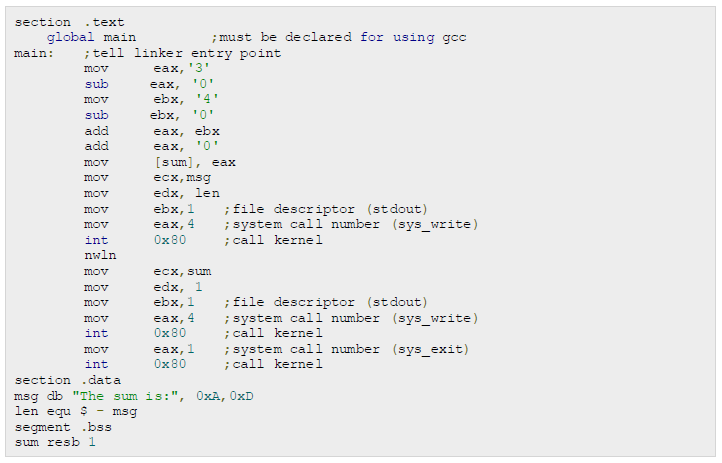
When the above code is compiled and executed, it produces fol owing result:
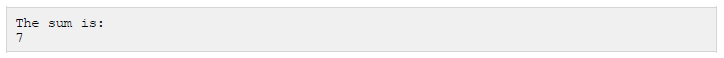
Such conversions are however, has an overhead and assembly language programming allows processing numbers in a more efficient way, in the binary form. Decimal numbers can be represented in two forms:
ASCII form
BCD or Binary Coded Decimal form
ASCII Representation
In ASCII representation, decimal numbers are stored as string of ASCII characters. For example, the decimal value 1234 is stored as:
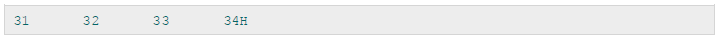
Where, 31H is ASCII value for 1, 32H is ASCII value for 2, and so on. There are the following four instructions for processing numbers in ASCII representation:
AAA - ASCII Adjust After Addition
AAS - ASCII Adjust After Subtraction
AAM - ASCII Adjust After Multiplication
AAD - ASCII Adjust Before Division
These instructions do not take any operands and assumes the required operand to be in the AL register.
The following example uses the AAS instruction to demonstrate the concept:
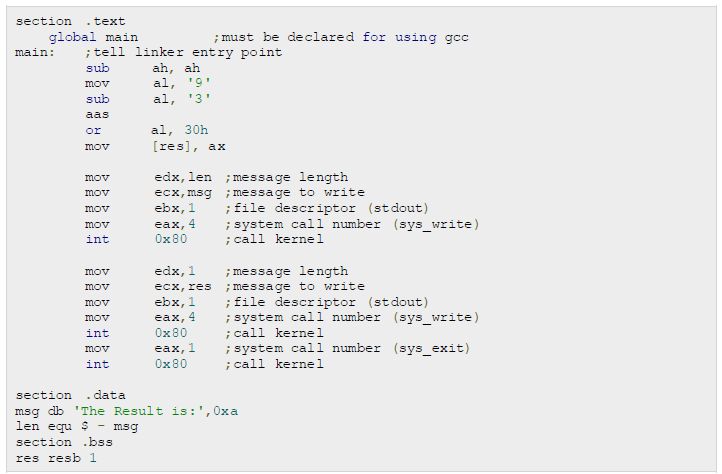
When the above code is compiled and executed, it produces fol owing result:
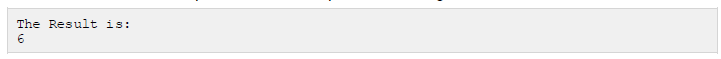
BCD Representation
There are two types of BCD representation:
Unpacked BCD representation
Packed BCD representation
In unpacked BCD representation, each byte stores the binary equivalent of a decimal digit. For example, the number 1234 is stored as:
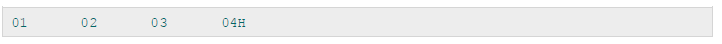
There are two instructions for processing these numbers:
AAM - ASCII Adjust After Multiplication
AAD - ASCII Adjust Before Division
The four ASCII adjust instructions, AAA, AAS, AAM and AAD can also be used with unpacked BCD representation. In packed BCD representation, each digit is stored using four bits. Two decimal digits are packed into a byte. For example, the number 1234 is stored as:
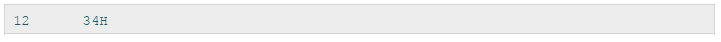
There are two instructions for processing these numbers:
DAA - Decimal Adjust After Addition
DAS - decimal Adjust After Subtraction
There is no support for multiplication and division in packed BCD representation.
Example:
The following program adds up two 5-digit decimal numbers and displays the sum. It uses the above concepts:
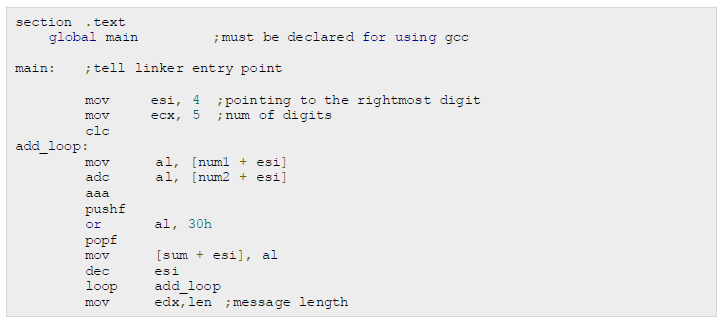
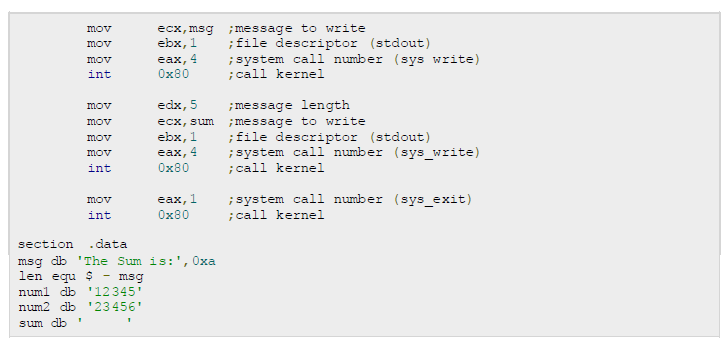
When the above code is compiled and executed, it produces fol owing result: