2.2 Brain Development
PersonalBrain is a very flexible tool. It can be used in a number of ways. However, here in this project of building a system there are different purposes and stages of using PersonalBrain. There is, if you like, a development program to teach the Brain the subject matter and then the uses of the Brain once it is developed. Each of the stages and the consistencies of thought formatting and linking are described.
2.2.1 Development Map of Brain
Being a flexible tool, we need to decide how to use PersonalBrain for maximum efficiency; composing centrally is about gaining efficiencies in work, whether it is expended by a human being or expended by a computing device. A little planning now can avoid a whole range of activity that may have to be accomplished by either the program or the human who is completing this task.
The basic element of PersonalBrain is a thought. A thought is a heading of one to several words, or it can be a series of two or three phrases that encapsulate the main idea of a particular thought. A thought can have other associated thoughts: a parent thought, a child thought, or a jump thought. A parent thought need not be a main idea or main thought, although it can be a main ideas from which many sub-ideas provide more detail to a more cryptic expression of the thought. A child thought can be a new main idea that comes from the existing thought, or it can be further detail, depending upon the purpose the composer wishes to give that child thought. On the other hand, a jump thought can be something associated with the current or focus thought but quite at some distance, such as being an example of the thought or an associated set of ideas that connect only as this point.
This all may seem a little confusing; however, it is quite simple and straightforward when you start planning and working.
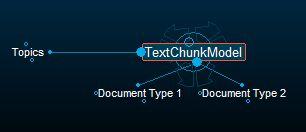
To set up a Brain to house a series of text chunks, that is, getting ready to work a system to compose an eBook, the main Brain is laid out as in the above diagram. The document name is placed in the thought where the label “TextChunkModel” is located in the above diagram. The two child thoughts directly stemming from the main thought are two structures that will eventually house the MS Word Document and the Adobe Acrobat document (replacing the thoughts in the above diagram “Document Type 1” and Document Type 2”).
Over to the left, the “Topic” thought is built as a jump thought rather than a really connected thought at this stage. The thinking behind this is that what is built in the “Topic” series of thoughts is not really the book. It is planning for the book. The “Topic” section of the model is quite unstructured and is the site where brainstorming activity, research and text chunks will be deposited ready for the eventual composition of the eBook. You can see the style of arrangement in the topic section in the following diagram (that is to obtain the view below, the “Topic” thought was clicked on to make it the focus thought):

Under the main “topic” of the book are three or more main ideas. These can be considered as Theme Thoughts of the Book. You can see that the “TextChunkModel” heading is off to the left. We plan at this stage to develop a Brainstormed model of the topic in classified under the “Topic” thought. The ideas of the book in “MainIdea” thoughts and any detail under that as shown in the diagram below:

Off to one side is a related thought to which the reader or composer can jump, under the “Main Idea” are several “Sub-ideas” and you can see there are two other “Main Idea” thoughts at the same level as the “Main Idea 3” to which we are attending.
By keeping the Brainstormed “Topic” thoughts in the “Topic Section” (a location in the Brain to which you jump away from the structure of the book), when linking “ideas” from the Brainstormed material to the “Structured Section” of the Brain, we can see the “topics” of each chapter very clearly in the Plex (the main window of the PersonalBrain program).
The general plan of how a Brain is to be structured to get the various jobs done can be seen in the following diagram:
Welcome How to use
Topic
Thoughts TITLE THOUGHT
Book Structure Thoughts
Connections
This structure can then house the development required to move from brainstorming, to book structuring to writing and then publishing.
2.2.2 Brainstorming
Brainstorming in this context is about pulling together ideas that are required to be explained, elaborated in some way or information that is needed to be packed into the book. At first the idea generation, or brainstorming, may produce some ideas that certainly will not be included in the book, but which at first pass the composer simply drags up and inserts to get the ideas going.
Each idea that is generated in this activity is placed in a Brain Thought and linked under the “Topic” section of the “TextChunkModel”. As explained in another section, by keeping all brainstorming thoughts separate at this stage it is easier to undo false starts, and is easier to choose exactly which ideas are going to make it into the final structure of the eBook.
As long as a thought gets listed under the “Topic” thought, it does not really matter how it gets listed and to what it is connected. Whatever logical progression is considered the best way to get the ideas down. Here are five different logical structures that have been used by the author to record brainstorming ideas used by the author:
Multiple Children
This is a very simple set of thoughts; a single parent and multiple children thoughts. This could be a main idea with many sub-ideas that explain or elaborate that main idea, or it could be an idea with multiple examples or illustrations of the idea. There are some limits you need to consider; in PersonalBrain you have a limited of 128 child thoughts, 32 jump thoughts and 32 parent thoughts for any single thought. This is enormous linking power if you consider that a normal tree has only one link per folder and then it is strictly hierarchical. See this series of links for an illustration of this multiple child concept taken to its maximum displayable number of 72 child thoughts (the rest of the 128 are obtained by scrolling to them using the yellow bar on the right-hand side of the plex, although the picture has been cut):

Multiple Parents
Sometimes there is an idea that has many parents and few links to other ideas. Such an idea may be a multidisciplinary idea such as a particular program. For example in explaining PersonalBrain there are many strands of idea that lead to me being able to talk about PersonalBrain.
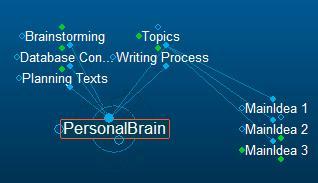
This plex shows the way I would explain my excitement about PersonalBrain; there is a history of thinking about brainstorming and how that can be practiced, database concepts, ways of planning texts when writing them and ideas about writing processes and how writers go about constructing texts. These have a history from beyond the 1880s through to now and can be acknowledge in detail to explain what makes PersonalBrain an ideal program to insert into writing activities and composing activities. So my brainstorming activities when writing a review of PersonalBrain looked like that above. Only that if you now explored each of the parents, you would find 25 child thoughts under “Brainstorming” and 15 child thoughts under “Writing Process” and so on.
Multiple Jumps
There may be several reasonably disconnected thoughts, and all their children that is related to the current (in focus) thought. You may consider the factors that have an influence over “youth unemployment”. Each of these factors may be quite unrelated and so need to have their own little plex to elaborate the concept and not interfere with the main argument or the main thrust of the “Topic” which may be Unemployment as a whole. Thus, a plex looking like the following may be constructed:

Each of the jump thoughts on the left may have six or seven child thoughts to provide related ideas to explain how these contribute to youth unemployment.
The Linear Thought Pattern
When brainstorming there is often a period where ideas that are generated are simply linked in a linear manner; the current thought has one child, and that child has one child and that child has one child and so it goes for a whole series. It is unlikely that this situation would continue much past the next phase of structuring a book. Each time a linear pattern has emerged, the author has found that such a pattern disappears once further composing of the text takes place which then interlinks those linear linked thoughts with other thoughts. Sometime the thoughts contained in that linear pattern simply are disengaged from the rest as they are thoughts wandering off the main topic.
The Star Thought
It was never the author’s intention to create a thought like this, but after composing my first eText using PersonalBrain a Star Thought ‘happened’ and through some further personal enquiry, I now see that Star Thoughts are essential to the proper development of a particular topic. If a Star Thought does not develop in the process of Brainstorming, you have perhaps not dealt with the subject material properly –that is, you have not got a key concept about which your text is about. A Star Thoughts is a Brain Thought that has multiple parents, multiple children, and multiple jumps. This is termed a “Star Thought” around which the rest of the topics revolve.
The star concept of this book turned out to be “System” the concept that is central to this text. If indeed the concept of the book you are about to write does not turn out to be a star, you need to seriously consider whether or not you are missing the point with the book you are writing. Are you wandering away from the topic? Or are you failing to show or demonstrate how each part of the text is related to that main topic. That is, are you using the each concept in the book, or each instruction in the book to help you read understand the main idea of the text and are you using a word, or a couple of words to keep reminding your reads that they are developing an understanding of that key concept?
On the other hand, if there are concepts that are not linked into the “star thought”, or are further than two levels or generations away, then you may seriously consider erasing those thoughts as they may not contribute significantly to getting the job done –the job which you set out to achieve.
2.2.3 Logical Ordering
Now that I have brainstormed and filled out a lot of thoughts in some pattern, maybe even with a “star thought” arising so that it confirms that I am on track to build a main concept of the text I am about to write, I am ready to consider how I am going to present the ideas in a book. What do I have to present first in order to then move on and present and allow my readers to understand the next thoughts? What is that natural progression?
The task now is to lay out a logical plan for the chapters of the book. Therefore I go to the “Document Type 1” (this would be the “MS Word Document” thought) and construct under that thought a series of thoughts each to logically represent a chapter. Construct the following thoughts:
• 1.
• 2.
• 3.
• 4.
• 5.
• 6.
• 7.
Each of these is not to have any titles, just numbers. Then, walking through the thoughts in the “Topic” plex, we link each of the thoughts to one of the potential chapter numbers. Ask yourself for each thought: “Does my reader need to know this first? What does my reader need to know before she/he knows this?” Go back and forth over the topics until they either are linked to one of the chapters or the thought is shown to be of little use in explaining this main topic.
We now have an approximate ordering of thoughts from the “Topic” plex to present these thoughts in an approximate chapter sequence. However, if place in focus each chapter you will notice the thoughts are organized alphabetically as children under the “Chapter” thought.
2.2.4 Chapter Development
We have to this point simply placed all thoughts generated in the brainstorming session into a series of numbered chapters –this is potentially where a reader is going to apprehend this idea. Now we need to develop the argument in a chapter to order the thoughts in that chapter and to begin naming the headings of the chapter.
First we study the child thoughts that are now linked as children to the “1. ” thought. Ask yourself: “Which of these thoughts should come first? And which should be next and so on?” Rename the thought you consider should be first as thought “1.1 Name as previously named” and the next thought should be “1.2 Name as previously named” and so on until all of the thoughts are given an order within that chapter.
Now consider: “What are all these thoughts about? What title can I give this chapter? What will make sense as a summarizing thought that can stand as a title to this chapter?” You will then rename the “1. “thought to “1. The name you chose”.
So now each chapter can be organized like this to build a complete outline for the potential book. Now before you go on, go back to all the “Topic” thoughts and see if you missed any out, or if any should be added in because you forgot about them. Or you may find that there are thoughts that are now not needed or off topic. I find it best to erase these and clean up my brainstorm plex to have only those that I have actually linked into the chapters.
2.2.5 Book Composing
Now we are ready to being composing the ebook. Before this we have simply been working out its structure and what roughly will be included.
First up, we need to find any text chunks that can do the job of explaining these thoughts we have identified to be included in each chapter. Click to the first child thought of the “1. Chapter-Thought”. Take a word or several words from that key thought and search all other text chunks you have ever written for other books. If they are held in a Brain Database, you will need to use the “Search Tool” supplied in PersonalBrain. You can search the text of each file linked to thoughts or you can simply search thoughts.
Search for previous text chunks
If there is any previous thought or file attached to a thought of which you can use the text previously written, you can simply link the current thought to that text and continue. If there is no explanation to this thought, then you possibly need to write an explanation of that thought and store this as a reusable text chunk that can be used for another text.
Build new reusable text chunks
Follow the protocols and consistency requirements for the system as to how text chunks should be formatted to ensure interchangeability of chunks in one text or another. Remember, these texts chunks could be shared with several texts. Make sure you do not add numbers to chapters or reference other sections in the book in current text, as this text may be used in another ebook to explain the concept you are now working with without any of the other surrounding text.
You can work through the entire book adding text to each thought by either reusing text chunks or by writing new text chunks. You will find that in the first little while you will be creating new stuff all the time. Then, there are those moments in the next month or two when you are writing something and find that 40% of your currently planned text can be simply composed of reused text chunks. And then it begins to get better; a little later you are now composing new texts with 70% previously written chunks and 30% new.
In fact if you are using text chunks for more than 70% of a book, you are simply writing the same text you wrote before. You must at least have 30% different to be considered to be a different text. This means that of say 50,000 words you need to have 15,000 words that are new. In a seven chapter configuration of 50,000 words, you would need to write the equivalent of two new chapters to write a new text.




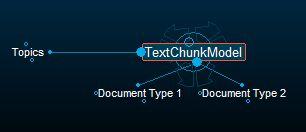



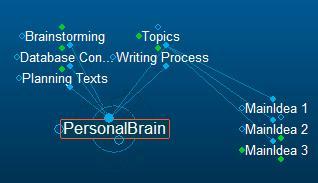
 Each of the jump thoughts on the left may have six or seven child thoughts to provide related ideas to explain how these contribute to youth unemployment.
Each of the jump thoughts on the left may have six or seven child thoughts to provide related ideas to explain how these contribute to youth unemployment.