2.2 Hot Spots
The IEEE 802.11b specification details 11 possible overlapping frequencies on which communications can take place. Much like the different channels on a cordless phone, changing the channel can help eliminate noise that degrades network performance and can even allow multiple networks to coexist in the same physical space without interfering with each other.
Rather than attempting to set up a single central access point with a high- gain omnidirectional antenna, you will probably find it more effective to set up several low-range, overlapping cells. If you use access point hardware, and all of the APs are connected to the same physical network segment, users can even roam seamlessly between cells. Figure 2-1 shows an example of using multiple APs to cover a large area.
Figure 2-1. Using non-adjacent channels, several APs can cover a large area
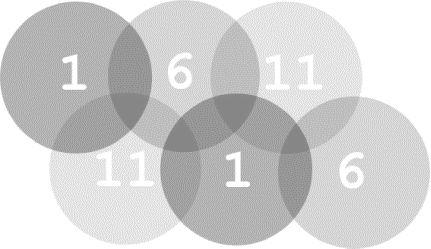
As detailed in the specification, 802.11b breaks the available spectrum into 11 overlapping channels, as shown in
Table 2-1.
Table 2-1. 802.11b channel frequencies
Channel Frequency (GHz)
1 2.412
2 2.417
3 2.422
4 2.427
5 2.432
6 2.437 7 2.442 8 2.447 9 2.452 10 2.457 11 2.462
The channels are spread spectrum and actually use 22MHz of signal bandwidth, so adjacent radios will need to be separated by at least five channels to see zero overlap. For example, channels 1, 6, and 11 have no overlap. Neither do 2 and 7, 3 and 8, 4 and 9, or 5 and 10. While you will ideally want to use non-overlapping channels for your access points, in a crowded setting (such as a city apartment building or office park) this is becoming less of an option.
You stand a better chance at saturating your area with usable signals from many low-power cells rather than a single tower with a high-gain antenna. As your individual cells won't need a tremendous range to cover a wide area, you can use lower power (and lower cost) antennas, further limiting the chances of interfering with other gear in the band. For example, you could use as few as three channels (such as 1, 6, and 11) to cover an infinitely large area, with no channel overlap whatsoever.
The worst possible case would involve two separate busy networks trying to occupy the same channel, right next to each other. The further you can get away from this nightmare of collisions, the better. Realistically, a single channel can easily support fifty or more simultaneous users, and a fair amount of channel overlap is tolerable. The radios use the air only when they actually have something to transmit, and they retransmit automatically on error, so heavy congestion feels more or less like ordinary net lag to the end user. The sporadic nature of most network traffic helps to share the air and avoid collisions, like playing cards shuffling together into a pack.
You may have total control over your own access points, but what about your neighbors? How can you tell what channels are in use in your local area?




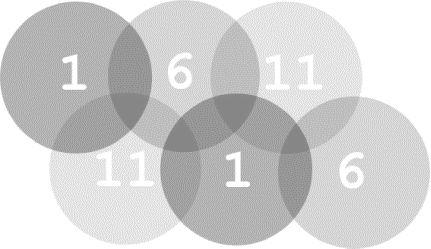 As detailed in the specification, 802.11b breaks the available spectrum into 11 overlapping channels, as shown in
As detailed in the specification, 802.11b breaks the available spectrum into 11 overlapping channels, as shown in