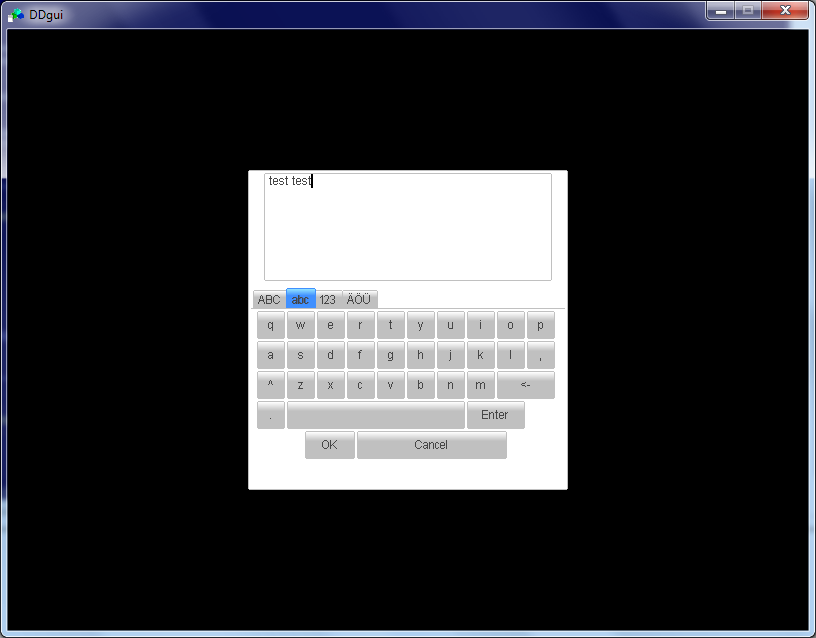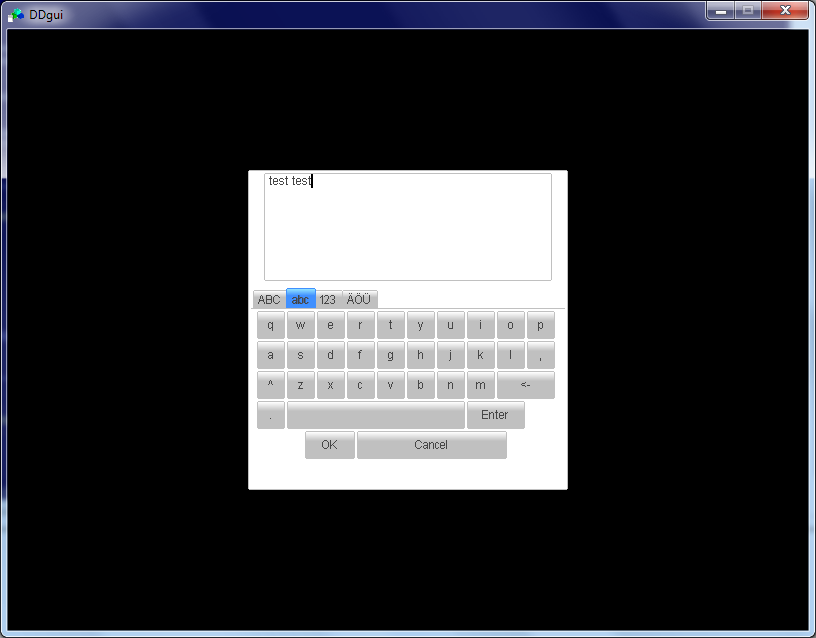Text Boxes
An text box allows the user to enter text. Escape characters are replaced by a yellow block, but in the case of a TAB key press it is replaced by a space.
A text box is define by :
DDgui_text(id$, text$ [,width%, height%])
with id$ being a unique identifier, and text$ is the text to be displayed. Text boxes are usually for single line entry although multiple lines can be used by either the user pressing RETURN, or by putting in the “\n” escape character before the new line,
width% and height% are optional. If these are given, the the widget will be created with the horizontal size defined by width% and the vertical size by height%.
If these values aren't given, the the widget with take the horizontal size of the text length and the font height.
Additional (or new text) can be added using DDgui_set$ and retrieved by using DDgui_get$
A text box (with onscreen keyboard) looks like :