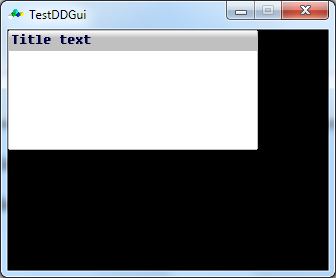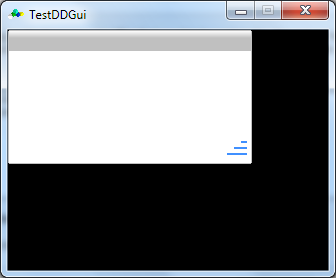Windows Abilities
Titles
Windows can have titles, which can be set using DDgui_set, with an empty ID value :
DDgui_set("","TEXT","Title text")
Produces the following title :
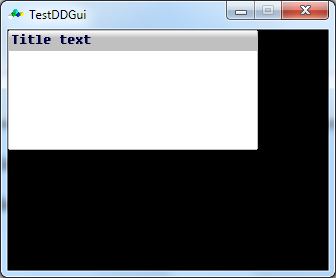
Allowing re-sizing
By default, a DDgui window can't be re-sized by the user. This ability can be activated by calling
DDgui_set("","SCALEABLE",TRUE)
This produces a window with a “gripper” (blue chevrons) on the bottom right of the window, which allow the window to be changed horizontally and/or vertically :
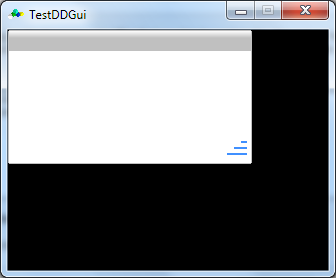
Allowing movement
You can allow the window to be moved by using :
DDgui_set("","MOVEABLE",TRUE)
Feedback
You can get feedback about the re-sizing and movement status by using DDgui_get, which is discussed in the reference section.
Multiple Windows
Multiple windows can be created with widgets. However, only the last created one will receive user input. In addition, there is currently no way of selecting another window.
ID's
All widgets (except for windows) require a unique string ID – this enables widgets to be uniquely identified and manipulated.