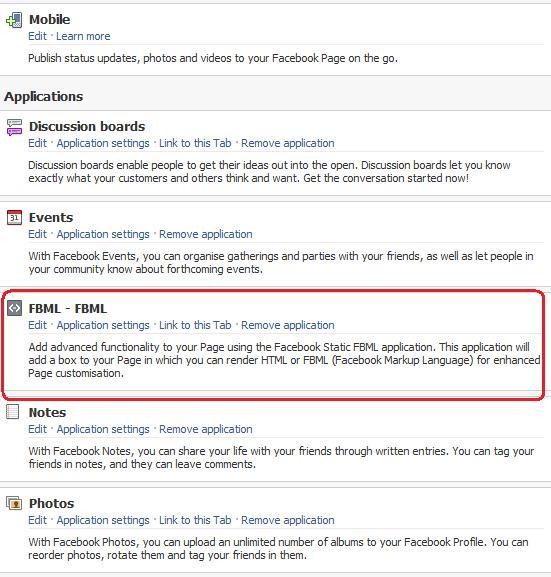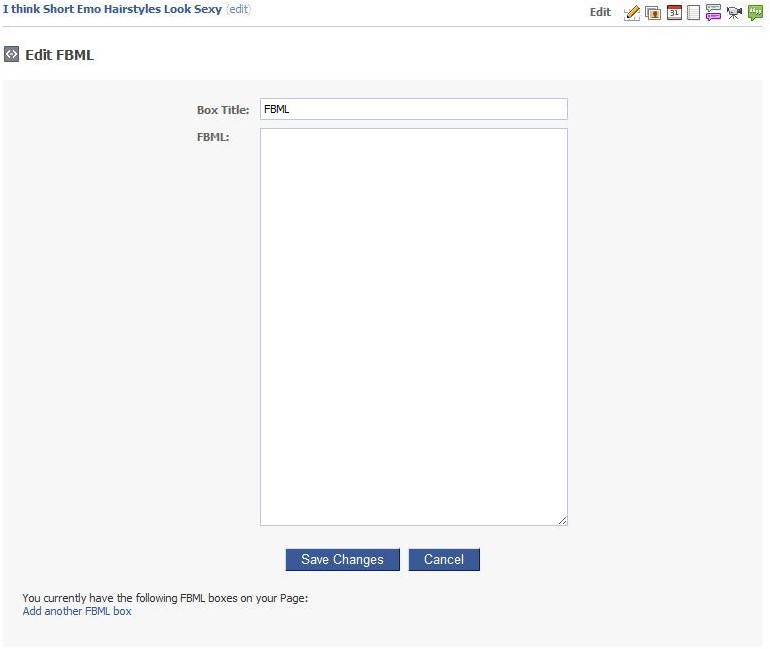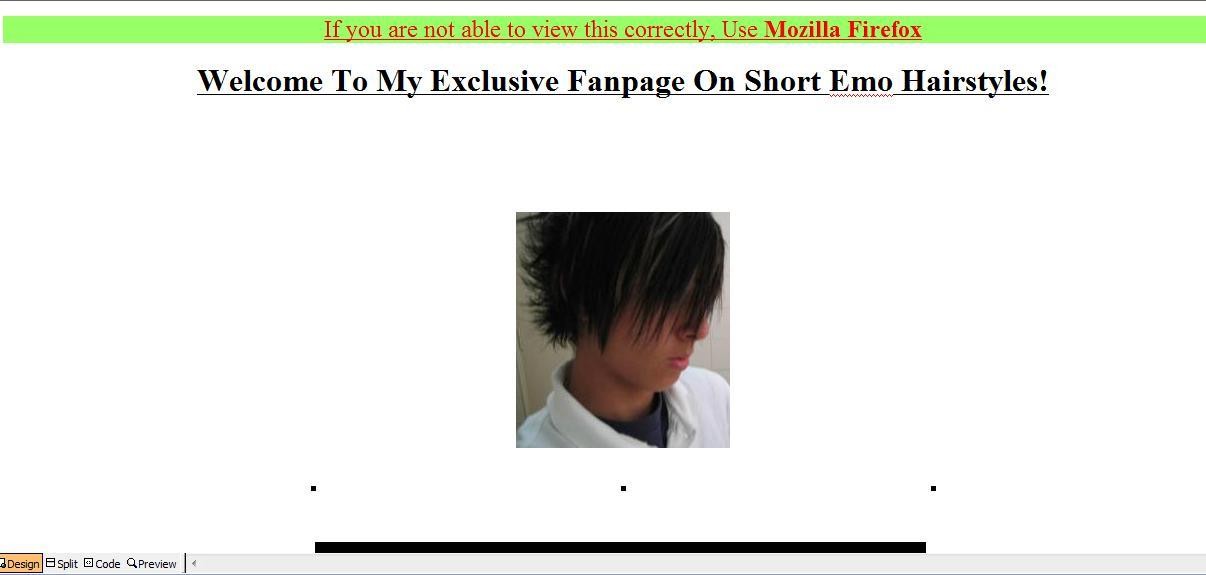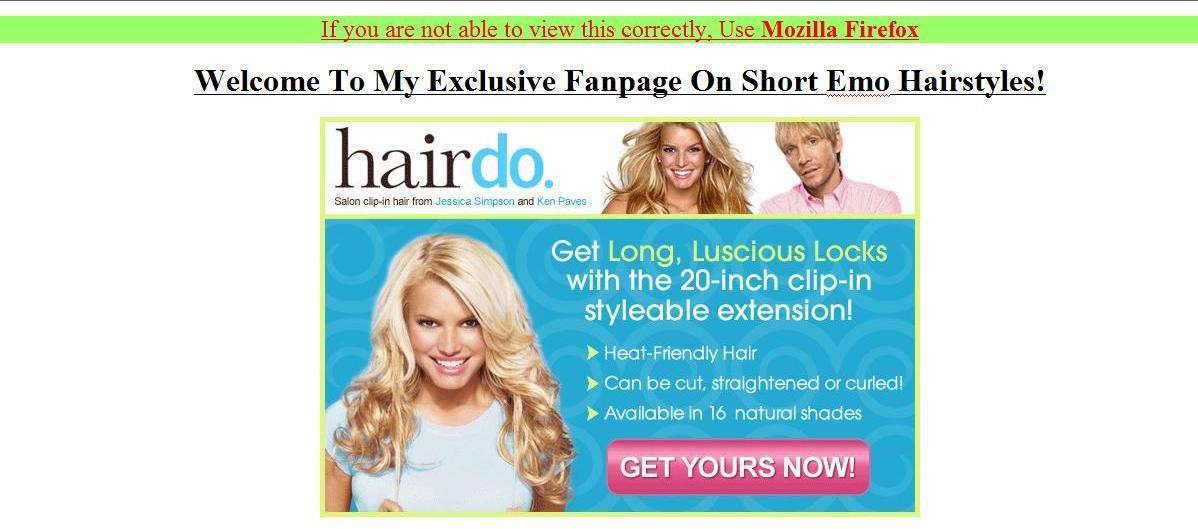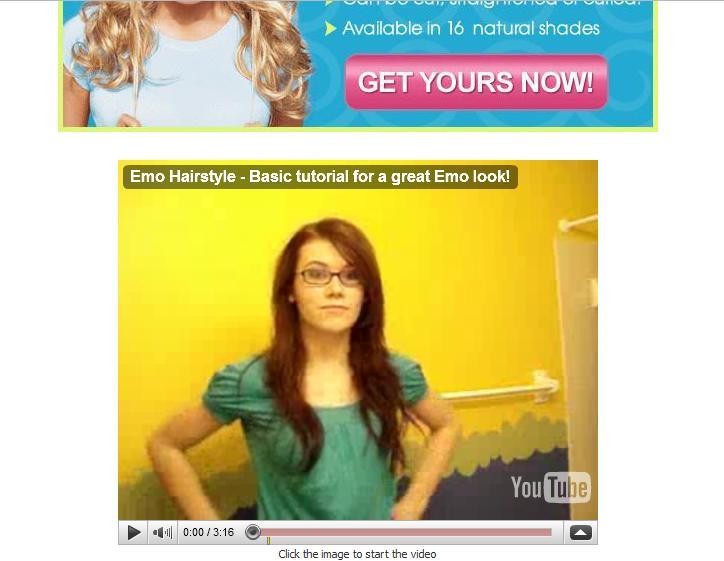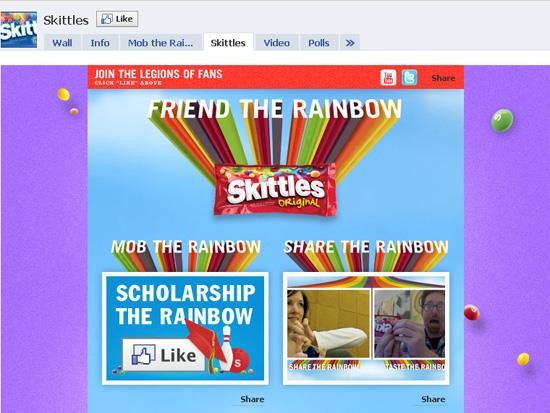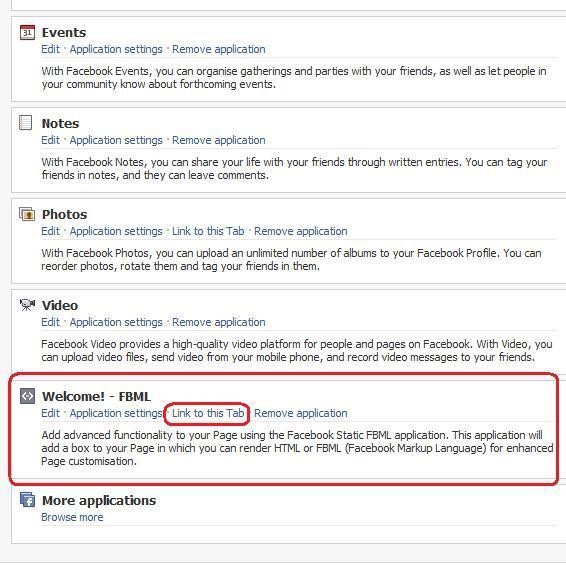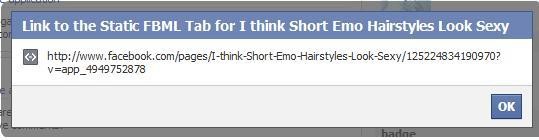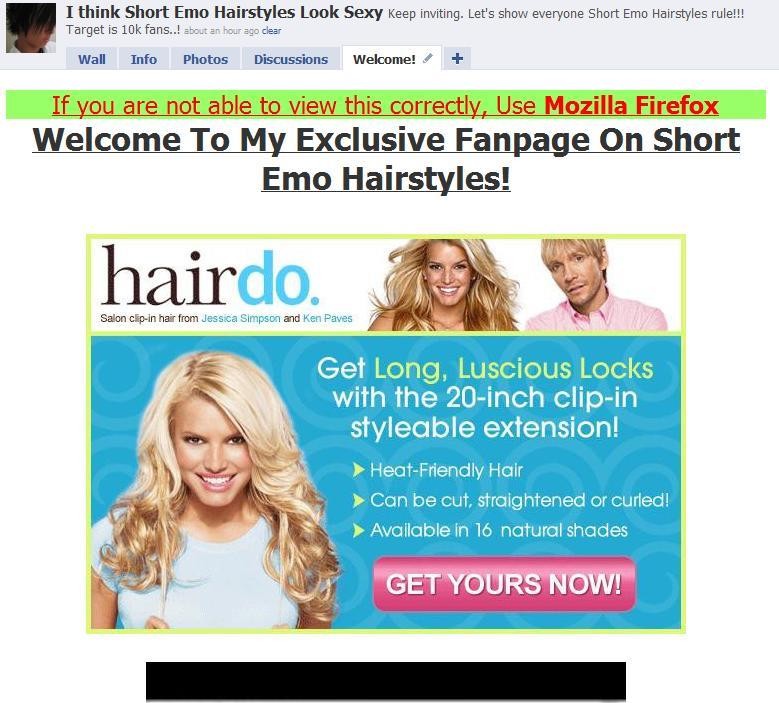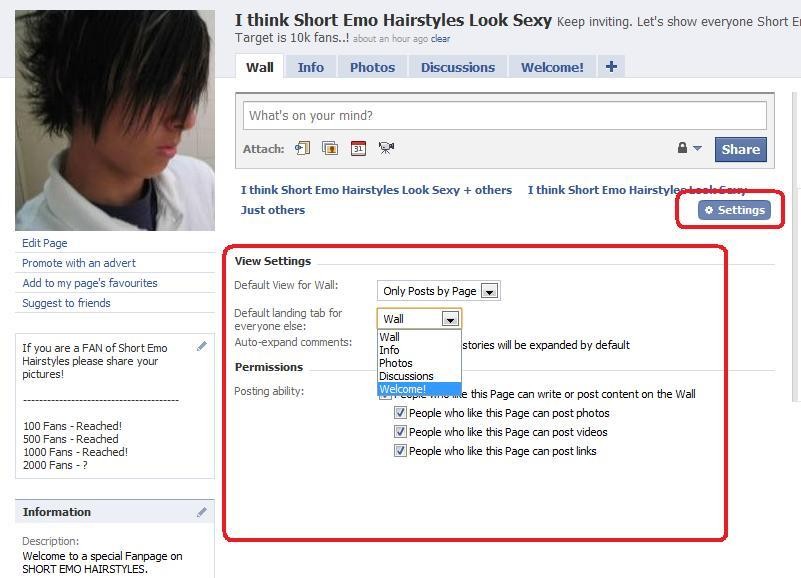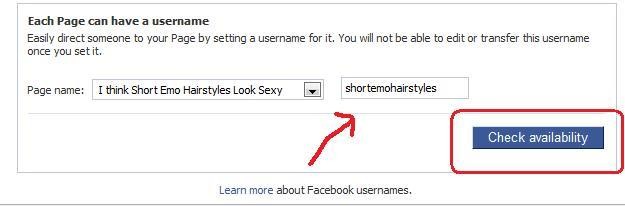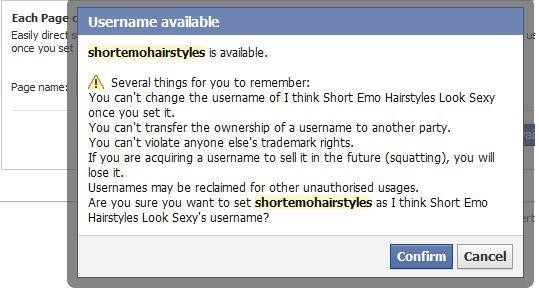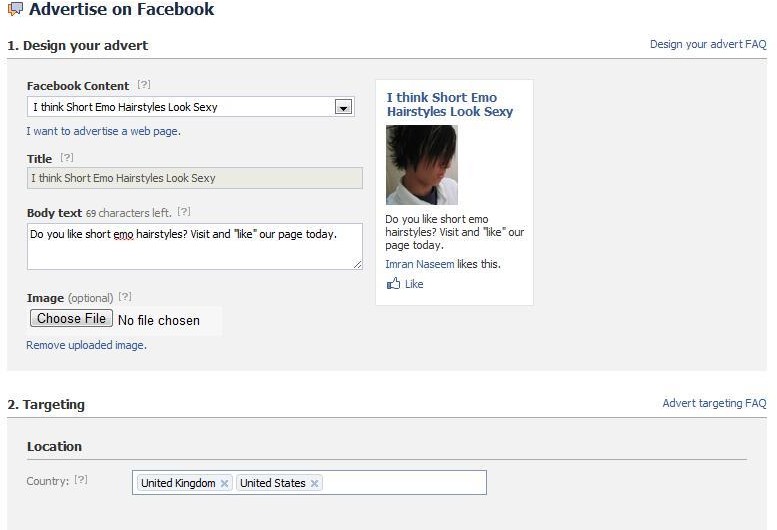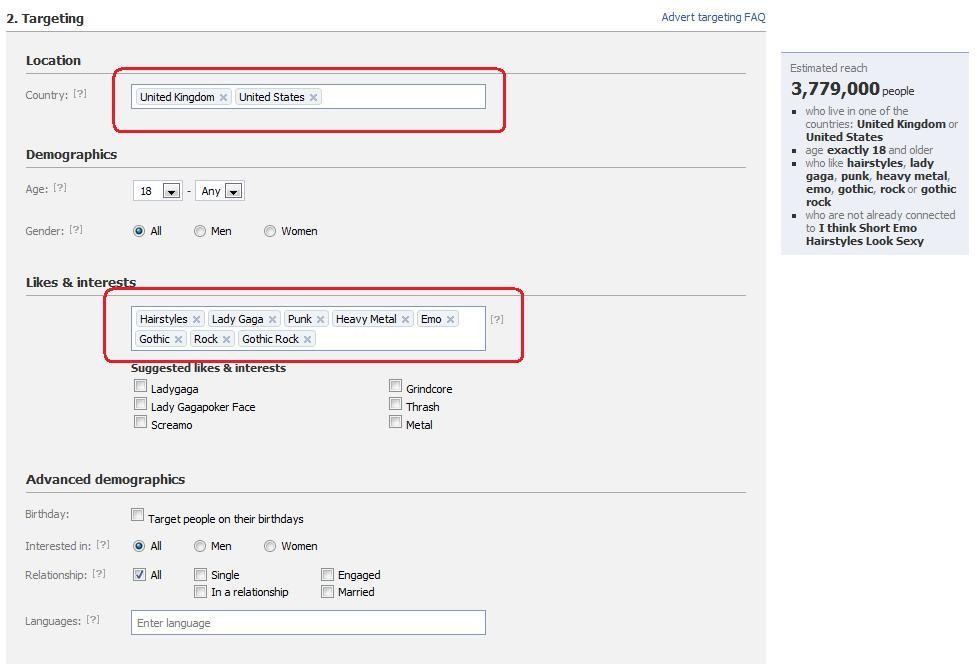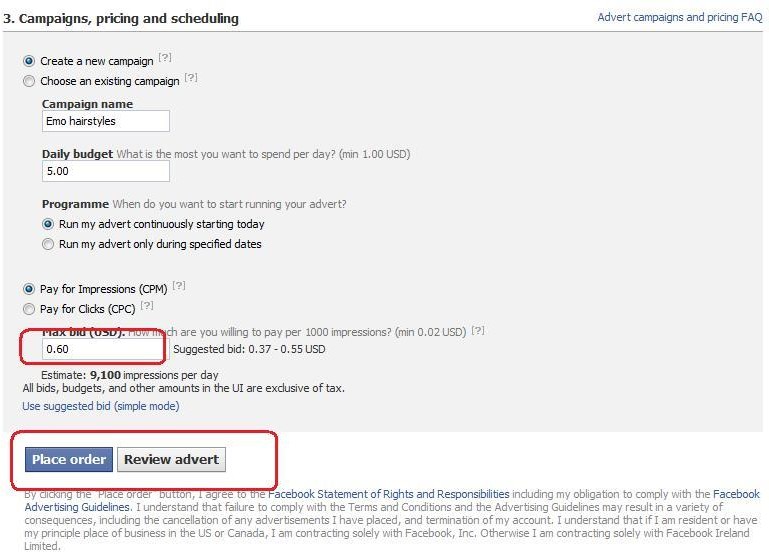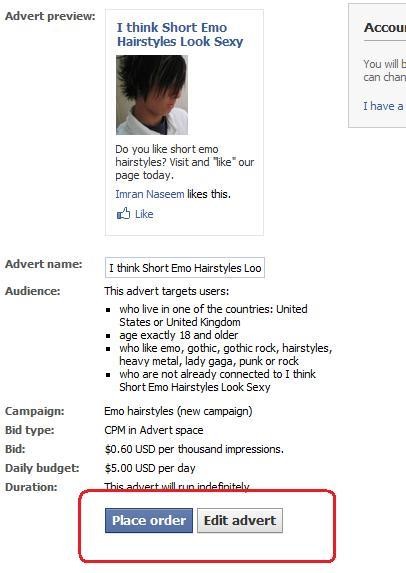Monetisation Techniques For Your Fanpage
One of the best ways to attract a hoard of traffic to your Fanpages is to monetise your Fanpage so people can spread the word about it.
In this section I will cover several powerful techniques you can use today for your fanpages and get more out of them.
I will continue using my “Emo hairstyle” fanpage as an example.
Before anything else I am firstly going to show you how to install the “Static FBML” application.
This application allows you to add HTML to your fanpage. Adding this to your fanpage is easy.
Simply head over to
http://www.facebook.com/#!/apps/application.php?id=4949752878&v=wall&ref=ts and then click “Add to page”.

The next thing to do is click the “Add to Page” button. You are now ready to add HTML code to your Fanpage!
I have added a special script with this course that you can simply copy and paste onto your WYSIWYG web editor.
The first thing to do is edit your FBML settings by clicking the edit tab.
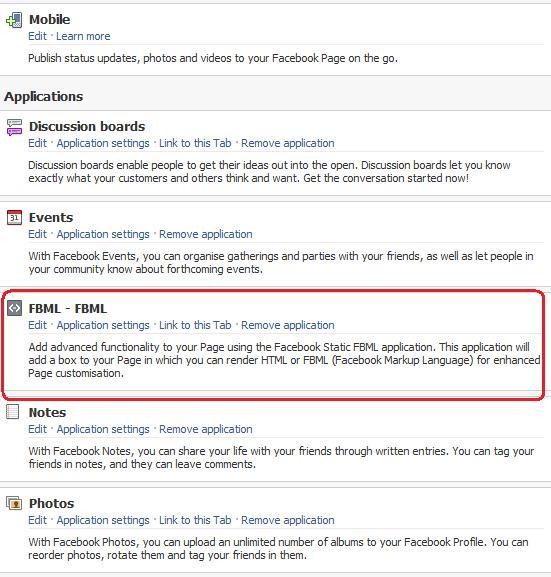
When you click the “edit” link you should see something like this (see below).
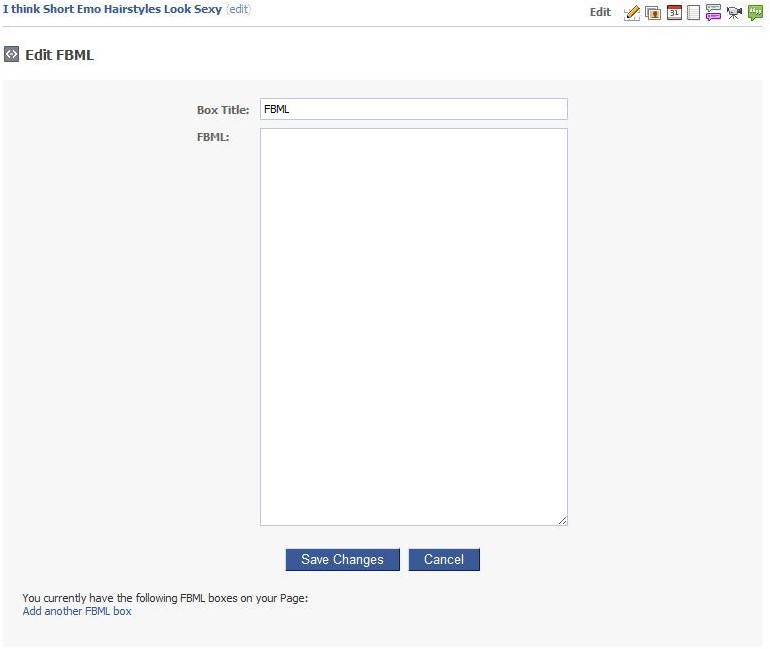
Now this section is very important. Using this application we can create an attractive landing page with videos and graphics.
Now first things first – if you are not good at graphics you can always outsource this to someone creative.
I usually hire my personal graphics designer Karl Warren. You can email him at karlwarren@learnzed.com
The next thing to do is simply open my script (the code) that is attached with this course and paste it onto your web editor.
I personally use Frontpage but if you want to use a free web editor you can try http://www.coffeecup.com/html-editor/
WYSIWYG editors will allow you to create your content on your web editor before you choose to paste it onto your Fanpage.
As you can see this basic code that I have supplied has basic placeholders where you can include your image and content.
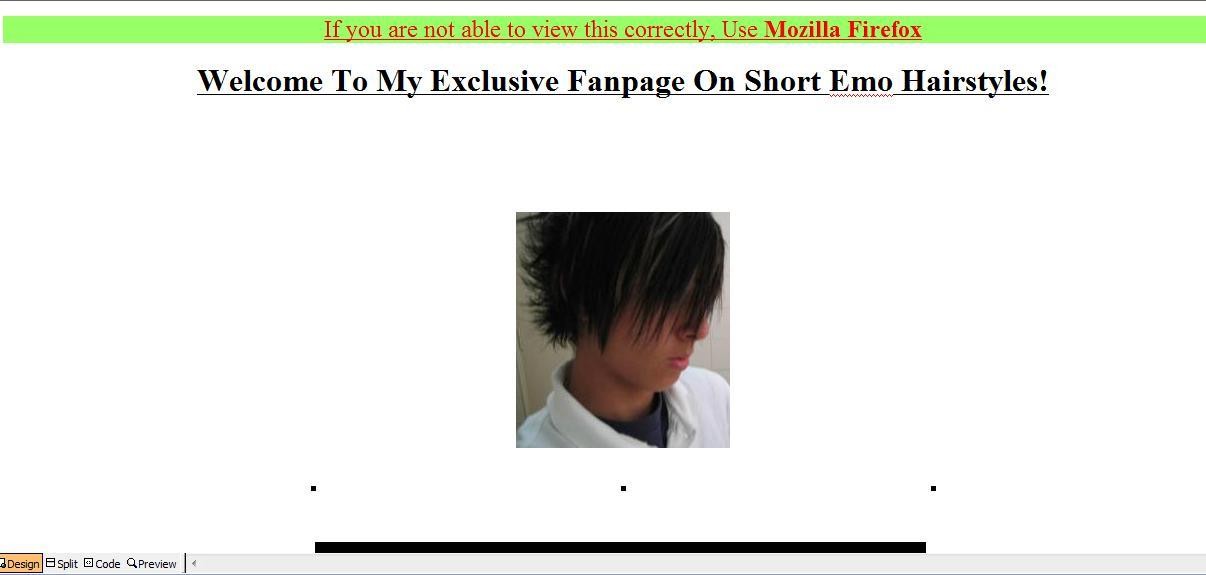
Now using this code and our web editor we can add images and text for our fanpage.
This code is also excellent to add a landing page. So for example, if you have a CPA offer with an attractive landing page then you can simply plug in the landing page onto your web editor and hyper link it to your CPA offer.
So for example, here is a US CPA offer on “hair extensions” that I have decided to add to my Fanpage landing page.
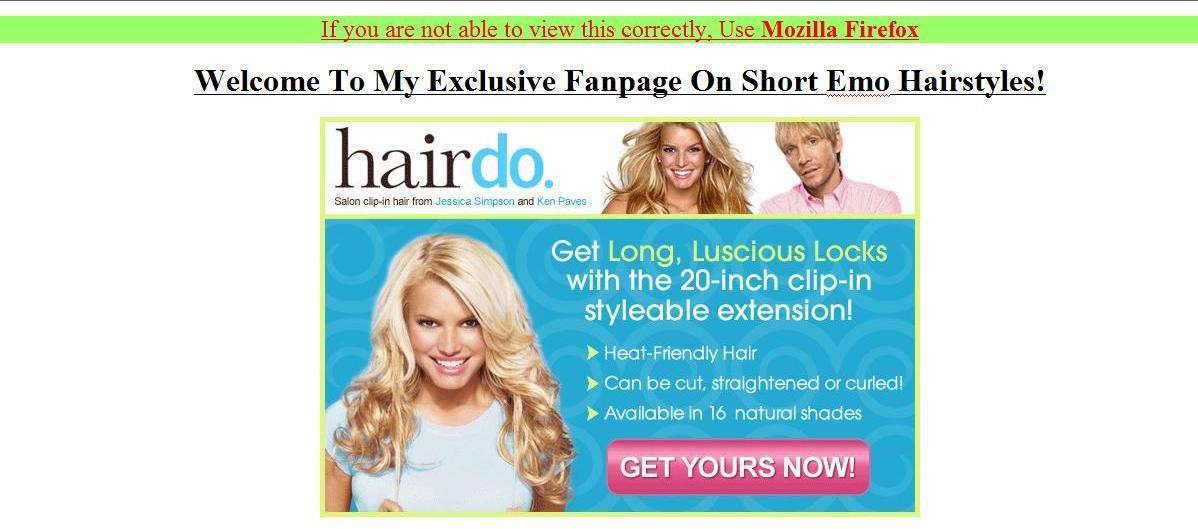
You can also embed Youtube videos to your landing page. Videos make a big difference in the way people will view your fanpage.
I am going to show you step-by-step on how to do this.
In order to embed a Youtube video on your Facebook fanpage you need the following code.
<fb:swf swfbgcolor="000000" imgstyle="border-width:3px; border-color:white;" swfsrc='http://www.youtube.com/v/CUs2Ek8-qng' imgsrc='http://img.youtube.com/vi/J_CjzJqoYtc/2.jpg' width='480' height='385' />
Click the image to start the video
I have attached this code also on the download page.
Where it says “SWFSCR” you need to enter your Youtube URL in the following format.
http://www.Youtube.com/v/YOUTUBE-ID
So for example, here is a video on “Emo Hairstyles”
http://www.youtube.com/watch?v=CUs2Ek8-qng
Now notice the CUs2Ek8-qng
This is the bit that you need to enter in the URL Format above.
So our video link becomes
http://www.youtube.com/v/CUs2Ek8-qng
You simply paste the entire above code (below) onto your web editor.
<fb:swf swfbgcolor="000000" imgstyle="border-width:3px; border-color:white;"
swfsrc='http://www.youtube.com/v/CUs2Ek8-qng'
imgsrc='http://img.youtube.com/vi/J_CjzJqoYtc/2.jpg' width='480' height='385' />
The image part can be anything you want the image to be. Once you have pasted this code onto your web editor.

As you can see our fanpage now has video embedded onto it.
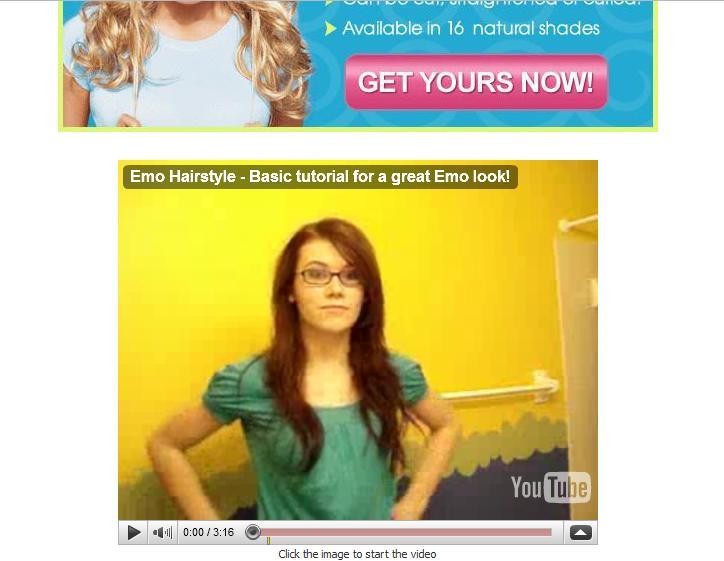
Videos make a big difference when it comes to your Fanpage. People are always attracted to videos online.
You can also add a nice opt in page to your Fanpage.
This is pretty much easy. Simply log in to your Autoresponder and grab the code and simply paste it into your fanpage html code.
Now the advantage of adding an Opt in page to your fanpage will help you build a list. So for example, if you want to reward your fans by giving them something for FREE if they join your fanpage you can always grab a cheap PLR report from http://master-resale-rights.com/index.php and http://www.masterresalerights.com/ for your niche.
A really cool trick you can use for the “html” part of this method is that you can create a large .jpg file and store it on a server somewhere and then simply linking it to on the FMBL application area using just one line of code:
<img src = http://www.yourwebpage.com/image.jpg
You can hire someone to create you a large graphic 760px wide.
Again you can hire Karl Warren from the Warrior Forum to create you a nice graphic like this.
Here is an example of several such companies that are using this method to get more people to their page.
Coca Cola

Coca Cola has a very attractive landing page. As you can see they want people to “Like” the page by including “call to action” text.
Here is the actual link to their fanpage - http://www.facebook.com/cocacola and you will notice how interactive and funky the experience is for the prospective user.
NYC Quits Smoking

Here is another Facebook fanpage that uses a “call to action” feature.
This fanpage also has lots of useful content and engages an interactive social element with its fanpage members.
This is a prime example of a Fanpage that has good content and has excellent “call to action” features.
Skittles
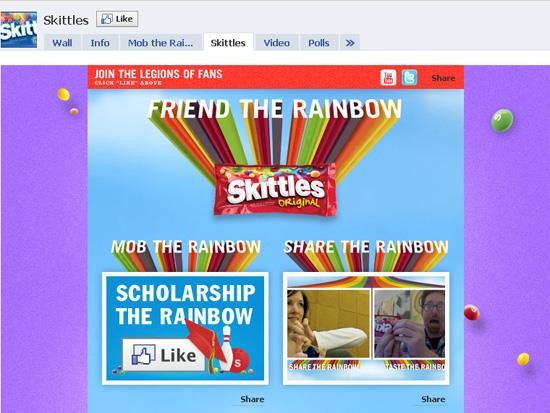
Here is another example of a “call to action” fanpage that engages the person to click the “Like” button at the time.
You can see that the Fanpage is very colourful and has lots of “call to action” features – such as the “share” button.
Just to summarise to get more out of your fanpage you need to –
- Hire a graphics person to create you an attractive landing page with “call to action” features – such as “liked” text.
- Make your landing page colourful
- Have lots of “call to action” features below the landing page
- Include an opt in page so you can capture leads.
Did you know that there is also a way of getting “non members” of your fanpage to land on your landing page (with all your “call to action” text) before they can see anything else?
So for example, if you created a fanpage and start telling your friends about it then they will see the “welcome page” first and will have to “like” the page in order to read the wall posts.
There are two main ways to do this.
1. Go back to your fanpage edit page area until you see a screen like this.
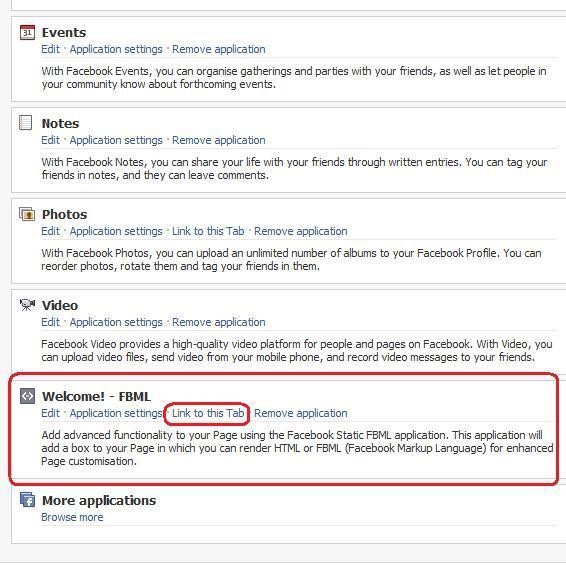
Click the “Link to this Tab” until you see a screen that looks like this.
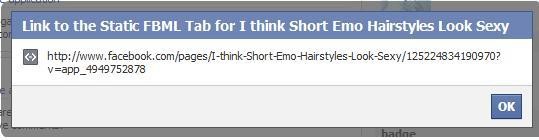
This long link takes people to your Welcome page (landing page) directly. So if you have a URL shortener service such as Tiny URL then you can simply paste this long link onto your URL short service and after it shortens it people will see the landing (welcome page) first.
So for example, http://bit.ly/dhkaus will take people to Emo Hairstyle landing (welcome page).
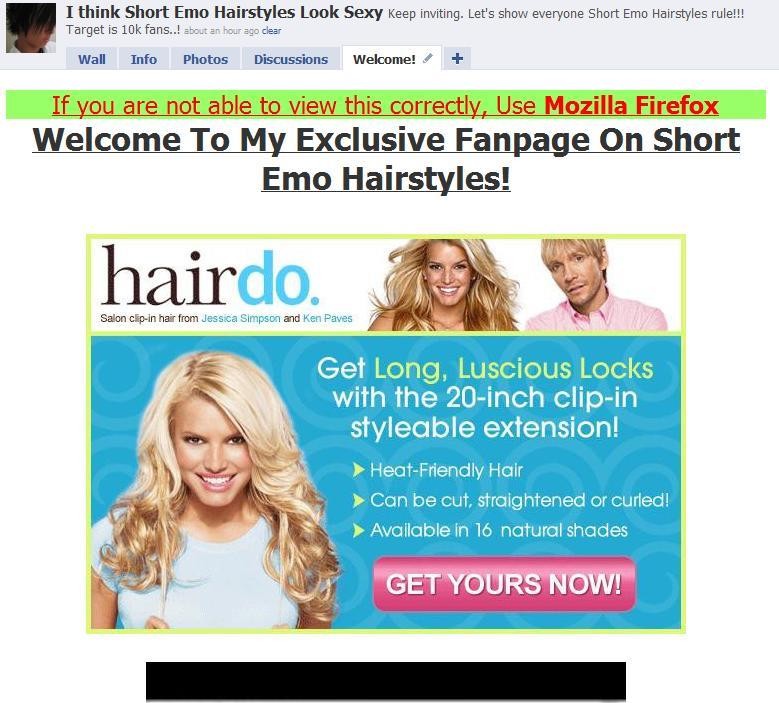
The second way to do this is to go to your Wall and click on the “settings” tab.
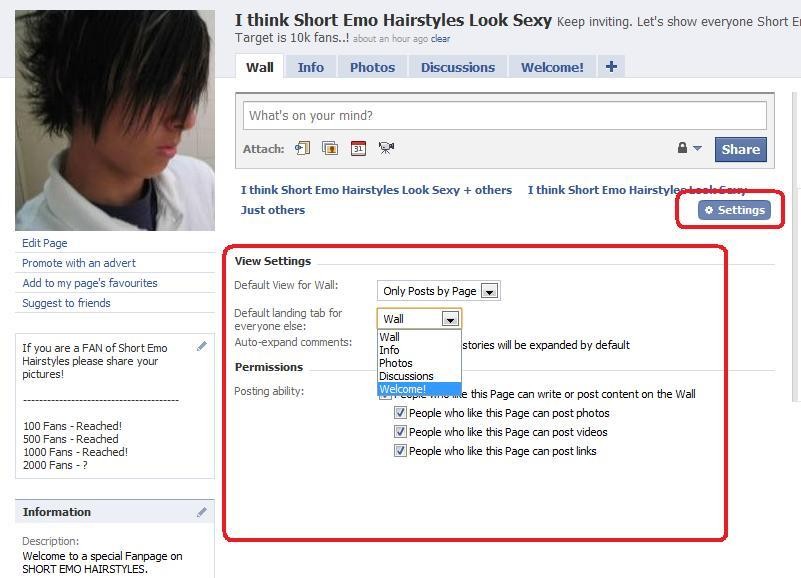
Now NON members of your Fanpage will see your WELCOME PAGE (Landing page).
So if you want to immediately hit them up with a CPA offer such as a FREE Iphone offer then NON members will see your landing page immediately. On the landing page you can have a “call to action” feature such as “Like” this page to win a FREE Iphone etc.
Setting a Nice looking URL for your Fanpages
Now as soon as you create a Facebook fanpage you will be given a long “ugly looking” URL. Now personally, I would make sure that my URL sounds professional and is easy to understand. So if you are going to promote your Fanpage then you need to have a good looking URL people can remember.
So for example, for my Facebook profile if people want to contact me then they can head over to Facebook.com/ImranNaseem
Now the best way to set your own URL is to head over to www.facebook.com/username
You should then see a screen that looks like this.

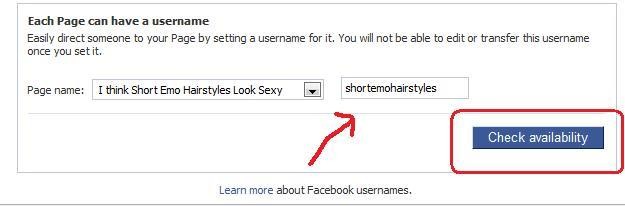
Now as you can see I am going to select a “keyword rich URL” and once you click “check Availability” you should see that you will be given a few terms and conditions you must accept.
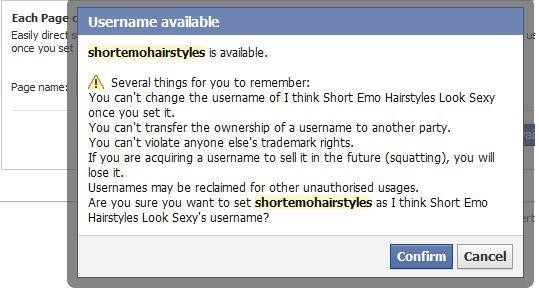
Next click “Confirm”.
Now your URL is much better and much professional 
You have to have 25 fans or more in order to get your own username 
Update on my Fanpage.
Here is an update on my Fanpage that I created from scratch. As you can see I now have 1000+ fans.

The strategies seem to be working and that means this page will effectively grow on complete Autopilot.
(I will teach you later on in the report on how to make money from your Fanpages).
Grow your Fans further by Facebook PPC Ads!
Facebook also allows its users to further increase its fans by the use of Facebook Ads. Now this is excellent because if you want to target a certain country then you can make sure you set the ads so that they only show to a certain country. For example, if you want just want the UK population to view your ad then you would set your ad to UK people only.
In order to create your campaign you need to click the “promote with an advert” link.

Once you click this link you will then be taken to the page where you can customise your ad.
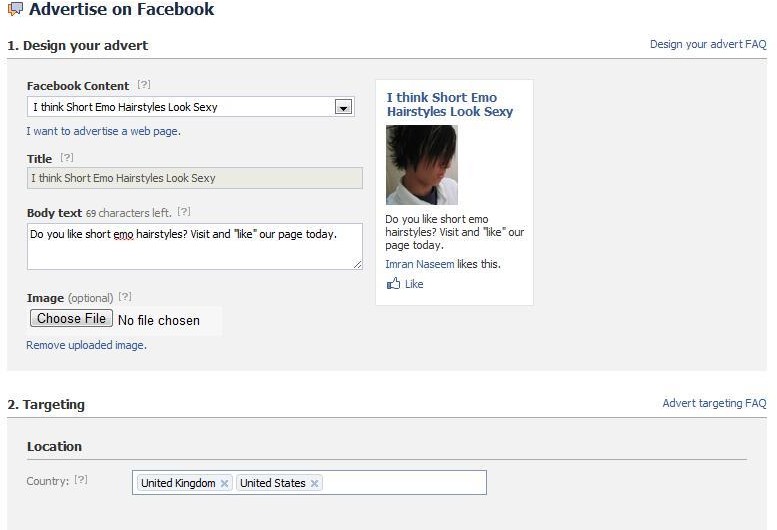
Now as you can see you can choose the body of the text. I usually make it short and simple and use eye catching words.
I am going to target UK and USA people only.
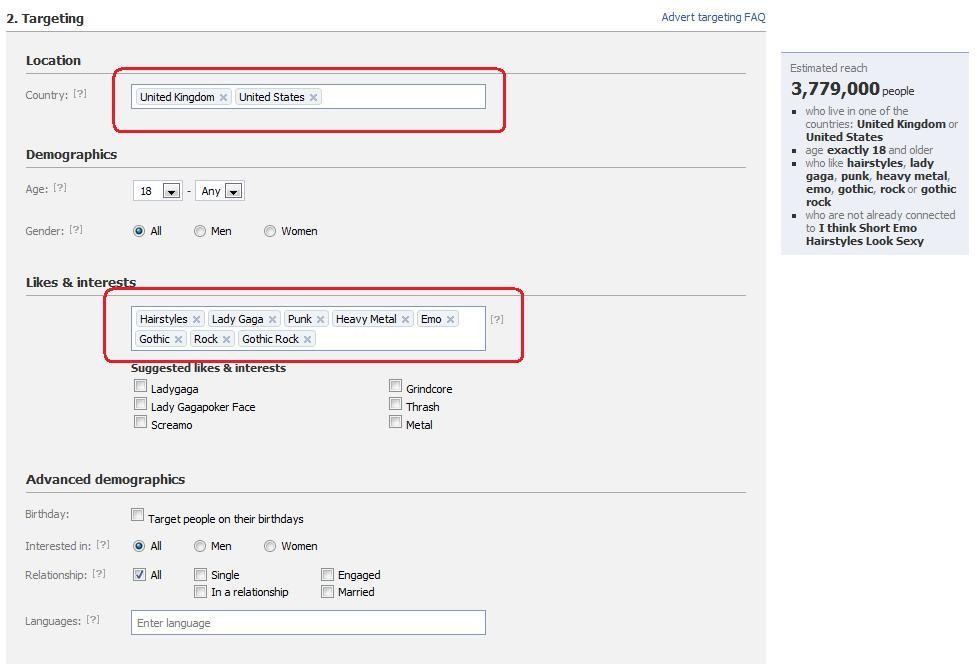
As you can see I am going to target people who like “Rock” and “Emo” stuff in general.
These categories are perfect and it will reach out over 3 million people on Facebook!
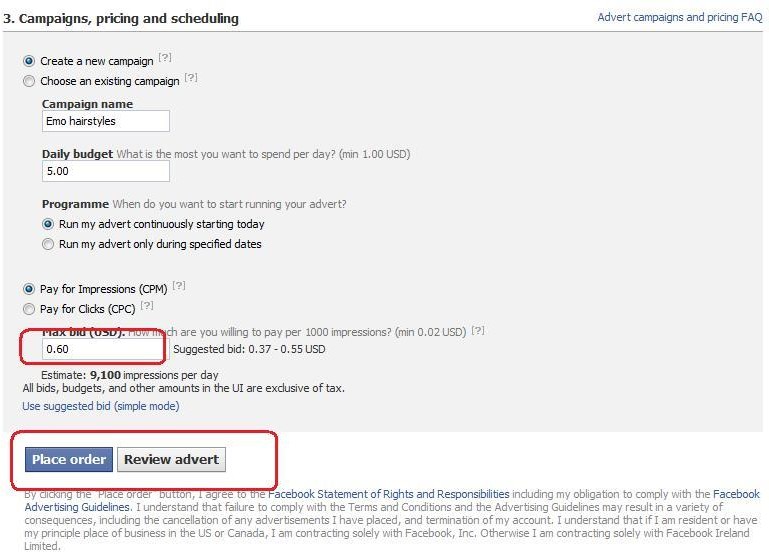
Now I would keep a daily budget of $5.00 and pay 0.60 per 9,100 impressions. I prefer to pay per impressions as opposed to paying per click.
Once you have created and customised your ad simply click “create ad” until you see a screen that looks like this.
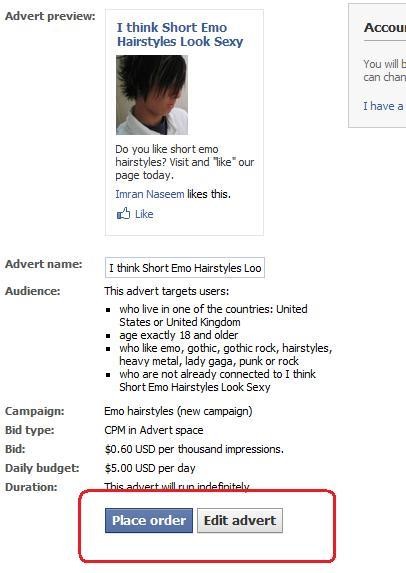
Simply click “Place order”.
Your ad should then be live after a few hours.
In the next section I am going to show you the type of Fanpages to create for the right Clickbank/CPA Offer. This section is very important so please make sure you study this carefully.