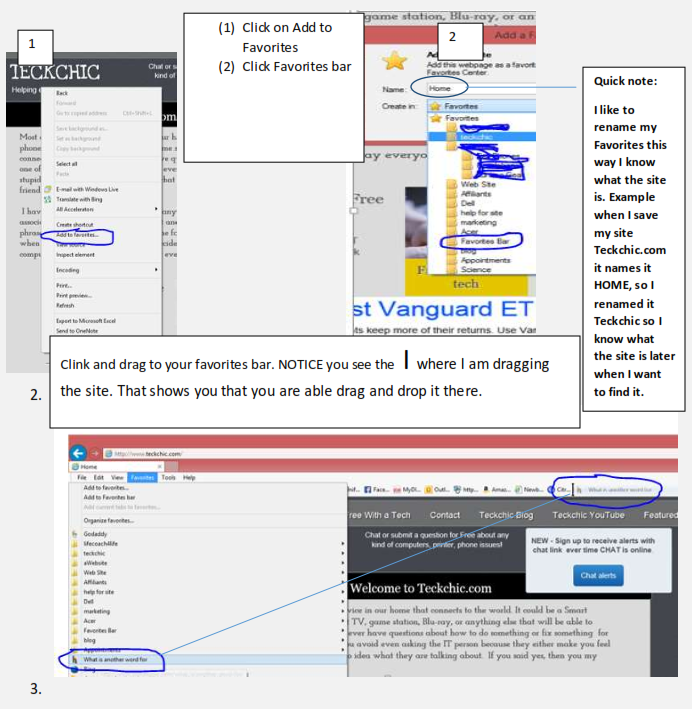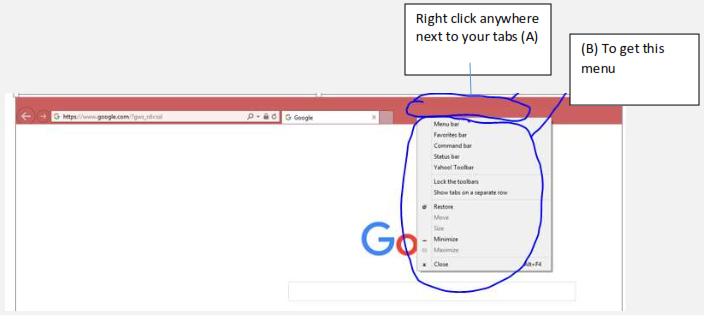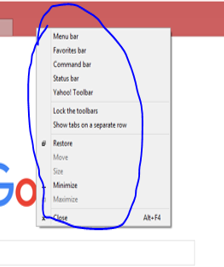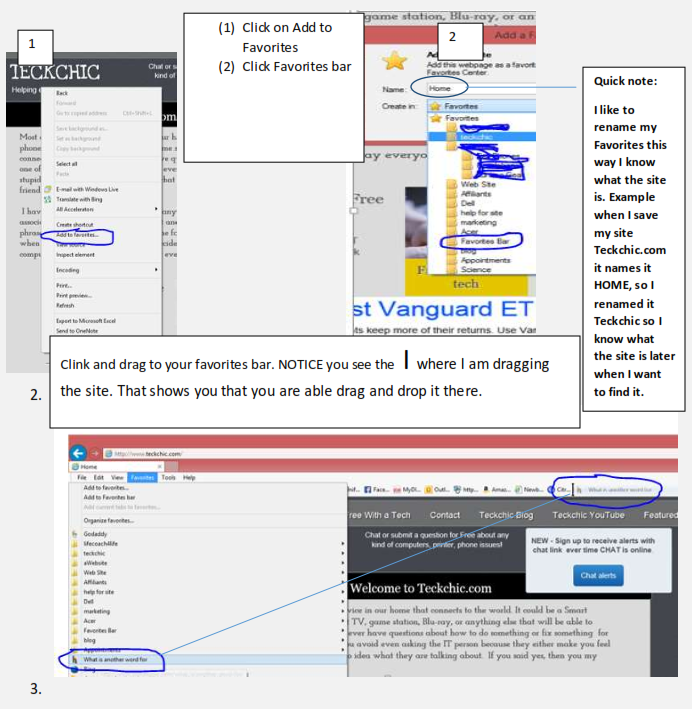Tips for Internet Explorer
Where did my favorites bar go?
“What is a favorite’s bar?” Well it is the bar on the top of your browser in IE (Internet Explorer)

Both the menu bar and the Favorites bar are very useful. I did recently hear in Windows 10, which I do not have yet the IE does not even offer these two bars. Which I find weird and am guessing when I do upgrade I most likely will not be a huge fan at first.
Anyways lots of different things can make both of those bars disappear. The one thing I see the most is upgrading your browser. For some odd reason when you upgrade you’re IE by default those two bars are hidden. Why? No idea, I think the person who decided that was half asleep, because this is the biggest question I get daily.
So how do you get it back?
In Windows 7 or in Windows 8 (off the desktop browser) Right click by the tabs (A). Then you will get the menu in Picture (B)
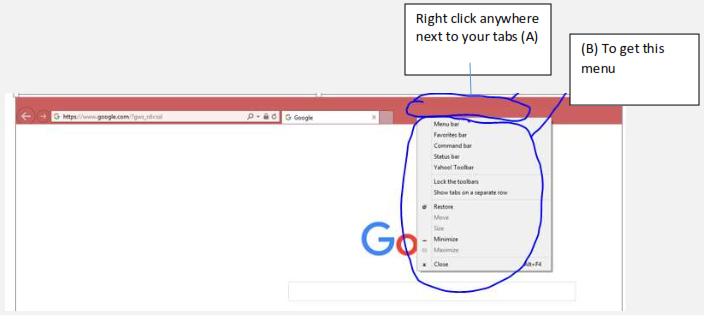
Then you click what bars you want to show. I also like to show tabs in separate row. Of course it is personal preference so really depends on what you like to see.
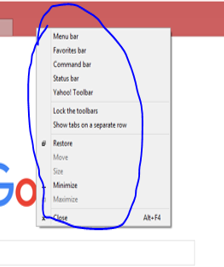
After you check mark everything you want to see your browser should have all of the items you want back.

(Quick Tip)Launching IE from the Apps page in W8?
I would be lying if I said I use that browser all of the time. Where I work we are still on W7, and at home I do most items from my desktop. Because I am not really familiar with IE 11 from the apps page, the one thing I do when in my webmail is instead of launching the browser from a link I copy the link and then from my desktop and paste it in my address bar.

If you do like the version from you apps page that is awesome. A lot of people never got the hang of that version including me. So if you did that is great! you can ignore this then. 
How to add links to favorites bar?
Another big question I get is “Jill has short cuts on the top of her browser how do I get that.” First as everyone knows from the first part that is your favorite’s bar that “Jill” is taking about. I LOVE the favorites bar, and use it all of the time. Adding items to it is pretty easy and fast to do. There are a few ways to do it.
- go to the website you want to add to your favorites bar.
Right click on the page