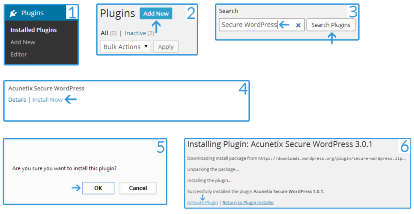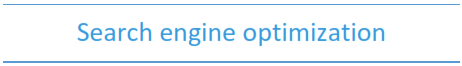In the following introduction you would learn how you can install some plugins and I show you my favorite plugins.
Sequence of events
Visit YourDomain.tdl/wp-admin/index.php
And follow the image introductions.
An explanation is on the end of the image.
And at the end of this page I show you my favorite plugins.
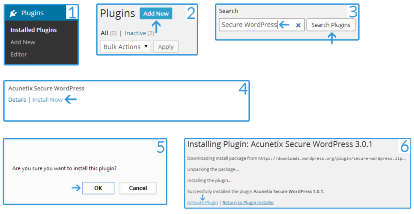
Explanation
1. Click on "Installed Plugins".
2. Click on "Add New".
3. Insert the plugin name and click on "Search Plugins".
4. If you find the plugin you want click on "Install Now".
5. To accept click on "OK".
6. Now "Activate Plugin".

→ Contact Form 7 - Create your own contact form.
→ (Acunetix) Secure WordPress - One of the best free security plugins (backups, admin protection …).
→ Shortcodes Ultimate - With this plugin you can easily create tabs, sliders, video and many more.
→ Statify or Google Analytics for WordPress - For user tracking.
→ WP-Optimize - Optimize your loading time.
→ Sharebar - Include social Networks (Facebook, Twitter...) into your articles.
→ Broken Link Checker – Show you broken links (which you should delete).
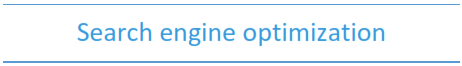
In this section we use 3 plugins called: "WordPress SEO by Yoast", "Do Follow" and "Google XML Sitemaps". This three plugins (ok only the first) need an introduction because it's very difficult to configure. And now I link you at the developers website and there you find an introduction or maybe you try out the plugin (you can't destroy anything).
Sequence of events
Visit YourDomain.tdl/wp-admin/index.php
And install all these three plugins.
If you have any questions about “WordPress SEO by Yoast”, “Do
Follow” or “Google XML Sitemaps” feel free to send me an email.