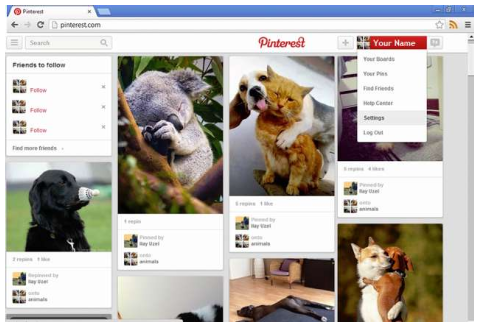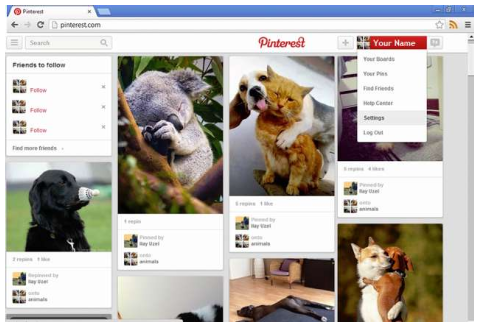Connect Using Twitter
Presently, you can't create a new Pinterest account by logging in with your Twitter account.
Instead, you will have to create your new Pinterest account by logging in with your existing Facebook account, or by signing up for a Pinterest account using your existing Email address.
Once your Pinterest account has been set up, you can use Twitter to access your account. First, you will need to go to your Pinterest Dashboard, in the upper right hand corner, and click the pull-down menu under your name. Then click SETTINGS.
Scroll to the bottom of the next screen and look for the heading 'Social Networks'.
Make sure you change the Twitter setting to red Yes, and then check the red Save Settings button. Now, log out and try to log back in using your Twitter account.
Click to Authorize this app, and you should now be signed in via your existing Twitter account!