Chapter 4-Internet Explorer
 Tips and tricks to boost Internet Explorer’s performance
Tips and tricks to boost Internet Explorer’s performance
Run Disk Clean up-
Disk Clean up will remove internet temporary files, downloaded program files, and offline web pages. If you need help running
Disk Clean Up visit Chapter 1.
Clean out your History-Open up
Internet Explorer. Select the menu option
Tools then
Internet Options. Depending on your version of Windows will depend on where the option to clean out your History file will be located.
Update your Internet Explorer to the Latest Version -An upgraded version of Internet Explorer will have fixes and new features that should improve Internet Explorer’s performance. You can find it for free at Microsoft.com. You can also find out which version you are running by selecting Help then About. If you are running the latest version then check for updates by selecting Tools then Windows Update.
Tweak Your Internet Explorer-Try this performance tweak for
Windows XP and
Vista.
Select
Start then
Run (Search in Vista) and in the run box type in
CMD. Now hit
OK
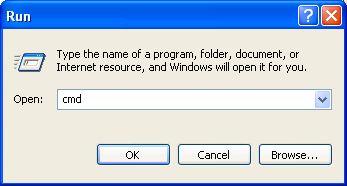
You will get a black screen. Type in this command:
regsvr32 actxprxy.dll and hit
Enter
Changes will be effective after a restart.
Spyware -Last but certainly not least is spyware. Spyware is the #1 cause of slow internet performance. If you have spyware software make sure to keep it up to date and scan your system at least once a month. Make sure your software is capable of removing adware, pop-up generators, keyloggers, Trojans and hijackers.
If you don’t have an up to date Spyware program
Download XoftSpySe
It’s a lesser known spyware removal tool
(Not For Long) But non the less very effective





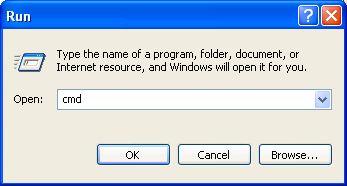 You will get a black screen. Type in this command:
You will get a black screen. Type in this command: