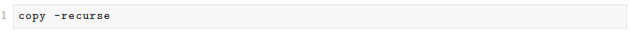6. commands detail - c
cal
There’s no one-liner equivalent for the Linux cal, but there’s a useful script, with much of the cal functionality here :
http://www.vistax64.com/powershell/17834-unix-cal-command.html</a >
cd
The PowerShell equivalent of cd is:
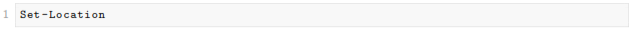
…although there is a builtin PowerShell alias cd which points at set-location
cd ~
cd ~ moves you to your home folder in both unix and Powershell.
clear
The unix clear command clears your screen. The Powershell equivalent to the unix clear is
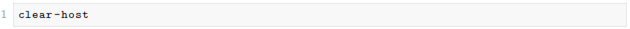
PowerShell also has built-in alias clear for clear-host.
However, it’s possibly worth noting that the behaviour of the two commands is slightly different between the two environments.
In my Linux environment, running putty, clear gives you a blank screen by effectively scrolling everything up, which means you can scroll it all back down.
The Powershell Clear-host on the other hand seems to wipe the previous output (actually in the same way that cmd’s cls command does….). This could be quite a significant difference, depending on what you want to clear and why!
cp
The Posh version of cp is
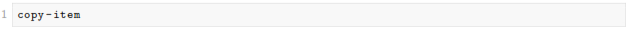
The following are built-in aliases for copy-item:
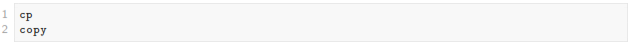
cp -R
To recursively copy: