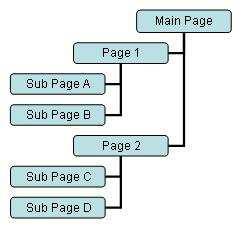Create your own website
Have you got a website? Ever wanted one? Not sure where to start
Perhaps you have a small business or perhaps a Myspace page but would like to learn how to increase your online visibility.
This section will show you how to create your own website and how to get your own unique web address.
Building a website should not be hard work. Remember you will be creating something that potentially millions of people can visit! You should take pride in it and try not to be enticed in by companies offering to build one for you at cost, unless you really do want something far more complicated and time consuming that you can cope with.
By creating it yourself, you will have full control over what goes on it and how people navigate it.
First thing is first -you need to get yourself a web domain name:
You should pick a Domain name that:
• Is easy for Internet Searchers to remember and find
• Suggests the nature of your product or service, it should include one of your keywords you wish to be found under where possible.
• If you decide to use it for business, it should serve as a strong trademark so competitors won't be able to use a business name or domain name similar to it, and
• Is free of legal conflicts with trademarks belonging to other businesses.
To check to see if your domain name is free, visit
www.register.com
Use the box highlighted in Yellow to search to see if the domain name you would like is free - it will make suggestions if it is not.

Once you have chosen your domain, you need to register it with a Hosting Company. Hosting your site:
You have 3 choices here:
• Free hosting (with banner ads)
• Free hosting (no banners)
• Paid hosting
There are several Free hosting companies online, but a word of caution with these. The facilities offered are often limited and they may not allow you to use certain files or scripting. You will also find them more difficult to use and less reliable (you cannot really complain if your site is down – if you’re not paying anything!)
Our websites are hosted by www.streamline.netand having tried a few others, we believe them to
the most cost effective and reliable hosting service around in the UK. Streamline.net will register your domain for Free and provide you with an inclusive web based FTP service. All of this for under £20 a year!!!
Streamline.net also offers a 3 month free trial, but you would need to pay and register your domain separately, this is thrown in with their basic package. It is a lot less hassle for you if you go for their basic package rather than the Free Trial.
If you are reading this from the USA and are looking for a really cost effective web hosting company - we would recommend Host Excellence.com.
They offer web hosting from $2.95 a month and were independently reviewed as the US #1 hosting company. They too offer an inclusive web based FTP service.
Once you have chosen your domain name, registered it and chosen a hosting company, it normally takes around 48 hours for the companies to open up your accounts etc.
Start Building Website
To start creating a website, you really need some webpage creation software. I personally use Adobe Dreamweaver, but this is a tad expensive for new beginners and may take some time for you to get to grips with.
Our recommendation is Coffeecup html editor as their software is cheap and provides you with WYSIWYG (what you see is what you get), which is ideal to get you started. This is what we used to build our first few websites!

Coffeecup html editor also gives you a full 30 day trial - so you might as well give it a whirl to see if you like it! Once you have decided on software and have become comfortable using it, it's time to start building your site. Before you begin it, you should decide how you want your site to look.
Another good alternative is: Microsoft office Frontpage
The look and feel of your site may determine whether or not someone returns to it.
It is also imperative that you decide how many pages will be on your site and what they layout will be. Navigation on a site is of paramount importance, because if people don't know where to find things on your site - then they won't bother trying!
I'm sure you are very much like me, if you can't find what you are looking for quickly - you go back to our preferred search engine and try another site!
You should create a chart like the example shown on the right, so you know how your site will be constructed. It will also help you to ensure that each page has the correct links on it.
Most search engines prefer every page of websites to have a link to the main page!
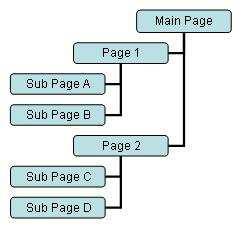
Your Main page should be entitled index.html
Coffeecup offer some fantastic support and guides to help you develop your site and there are hundreds of sites out there offering html tutorials and html templates for you to begin with.
PLEASE NOTE:
When creating each page, we suggest that you should leave space on your site for advertiser banners. Most headline banners are 468x60 in size and skyscraper banners 120x600.
• Advertiser’s banners are a great way for your site to earn some extra revenue and how to do this with “affiliate marketing” is covered in this ebook.
Once you have created each and every page of your site, the next step is to upload them to the internet...
Hosting and uploading your Files
Once you have created all your pages, you need to upload them onto your host. If you do not have a host for your site, we recommend that you use Streamline.net or HostExcellence.com as they provide a method to upload you files through their web based ftp services.
If you have chosen not
to use Streamline.net or HostExcellence.com to host your site, then there is a good chance that you will need an FTP program.
Coffeecup provide an excellent FTP software and I would highly recommend it if you are not using Streamline.net
or HostExcellence.com. Coffeecup FTP Direct has a fantastic interface which allows you easily to log onto the internet and simply drag and drop your files onto your website. I have used this before using Streamline.net and it is extremely user friendly.
Once you managed to upload all your web pages and images etc via FTP, your site should then be up and running.
Simply open your web browser (i.e. Internet Explorer) type in your domain, i.e. www.yourdomain.co.uk and your site should be there to see. We recommend that you check your site thoroughly as sometimes links may work offline, but not online and images might not be showing.
If there are errors on your site, go back to your editor, open up the page in question and rectify any broken links and upload it once more using FTP.
Another good alternative is: IPSWITCH WS_FTP Professional 2007




 Once you have chosen your domain, you need to register it with a Hosting Company. Hosting your site:
Once you have chosen your domain, you need to register it with a Hosting Company. Hosting your site: