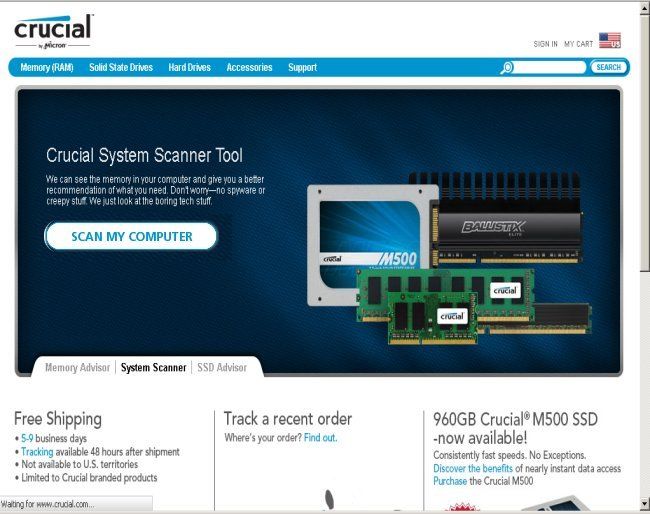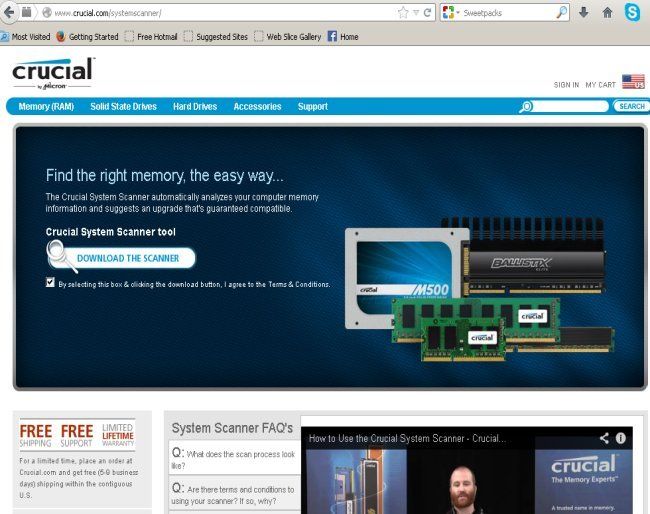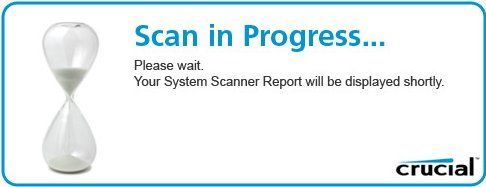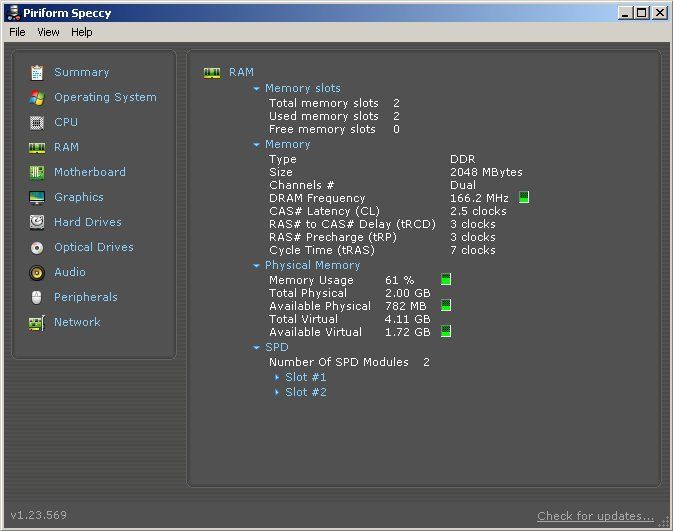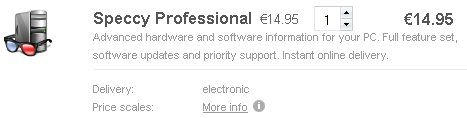RAM 'Random Access Memory'
Upgrade RAM 'Random Access Memory'. This is the one killer 'trick' that will make any computer run faster. With an older PC, often you will rarely have enough RAM to run today's memory−hogging operating systems and applications, and adding a high−capacity card or two of quality RAM will give you a quick speed boost.
But even for everyday PC use without a specific Gaming need, maximizing your RAM can improve the overall speed and performance dramatically.
Adding RAM is fairly simple, even for a novice, and you should be able to do the job in 5 or 10 minutes. You can run a free test at http://www.crucial.com and find out what kind of RAM (memory) your computer needs.
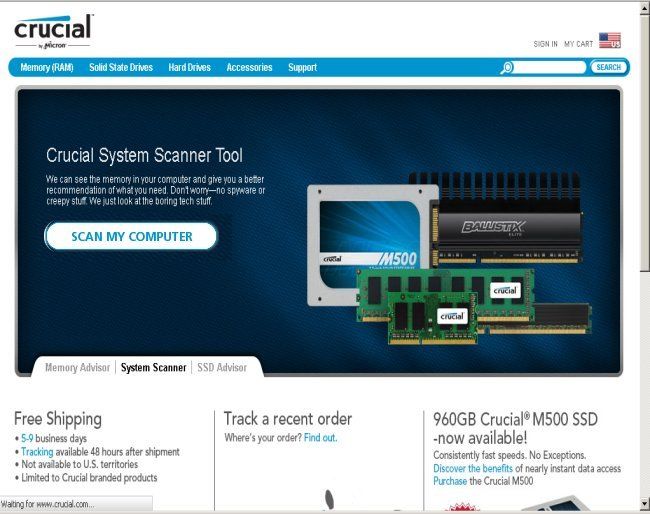
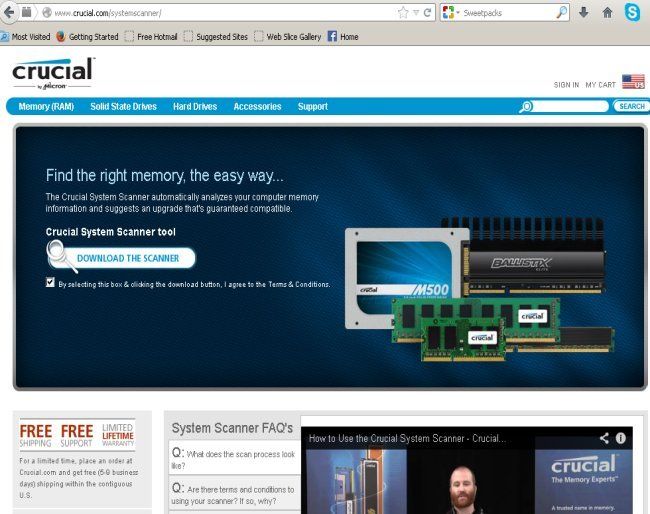
On the website click the Tab 'System Scanner' and then 'Scan My Computer'. Save File > Double−click to start the scan. Note: to find your downloads in Firefox click Tools/Downloads from the Menu Dropdowns.
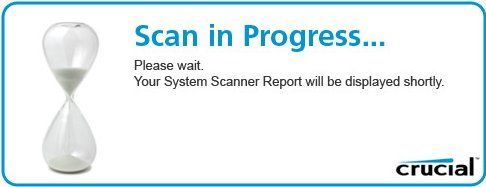
So yes it is crucial to keep your RAM running at its best. If you can upgrade your PC's RAM it is the strongest step you can take to get an overall extremely noticeable improvement from your computer. Instantly, as soon as its installed. Have to include this warning here:
WARNING: NEVER OPEN UP OR WORK ON A COMPUTER IF YOU ARE NOT A FULLY QUALIFIED ELECTRICIAN. COMPUTERS CAN CONTAIN LETHAL VOLTAGES.
How To Check Your RAM
Here's how to check what your RAM situation on your computer is.
We're using a program called 'Speccy'. This is a small program which can give you the information needed here.
#1 Run Speccy and allow it a few minutes to load.
Click on 'RAM' in the column on the left.
Check the results and see how many 'memory slots' are listed (example below):
Memory slots: Total memory slots 2
Used memory slots 2 < > You can see in this example pic below that I have already installed the 2nd card of memory on this P.C. From 1 GB to 2 GB RAM. Free memory slots 0 − it made a huge positive difference to this PC. So whenever you can, upgrade your RAM wherever possible.
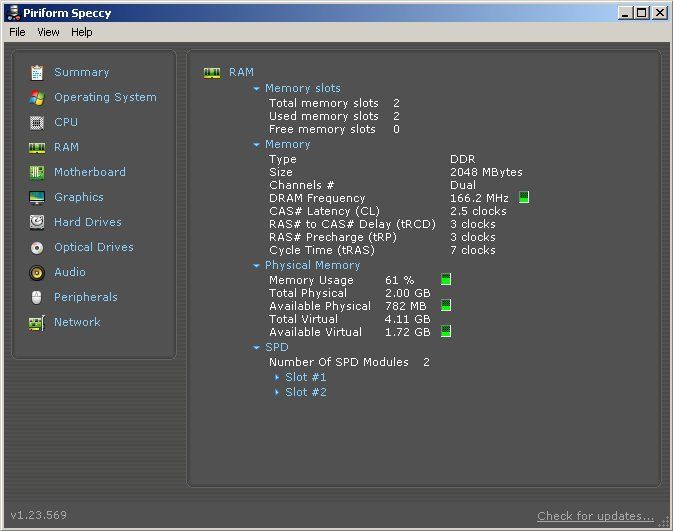
Purchase Speccy − Business Edition 1 Year Maintenance (Single Workstation) Here
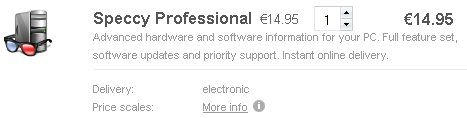
Advanced hardware and software information for your PC. Full feature set, software updates and priority support. Instant online delivery.