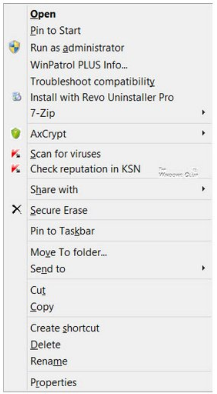Right−Clicks
Right−Clicks
The Right Click Menu or the Context Menu, is the menu which appears when you right−click on the desktop or a file or folder in Windows. This menu gives you added functionality by offering you actions you can take with the item. You can do a lot with this on Win 7.
'Windows 7 The Missing Manual' − Recommended
I love (and use, its right beside me right now actually), this excellent book shown below called 'Windows 7: The Missing Manual' (Missing Manuals). You can guess what that's about. Very clear throughout and well explained with full images and examples. There are so many new features in Win 7 that it can take a while to get used to using it. Why not take a shortcut and cut the learning curve down drastically? Its great for those that love to explore and improve their beloved PC.
Here's an excerpt from one section from it about Right−Clicks (image below):
The Right Mouse Button is King
When you click the right button, however, a shortcut menu appears onscreen, like the one shown at left in Figure I−3. Get into the habit of right−clicking things− icons, folders, disks, text inside a paragraph, buttons on your menu bar, pictures on a Web page, and so on. The commands that appear on the shortcut menu will make you much more productive and lead you to discover handy functions you never knew existed.
This is a big deal: Microsoft's research suggests that nearly 75 percent of Windows users don't use the right mouse button and therefore miss hundreds of timesaving shortcuts.
Part of the rationale behind Windows 7's redesign is putting these functions out in the open. Even so, many more shortcuts remain hidden under your right mouse button.
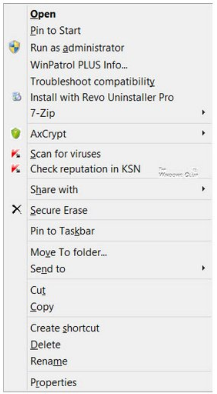
Win 7 / Right−Click Menu
Windows 7: The Missing Manual
Windows 7: The Missing Manual is a great book all about this cool Operating System, and will speed you up on it fast quickly!

Get Windows 7: The Missing Manual (Missing Manuals) at Amazon