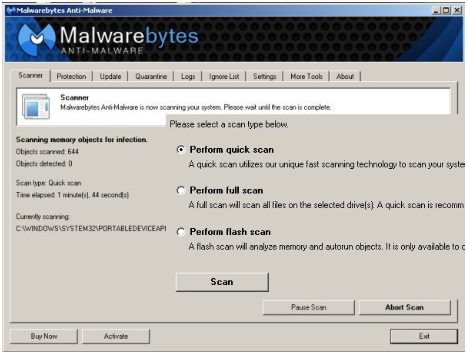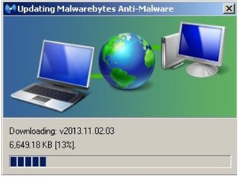#3 Malwarebytes Anti-Malware
This effective software program helps keep some seriously nasty and dangerous malware from infecting your PC. Its great for picking up 'PUPs' (Potentially Unwanted Programs), which other programs may not catch.
These can have a detrimental effect on your PC's speed of operation. Before a scan (under the tab 'Scanner'), you can choose from:
Perform Quick Scan
Perform Full Scan
Perform Flash Scan

New! Malwarebytes Anti-Malware Premium now Available!
Initially I would recommend a 'Full Scan' for your PC on first use. After that the 'Quick Scan' should keep you clean. But you should then run the 'Full Scan' every once in a while from then on, or if you think that your computer may have slowed down or picked up something.
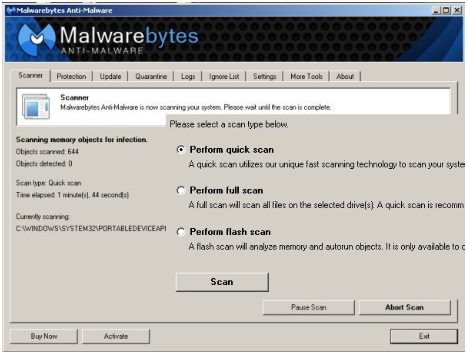
Malwarebytes Automatic Updates
Malwarebytes will automatically update its database when necessary. It will tell you when this needs to be done and you just need to ok it. You can set this to warn you when its necessary or to do the updates automatically every time. You can access this option in the interface at Settings/Updater Settings.

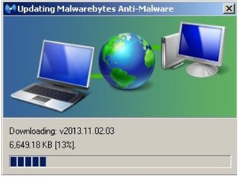


Malwarebytes Options
This program also provides useful data such as Quarantine, Logs, Ignore List, More Tools and so on. Some of these more advanced options require an update to the Pro version. You can try this out first if you are considering it.
Malwarebytes Pro Trial Option
Malwarebytes has a Pro version which you can trial. This provides many extra layers of protection. You can access it from the tab 'Protection' from the software itself ...

All in all this is a monster program and strongly recommended. Of course it is, or it wouldn't be included here! Its also got Product Awards from CNET and Major Geeks.