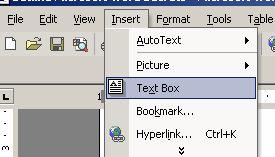- Categories

- Fiction
- Children
- Children's Picture Books
- Drama
- Erotica
- Fiction
- Flash Fiction
- Horror-Gothic
- Humor
- Mystery
- Poetry
- Romance
- Sci-fi Fantasy
- Short Stories
- Youth
- Non Fiction
- Advertising
- Animals & Pets
- Artificial Intelligence
- Beauty & Fashion
- Biography
- Body & Spirit
- Business
- Career
- Computer & Internet
- Crypto & Blockchain
- eBay
- Economy
- Educational
- Fitness
- Food/Recipes
- Games
- General Non Fiction
- Health
- History
- Human Rights
- International
- Marketing
- Military
- Miscellaneous
- Network Marketing
- Parenting/Children
- Philosophy
- Politics
- Psychology
- Recreation & Hobby
- Reference
- Religious
- Science
- Self-Improvement
- Travel
- Tutorials
- Web Design
- Writing & Publishing
- Academic
- Academic Articles
- Anthropology
- Archives
- Classic Literature
- Communications
- Economics
- Engineering
- Environment
- Gender Studies
- Geography
- History
- Humanities and Arts
- LGBT Studies
- Mathematics
- Medical
- Memoirs & Biography
- Philosophy
- Postmodernism
- Psychology & Culture
- Religion
- Robotics
- Science
- Sociology
- Teacher's Resources
- Technology
- Travel
- Textbooks
- Business
- Computer Sciences
- Engineering
- Law
- Mathematics
- Science
- World
- Others
- Free Previews
- Magazines
- Marketplace
- Classics
- Children's Classics
- Drama Classics
- Fiction Classics
- Horror Classics
- Humor Classics
- Misc Classics
- Mystery Classics
- Poetry Classics
- Romance Classics
- Sci-Fi Classics
- Short Stories Classics
- Fiction Audiobooks
- Adventures
- Classics
- Crime & Mystery
- Experimental
- Fantasy
- Fiction
- Historical
- Humor & Comedy
- Modern
- Philosophical
- Science Fiction
- Thrillers & Horror
- Non Fiction Audiobooks
- Humour
- Memories
- Non Fiction
- Philosophy
- Poetry
- Religion
- Self Teaching
- Speeches
- Children Audiobooks
- Animal Adventures
- Children Classics
- Fairy Tales
- Folklore Stories
- Grown Up
- Humor
- Poems
- Religious
- Serials
- Join FREE
- Login
- More

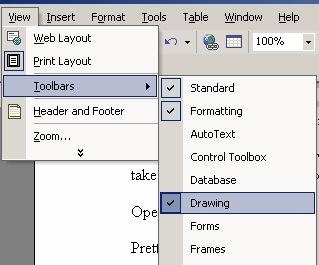 You’ll see this new drawing toolbar appear on your screen (probably along the bottom).
You’ll see this new drawing toolbar appear on your screen (probably along the bottom).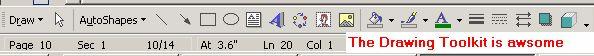 What this will do, is allow you to create colored boxes with different outlines and much more (even 3D shapes, arrows, etc…)
What this will do, is allow you to create colored boxes with different outlines and much more (even 3D shapes, arrows, etc…)