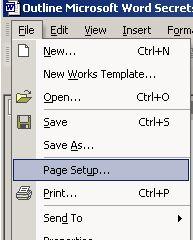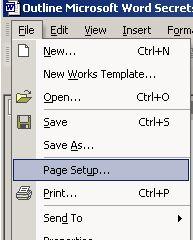The Secrets Of Microsoft Word
Yes, uncheck it.
Now go try again…this time spend 5 to 10 minutes experimenting.
See what I mean!
This feature makes it so that you can draw your own boxes without pre sized ones appearing on the screen.
Now you can draw your shapes and textboxes easily…
You’ll find over time that these features can be used to do dozens of different things. (hint: this PDF you are reading was designed from Microsoft Word using these features!)
You could these features to design book covers, flyers, newsletters, brochures and much more!
And remember…the alignment will work very well!
So if you wanted a 3-fold brochure, you could simply switch the page set-up to panoramic and start designing a brochure using tools from the “Drawing” tool bar along with text boxes.
When you print it out on your home printer, you’ll be amazed at how well aligned and professional it looks!
One thing you might want to do is change the paper margins so that you can work with the whole page.
To adjust the margins simply click on “File” “Page Setup”