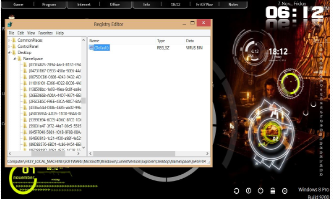Sometimes when you just try to modify the windows GUI or even you use to install any theme for your windows sometimes you find that the recycle bin icon remains not modified and destroys the beauty of your modification.
So in this article we are going to learn that how to delete the RECYCLE BIN by hacking registry.
-
• For deleting the recycle bin you need to open the registry editor of your computer.
-
• I think now after reading the above sections you are familiar with the ͞registry editor
-
• So go through the registry editor and follow the given path.
HKEY_LOCAL_MACHINE\SOFTWARE\Microsoft\Windows\CurrentVersio n\Explorer\Desktop\NameSpace\{64SFF040-S081-101B-9F08-00AA00 2F9S4E}
-
• When you finally opened the last path, you will see the default string of recycle bin is defined.
-
• Now DELETE that string and restart your computer.
-
• You will find that recycle bin is deleted.
-
• I am attaching a screenshot for your ease.
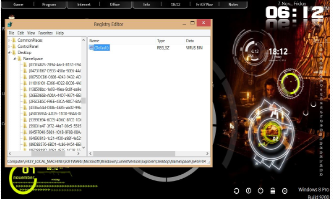
-
• By finalizing all steps don t forget to restart your computer.
-
• It will work only on the restart.