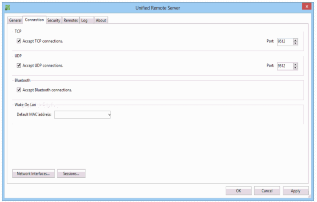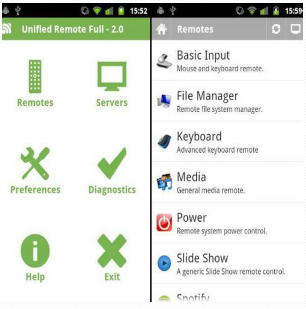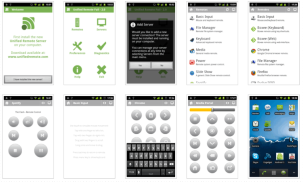Now I have a very interesting thing for you I know you got tired by those difficult hackings chapters mentioned in above chapters.
In this article I are going to tell you that how to control your computer fully by your mobile phone It s a very interesting thing for you if you got tired by using the track pad and keyboard of your computer.
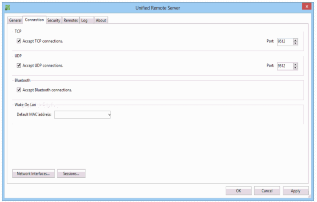
So let s see how to do it -
In this article I am going to use a tool name as UNIFIED REMOTE which is used to remote our pc.
Unified remote is an app that lets you control your entire windows computer from your android device.it turns your device into a Wi-Fi or
Bluetooth remote control for all the programs on your computer. With this app you can control a wide range of applications, including simple mouse and keyboard, media players and other external gadgets that can be connected to your computer(such as USB-UIRT and tell stick). it even provides extensive capabilities for users to create their own custom remotes for their needs.
You have to follow the simple steps to remote your pc by unified remote:-
• Download and install the unified remote server on your computer (windows). You can easily find it by your Google searches. When you installed it Launch it
• Connect your android phone to the same Wi-Fi network as your computer. Alternatively if your computer id Bluetooth ready, pair it with your phone.
• Download and install the apk file of unified remote from the play store.
• At launch, confirm that you have installed the server.
• Then add a new server select ͞automatic and the app will find your computer.
• Tap your computers name to connect.
• Now you are ready to start controlling your computer with phone.
• Tap remote in the app.
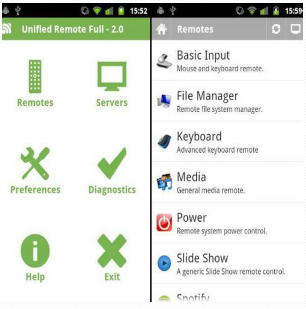
-
• The ͞Basic input remote will prompt the mouse which you can
-
use as a track pad.
-
• Instructions for using the mouse will appear on screen.
-
• Also there are lot of options are available by which you can control your computer in different ways.
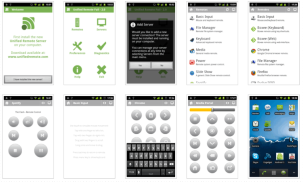
-
• Example:- keyboard controlling, file manager, media, power, start, YouTube etc.