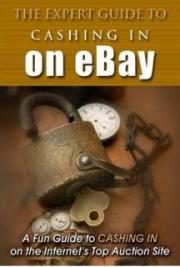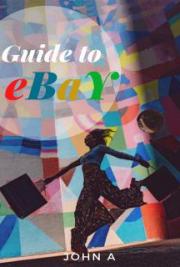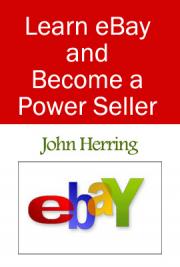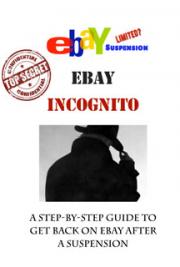Auction Exploit
By: Victor V 2009
Disclaimer
While all attempts have been made to verify information provided in this publication, neither the Author nor the Publisher assumes any responsibility for errors, omissions, or contrary interpretation of the subject matter herein. This publication is not intended for use as a source of legal or accounting advice.
The Publisher wants to stress that the information contained herein may be subject to varying state and/or local laws or regulations. All users are advised to retain competent counsel to determine what state and/or local laws or regulations may apply to the user's particular business.
The Purchaser or Reader of this publication assumes responsibility for the use of these materials and information. Adherence to all applicable laws and regulations, federal, state, and local, governing professional licensing, business practices, advertising, and all other aspects of doing business in the United States or any other jurisdiction is the sole responsibility of the Purchaser or Reader.
The Author and Publisher assume no responsibility or liability whatsoever on the behalf of any Purchaser or Reader of these materials. Any perceived slights of specific people or organizations are unintentional. Disclaimer: Every effort has been made to accurately represent this product and it's potential. Even though this industry is one of the few where one can write their own check in terms of earnings, there is no guarantee that you will earn any money using the techniques and ideas in these materials.
This book is available for free from www.auctionexploit.com and only from www.auctionexploit.com. This book cannot be rebranded or resold whatsoever nor can it be stored and made available from servers unrelated to www.auctionexploit.com.
Registered trademarks: eBay, eBay Partner Network, Google, phpBay, Host Gator, Blue Host and Lunarpages are not associated or affiliated with AuctionExploit.com.
eBay, eBay Partner Network, Google, phpBay, Host Gator, Blue Host and Lunarpages in any way, does not sponsor or approve the information available in this book.
Table of Contents
Chapter 1………………..…...…………What should I sell in my store? Chapter 2:………..……….…………What should I name my website? Chapter 3:………...….…….…….What host should I use for my sites? Chapter 4…………..……What programs will I need to build my store? Chapter 5 ……………………………………………Store Installation Chapter 6:…………..……………… ……..EPN: Ebay Partner Network
Introduction:
Whether you got this book from my site or from somewhere else, the bottom line is that you want to make money. Right now business on eBay is BOOMING. Why? Because with the economy in the dump and the public struggling financially, people are cleaning out their attics and closets and selling their old and unused possessions on eBay at a remarkable rate in order to make some extra cash. Overall online sales are at record highs because of benefits like: no taxes, products shipped right to your door step and savings on gas money. That’s why I named this book Auction Exploit, because you’re just selling items to people who are already in an online buying frenzy and cashing in off of the sales.
This guide will walk you through finding out what to sell, picking a site name, setting up a store site and applying for a eBay affiliate account. Essentially the bare minimum for making money from the eBay Partner Network. The great thing about setting up store sites is once you make one, it’s easy to replicate. You can have 1 or 100 stores making money. It’s all up to you. Once you have your site up, check out my blog at:
http://www.auctionexploit.com for advanced tutorials on getting traffic to your website and other tips and tweaks. Thanks for reading!
Chapter 1: What should I sell in my store?
The first thing that you’ll need to do is decide what you want to sell. You can sell just about anything but make sure it meets these 3 demands. I will show you how to check for these traits in the video.
• It is already selling well on eBay
• The market must not be overcrowded
• Must not be too general
Browse to:
http://pulse.ebay.com
Ebay Pulse is a site for Ebay sellers to check what items are selling well on the site. The main page shows the overall best selling items on all of Ebay. If you select different categories from where I marked “Choose your category” in red, you can see what items are selling well in specific categories.

I’ll give you some examples of what I mean.
Coach products have been an extremely hot selling item for years on Ebay but the market has become oversaturated. The problem is if you opened a Coach Store site, there would be a ton of competition from sellers that have a huge head start on your as far as having established websites out there. Unless you have a large budget for marketing or have some friends that own related websites and are willing to give your site free advertising, making money on a general Coach site would be difficult.
If your heart is set on Coach or if you still want to enter into a crowded market of any kind, the solution is to be more targeted. A friend of mine is in love with Coach and wouldn’t give up on it so we turned her “Coach” site idea into several smaller sites. Coach Shoes, Coach Men’s Wallets, Coach Purses (Soho Collection). Now instead of having 1 poorly ranking Coach site, she has 3 sites that rank very well for her specific products and as a result, turn an excellent profit!
Some other tips for selecting a product niche:
Choose products which people are comfortable buying online – Furniture, refrigerators, big screen TV’s and things where people typically go into a local store to try out before they purchase typically don’t sell as well on eBay.
The best items to sell on eBay are items that people can save a lot of money from buying on eBay. I know this sounds obvious but think of things like this: A person looking to buy a brand new Playstation 3 in most cases is only going to save $10, maybe $20 off retail from buying off of eBay. Throw in the cost of shipping and they probably break even. Chances are they’re probably going to pick one up locally. Now think of the people looking to buy a used Playstation 3. They can save over $100 if purchased on eBay. Customers looking for used Playstation 3’s are going to go to eBay first before anywhere else to purchase what they’re looking for. See the difference? People looking for used laptops, replica clothing and purses, used iPods, used jewelry, out-of-season clothing are all going to go to eBay first to buy what they’re looking for because they can save a lot of money over local stores and even over most other online shops.
A lot of newbies make the mistake of setting up a store which sells the newest trendy products and overlook the fact that just because these items are flying off store shelves doesn’t always mean the same for sales on eBay. In many cases, acquiring these items at a price to have a decent profit margin is impossible for sellers. That usually means the item will not sell as well on eBay unless that product is scarce. Like how the Nintendo Wii at one point was sold out everywhere locally and people were overpaying for a system online because that is the only place they could get one.
Throw in the fact that these trendy markets become oversaturated very quickly and it makes for a store that doesn’t make much money. That’s not to say you can’t make money with these types of stores. My point is that the time and energy you’ll have to use to compete in a saturated market is better off spent on something smaller and targeted.
What should I name my website?
Now it’s time to pick out a name for our site. This step is important because I’m going to show you how to pick out an optimized site name. The idea is to have your site’s name focus around being made up of buying keywords so prospective buyers will find your site based on what they’re searching for. In other words, your site will market itself to a certain degree.
Here’s an example:
Let’s say there are 2 rug stores. One of the is Mary’s rugstore at www.marysrugstore.com and the other one will be Cheap Rugs Online at www.cheaprugsonline.com. If both were new sites, which one would attract more customers with “cash in hand”? In most cases, Cheap Rugs Online would. Why is this? Because when prospective buyers are searching for buying rugs and they go to Google.com, what do you think they’re more likely to search for? “Cheap rugs” or “Mary’s Rug Store” They’re going to search for “Cheap rugs” more often. If Mary’s site is new and no one’s ever heard of it before, no one is going to search for “Mary’s rug store”. Maybe a few local customers if Mary has a local shop promoting the website but that’s it.
So when thinking up a site name, think of what words and phrases you would search for if you were looking to buy that product online.
Other Tips:
.com’s are ideally the best choice and if the .com isn’t available for the name you want, see if you can get the .net or .org names. Other endings like .info and .biz while cheaper are not recommended as they do not get as much priority in the search engines because a lot of spam sites are known to have .info and .biz names. (as a general rule)
If the website name you want is already taken but you’re really set on that name, make sure you keep your keywords first before anything in the site address and then you can add whatever you want for the ending. For example if you wanted www.cheaprugs.com but it was taken. You could try www.cheaprugsonline.com or
www.cheaprugsreview.com or www.cheaprugsoutlet.com. Make sure it has the keywords “cheaprugs” followed by your non-related words.
What host should I use for my sites?
If you don’t already have web hosting, I would suggest any one of the 3 hosts I’ve highlighted below. All 3 hosts feature automatic Wordpress Installation using “Fantastico De Luxe” and also meets all other technical requirements for the store script. It’s the worst feeling in the world to pay for hosting and then have the phpBay script not be compatible with that host.
The 2 most important things that I consider when looking into web hosting is speed and reliability. These 2 characteristics go hand in hand. When your site starts getting high volumes of traffic, having a host that can keep your website online and maintain a high speed for your browsing visitors can save you hundreds to thousands of dollars. If you’re making hundreds everyday and your host goes down, even for an hour, that can cost you a lot of money in lost profits. While there are a lot of webhosts out there, I’ve highlighted a few which I found to work very well with phpBay stores.
#1
Host GatorHost Gator is my main web host for my eBay stores as of today.

They’re uptime has been excellent and their support has been better than a lot of other web hosting companies which I’ve been with before. They have a large amount of powerful servers down in Dallas and the speeds for my Host Gator sites have been very good. Their shared hosting plans are an excellent value and there are usually coupons for new members on their front page. They have a package called the “Baby” package which is the cheapest package that allows unlimited domains so you can set up as many stores as you want on a single account.
Host Gator meets all of the necessary technical requirements for hosting eBay stores and also has automatic Wordpress installation.
#2 –
Blue Host

Blue Host is another great host which offers a free domain name for new customers. Blue Host meets all of the necessary technical requirements for hosting eBay stores and also has automatic Wordpress installation. The basic package is affordably priced and allows unlimited sites (stores) to be hosted from a single account.
#3 –
Lunarpages

Lunar Pages is a favorite of a lot of other store owners I know. The cool thing about Lunar Pages is that they offer a lot of Wordpress Themes for free to customers. They’re basic package allows unlimited domains so you can host as many stores as you want from a single account. Lunar Pages also has automatic Wordpress installation available and meets all the requirements to host your stores.
It’s alright if you already having hosting. I’m just highlighting a few webhosts which I’ve had success with and the eBay store scripts worked on.
What programs will I need?
PHPBay

While there are a number auction store scripts out there, none of them do it as well as PHPBay. The old front-runner called BANS or Build a Niche Store type sites are on their way out the back door since Google has massively banned those types of sites. BANS sites main problem came from having all their sites using very similar templates so there was a lot of duplicate content between each BANS sites which is why I recommend phpBay.
Once you purchase phpBay, you will be emailed a username and password with a link to:
http://www.phpbay.com/store/member.php
Log in and write down/save your “license key” number. You will need that later. Click on the link called “phpBay Pro Wordpress Plugin” to download phpBay. Make sure you save this file somewhere you will remember it like your desktop.
Wordpress

phpBay the way we will be setting it up will be hosted with Wordpress, the internet’s largest and most popular open source blog platform. Click on “Download Wordpress” and save the file somewhere you will remember it like your desktop. You will not have to worry about downloading Wordpress and installing it if you have any of the hosts I recommended in Chapter 3.
Store Installation
We’re going to need a couple of things for this step of the set up.
First you’re going to need a copy of Wordpress and a copy of PHPbay. If you followed the instructions from Chapter 4, you should have these files somewhere on your computer.
If you don’t already have one, you’re going to need some type of “FTP” program. I recommend Filezilla as it works perfectly and is available for free.
Next you’ll need to find your “FTP” login information from your webhost. And you’re going to need to enter this information into Filezilla or your preferred FTP program.

If you have a webhost which has automatic Wordpress installation available, you won’t have to worry about installing Wordpress. Simply install phpBay, log into your Wordpress Admin Panel at: http://www.yoursitename.com/wp-admin. One the left you will see a section for “Plugins”. Click that panel and activate your phpBay plugin”.
Once Wordpress is up and running with phpBay, you will need your phpBay license number which I mentioned in Chapter 4. Log into your site at: http://www.yoursitename.com/wpadmin/options-general.php?page=phpbay.php

Put your license code in the box and activate.
You will see a box like:

Once you are approved by eBay Partner Network, you will receive a number to put into this box. I will cover this in the next chapter.
Adding a Custom Theme
You can use pretty much any Wordpress theme out there. Some free themes specifically for phpBay sites are:
Limau Themes
WP Commerce Theme
Studio Press Theme
If you’re looking for something specific to your products, go to google and search for “golf wordpress themes”. Replace “golf” with whatever your site will feature. You should be able to find a handful of related themes this way.
Personally I like using the theme called Thesis. Thesis has a lot powerful tweaks built into the theme and it’s 3 column format makes setting up an eBay store very easy and convenient. An example of a Thesis store site is: http://www.cheaplaptopfinder.com There’s a lot of options to set up different parts to your site as well as organize product categories. The only downside is that it isn’t free.
Another nice one worth mentioning is Flexx Theme by iThemes.com. Flexx theme is nice because it makes setting up a 3 column site with a nice header and background very easy. No messing around with code, just pick from the graphics which come in the package.
Whichever theme you go with, download the theme and put the files on your desktop. Access your site with your FTP program and move the files to: / wp-content/themes/
Log into your Wordpress Admin Panel. On the left side, there will be a menu called “Appearance”. Click on it and activate the theme.
Chapter 6:
EPN: Ebay Partner Network

Ebay Partner Network is the name of eBay’s affiliate program which you will be joining. They pay affiliates for 2 different outcomes. The first is how many new sign ups you generate a month and how much revenue your new members generate. You then get paid on a sliding scale.
The 2nd outcome eBay pays you for is overall revenue generated from your website’s visitors. This is divided up into groups. The more revenue you generate eBay, the higher percentage of the fees they pay you. At the moment the payout scale looks like this:

Ebay pays affiliates by either direct deposit or through Paypal and currently payouts happen once monthly around the 25th of each month.
You can sign up at:
http://www.ebaypartnernetwork.com
You’ll need to enter your name, address, phone number, social security number (for tax purposes) and banking information if you choose direct deposit as your method of payment. You can also get paid via Paypal or have a checked mailed out.
Once approved, log into your eBay Partner Network account and click on the tab for campaigns. By default you will only have 1 campaign marked “Default Campaign”. You can create more campaigns so you can track the stats of individual websites or groups of sites. The “Campaign ID” is the number you will need to get to plug into your website.Get campaign number/numbers and enter it into phpbay in Wordpress.













 Put your license code in the box and activate.
Put your license code in the box and activate. Once you are approved by eBay Partner Network, you will receive a number to put into this box. I will cover this in the next chapter.
Once you are approved by eBay Partner Network, you will receive a number to put into this box. I will cover this in the next chapter.