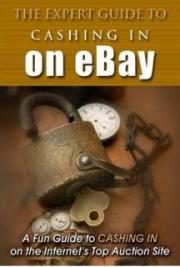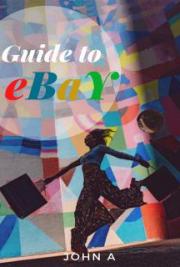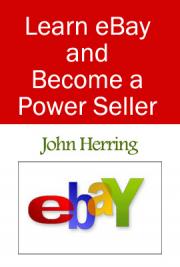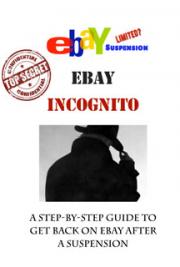BUYING ON EBAY
An Introduction to Bidding and Buying on eBay.
Have you noticed that whenever you open a newspaper, watch the TV or have a conversation, people seem to be talking about eBay? If you’ve never used it and you’ve no idea what it’s all about, then the chances are that you’re starting to feel a little left out. But don’t worry! This email contains everything you need to know about the basics of bidding and buying on eBay.
So What is eBay?
eBay is an online auction website – and not just any auction site, but the biggest one in the world. If you know how an auction works, then you already know how roughly eBay works. Someone adds something they want to sell to the site, and then buyers come along and place bids on it. The highest bid wins the item! It’s that simple.
eBay being an online auction makes a big difference, though. Buying and selling are not reserved for any elite. eBay accept almost any item, no matter how small, and will then advertise it on their sites all over the world. It’s a powerful combination of an auction and a slightly chaotic marketplace.
What is Bidding?
Bidding is when you say how much you will pay for an item in an auction. Bidding on eBay, however, doesn’t work in exactly the same way as a normal auction, at least in theory. On eBay, you tell the site what the maximum you are willing to pay for each item is, and then eBay places the bids on your behalf. That means you could say you were willing to pay up to $100 for something and only have to pay $50, if that was the highest maximum bid anyone else placed.
It’s not as complicated as it sounds – the best way to get used to it is to give it a try. First, the best thing to do is to go to the eBay website designed for your country. If you don’t know the address for it, just go to www.ebay.com and it will tell you there. Now, on the front page you should see a big box marked ‘search’: just type in anything that you’d like to buy there.
Wasn’t that easy? Now you should have a list of items for sale in front of you, along with how much people are currently bidding for them and the time when bidding ends for each item. If you click one of these, you can read the description, and then – if you’re happy with the item and happy to pay more than the current highest bidder is – you can bid!
How Do I Bid?
Go ahead and scroll down to the bottom of an item’s description page, and type the maximum you are willing to pay (your maximum bid) into the box. Then simply press the ‘place bid’ button – you will need to sign in once you press the button, or go through a quick registration process if you don’t have an eBay username).
If someone else’s maximum bid on that item is higher than yours, then eBay will tell you and give you the opportunity to bid again. Otherwise, you’re now the new highest bidder! All you need to do now is wait until the end of the auction – if someone else outbids you, then eBay will email you and you can bid again.
All sounds great, doesn’t it? But by now you might be wondering whether a site as chaotic as eBay can really be all that safe to buy from. That’s why the next email in this series will be about your rights when you buy from eBay.
Your Rights as an eBay Buyer.
When you buy things on eBay, you pay the seller before they send you anything. This means that you, as a buyer, are vulnerable to all sorts of problems. You might not get the items you have paid for, or they might be damaged or faulty. Luckily, you have two very important rights when you buy on eBay.
The Right to Receive Your Item.
Maybe the seller never sent the item, or maybe it got lost in the post. Whatever happened, you paid for the item. If it doesn’t arrive in the post as described, you have the right to a replacement or a refund, whether it’s the seller’s fault or not.
The fact that you bought something on eBay doesn’t mean that you don’t have the exact same rights that you would have if you bought it in a shop (these rights are pretty much the same all over the world). Plus, under eBay’s rules, the seller isn’t allowed to change their mind about selling you the item: once the auction ends, it becomes a contract – you must buy and they must sell, or face eBay’s penalties.
The Right for Your Item to Be as Described in the Auction.
Sometimes sellers don’t wrap items properly, and so they get broken. Occasionally they write descriptions that are misleading or just plain wrong to begin with, leaving out vital details that would have caused you to change your mind about buying. If this happens to you, you again have the right to a replacement or a refund.
So How Do I Use My Rights?
First, you should take it up with the seller – most will be responsive, as do not want to have their reputation damaged when an upset buyer leaves negative feedback for all their future buyers to see. If that doesn’t work, report them to eBay.
While eBay don’t have many people handling complaints, they do have a relatively effective set of automatic process to handle common problems buyers and sellers have with one another.
Finally, if that doesn’t work, then you should seek advice from consumer groups in your country, and as a last resort from the police. You should never have to get this far, though: problems on eBay that can’t be resolved easily are extremely rare.
Don’t Be Too Quick.
Remember not to get too annoyed and be unfair to the seller: nice sellers have agreed to give me refunds for undelivered items, only for me to find out a few weeks later that they were being held for me at the post office! Always try your best to communicate and think of everything that might have gone wrong: eBay works best when buyers and sellers sort out their problems together, instead of reporting each other to the authorities straight away.
More often that not receiving what they paid for, buyers have an altogether different problem: they knew what they were paying for, but didn’t realise that what they were paying for was overpriced, low quality or a scam. The next email will give you a list of tips on how to avoid being ripped off on eBay.
10 Ways to Avoid Being Ripped Off on eBay.
It is important to remember that eBay is a lot like a marketplace. There will always be a dodgy guy in the corner, selling things that most people wouldn’t touch. The trouble is that, on the Internet, these people can be a little harder to spot. Here are ten tips to help you keep an eye out for the rip-off merchants.
1. If it seems too good to be true, it probably is: This holds for everything in life, but especially for eBay. Things that seem too cheap are usually too cheap for a reason – it might be a complete scam, or the items might just be of extremely poor quality. Investigate before you go further.
2. Know the value of what you want to buy: There are people on eBay who regularly bid such high prices for used cameras that they might as well have gone out and bought them brand new. Check around for prices first.
3. Only bid on real things: eBay has plenty of people who are trying to sell all sorts of schemes and scams. It is never worth bidding for these, no matter how cheap they might be.
4. Don’t do anything outside eBay: Occasionally people will ask you to send them money outside eBay, to avoid the fees eBay charges sellers. Any money you send this way is entirely insecure – don’t do it.
5. Be careful where you send payment: People may hack into others’ accounts, and ask you to send payment to addresses that eBay has not confirmed as belonging to that account – you might send your money and receive nothing in return.
6. Look out for sellers who suddenly change what they sell: Sellers can look like they’ve made lots of transactions, when really they’ve never sold anything of worth. If they suddenly start selling $1,000 televisions, steer clear – the chances are they’re planning to run off with the money.
7. Beware the shill bidder: If someone who doesn’t seem to have bought anything before is constantly outbidding you on a certain item, be suspicious. It might be a seller ‘shill bidding’ to force up his item’s price.
8. Don’t use the seller’s escrow service: If an escrow service is recommended to you by a seller, it could well be owned and run by them – and they’re quite likely to keep your money and send you nothing.
9. Pay electronically: You are more likely to be able to recover any losses if you pay using a credit card instead of sending out cheques and money orders – these low-tech payment methods can’t be tracked as easily.
10. Buy from reputable sellers: Each seller has a number next to their name, which is their feedback rating. The higher this rating, the more you can trust them.
On that last point, feedback ratings are the most important way that buyers and sellers can protect themselves on eBay – and you, as a buyer, have a rating too! Now that you won’t get ripped off, the next email will be all about your rating, and what you can do to make sure people know that you’re not going to rip them off either.
How Important is Your Buyer’s Reputation?
Your reputation as a buyer (or ‘feedback rating’) is the most important thing people see when they deal with you on eBay. It is on the basis of this little number that they will decide whether they can trust you or not.
Each time you buy or sell something on eBay, people can leave feedback for you, and you can leave feedback for them. This feedback can be positive, negative, or neutral, along with a comment. Your feedback rating, then, is worked out using a very simple sum: the number of positive feedback comments people have left for you, minus the number of negative ones. This means that someone with a feedback rating of 28, for example, might have 30 positive ratings and 2 negative ones.
If you are a considerate buyer, then you should find that positive feedback will just appear next to your username, without you needing to do anything. If you want to help it along, though, there are a few things you can do.
Always leave feedback for others: People will feel an obligation to leave feedback for you if you leave it for them (eBay will send you an email after each transaction to offer you the opportunity). Take the time to write a positive comment about sellers who do what they should and the chances are they’ll do the same for you.
Pay promptly: Sellers love nothing more than to be paid promptly – paying as soon as the auction ends saves the seller all sorts of worry, especially if you pay by credit card or another electronic method. You will often find that your positive feedback appears within a few minutes of you paying if you pay as soon as the auction ends.
Don’t be a difficult customer: Understand that your seller might take a day or so to respond to you, and perhaps a few days to send your item – harassing them is nasty and unnecessary, and won’t get you good feedback.
Build relationships: If a seller sells a lot of a certain kind of thing you like, buy from them a few more times. They will be very happy to find a regular customer, and will go out of their way to leave positive feedback like ‘a joy to deal with as ever’. Also, they might offer you a few special deals!
Sellers won’t generally be reluctant to sell to buyers without much of a reputation, simply because it is the buyer who takes most of the risk in a transaction. It is worth remembering, however, that transactions where you are the seller and where you are the buyer are counted towards the same feedback total – so if you ever want to start selling, being a good buyer is especially worthwhile.
On eBay, people pay far more attention to sellers’ ratings than they do to buyers’ – most sellers can’t be bothered to check their buyers’ feedback, while bad feedback on a seller can (and should) be a dealbreaker. When you are buying, then, you need to worry more about the seller’s reputation than you do about your own, and that’s why the next email will be all about sellers’ feedback ratings.
How to Check an eBay Seller’s Reputation (and Why You Should Do It).
When you buy something from an eBay seller, you are giving them your money and hoping that you will get something in return. However many guarantees of safety eBay might make to you, nothing is certain: if you just give your money to scammers all the time without doing any checks then the chances are you won’t get all of that money back.
That’s why you should always check the seller’s reputation, or ‘feedback rating’. This is a quick and easy-to-read summary of their history as an eBay seller, which gives you some idea of whether or not you should trust them with your money. Buying anything is a calculated risk: you want to minimise that risk.
How to Check Feedback Ratings.
On each item’s description page, there is a box in the top-right hand corner about the seller, with the title ‘Seller information’. This contains the seller’s name, their feedback score, and their positive feedback percentage, as well as any stars they have earned.
Different coloured stars are given to eBay sellers depending on their rating, in this sequence: yellow, blue, turquoise, purple, red, green, shooting yellow, shooting turquoise, shooting purple, shooting red. Anyone with a ‘shooting’ star is an experienced eBay member who you should be able to trust.
If you click on the seller’s name, you can get to a more detailed view of their reputation – their ‘member profile’ page. This page shows the total number of people who gave them a positive or negative rating, as well as a breakdown by time. You can also see a complete history of all the comments that have ever been left about them, with the most recent first.
What to Look For.
You might assume that anyone with a very high number can be trusted, but that isn’t always true. It is more important to look at their positive feedback percentage – and you should really consider anything below 99% to be a red flag and investigate further.
Take a look through the first visible page with the most recent transactions: are there any negative comments? What do they say? Take others’ experiences into account, as they could happen to you if you deal with this person. Be careful not to punish sellers unfairly, however, if they did bad things in their past on eBay but have improved since. You should look at the breakdown by time and ignore any negative feedback that was left a long time ago. Equally, though, you should sit up and pay attention if a seller seems to have been left an out-of-character amount of bad feedback in the last month or so.
Now that you know who to trust, it is worth learning a little more about how the different kinds of auctions work, so that you don’t accidentally slip up and make yourself and your feedback page look bad. Our next email will be about the different kinds of auctions you can expect to encounter during your time on eBay.
Understanding the Different eBay Auction Types.
Over the years, eBay has introduced all sorts of different auction types, in an effort to give people more options when they buy and sell their things on eBay. There are many people who don’t like the idea that their item might sell for a far lower price than they intend. Equally, there are people who have hundreds of the same item and don’t want to sell them individually. This email gives you an overview of the different kinds of auctions and how to spot them.
Normal Auctions.
These are the bread-and-butter of eBay, the auctions everyone knows: you bid, others outbid you, you outbid them, and the winner gets the item. Simple.
Reserve Auctions.
Reserve auctions are for sellers who don’t want their items to sell for less than a certain price – a concept you’ll know about if you’re familiar with real auctions. They work just like normal auctions on eBay, except that you will be told if your bid has not met the reserve price set by the seller. If no-one is willing to meet this price, then the auction is cancelled, and the seller keeps the item.
You can spot these auctions by looking out for ‘Reserve not met’ or ‘Reserve met’ written next to the current bid on an item’s description page.
Fixed Price (‘Buy it Now’) Auctions.
Buy it Now auctions can work in one of two ways. A seller might add a Buy it Now button to a normal auction, meaning that you can choose either to bid normally or to simply pay the asking price and avoid the whole bidding process. Some sellers, though, now cut out the auction process altogether and simply list all their items at fixed price. Recently, eBay added a twist to fixed price auctions: the ‘best offer’. This means that you can negotiate a price to someone who offers their items using Buy it Now, which could be a great way to get a bargain on things that don’t seem to be selling.
Fixed price auctions are easy to spot, as they have a little ‘Buy it Now’ logo either next to or instead of the current number of bids on the search listings page.
Multiple Item (‘Dutch’) Auctions.
These are auctions where a seller is selling more than one of a certain item. Dutch auctions can be done by bidding. Buyers bid a price and say how many items they want, and then everyone pays the lowest price that was bid by one of the winning bidders. If you have trouble getting your head around that, then don’t worry – everyone else does too! These auctions are very rare.
What is more common is when a seller has a lot of one item, and lists it using a combination of two auction types: a multiple-item fixed price auction. This just means that they say how many they have, and offer them at a fixed price. You can enter how many you want and then just click Buy it Now to get them.
After all this, you might find yourself facing a dilemma: when you have the option, should you bid, or should you just use Buy it Now and save yourself the hassle? That’s what the next email will be about.
When to “Buy Now” and When to Bid.
You will often find yourself facing the choice of whether to pay a fixed price or keep on bidding. This choice might be presented to you in a single auction, or you might be choosing between different auctions of the different types. So should you use that ‘Buy it Now’ button or keep on trying to outbid everyone else? It’s all a question of weighing up the advantages and disadvantages.
Buy it Now.
- The Advantages.
When you use Buy it Now, you know the asking price and you can take some time to decide whether to pay it or not – you can even negotiate. You don’t need to keeping your eye on the auction, or get caught up in the last-minute bidding frenzy that is now inevitable on any popular item. Not only that, but the seller will be happy to get a fixed price for their item, and they’re likely to nicer to you than usual. Some sellers can be a little resentful when they feel that you got a little too much of a bargain on their item.
- The Disadvantages.
You will almost certainly pay more for the item, especially with more expensive items. Also, it takes some of the fun out of eBay. Aren’t you there for an auction, after all? If you want to pay a fixed price then there are thousands of online stores you could be visiting. It’s like pressing ‘collect’ instead of ‘gamble’ on a fruit machine: it’s the boring option. But then, maybe that’s what you want.
These rules are relatively constant: there are few times when using Buy it Now would allow you to get something cheaper, or when bidding would be an easier way to do it. In the end, as with so many things in life, it’s a simple question of price vs. convenience, and it’s up to you.
There are those times, though, when the strategic use of the Buy it Now button can be a useful tool to help you outwit your competition. If the current bid is almost as high as the Buy it Now price, then why bid higher and keep the contest going? Clicking that button is a no-brainer. The same goes for times when a seller has, for some reason, set the Buy it Now price only slightly higher than their starting price for bids. Why bother to go through all the hassle of bidding?
You might also find that there are times when you should leave the Buy it Now button as a last resort: it can be a useful way of ending last-minute contests with a decisive ‘this is mine’ gesture.
In fact, there are all sorts of tricks you can use on eBay, if you want to get ahead of the game. Remember that most buyers on eBay are casual, and don’t know what they’re doing: a little knowledge can go a long way in getting you an advantage. Our next email will have a few tips and tricks for you.
eBay Auction Buyer’s Tips and Tricks.
eBay isn’t just an auction and a marketplace: often it can feel quite a lot like a game. Like any game, you can get ahead if you think strategically, using your head to outwit the other buyers and get the best price. Here are a few things you can try.
Shop in the Summer.
This is simple, but effective. Summer is the quiet season on eBay – almost everything sells for less. While everyone else is out enjoying the sun, invest a little time to find some real bargains.
Beat Them by a Few Cents.
Outbid people by a few cents instead of a few dollars – if they don’t check back before the auction ends, then you will be the winner. To avoid people using this tactic on you, though, always bid strange, hard-to-guess amounts instead of round numbers.
Play Dirty.
If you know when the auction ends, you can get in there at the very last second and outbid your rivals. The chances are that they won’t have the time to sit in front of the auction waiting for it to end – as a rule, he who stays wins. If someone else does retaliate at the end of the auction, though, try not to get carried away in those last few seconds and end up paying too much!
Take Risks.
This is a strategy for the braver eBay buyer. All of the advice you will see for eBay beginners tells you to buy items that have good pictures, clear descriptions, trustworthy sellers and all the rest. If you’re brave, why not take a risk and do the exact opposite?
Many buyers won’t want that item from the seller with a feedback rating of 5, no picture and a one-line description. If you take a calculated risk and bid anyway, you might be able to make a tiny bid and win by default. There are people on eBay who make their living from winning auctions like these, taking good pictures of the item, writing a good description and then reselling it at a huge profit. Be careful, though: do this for long enough, and you will inevitably lose your money at some point. It’s especially unwise to try it with very high-value items.
Avoid Bidding Wars.
There are few things on eBay that are so rare that you’ll only see them once and never again. There are usually quite a few sellers who have an item. What’s more, they will generally have more than one to sell, even if they haven’t listed them all at once. Always check your seller’s history to see whether they sell your item all the time – and if they do, then wait for the next one instead of bidding to the skies.
Now, there may come a time in your eBay life when you realise that you’ve screwed up your bid, and you wish there was an ‘undo’ button. Here’s the good news for you: there is! The next email will be all about withdrawing your eBay bids.
When and How to Withdraw Your eBay Bid (and Why You Might Not Want To).
eBay are a little strict about letting you withdraw your bid. They call it a ‘bid retraction’, and have a stringent set of conditions that you must meet before you are allowed to do it. Here are eBay’s three acceptable reasons for withdrawing a bid.
You made a typographical error: This means that you accidentally typed the wrong amount into the bid box, bidding a far higher price than you meant to. This can be scary: imagine bidding $100 and accidentally adding an extra ‘0’! You are entirely allowed to withdraw your bid in this situation, and bid again if you want to.
The item’s description changed: If you bid on something and then the seller updates the description, you have the right to withdraw your bid. It wouldn’t be fair, after all, to force you to take something that you now realise you don’t want.
The seller is uncontactable: If emails to the seller bounce and they don’t answer their phone, then the auction obviously can’t continue, and you can cancel it.
So How Do I Retract My Bid? eBay hide away the bid retraction form a bit, because they don’t like people using it. You can find it by going here: http://cgi1.ebay.com/aw-cgi/eBayISAPI.dll?RetractBidShow.
Now all you need is the item number from your auction: this can be found on the item description page’s top right corner. If you can’t see it on the page, look in your browser’s title bar, and in any emails eBay have sent you about your bid on the item. Choose one of the three allowed reasons, click ‘retract bid’, and you’re done.
Are There Any Consequences?
Well yes, there are. The more unethical among you might have considered that you could just cancel bids anytime you feel like it by saying that you accidentally entered the wrong amount. eBay are one step ahead of you. Each time you retract a bid, it is counted on your feedback page for all to see – and anyone with a lot of retracted bids looks more than a little dodgy. eBay also say that abusing the bid retraction feature could get you banned.
So is there a way to retract your bid without facing a penalty? There is if your seller is nice, and most are. Sellers can cancel bids on their auctions at any time, and if you email them with a half-decent excuse then most will be more than happy to do this for you. After all, it’s not in their interest for their item to go to someone who won’t like it, as you might leave negative feedback.
Of course, retracting your bid should still be a rare thing: you won’t win auctions that way! If you’ve followed us this far, the chances are you’ve won an auction by now, or you’re close – but you might be a little puzzled about what to do next. Our next email will give you a few pointers.
You Won that eBay Auction! Now What Do You Do?
It’s a heady feeling when you win your first eBay auction: a mixture of happiness and perhaps just a little fear. After all, there seems to be so much to do before you can actually get your item. What do you do next?
The simple answer is: you send payment to the seller, as quickly as possible. The quicker you pay, the more your seller will like you, and the sooner your item will arrive. But how you go about it? That all depends on how you plan to pay.
PayPal.
PayPal is one of the most popular options for paying on eBay, to the point where eBay decided to buy the company. It allows instant electronic payment across the Internet. Money goes instantly from your credit or debit card to the seller’s PayPal account, where they can either use it for Internet purchases or transfer it out to their bank.
eBay offer incentives for using PayPal, and almost all sellers now accept it. Its instant nature makes sellers very happy, and means that they can have your item packed and sent and leave you some positive feedback within a few hours of the auction ending. When paying by PayPal, you will be covered by PayPal’s own insurances and guarantees, as well as any that your card might have.
Cheques and Money Orders.
This is payment the old-fashioned way, and will lead to a long wait to your item. You need to post the cheque or money order, then the seller has to take it to the bank and get it cleared, and only then do they send the item. The only reason to use this method is if either you or the seller distrusts electronic payment methods. If you’re willing to go to the trouble with these sellers, though, you might get an item very cheaply, as most buyers just can’t be bothered.
When you pay by cheque or money order, make sure to print the eBay order confirmation page (it will be emailed to you) and put it in the envelope with your payment. Underline or circle key information like your mailing address and the item number. Finally, remember to be patient: keep in contact with the seller, as it really can take a month or two before everything falls into place and your item turns up.
Money Transfers and Bank Deposits.
Some sellers may ask you to pay them using a wire