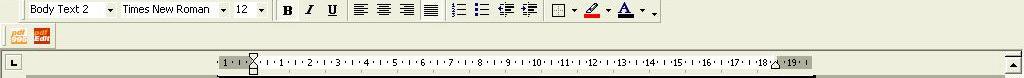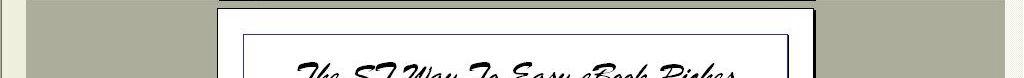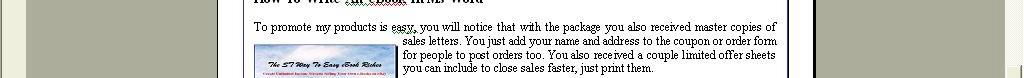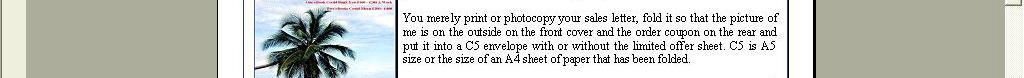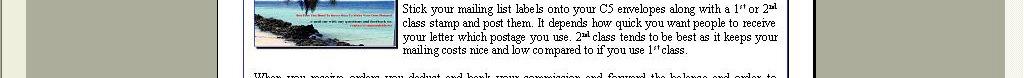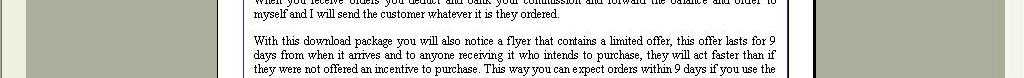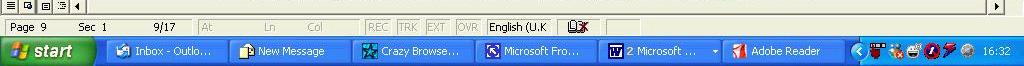How To Get Started Writing eBooks

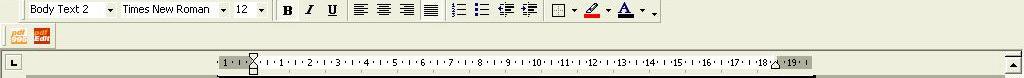
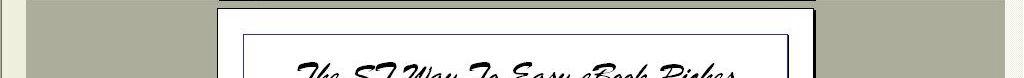

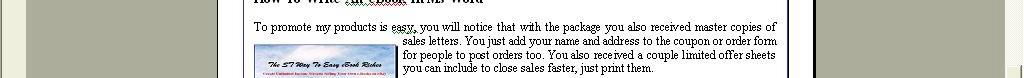
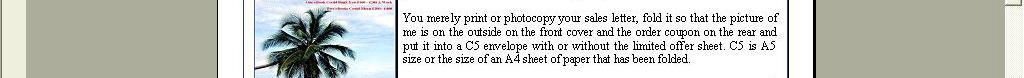
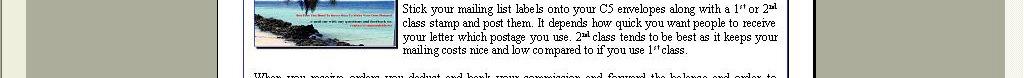
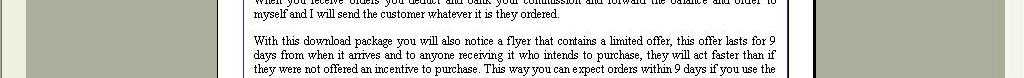

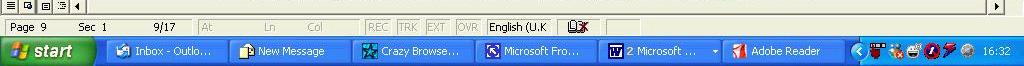
How To Write An eBook In Microsoft Word
To write an e-book in Ms Word is easy, you simply open it up on a new page and start to write your book. You can design the layout as you write or you can use one of the templates available in Ms Word if you have the full Ms office suite.
To select one of the templates in Ms Word go to: File on top navigation, then select Publications or Reports and you can select different layouts for your e-books.
Since this is your e-book you can design it in anyway you like as this is your chance to let your creativity run wild. If you have purchased e-books before you can scan some of those to see how they are laid out and try different layouts for your own e-book and see what layout you prefer.
When writing your e-book you may wish to experiment with different Fonts, this e-book is written in Times New Roman font and is in size 12 which is a pretty small font, which means there will look like there is less content but in reality there is a lot of content. I have purchased e-books where people have used the largest font they can or written a couple pages in
Arial – Font Size 18 the whole way through which is great for visual impact but in reality is not much compared to a smaller font eBook with the same number of pages.

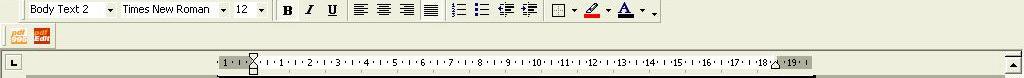
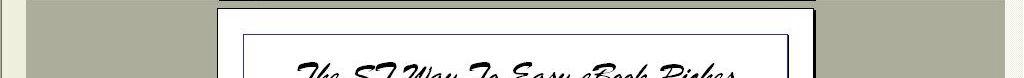

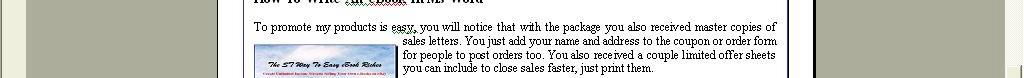
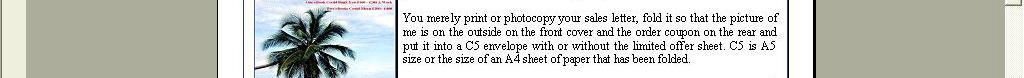
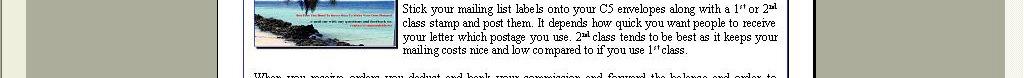
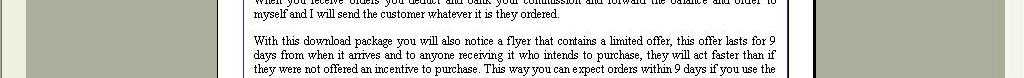

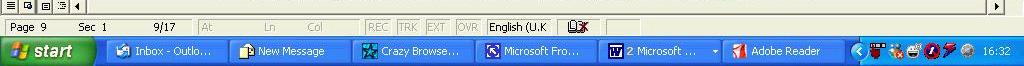
Convert An Ms Word Document Into A PDF Doc
To make your Ms Word e-book viewable on all computer systems you will need to convert it into a PDF document. Not everyone has Ms Word so it wouldn’t be a good idea to sell your e-book in this format and the number of people who have Ms Word may not be many, so you will need to convert your eBook to a PDF document.
PDF viewers now come as standard on PC’s and Macs now and so if your e-book is a PDF you know everyone can view it which means you have a larger market of people to sell too.
PDF software usually costs £100 - £200, but do not fear as I will show you a site where you can download a
FREE converter. With this converter you simply install it, then it is added as a printer, so to convert an Ms Word document to a PDF you go to File, click Print, then Printer Name and select
the PDF converter and click OK and your Ms Word e-book will be created. You then save your e-book to a CD-Rom or DVD for upload to
www.kunaki.com. Get the FREE software from
www.PDF995.com.