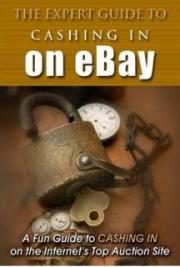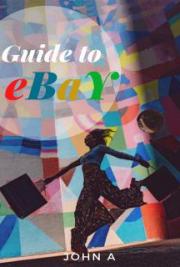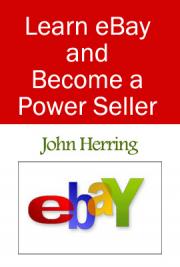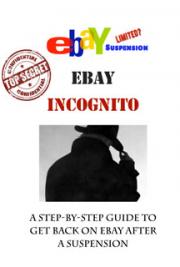Selling Your E-Book & Other Digital Download Items On eBay
By: Lavenia Price
Disclaimer:
I do not make any guarantees that you will earn any money with any of these products. Your income will depend solely on your efforts. Each individual's success depends on his or her background, dedication, desire and motivation. As with any type of endeavor, there is an inherent risk of loss of capital and there is no guarantee that you will earn any money. Digitally downloaded items are the best products to sell online. You make the product once, and you generate income from it for as long as you wish. The most you have to do
is update your product every now and then.
There are many benefits when it comes to selling digital download items on eBay. You have no worries on how to properly pack you item, no shipping fees, no use of gas to get to the post office or office supply store, and no worries when it comes to international shipping. Your customers also benefit because they don't have to wait. They get instant, immediate delivery and download.
eBay Rules
Before you begin selling anything on eBay, you need to make sure that it does not violate eBay's policies. If it does, and you list it anyways, you will be penalized – possibly banned from eBay altogether. Here are some of the rules when it comes to selling digitally downloaded items on eBay.
Ï Must have the right to sell the digital download – You should also include note to eBay staff in your auction listing stating that you have the right to sell the product you are selling.
Ï Must be set as buy it now
Ï No pornographic material
Ï No computer damaging software
Ï Information products, also known as e-books, must be sold under “everything
else,” “information products”
Make sure you check eBay's policy: Their rules change frequently so it is a good idea to check it yourself. If you do not have a eBay account yet, go to www.ebay.com, and sign up for one, it is free. Assuming you already are signed up on eBay, here is what you do next:
1. Sign up for an eBay account - if you have not signed up for an eBay account yet, go to www.ebay.com and signup, it is free. Once you are signed up, you have to have a certain feedback score before you can sell anything. Check eBay policies for the exact rules. You can quickly gain a score by purchasing 0.01 and 0.99 cent items.
2. Sign Up For Paypal – Getting a Paypal account is free, and required to sell digitally downloaded items on eBay. You must also be ID verified in order to be able to sell your items on eBay.
3. Decide How You Want To Send Your Item & Set It Up – Your options are:
1. Via email – This is free but time consuming. If you do it this way, you will be sending a lot of time emailing your item to every person.
2. Via www.filesend.net – This is also free. You are not even required to sign up and log in to use this option. If you do sign up though, you can send larger files. The only drawback to this option is that your link is only good for 45 days before you have to upload it again.
3. Via e-junkie.com – This method costs $5.00 US – monthly, but it can become costly if you are selling quite a few products.
4. Via your own webhost - You can sign up for monthly web hosting services and host your own & multiple download links there.
5. Via autoresponder – You can sign up for an autoresponder and have your ebook downloaded, along with you building a mailing list that way. By creating a new autoresponder email address, adding your autoresponder email address to your Paypal account and confirming your email address for Paypal, adding your autoresponder email address in your eBay auction you are automating (put it in the “payment notification will go to” section), and setting your autoresponder list to be activated by Paypal payments.
I would advise beginners to use option #2 first. Even though your downloaded file is only good for 45 days, you can re upload your file and just change the link in your listing. Then if your product is profitable, you can invest in the long term file storage options listed above.
List/Sell Your Item On eBay
1. Go to, “sell your item” and make sure you list your item under the correct category. Make sure you select “ list as digital file or information.” Sometimes this option does not show, and if it does not, click on “show options” located on the form in the upper right hand corner. You will also have to read and accept the terms when eBay prompts you to. You don't have to upload a picture, but you can always upload a picture of your ebook cover. Add information about the product and the file size.
2. Delivery – Here you can either select alternative delivery method or provide a web address. Choose alternative delivery if you are not sending them directly to a download page. So if you are emailing it or sending via autoresponder, choose the alternative delivery option. There will be a space for additional instructions – here is where you can insert a download link, or instruction to your customers after payment. No matter what delivery method you choose, I recommend you be descriptive here and instruct your customers what to do next.
I also found a video online that shows you how to set up digital downloads on eBay. Here is the link :
http://www.youtube.com/watch?v=3sRouXyAK_o
Thats all there is to it, now the choice is yours.
There is a great ebook I bought with additional tips and tricks to selling ebooks and other products on eBay. It is called “The Silent Sales Machine Hiding On eBay.” His free newsletter is even helpful.
The “ Underground Auction Blueprint” is another eBook containing tips and tricks I have never heard of before. After you purchase his eBook, he continues to give you free underground auction tactics to increase your sales. They are 110% legal, and if you ask me, his ideas are Outta Sight!
Please note that neither of the two ebooks recommended above walk you through selling an ebook on eBay. Skip McGrath sells a how-to book with cd's and everything you need to know and some on selling on eBay. It is definitely worth a look if you are new and need to know the ropes and information on where to get profitable products from. He actually lives off eBay earnings, so he definitely practices what he preaches.
Last, but not least, they all offer no questions asked refunds. I know because I tested all three. I actually like to save my name by not giving out bad recommendations.
Did you know you can earn cash back on your eBay purchases? Click here to sign up
for Free!