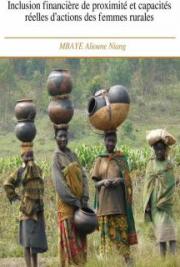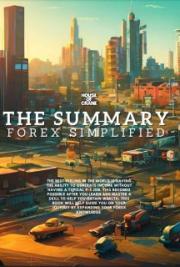Chapter 6 – Connecting With Your Visitors
Part of what makes people want to click on your links is good content and another is the way that content looks and feels in a visual way. There are things you can do to click with your readers, so that they will click on your links in return. Some of that is learning how to use your keywords and phrases in natural sounding ways. Another way is to always promote yourself and your website in appropriate areas in interesting ways. And lastly, make sure that when you write, that you pay attention to the layout of your article. Often, if the article is not visually appealing, it can be a huge turn-off – no matter how interesting and enlivening the content happens to be.
Act Natural, Even If You're Coding
Let's face it, when you use Google keywords or phrases in your articles, you are going to sound a little stiff. Some phrases sound so unnatural that it can be jarring for the reader of that article. While many Internet marketers don't pay enough attention to this detail, it can affect the amount of readers they retain and thus the audience they have to market. Especially, if they are following a format to write keyword articles, the final result can be grinding to the inner ear.
So, what is a person to do if they want to use good SEO tactics and include their keyword or phrase around 2% of the time, with it showing up at least twice in the first paragraph? What if on top of that your formula says that this keyword phrase should show up in headings and subheadings too? It really does grind down your creativity and the style of your writing when you have such rigid writing guidelines.
Luckily, if you understand the Google search engine algorithm, you can still use keyword phrases and make them sound natural, even when they're not. All you have to remember is that punctuation is allowed and that Google will
ignore stop words like: a, the, for, an, at, be, and so on. So, if you end up with a keyword phrase that appears to be sound completely unnatural, try to get it into a more natural structure using punctuation or stop words.
Using Punctuation
Let's take a look at an example to understand how to use punctuation with awkward keyword phrases. How about the following: Raleigh real estate markets. If you use this over and over in your article, it will be obvious that you are coding. However, if you add punctuation, you can in use in with various sentences that won't sound unnatural in the least.
For example:
I live in Raleigh. Real estate markets here are booming! Another way to use the same keyword phrase could be:
Why would anyone want to move to Raleigh? Real estate markets are affordable and unemployment is low.
Finally, you can even punctuate near the end of the phrase:
If you are interested in Raleigh real estate, markets for homes have never been better.
Thus, you can use the keyword phrase and punctuate it to make it sound more natural. However, when Google crawls your article, it will strip the punctuation and it will see that Raleigh real estate markets is the keyword that is given most weight and it will also assign it more weight in their algorithm.
Using Stop Words
How about using the same keyword phrase with stop words? Now you can write the following and it will be equivalent to using Raleigh real estate markets as a keyword phrase:
Look to Raleigh for real estate markets that are booming! Or:
Raleigh real estate, a market that is booming!
It's all the same to Google, but it makes a world of difference to your readership.
Promote Your Site
There's no reason you can't toot your own horn, particularly if you are doing article directory marketing. That's when you write articles to put up on other people's directories to drive traffic to your site. Many of these sites don't allow you promote your products or site within the article text, but they do give you a resource box at the end where you can typically promote yourself, your website, and some other link. Just be careful not to send people to a sales page, if the guidelines say that's not allowed. Many of these article directory sites are getting very stringent about allowing marketers to use their site to promote their products, so you will have to add an intermediary page from the resource box back to your sales page, in some cases – like a link to a blog or website page which isn't promotional but has links to your promotions. To be sure, read the guidelines before you add information to your resource box to see what is allowed.
When you promote yourself, don't just say:”For more information, go to my website...” Most people reading that know it's a plug to end up at some
marketing page. So, instead, you need to be a little crafty with your resource box. You might try the following leads to get people to click into the link in your resource box and capture traffic from the article directories you post within:
- Before you go, did you know [link here]...
- To learn more about this topic, go to [link here]...
- Psst! There's an additional secret you should know [link here]...
- Want a free report on how the top way to do [link here]?
- Let me ask a quick question, do you know [insert title of article linking back to webpage here]...
As you can see, this is not the typical way to grab someone's attention and that's why it tends to work.
Another way to promote your site, that you can see a little of in the above example, is to give away promotional incentives for clicking into your site or for registering to your mail list. The free promotional incentive works best if it is some infoproduct like a free report that you can deliver automatically to people who click into your site where you have a download button. This gets them to your site and delivers the product without you having to engage them manually. So, anything that can be easily downloaded from your website works. That can include articles, videos, music downloads, and even software. Just be clear in the resource box that they are going to get a freebie for clicking on the link you provide and you will see your response rate shoot upwards.
Make It Pretty
Finally, layout is very important. Your articles have to be visually appealing for them to be intellectually or socially appealing. You can write the best copy ever, but if it is displayed in one large chunk of text with no formatting or even paragraph spacing, there will be very few people willing to even attempt to read it. The reason for that is that the text on your computer can be a strain to read, unlike the text on a page in a book. And, even in books,
you will see attempts to make the text visually appealing with some sort of guidelines. Well, you have to incorporate guidelines to make your web copy attractive too, except in this case, what you don't write is more important (in some cases) than what you do write.
We're not talking about adding all kinds of colors or unusual fonts to make your page pretty. In fact, one color and one font is the best way to keep your readers from feeling too strained as they read your text online. What we are suggesting is that you make the article layout easy on the eyes by adding white space and different formatting to draw in the reader, and not overwhelm them.
When you think about the way people read online articles these days, you know that people naturally skim text and then decide whether to read the entire article or not. They just don't have the time or patience to sit through a huge article, otherwise, they'd just buy a book and sit down to have a good read. Online, people are looking for instant information and that means that the layout becomes highly important. It should be visually appealing and easy enough to read and highlight your main points so that when readers skim the article, they know which sections to read, or whether to they want to read the entire article or not. To conform to those standards, you need to include white space to isolate and highlight different headings and also you need to use special formatting to keep the eyes dancing through the page as it skims along the main points.
For that, you want the following:
- Bold title – Bold the title so that it's easily picked up within a listing of other articles. It draws the immediate attention of someone who is looking at titles only to decide whether to read or not.
- Capitalize key words – If you really want to draw attention to specific words in the title, just capitalize all of the word. Just be careful not to overuse this formatting as it can look like you are shouting to the reader.
- Break up paragraphs – In real word writing, you don't change paragraphs until the topic changes. This is not appropriate to online writing where the eye tends to tire from reading the screen much more easily. Instead, break up paragraphs into short chunks. Some online marketers will even go as far as to insert a new paragraph every three to fine lines of text.
- Add subheadings – Even if you break up the paragraphs, that doesn't make it easy enough for people skimming it to know what each one is about. So, add subheadings that quickly give the skimmer a synopsis of what's in those paragraphs, that way they can choose to read it or not.
- Add bullets and lists – Bullets and lists help to break up text and provide a quick encapsulation of relevant points. Always include subheadings in them so that the skimmer can pick the bullets of interest to them.
As you can see, you can even combine these elements to give them more emphasis, as in the list above. We not only created a bulleted list, but we added subheadings, and bolded the subheadings to give them special emphasis. What comes out is a list that is easily skimmed and then evaluated for the most important topics to the reader.