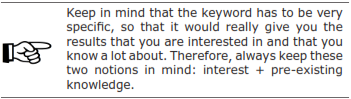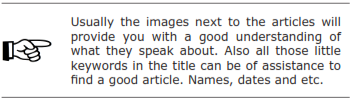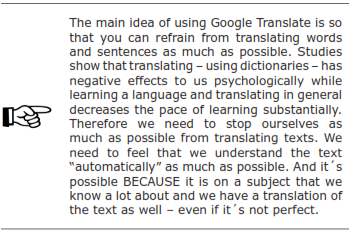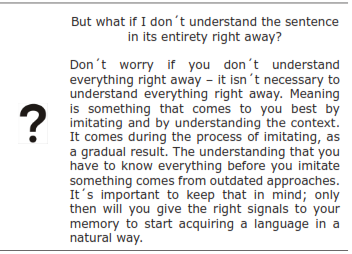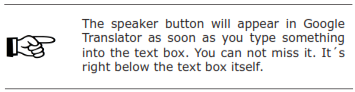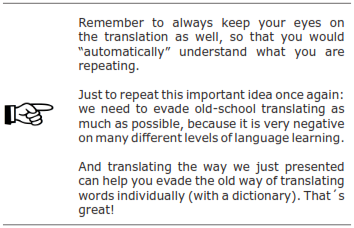IMITATING THE LANGUAGE USING INTEREST RELATED ARTICLES
As already described in the previous chapters, it´s vital that all your learning materials be on subjects that you are deeply interested in. The same applies to using texts to start expressing yourself in the language.
Before looking into how to use interest related texts on a daily basis, let´s find the first text that you could start to use as reading and writing material.
STEP 1: Sign in to the LIVE© web-environment, choose your desired language and click on “View More” in the YOUR DAILY TEXTS section.
STEP 2: Choose one of the options provided to find a great source of articles in your desired language. For that click one of the links provided.
STEP 3: If you now have the website open then find the search engine text box that is usually located in the right corner of the screen.
STEP 4: Use translate.google.com to translate your interest-related keyword(s) into your chosen language and copy one of the keywords in the search box.
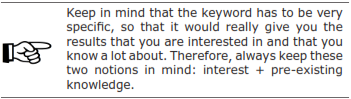
STEP 5: Now you have narrowed it down and you have a list of possible articles that you can use as your first text to start expressing yourself. To make the best selection, open these articles one by one and copy a part of them to translate.google.com to make sure that they are really directly related to your personal interests.
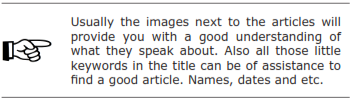
STEP 6: If you have now found a good article, then open a Word document and copy a part of the article into the document. Keep in mind that is should be about half an A4 page in length. You can just choose a part of the article if the original is longer.
STEP 7: Now take the same text that you copied into the Word file and put it into translate.google.com to translate it into your mother tongue or in another language that you speak well. When I usually do it, then I translate the text into another language that I´m learning or speak well. But it´s easiest to translate into your mother tongue of course.
It isn´t a problem that the translation will be a little bit inaccurate, just do it.
Now that you have the translation part done as well, then copy the translation also to the Word file.
STEP 8: Now you have a Word document with a part of the article and with the same part translated.
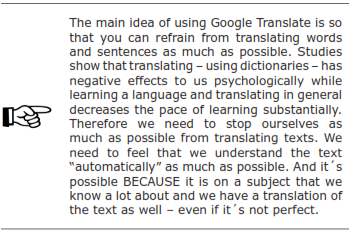
STEP 9: In traditional language learning the next step would be to translate all the words that you don´t know and then move forward to learning these words. Please refrain from doing this.
Instead we need to start IMITATING this text right away on a daily basis. To do that it´s best if you print out the file (with the article and the automatic translation on it).
STEP 10: Now open translate.google.com, take the printed page and write the first sentence into the translation box with your own hands. It´s important because you need to start imitating the correct language with your own hands from day one as well.
While writing the sentence, check from time to time the translation that you have on the page and on the translator’s other window (that will show you the automatic translation as well).
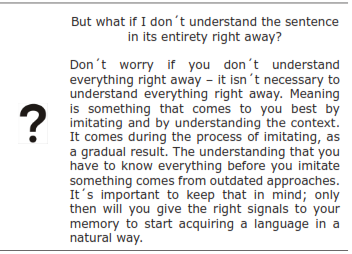
STEP 11: Now if you have written the first sentence into the translation box, click on the “pronounce” button that is shaped like a speaker.
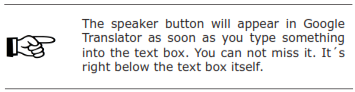
When you click the speaker button you will hear the correct pronunciation of the sentence. Imitate the pronunciation and say the sentence out loud together with the program.
You will also realize that it’s probably too difficult to repeat the whole sentence at once – especially if you´re a beginner in the language. Therefore, write three to four words and imitate those. Repeat them out loud several times. Then add another two words from the sentence and imitate the whole thing again. Continue like this until you have the whole sentence together.
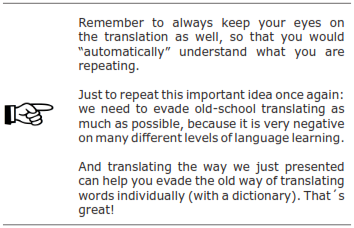
Imitation is immensely powerful – therefore do it as much as possible. Our experience shows that you will get great results fast if you imitate for at least 15-20 minutes a day.
STEP 12: You have now imitated the sentences several times ‒ starting with 2-3 words and building up to whole sentences. In this process you have clicked the “speaker button” many times. And of course you have imitated the words many times after the program yourself as well.
STEP 13: As the next step underline the verb(s) in the sentence and find out what is its dictionary form. You can just Google the verb as it sits in the text with the keyword “verb”. If you see that it’s an important verb that you would want to use in your daily life as well, then add it to your memorizing program. Otherwise just make a mental note of what the verb means.
STEP 14: If you have now repeated the sentence many times and you are still not certain about what some words in the sentence mean, then NOW you can use translate. google.com or www.sensagent.com to translate it.
Our practice shows that IF your text is on a subject that you really like AND that you have a lot of knowledge about it, THEN you will have very few of those words that you have to transla