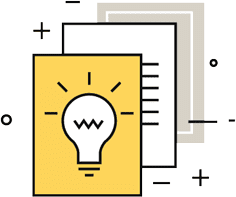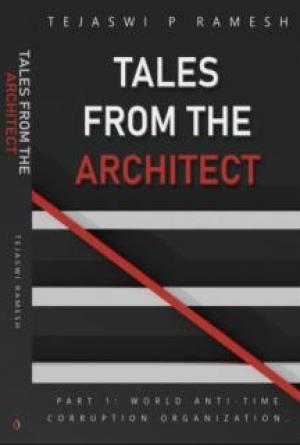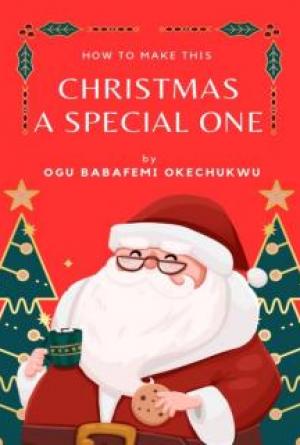1. Tips for your Marketing Plan
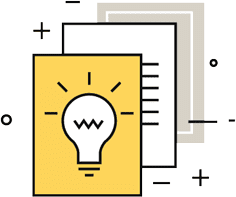
1 - Do a market and competition analysis, also known as benchmarking. Make an in-depth study of your particular niche, the price study, and analyze the most demanded products and services.
2 - Study what type of content the companies in your niche publish to get a solid understanding of which ones work better, which ones worse, and get some ideas for your social platforms and blog.
3 - Decide on branding and reinforce your corporate image for your online presence. Prepare a series of required resources such as the logo, font, and other things needed to complete the website.
4 - Make a list of all the social platforms in which you have a presence. If you think any popular social platform is missing, then create a company profile on it. Unify the descriptions, cover images, brand logo, and make a small style guide to participate in each of them effectively.
5 - Study your target audience and define three people with names, characteristics, details, and tastes. You will think about them whenever you generate some content or look at which platform to participate in, to know if you are really responding to their possible interests and if your audience is there.
6 - Make a SWOT (Strengths, Weaknesses, Opportunities, and Threats), study your weaknesses and strengths, and get some detail that differentiates you from the competition. If you do not differ in anything, you can only compete for price and place, so it is good to search and add differential values.
7 - Define what human resources and what budget you have to carry out your marketing plan. Set a monthly amount that you will allocate, check month by month if you are going profitable in your advertising efforts, and know if you can increase or decrease this budget according to the results.
8 - Select some KPIs or metrics that allow you to study the results obtained month by month and know which actions work for you and which do not.
To better visualize it, you can use a Dashboard; this will allow you to visualize the information better, and thus you will be able to move and correct the actions to be carried out little.
From all the budget spent on marketing, you will calculate how many sales they have generated, and with that, you will have an average CPA (Cost per Acquisition) that should match the margin that you have established for each product or service you sell.
9 - Make an in-depth study of the targeted audience by extracting data from Google Analytics with the option of audiences, demographic data (age, gender), and behavior and interests plus geographic location; it will help you define your campaigns.
10 - Combine demographic data from Google Analytics with Social Platforms such as Facebook and Instagram to obtain an even more defined profile. You will get a better idea of who your buyer persona is.
11 - Carry out a study focused on your customers' interests to detect the insight of your brand and/or products. For this, you can use surveys or get feedback.
12 - Create specific content for your target audience only in the channels where it is found, and you can carry out marketing campaigns.
13 - Do a market study with in-depth keyword research analyzing the terms, products, and services to rank and classify them for your different organic and paid campaigns.
14 - Make a correct distribution of in which channels you are going to use your keywords: SEM campaigns, content on the blog, or copies on social platforms.
15 - Implement your strategy for using keywords on your website and in your content with a plan based on your users' search intent and technically combining it for Google.
16 - Create a calendar of post scheduling on social platforms to make it easier for you to develop your strategy for weeks and months.
17 - Include important dates for your brand and your audience in your publication calendar. These will help you develop strategic and collaborative actions both with your followers and with different references.
18 - Create a content plan based on the main products and services of your brand. Technically rank it with your blog and rely on social platforms to popularize it.
19 - ALWAYS provide valuable content, don't just think about selling. If you add value, you create an audience that helps you spread your content on social networks, and you will retain them to a greater extent.
20 - Create an action plan for weeks and months but also areas. It will help you organize and work on your brand's priorities and help you optimize your actions and your time.
21 - Develop a plan of measurable, achievable, and comparable objectives over time. You must set goals that you can achieve, not get discouraged, or feel frustrated to raise some in the short term and others that take longer to complete.
22 - Measure from the first day of work so that you can see the evolution of your actions and objectives in each area. And, in general, of your entire Marketing Plan.
23 - Integrate Google Data Studio to prepare and automate reports for each of your marketing channels.
24 - Specialize in a specific marketing area and surround yourself with the right professionals to cover the other specialties. Think about what you like the most; in this way, it will not cost you so much effort to train in it.
2. Marketing Tips for Blog

25 - Study the most shared content about the keywords you are going to use for your business. You can use different tools such as Buzzsumo to discover the ones shared the most on social media. If you can improve some of them or do something more complete, then they will be super good content for your blog.
26 - Investigate which are the blogs that have the most visits on the same topic. For them, you can use the Similarweb tool in which you can put many blogs and see how many approximate visits each one has. If they are the ones who have the most holidays, it will be for something. Now, get ideas for yours and be able to get maximum visits.
27 - Improve participation in your blog by asking a question at the end of all your blog posts if you open the readers' involvement. The blog is a two- way communication channel, and you should never leave the content for finished.
28 - Spend some time answering all the comments on your blog and talking to everyone who shares your content on social networks, such as Twitter, Facebook, and LinkedIn. It is useful to search your domain .com on Twitter and other Social Networks to see who is sharing your content and has not mentioned you. It is the best way to retain your readers, make them remember you, come back, and continue sharing you on another occasion.
29 - Check all the titles of your articles so that they have a hook and arouse the most significant interest. The titles you can change them as many times as you can. Take advantage of Twitter to share your content with different titles and check which ones work best. Go back to your articles and change the title.
30 - See if all your blog content adds value. The blog should not be there to share the news that interests your company, nor is it a diary of your adventures. The blog is to offer something useful or fun to your potential audience. If not, you will hardly get shares on social networks, links from other pages, or many visits. Do not make a blog about what the boss wants to tell, but what a client wants to read.
31 - Redesign the sidebar of your blog. My advice is not to overcharge it. Think which widgets provide actual value and which are essential. The reader's attention is rarely focused on this part, and you can also make the loading of your blog very slow.
32 - Redesign the footer of your blog. Huge footers are usually annoying, and their average reading does not reach 2% of readers. Do not leave something that you consider very important since almost no one will read it.
33 - Add a subscription form to the side of your blog. Email is the best method of contact with your readers and the best way for them to become repeat readers. You can use Mailchimp, Mailrelay, Mail director, SendInBlue Aweber, or any other system. Most of the platforms offer you to send up to 2000 subscribers without making any purchase.
34 - Add a form to get more advanced and effective subscribers: in Pop-up mode or at the end of your posts. You can use Magic Action Box, Optinskin, Optinmonster, Thrive Leads, or others.
35 - Add an RSS icon to get subscribers to use an RSS reader. You can also link directly to Feedly or Flipboard, which are currently the most used readers.
36 - Make sure to use the Read More link in all your posts so that your blog's home page is scannable and the reader can easily view various content and then decide which ones they are interested in reading.
37 - Study what contents of your blog have worked best to guide you in the next ones. Which ones have gotten more comments, more links, more shares on social networks, more visits, more conversions…?
38 - Use a table of contents at the beginning of your posts. It will guide users on the content included in the post, and the content will be better structured.
39 - Before starting to write, do good research on keywords. It will serve as a guide when structuring the different sections, you can include in your content and as a guide for your content table. A free tool that can help you in this work is Ubersuggest.
40 - Remember to structure your post's content so that it is scannable and that it is easier for users to read it. For this, you must make a correct distribution of titles (H2, H3, H4) and make proper use of bold.
41 - Choose a simple font with the right size to make the content easier to read. However, if you want to emphasize a position, you can use a somewhat more attractive font to attract the attention of your users.
42 - Include different types of content in your post to facilitate its readers. In addition to structuring them correctly, it is interesting that you can include infographics or videos that add value and are related to the content you are presenting.
43 - Use different Neuromarketing strategies to improve your content and get users to increase their time spent on your website. For example, you can place the most important content at the beginning and end of posts to activate the primacy and recency effects.
44 - If you have different categories on your blog, you can include a menu at the top that makes it easier for users to navigate through them. In this way, it will be easier for them to access the information that interests them the most, improving your website's usability.
45 - Take care of the responsive design of your blog. Today, users' browsing methods have changed, and many more mobile devices are being used, so the content must be viewed correctly.
3. Marketing Tips to improve your website

46 - Find a reliable hosting provider such as Temok that ensures the best speed and security features while facilitating the migration from your current hosting.
47 - Activate a CDN (Content Delivery Network) such as Cloudflare, Managed Digital Ocean Cloud with CDN or Amazon S3; it will serve your static content at ultra-speed from different servers spread all over the world, improving the loading times of your website. Did you think, why is CDN used? Here are 13 ways how it serves your website.
48 - Optimize your cover images to ensure that it is displayed in the shortest possible time. Save your images for the web before uploading them. If your website is developed using WordPress CMS, use any cache plugin to make sure you are using fully-optimized images.
49 - Create a Vimeo account to host your high-quality videos and thus serve them from your website using the embed codes. In this way, you will not consume webspace, and you will offer HD videos at the highest speed and with a personalized player.
50 - Analyze your website's errors with tools such as GTMetrix or Pingdom Tools, which will show you the errors and the actions you must take to solve them.
51 - Check if your website is optimized for mobile devices using Google WebMaster Tool and fix the issues suggested by the tool.
52 - Update your website code to HTML5 and CSS3, the new standards, to obtain more outstanding performance, speed, and compatibility with the new standards.
53 - Replace images with fonts of free vector icons such as those from the Dashicons libraries or Font Awesome. You will achieve a professional appearance while reducing web loading times.
54 - Replace the Flash objects on your website with animations created using CSS, which are loaded using clean code, small in size, and compatible with search engine rankings.
55 - Make your contact page user-friendly and visible. And if you don't have it yet, create it so that your potential clients will quickly find a way to communicate with you.
56 - Put your social media links in a visible place so that your visitors can find out about your news and services in real-time while expanding your business.
57 - Change the color scheme of your website; avoid using strong and bright colors.
58 - Make sure that all pages have a useful and relevant call to action.
59 – Don’t forget to add a subscription form that collects your visitors' emails in platforms such as MailChimp to offer them services through email marketing campaigns. Adopt valuable techniques to increase your email open rate for effective marketing.
60 - Apply design cards into your layout to improve the user experience and responsiveness of your website. This type of design has become quite popular in user interface design for both web and apps, mostly thanks to Google's trend with its implementation of Material Design in many of its web applications.
61 - Check if the fonts you use on your website meet these three requirements: legibility, sizes, and contrast. Fonts not only influence your page's aesthetics, so make sure not to use unreadable fonts, very small sizes for paragraphs (always above 16px), or backgrounds with colors similar to the texts that make them difficult to read.
62 - Check that there is enough space between all the elements so that the contents do not come together so much that it is difficult to differentiate them.
63 - Do you have an SSL certificate installed? If your website still does not load under the HTTPS protocol, it is time to switch to a secure environment by installing any valid SSL certificate. The advantages are clear: you increase the user's confidence who visits your website, improve SEO ranking, and reduce possible theft of private information.
64 - Remember that it is essential that you comply with the GDPR regulations in force within your website. For this, you must request your users' express consent both in the subscription forms and in the comments or in any place where you request personal data.
65 - Do not forget to include the Cookies Law to inform your users about their use and avoid possible sanctions.
How to Choose Web Hosting | 25 Awesome Tips
Launching A Web Site With No Experience Has Now Become A Reality
Growing SEO Importance of SSL Certificates and Advantages to Install
PNG Vs JPG: Which One is Better for Your Website?
4. Marketing Tips for Facebook
-
66 - Study with Facebook Insights which content has had the most participation to date. Try to develop a typical pattern that tells you which types of posts you should repeat and which ones to stop.
67 See what type of publications you can do to encourage the participation of your customers. Questions in your posts? Do you propose a challenge to your fans? Without involvement in Facebook, it will be challenging to grow organically without advertising.
68 - Study what is your best time to publish your social posts. Your fans will be much more participatory in one hour than others, so make sure you are scheduling your posts at that time. In order to understand the right time for your fans, it is necessary to analyze your page statistics.
69 - Do you have fans in different languages? Segment your posts in tongues , and you will find out. There are many types of targeting, but the language one works best since everyone has their Facebook in a specific language.
70 - Dedicate a day of the week or a month to schedule all your publications, and thus, you do not need to be creative every day.
71 - Create a private Facebook group in which you offer something extraordinary (discounts or coupon codes) to your most important clients. This way, you will be able to retain them and have direct contact with them. It is a significant opportunity to convert your clients into your brand's ambassadors.
72 – Join private groups related to your theme or business niche to participate as a person. Then you can dialogue and comment on the news and content of your niche, and from time to time, share your content.
73 - Make a list of community Facebook pages or without commercial interests in which you can participate with your company profile. Facebook is the largest forum in the world, and not everyone is on your wall. Get out there and think of content that will sink into those pages.
74 - Collect photos of your clients and make them protagonists of your page. If you can tag them to take the conversation with them to Facebook and thus be visible to everyone and future customers.
75 - Make a collage with photos of your employees. Humanize your brand and also make them the protagonists of your company page. Facebook is made for people, and putting them in value is always positive.
76 - Make a compilation of essential dates or Milestones of your brand and publish in the past tense. Tag or mention people to activate participation in those old dates of your timeline.
77 - Ask your most loyal customers to give you a rating and a recommendation on your page. The stars are apparent, and the advice can influence future customers.
78 - Define a system to monitor the private messages that arrive on your page. Now Facebook says the average response time of each page, so you should answer quickly. You can use Hootsuite, Zendesk, or other systems to find out right away.
79 - Reactivate conversations every so often. You can mention all the people who have commented on a post and thus continue a dialogue that gives older posts more visibility.
80 - Edit your old posts to include emotions. You can use Emoji Input if you use Google Chrome or copy and paste them from Getemoji.
81 - Redesign the cover image of your page to be more striking and more creative. Don't forget to show your current promotions, offers, discounts, or services.
82 - If you have a page and a personal profile, merge them to avoid duplication. It would help if you first gave both the same name and make a copy of the personal profile data.
83 - Publish a photo album with the best photos of the month, of the year, of an event or an important day in your company. If you can tag people using your profile and emails, so they have much more participation.
84 - Take advantage of the moment's memes to create a funny and funny version in which people can see themselves reflected and want to share it.
85 - Investigate the applications for Facebook pages and register one for yours. You can make visible your accounts from other networks on your page, inform about your products, set up a store, get subscribers by mail.
86 - Customize the tabs and applications of your page by uploading an image for each of them. You improve the branding and image of your Fanpage.
87 - Use Facebook's tool, Creator Studio, to make your posts and schedules on the web. Facebook empowers it, and you can also create the basic posts that you would make from your wall, along with other image editing options (presentations, experiences, photo sequences or albums) and videos (upload several videos for editing or launch the same video from one main page to other different ones that you are managing).
88 - See what your competition is doing from the statistics of your Facebook page. You will be able to compare your weekly actions, interaction, and followers concerning other companies like yours.
89 - Personalize your messages automatically. Hours of attention to the public and hours in which you are absent. Also, you will be able to manage the o