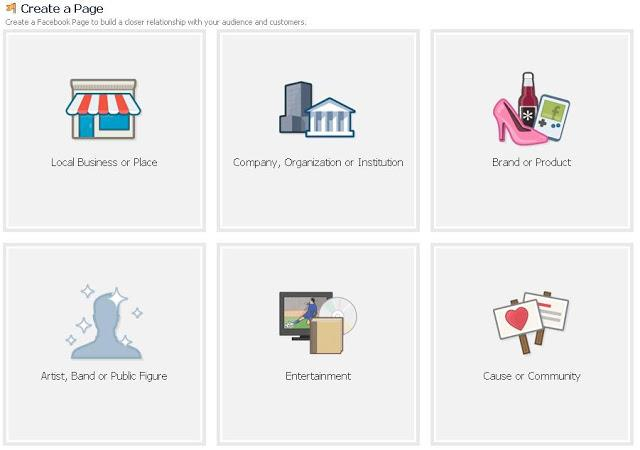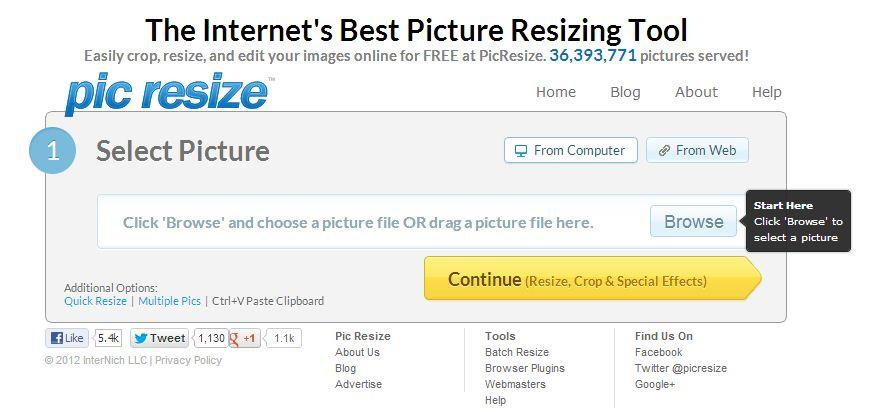Setting Up Your
Page
The very first thing we need to do is decide what the page should be about (niche selection).
If you already have a website, or are clearly decided on a niche, then you can skip this part, but keep in mind that you'll need a good angle to turn your website into a viral element and add that likeability it needs. Just using your website name as your page name is not likely to cut it, unless your website is already an established brand.
So, picking a niche is an important thing, and one crucial aspect is to have a constant stream of things to post. That means important news, interesting facts, funny pictures, and so on.
It's highly important to build a community around this, using a popular topic with viral potential. You want people to like your stuff and share it with friends.
So here are the 3 Things I always look for when setting up a Facebook page:
1. Something people will want to share
2. A constant stream of news
3. Monetization potential
For those of you who are undecided, I say this: think about your hobbies! Everybody has a hobby, and if you are like 95% of the people out there, your hobby is probably a popular one, so there are a lot of like-minded people out there that like the same things as you do.
Passion is an important factor as it will keep you genuinely interested about a topic.
Here are a few hobbies ideas I came up with, but feel free to dig deeper:
Sports, Science, Technology, Gardening, Food, Music, Entertainment, Animals, Video Gaming, Writing, Photography
Of course, these are a bit broad, so try to nail something specific.
So if you are a sports fan, think about your most favorite sport: is it baseball? Basketball? Football, fishing, chess, bungee jumping, tennis, wrestling?
You see how many ideas I could come up with brainstorming just 1 category. So take a little time to make sure you pick the right niche, and then let's move on!
So once you have decided on your niche, it's finally time to jump into actually creating your FB page.
When you attempt to do it, you'll be prompted with a "Pick a Category" page similar to this one:
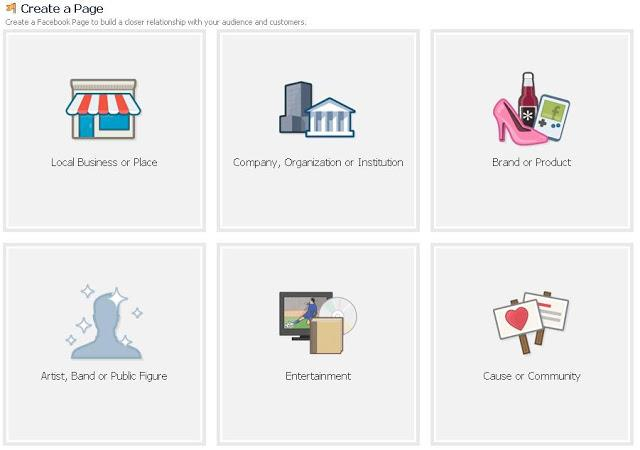
Most of you should go with "Brand or Product" and pick "Website" afterwards, but if you don't have a website, you can also pick "Cause or Community".
The name of your page is probably one of the most important aspects, so make sure to get it right. Once you have your niche, simply insert it in one of these already made for your page names (replace the X with your niche)
X Lovers
X Fans
I Love X
X is Awesome
X Fan Club
X Daily
So that could end up as "Apple Lovers" or "Apple Fans" or "Apple is Awesome" if your niche is Apple.
The next step on our list is your profile picture, which is really important to be square, because otherwise it will be improperly resized.
Here's a free tool I'm using: http://www.picresize.com
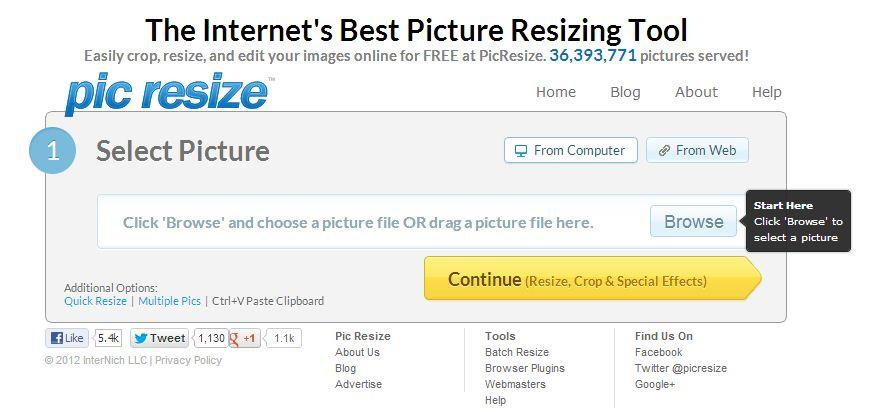
Just upload your picture, hit continue then use "custom size" and make the width equal to the height!
Make sure you get a high resolution timeline cover and write something relevant in the About Us section - if you have a website here's where you place a link!
Here's an example:

That's pretty much all that is to setting up your page, and the subsequent chapters will look at building your audience and getting those first fans!