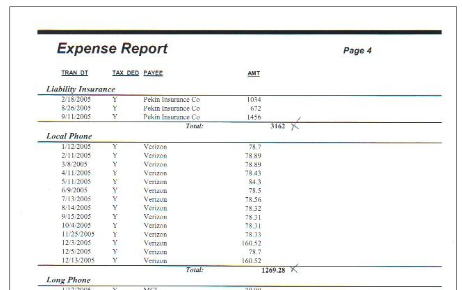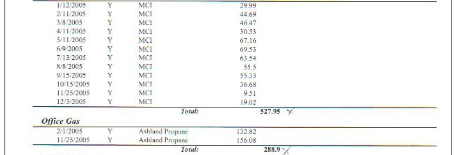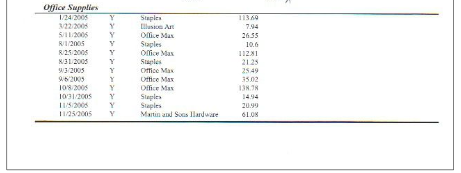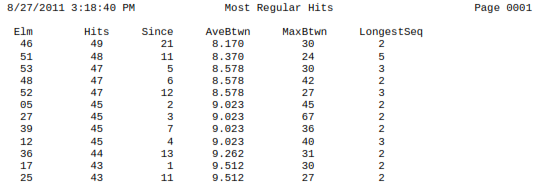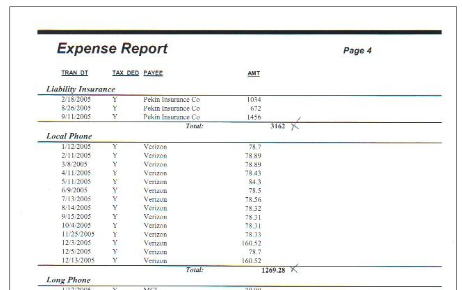
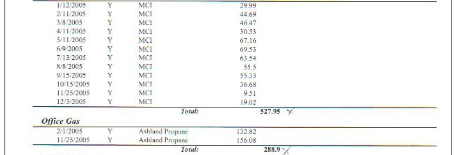
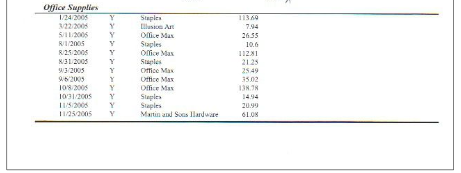
Illustration 1: Report Example 1
You want fancy headings, multiple fonts, and nice graphical lines segregating the data. If your reports will be read by today's MBAs, they can't read anything over half a page without a picture, preferably one sentence for every picture just like a children's book.
While most IT professionals and business users who just need the data are more than willing to accept a report which looks like this:
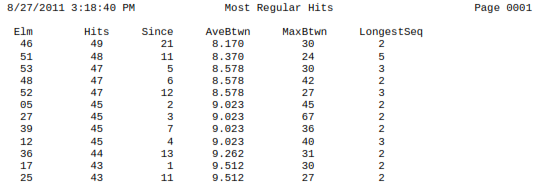
Today's MBAs simply cannot function with 1970s state of the art output.
No, I'm not going to throw both the application and writing fancy reports at you in one chapter. Existing code to generate fancyschmancy reports is cumbersome and not well documented. Many people purchase commercial thirdparty libraries or use some of the Open Sourcebased Qt report writing tools to pick and point various reports from databases. Chapter 2 will give you start of the art 1970s text files that need a fixed width font (or old fashioned line printer) to line up correctly.
Chapter 3 will cover the fancyschmancy reports. Don't worry, this won't be a short chapter. Reports is the one area where it seems Qt developers took the spaghetti cooking approach, they through a big handful of noodles up against the wall and kept all that stuck. There is not just one method or one file format supported by the text browser class. You can feed it HTML, PDF, Postcript, and even OpenDocument Format. Qt also provides some document transformation functionality in that you can create a PDF from whatever id displayed in your text browser class. We will look at all of this in what will be a very involved Chapter 3.
Finally, this book, like most in the series, will include the chapter it is famous for, Ruminations. Need I say more?