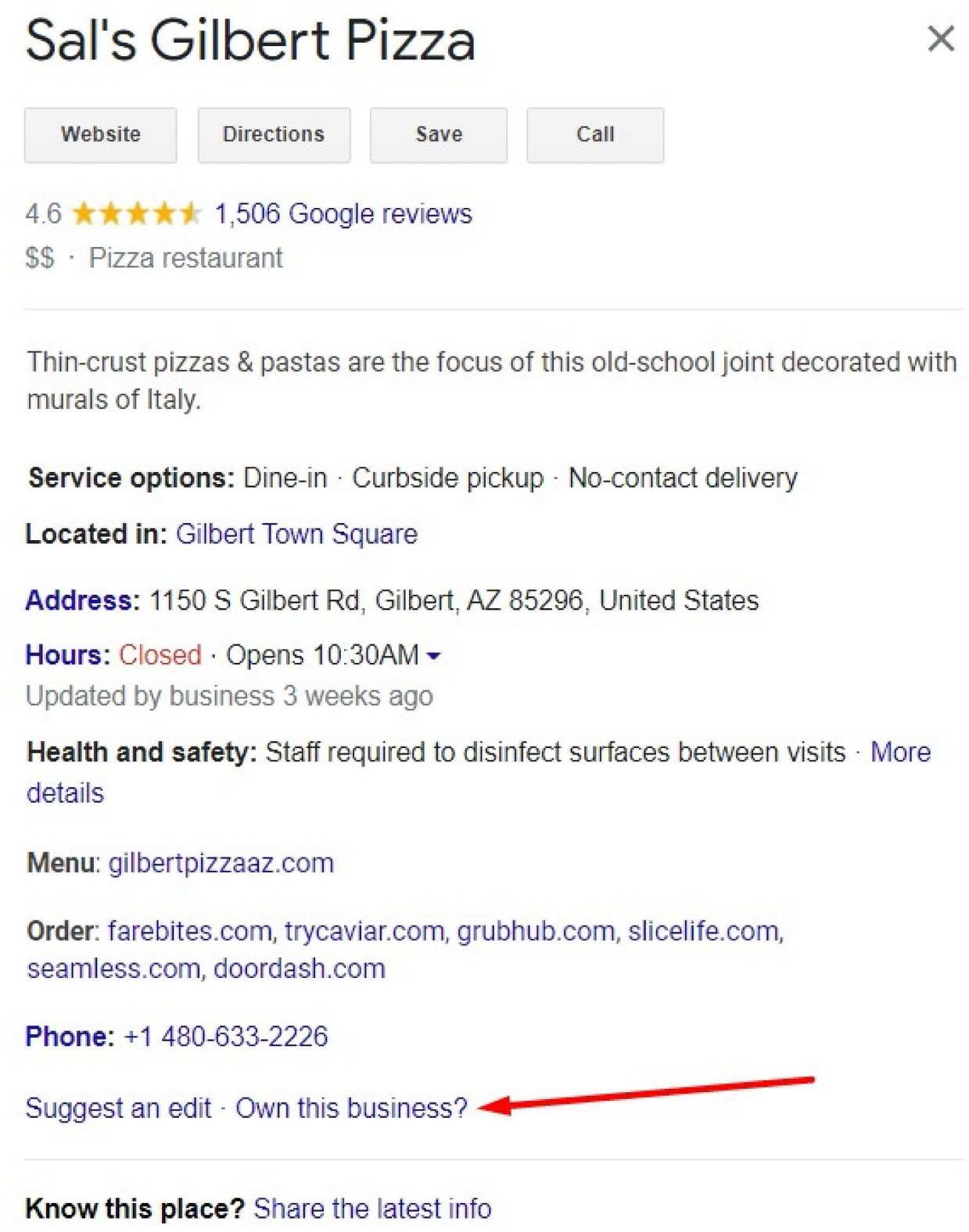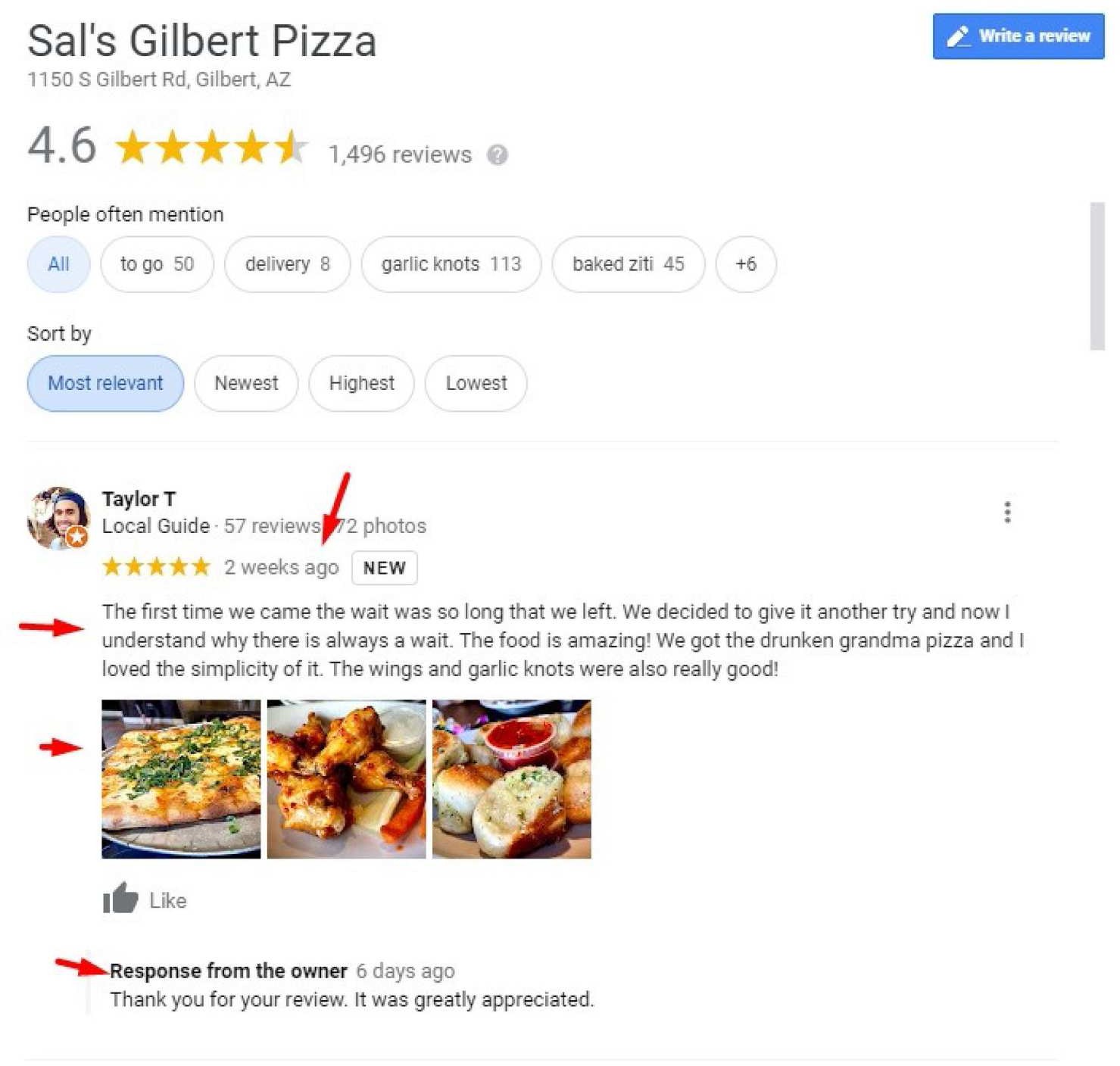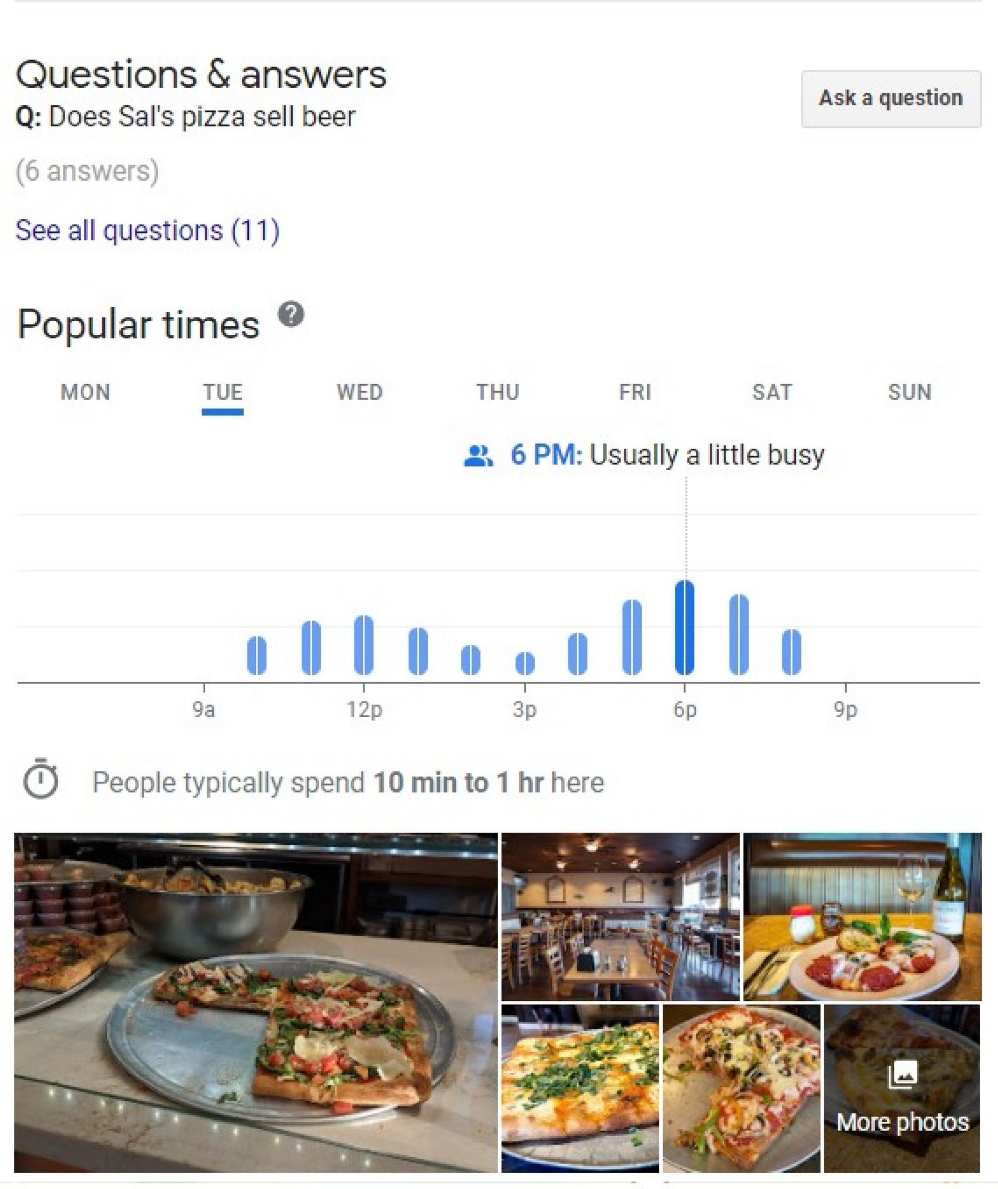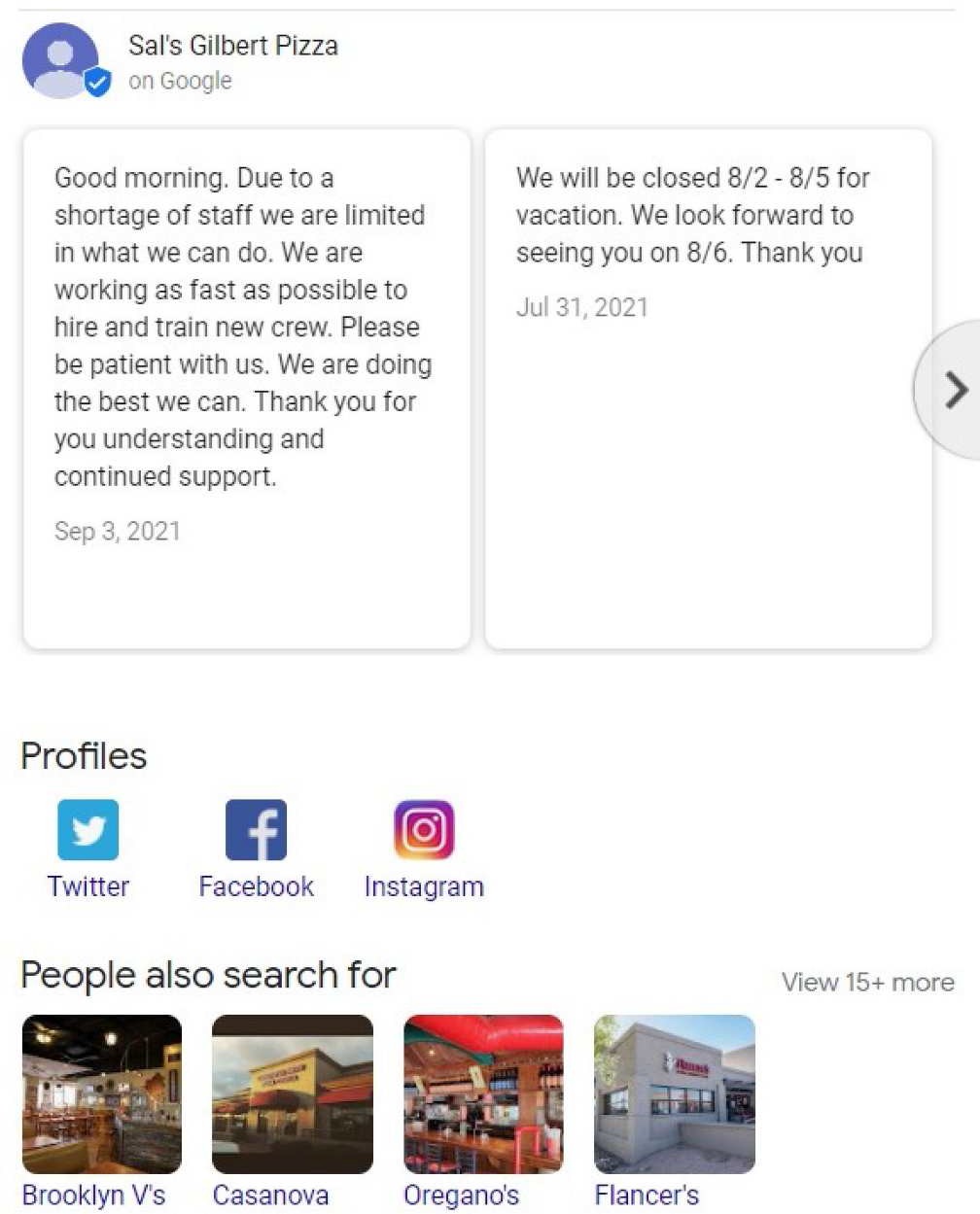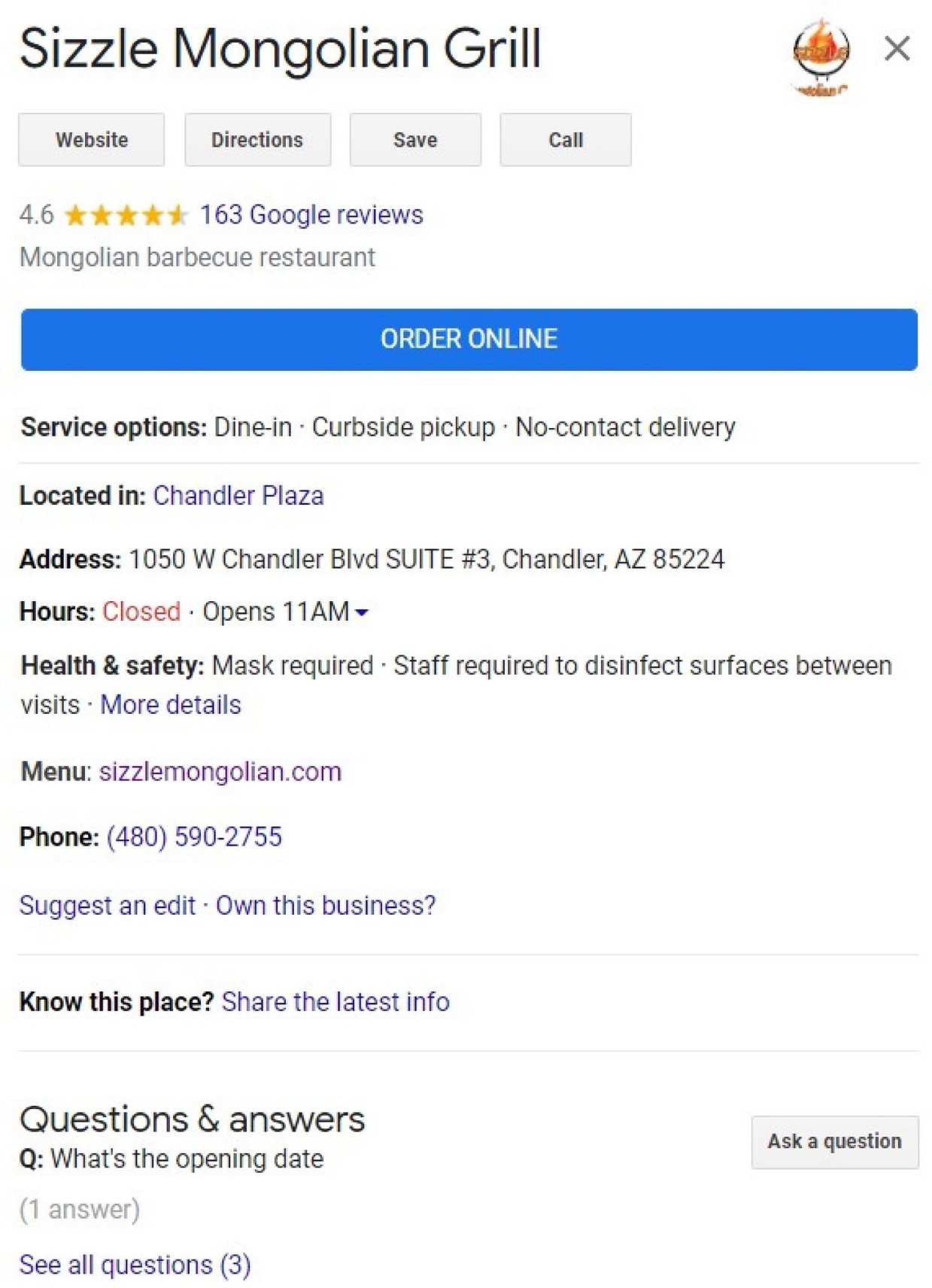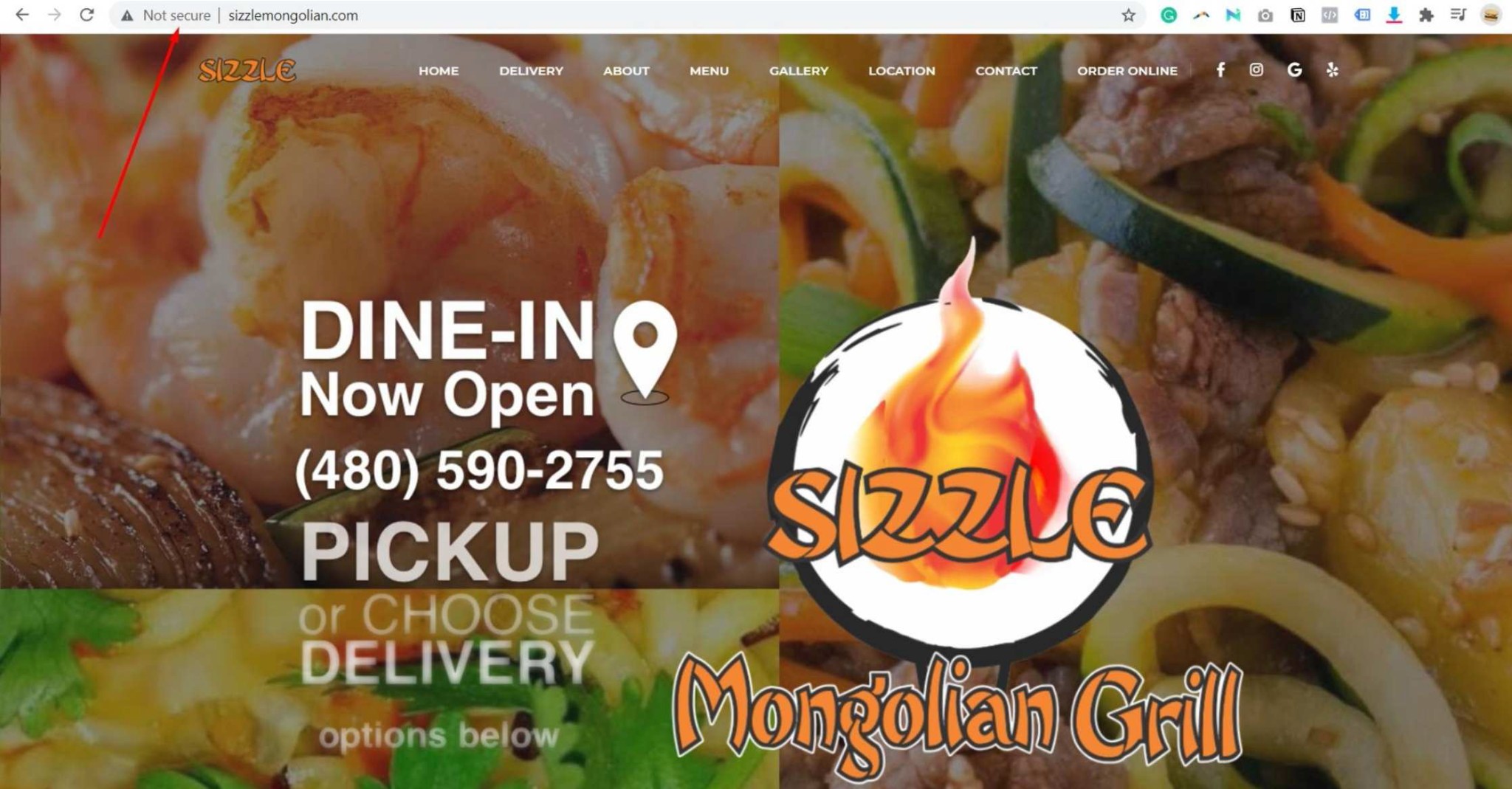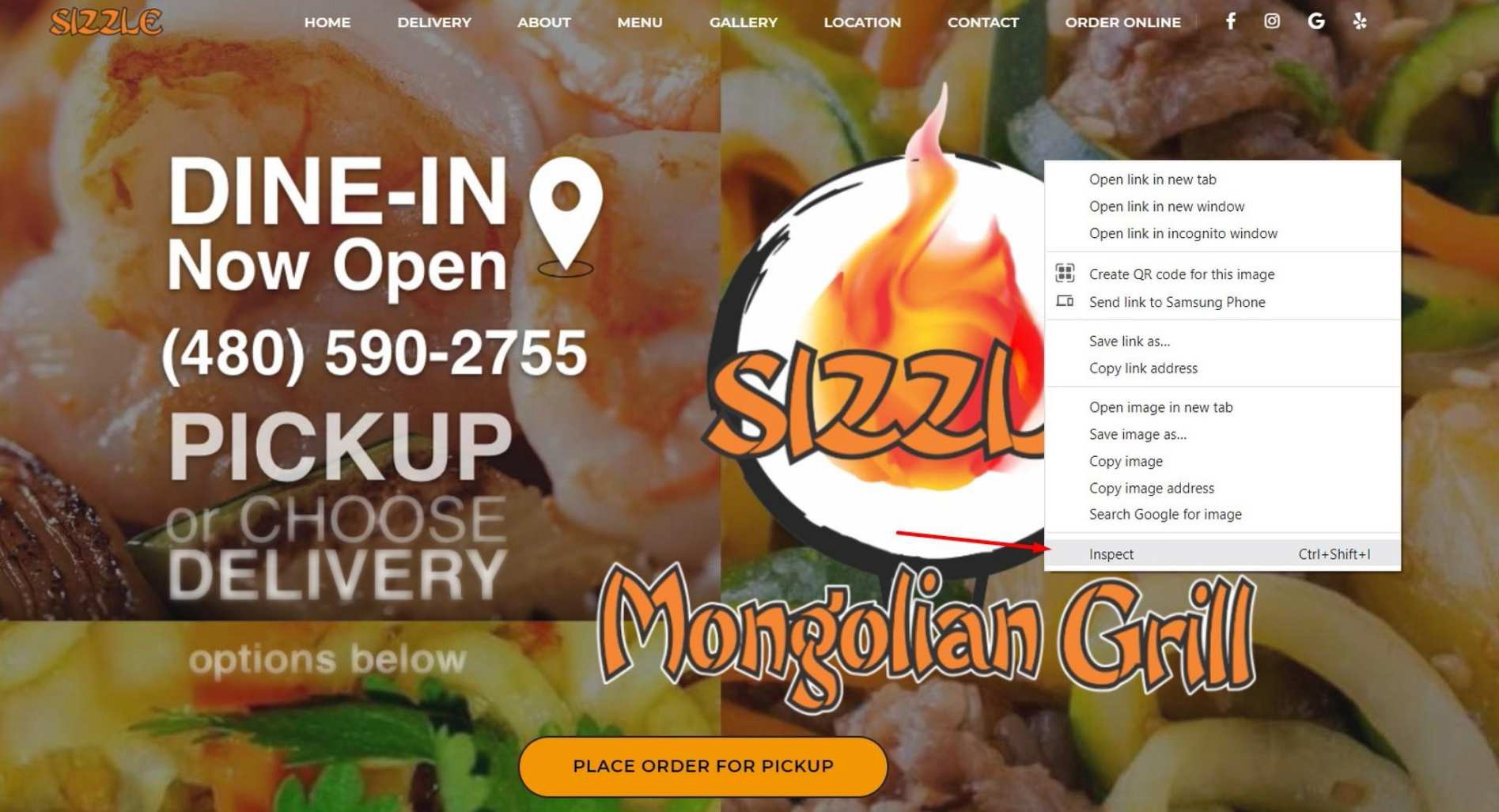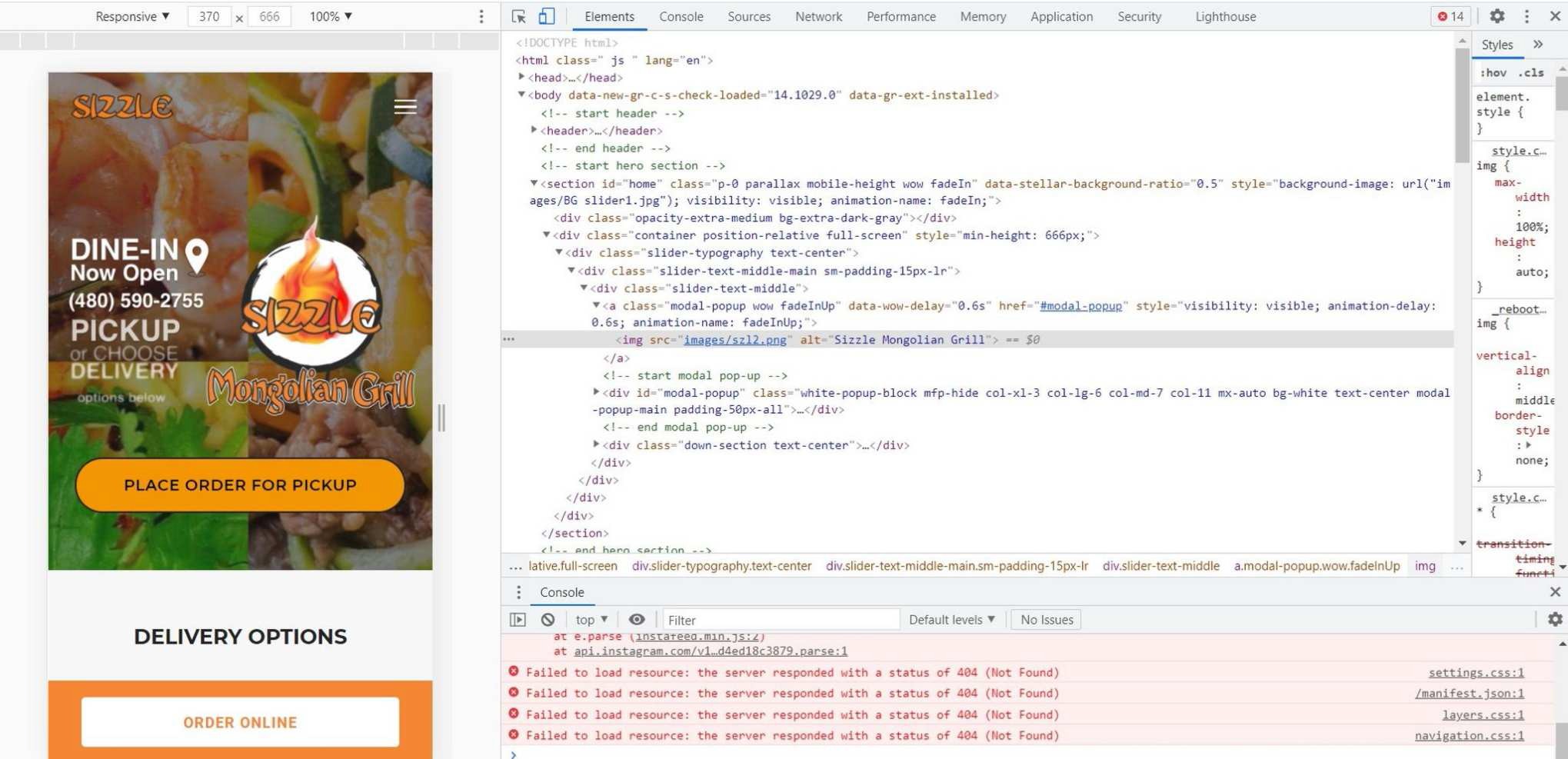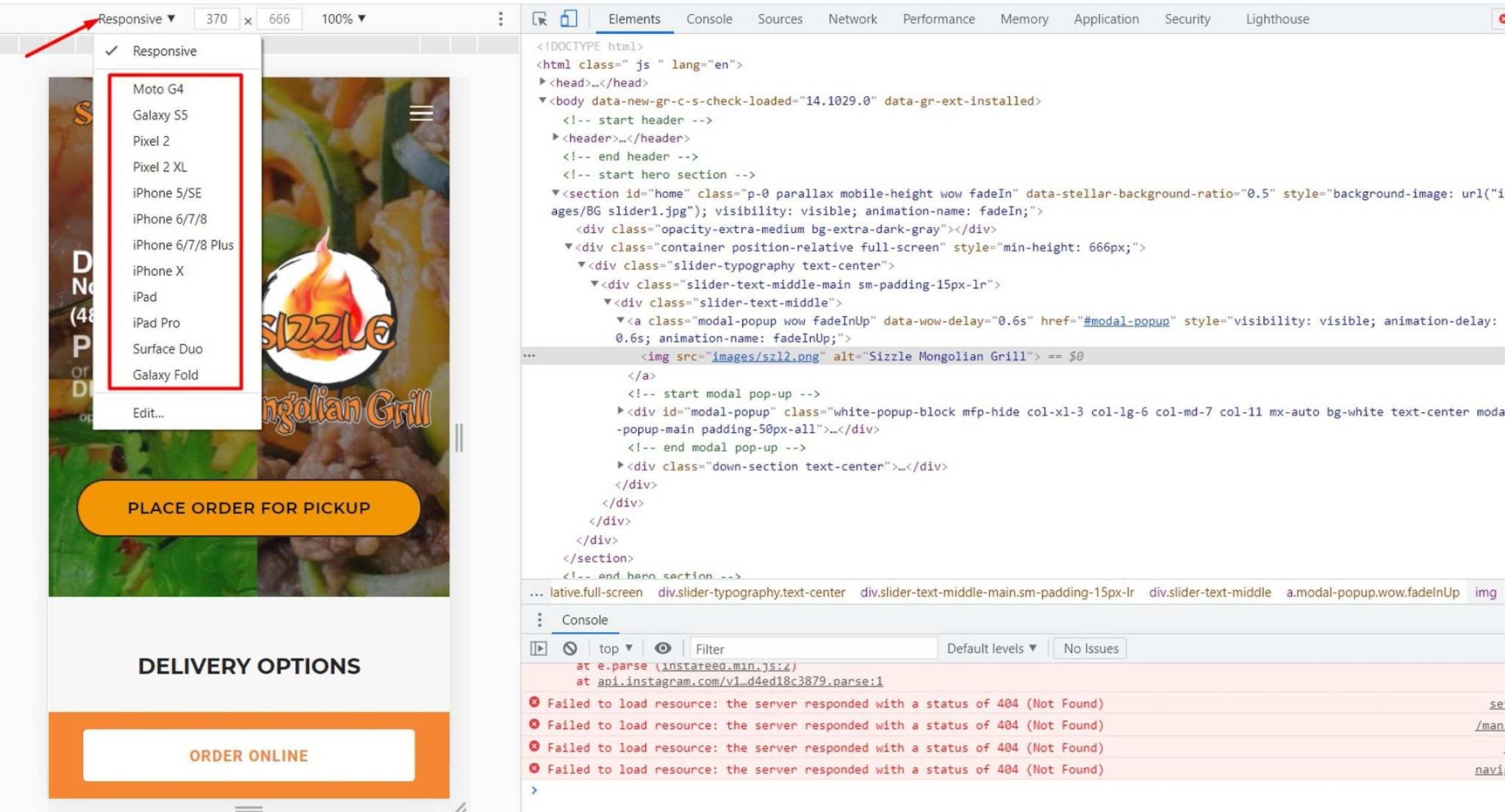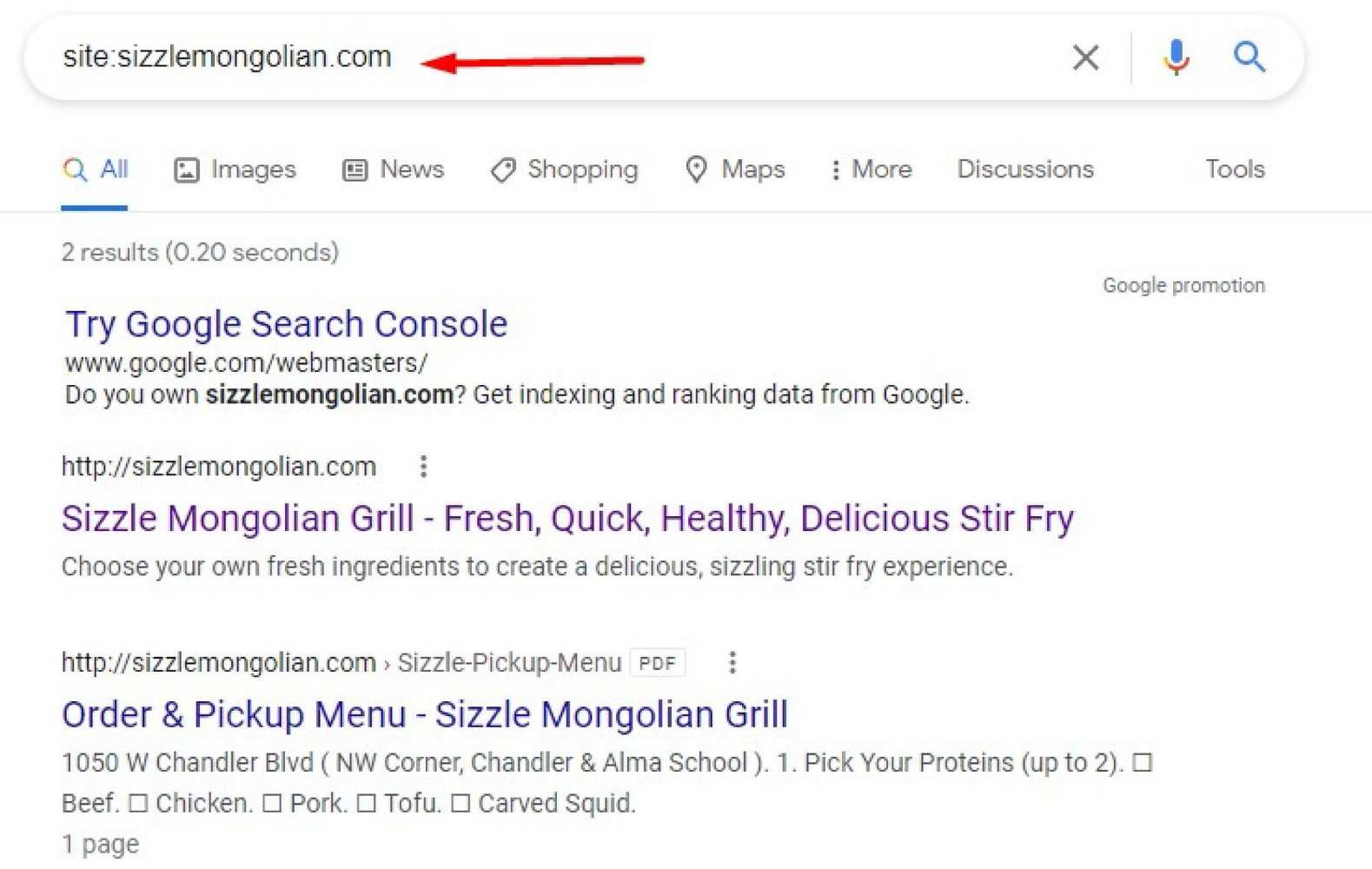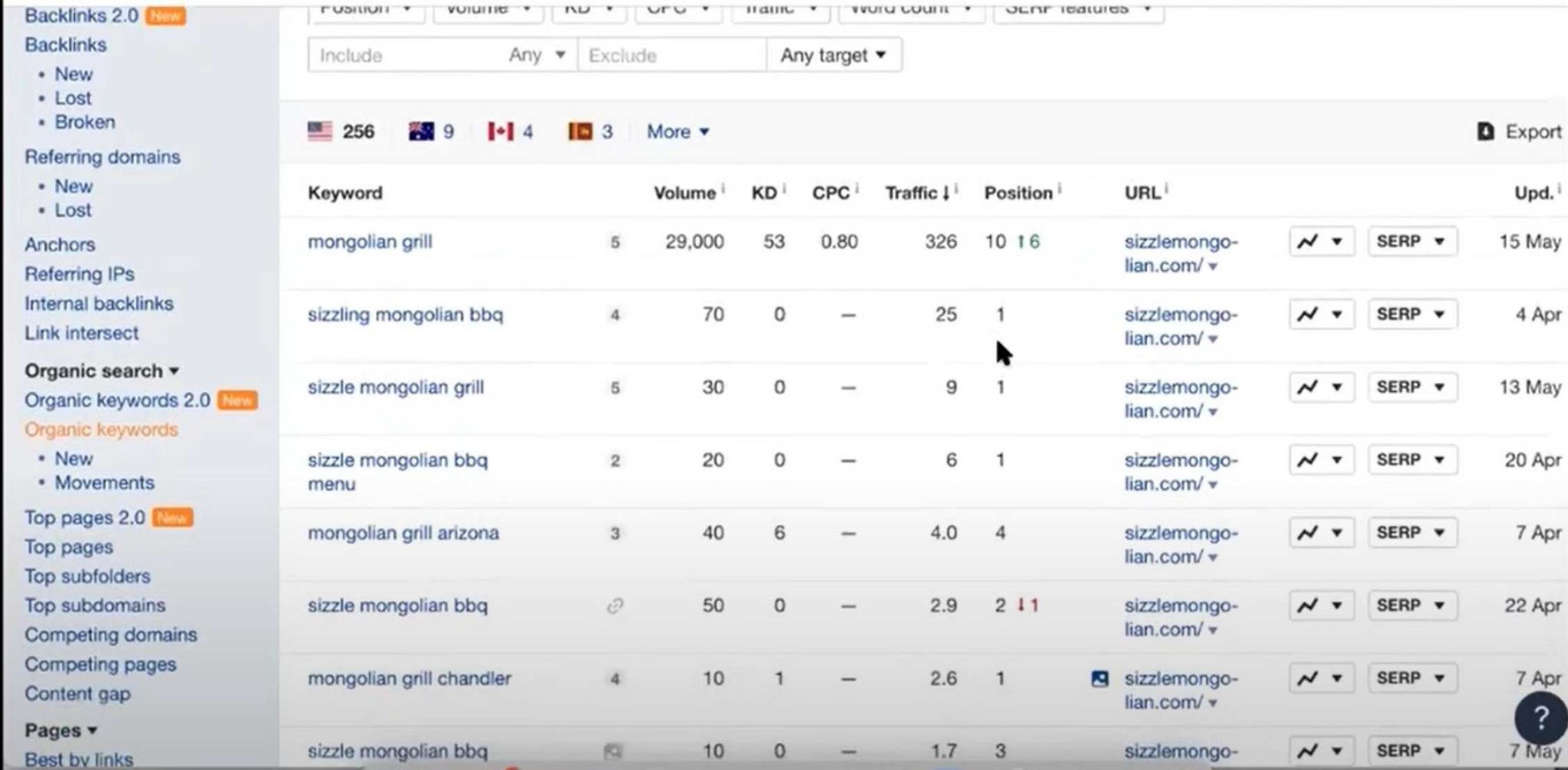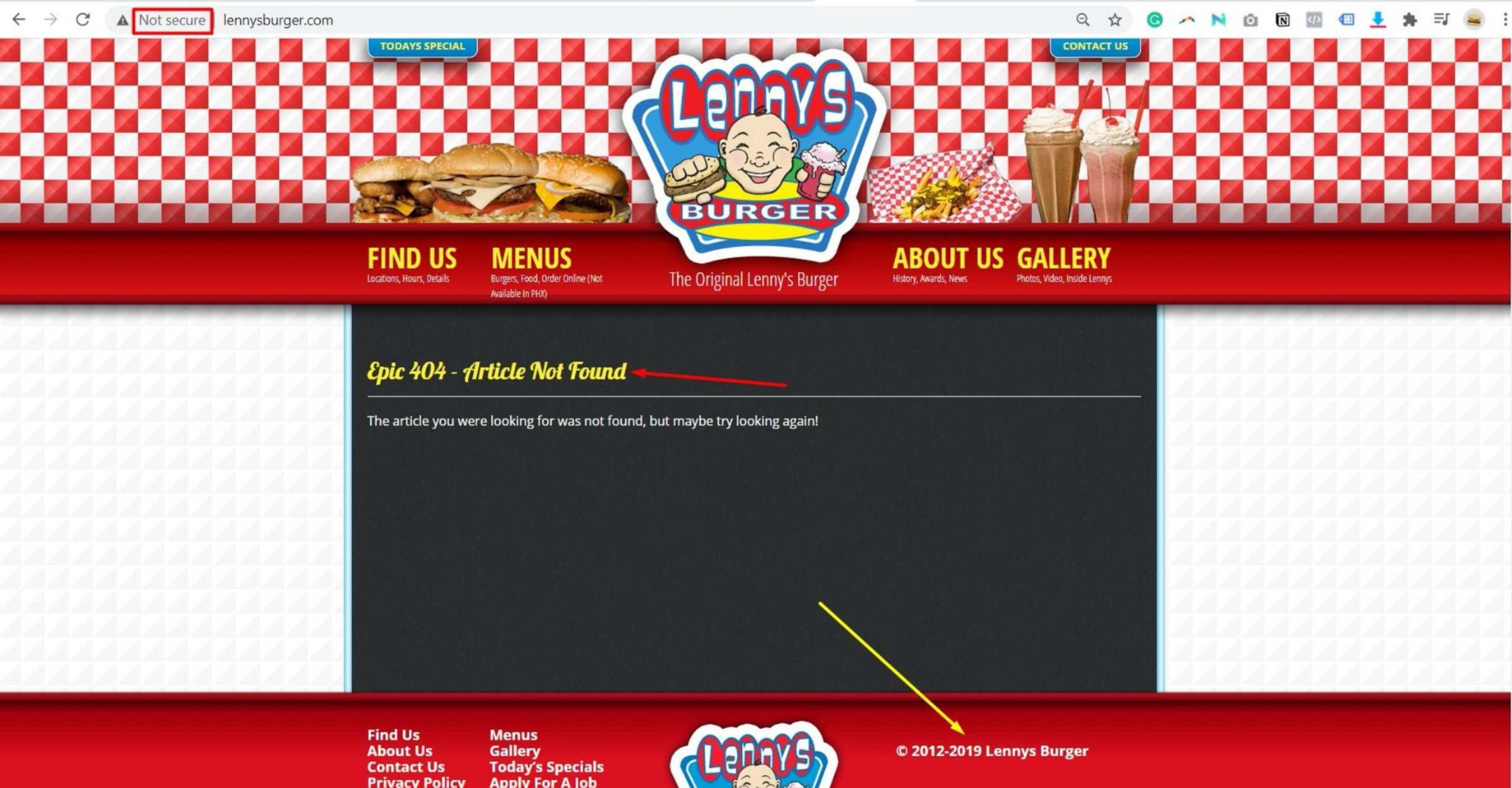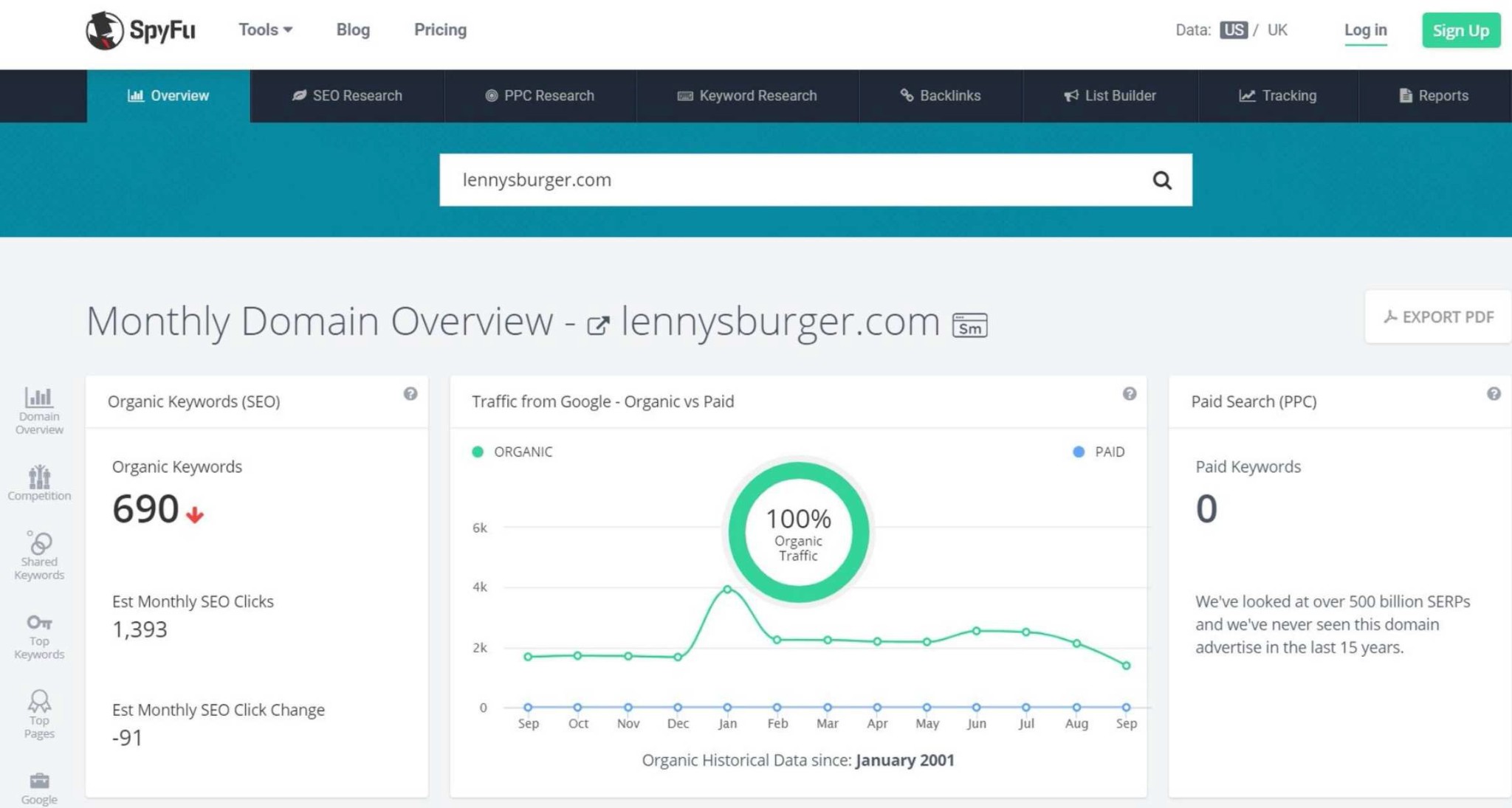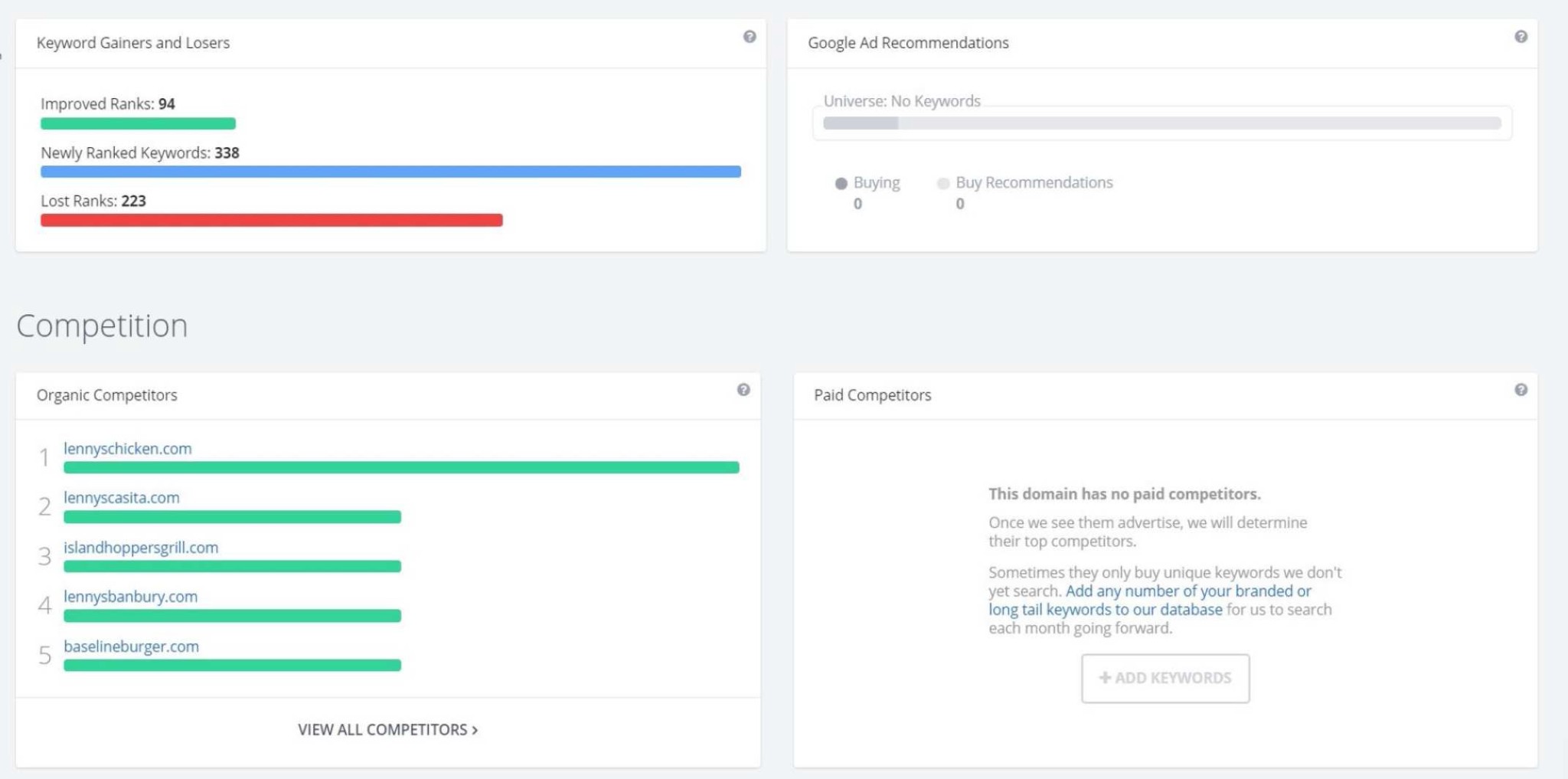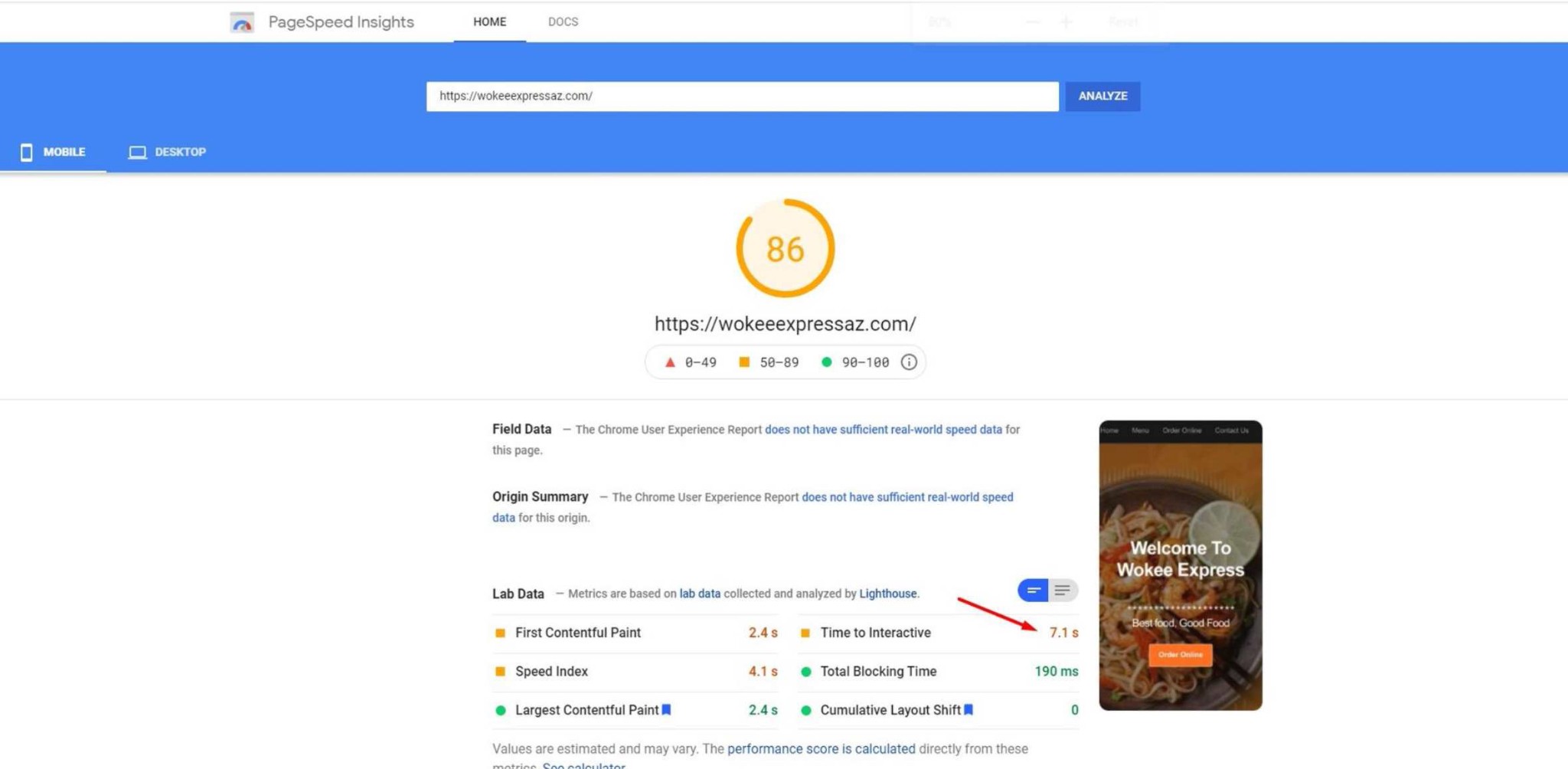Examples and Extra Advice
Let’s take a look at some actual businesses.
Sal’s Gilbert Pizza
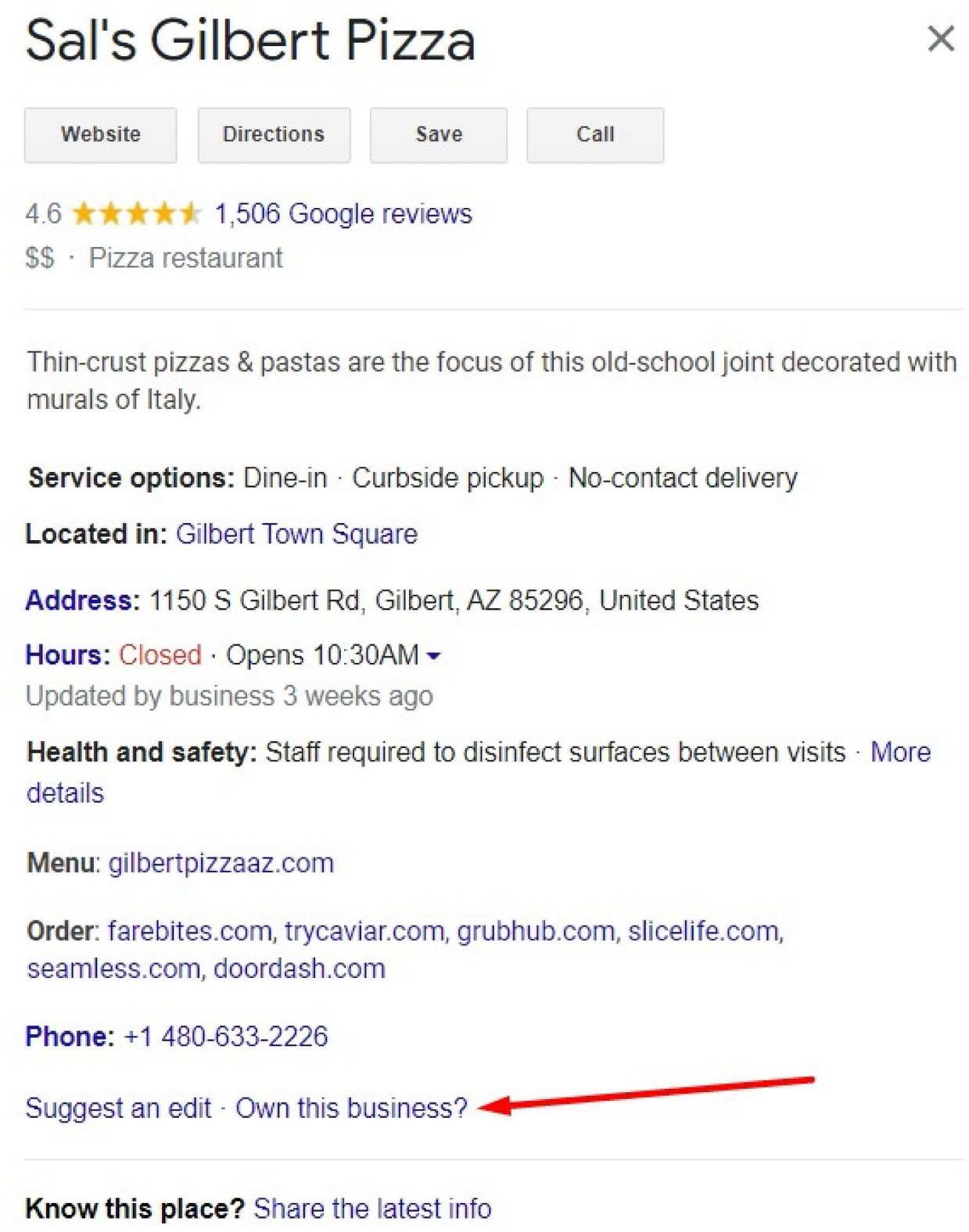
They have almost 1500 reviews, which is good. They also have a website, directions, a phone number, address, and all the basic elements - so far so good.
We’re not going into the website for this one, but we’ll talk more about that in our next example.
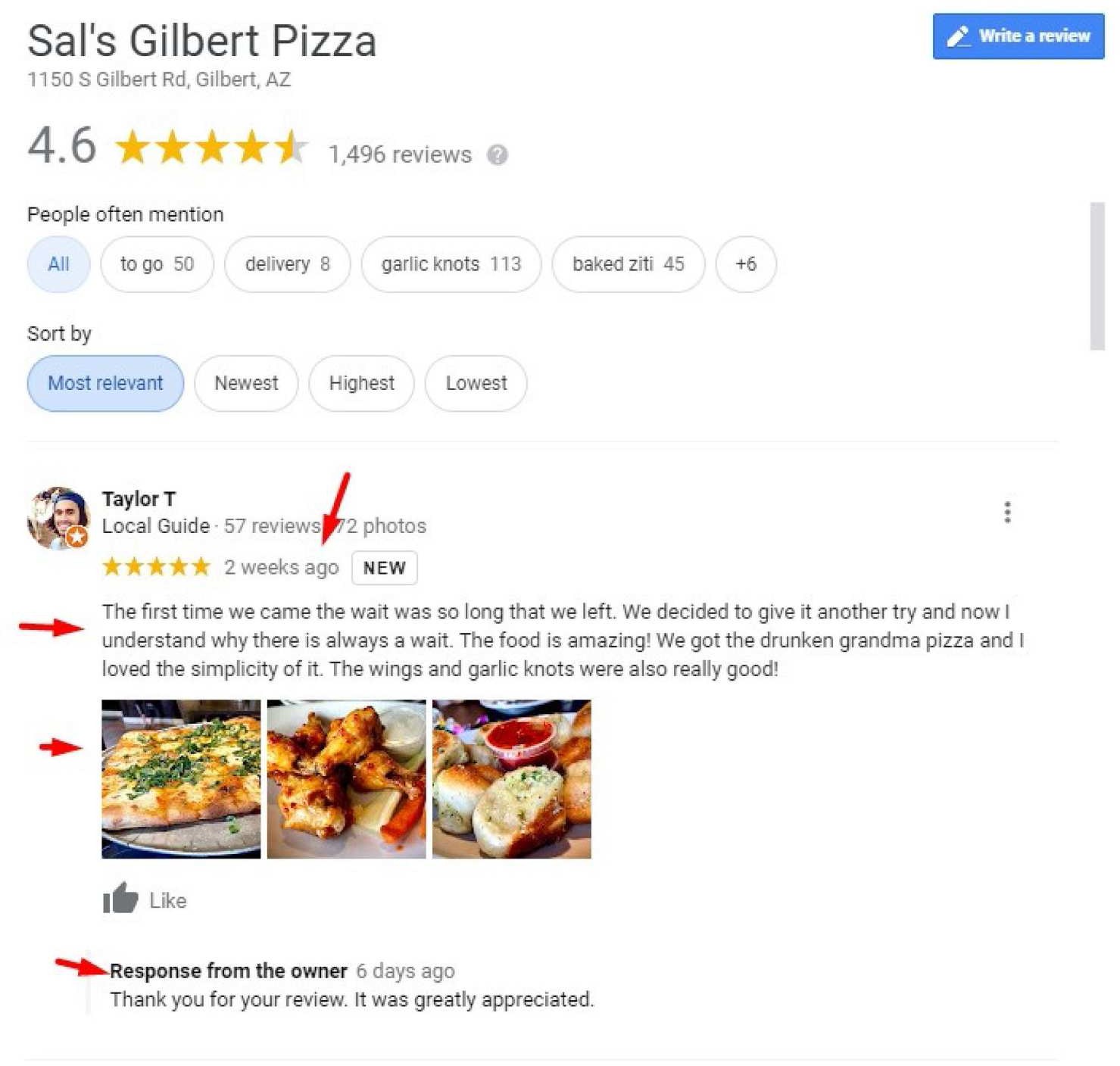
This is a great example. The review is relatively recent - 2 weeks ago (which is super good because < 30 days' reviews are the best).
It has 3 lines of text and 3 photos. Plus, the business actually responded to it. So overall super good. The response can be improved, but this is what you want for your business.
Their response rate is about 70% - not bad, but not amazing either. You want to respond to every single review you get.
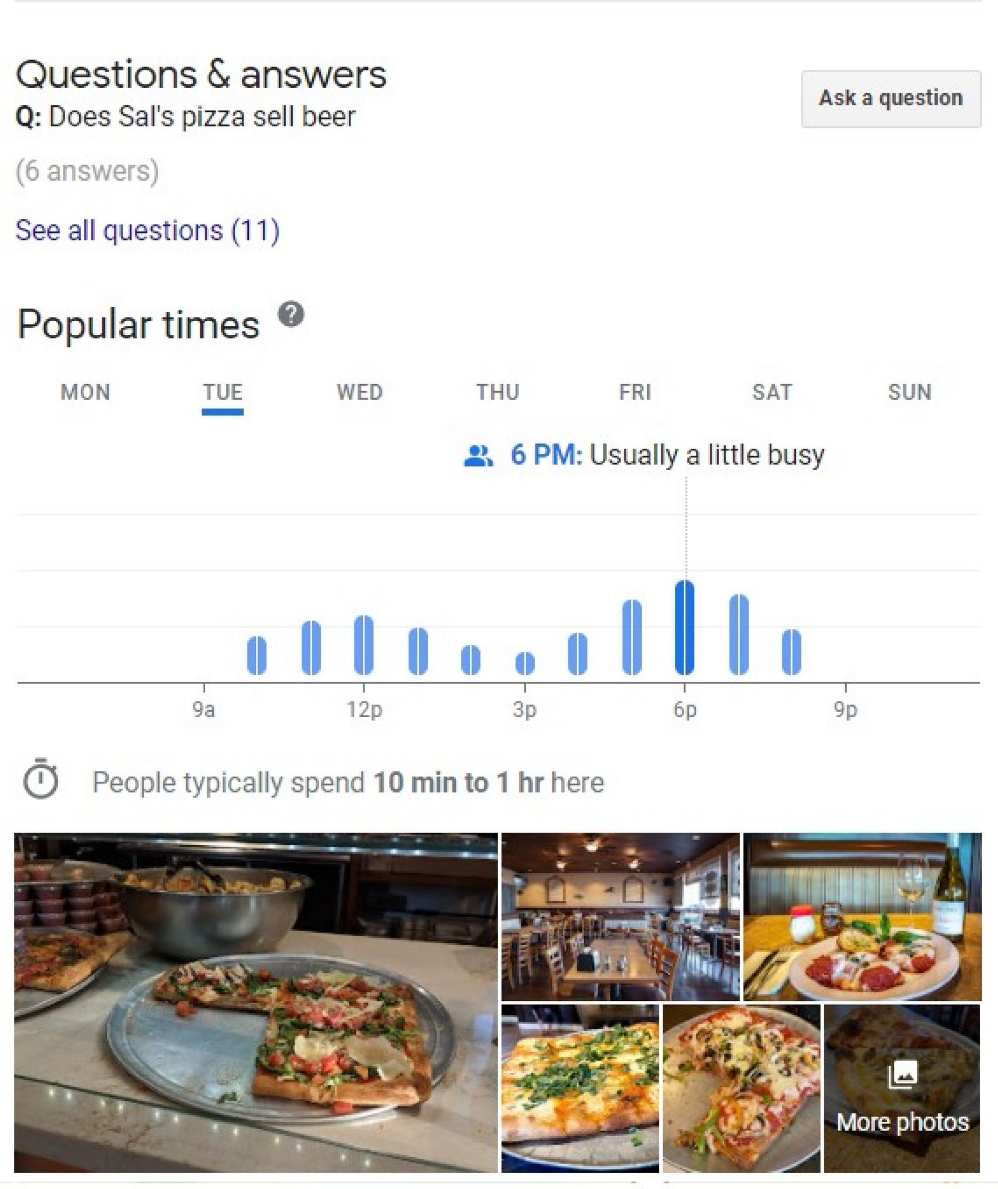
They also have questions - another great thing that most businesses don’t include in their GBP listing.
Popular times and photos.
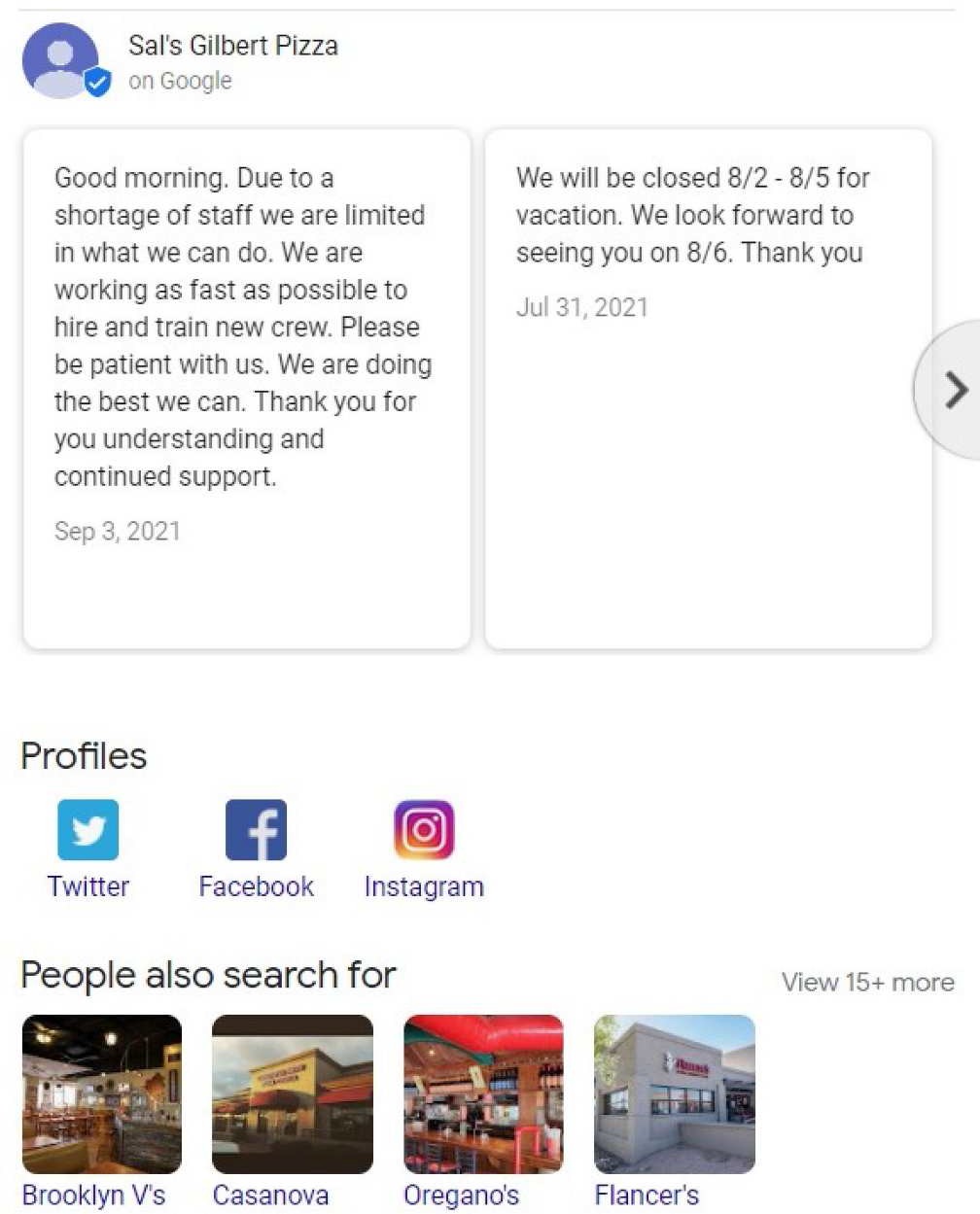
Only two updates - not enough, but it’s still better than nothing. Bonus points for linking their social media profiles.
Sizzle Mongolian Grill
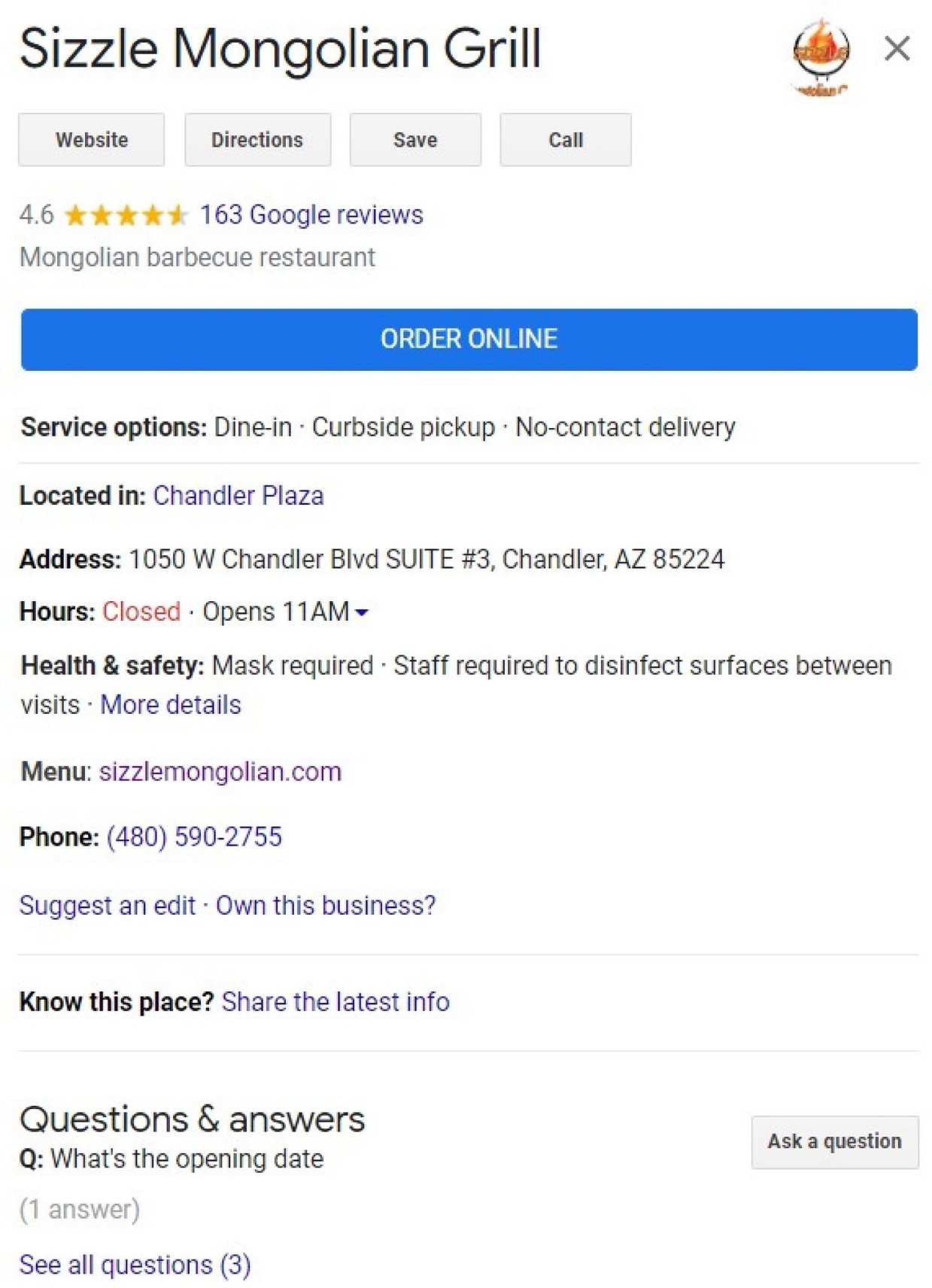
Fewer reviews, fewer photos and content in the reviews, and also fewer responses from the owner. Only 3 questions, no posts, no offers, and just 1 social platform linked.
This is still a relatively good profile, but not as good as the previous one. Let’s see how their website is doing.
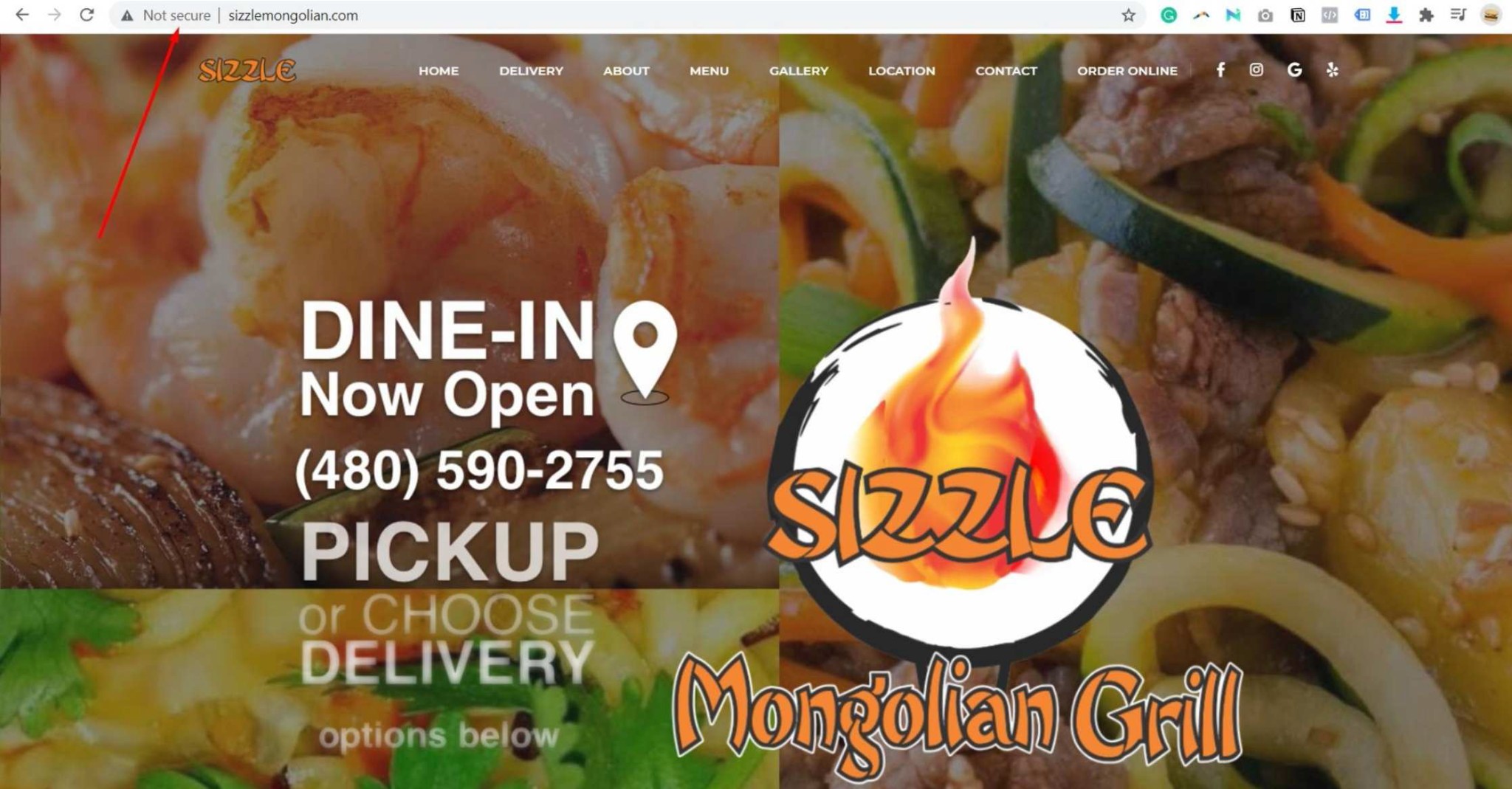
Their website is not secured. That means it doesn’t have an SSL certificate installed.
You really need to have that on your website, because if you don’t people are going to be more skeptical about entering your website.
Google might also give warnings telling people the website is not secured, and it will also affect your tracking and indexing.
Responsiveness:
To check your website responsiveness do this:
1. Right-click on the page and choose Inspect
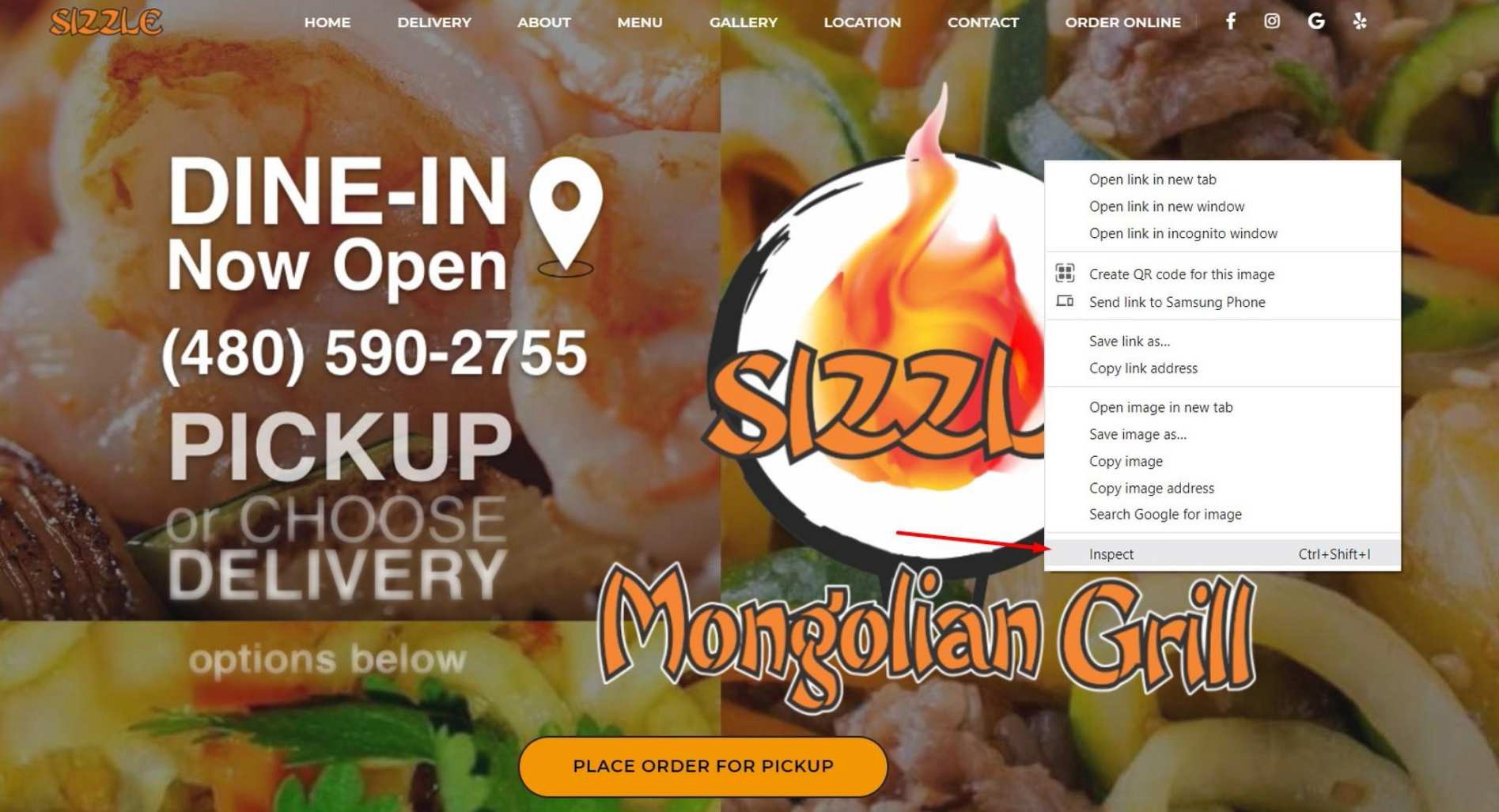
This will take you here:
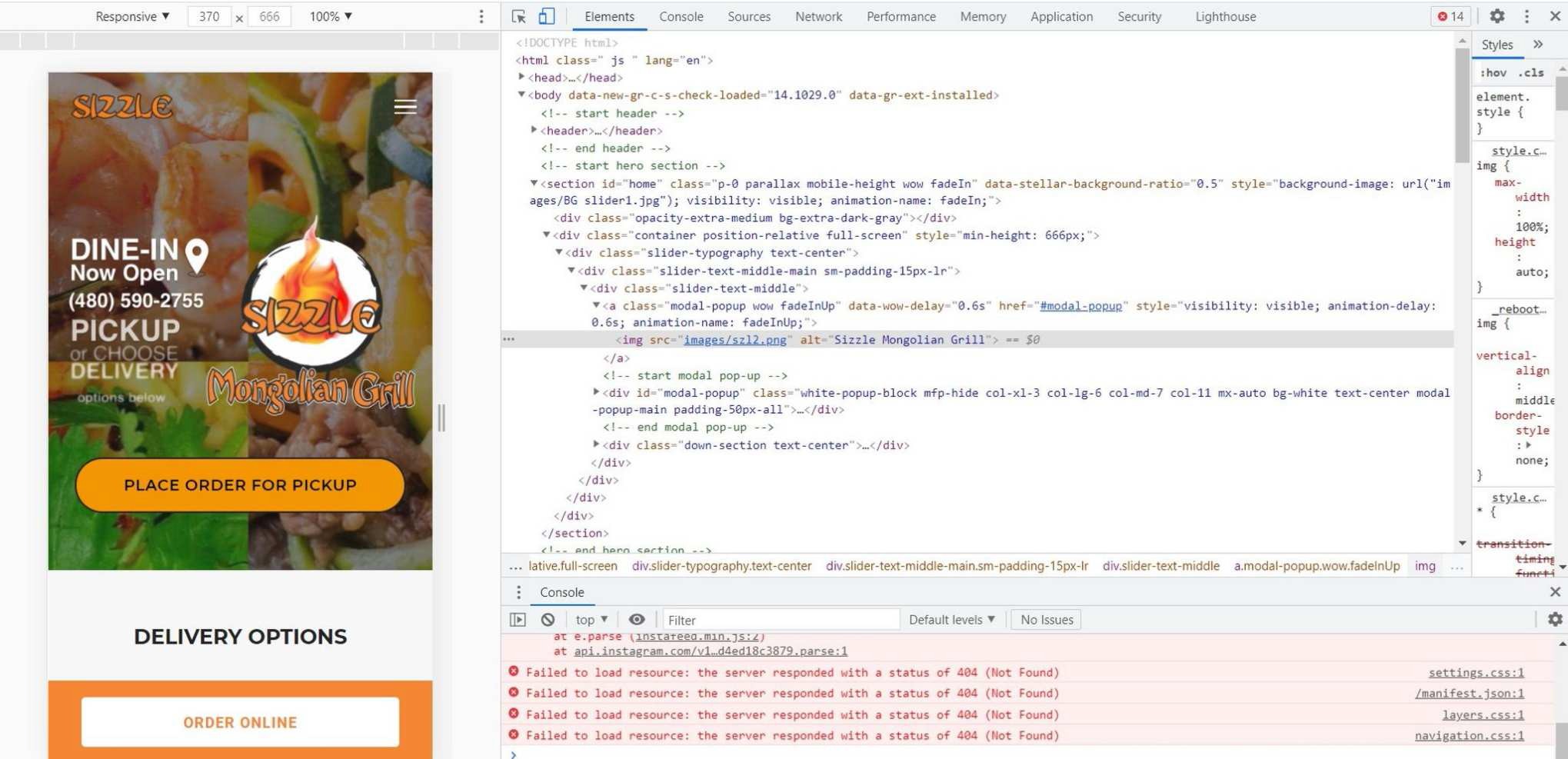
Don’t get scared because it’s not complicated.
2. Click on the list in the top left corner and choose the view you want for the website. You have multiple options
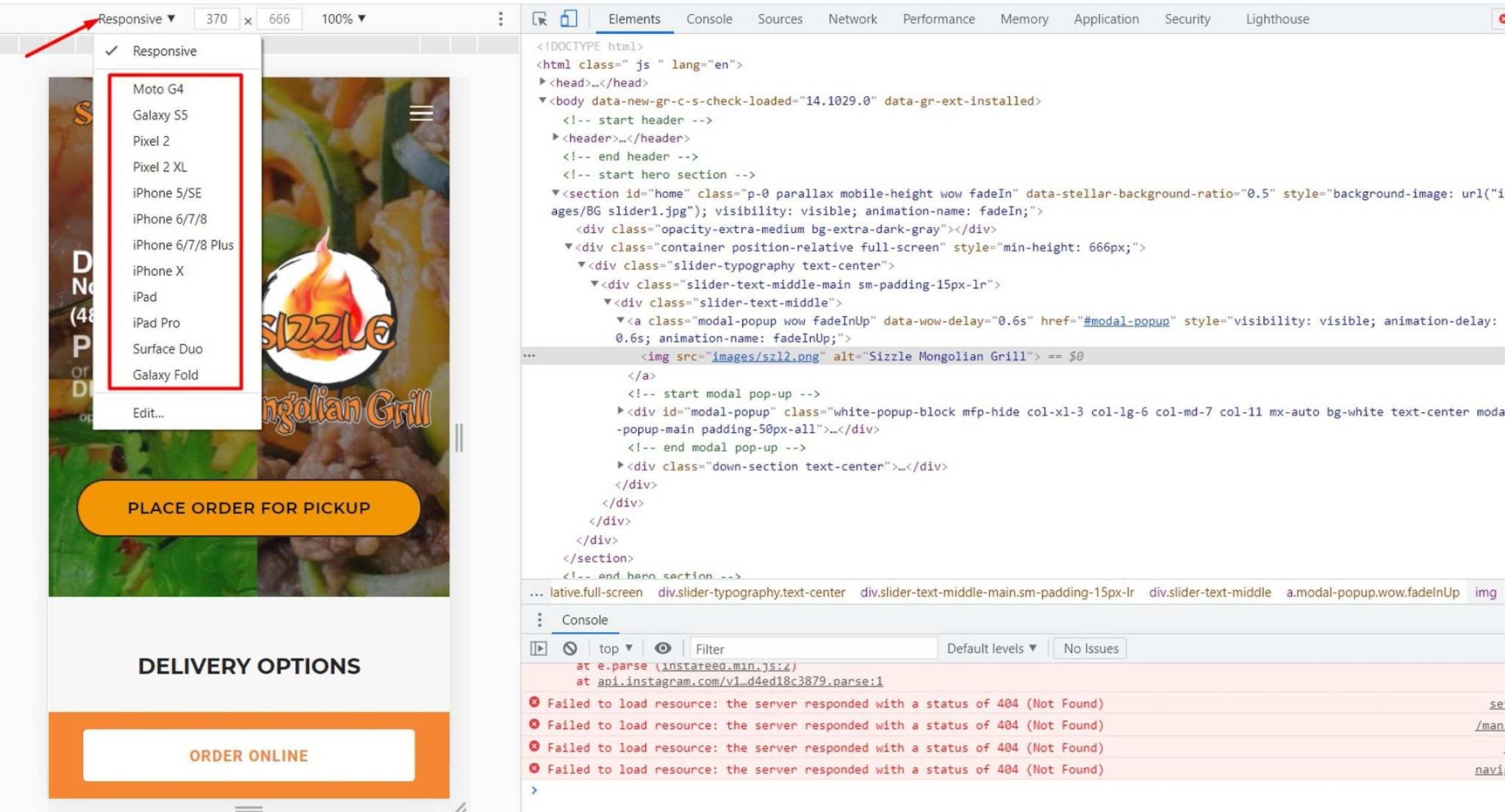
You can choose responsive or a particular type of device. If the website fits well inside the view, without cut corners, text, or images - then it’s responsive.
If it doesn't fit well, speak with your web designer and have it fixed as soon as possible.
Over 80% of the traffic is on mobile, so a non-responsive website is a waste of money, time and energy.
Web Pages:
Go to google and search for “site: [Your website URL]” Here’s an example:
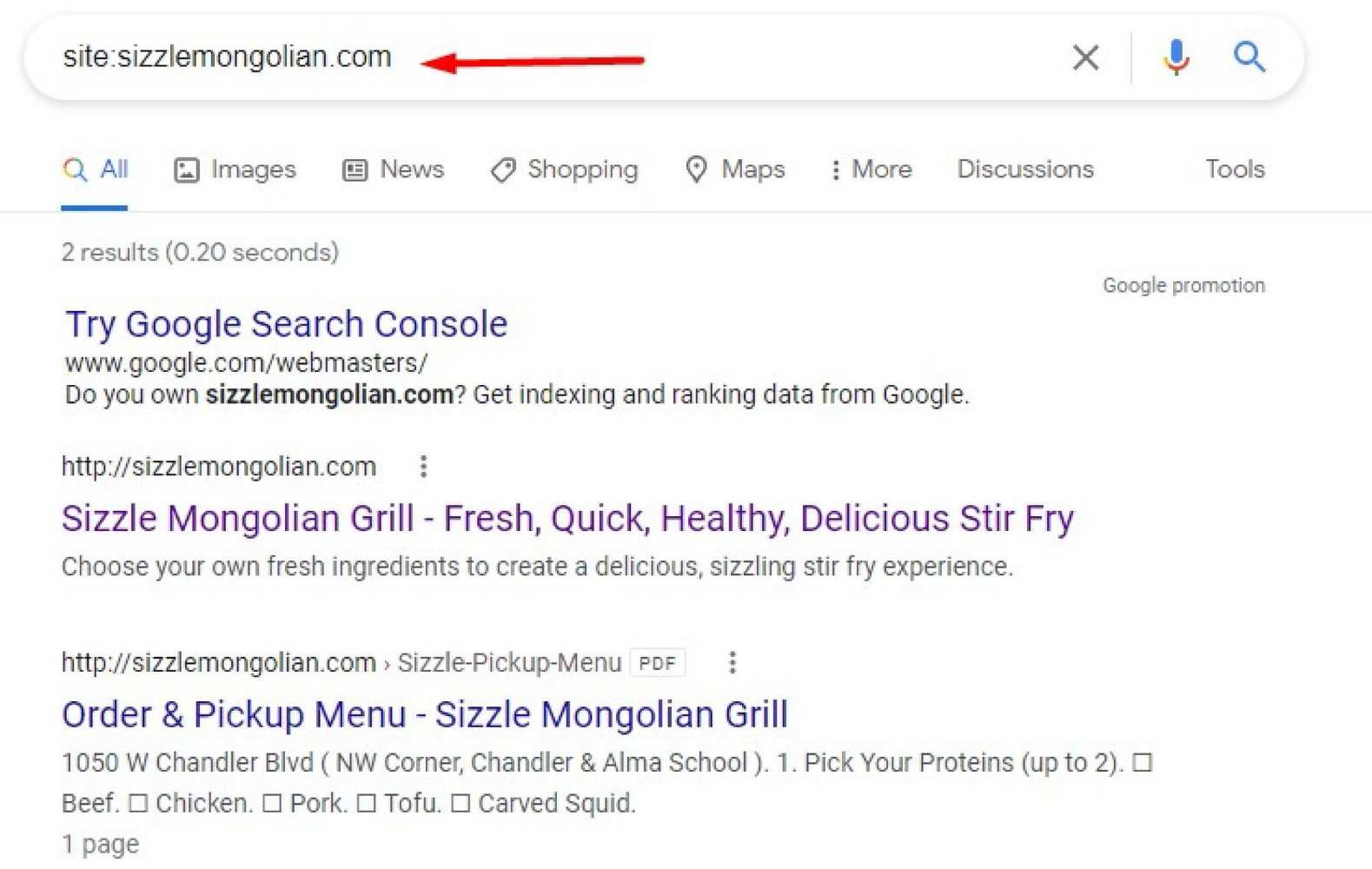
What does that do?
It tells us how many web pages there are on this website. There were only two that could possibly be used.
If you're a local business, you should have at least 100 web pages. It seems like a lot, but it’s not.
Every review you have, every social post, every tweet, every one of those, you just turn into a post. It’s super easy to do on WordPress.
Now, because this website has only 2 pages, it’s hard to rank on Google for a lot of keywords, because you can’t just add thousands of keywords on 2 pages without making them look horrible and meaningless.
However, if you have dozens or even hundreds of pages, you can create content around a lot of keywords, which puts you in a better position on Google.
You can find out what keywords you’re ranking on and what keywords are used often using Google Search Console and Google Analytics.
You can also use tools like Ahrefs and SpyFu.
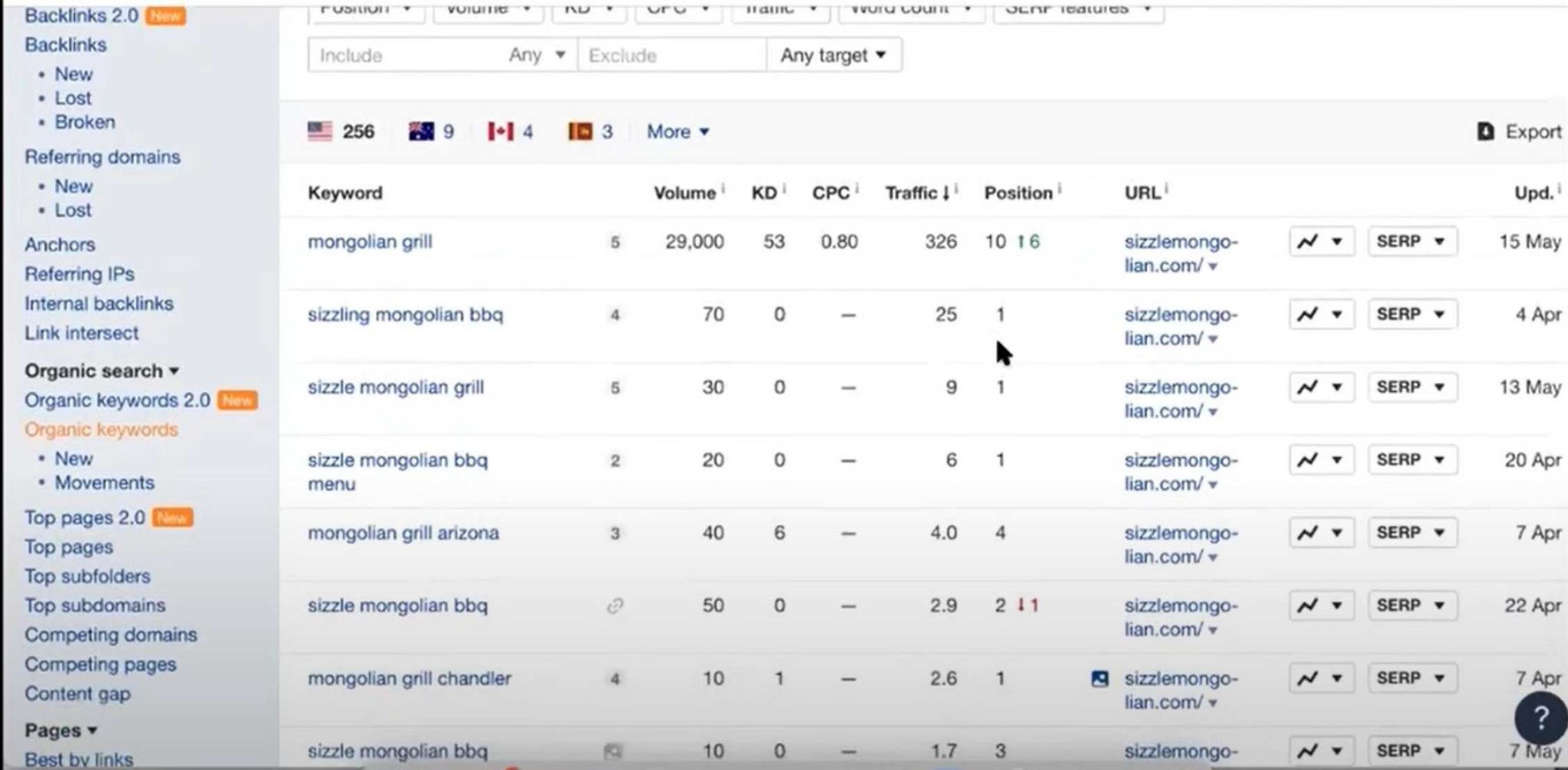
For Sizzle Mongolian, their homepage is the one that's ranking for all these keywords, but what if they had 20 more pages? Imagine how it could be then.
So when Google wants to show something about this type of food, it only has two choices to show, because they put everything on just 2 pages.
Lenny’s Burgers
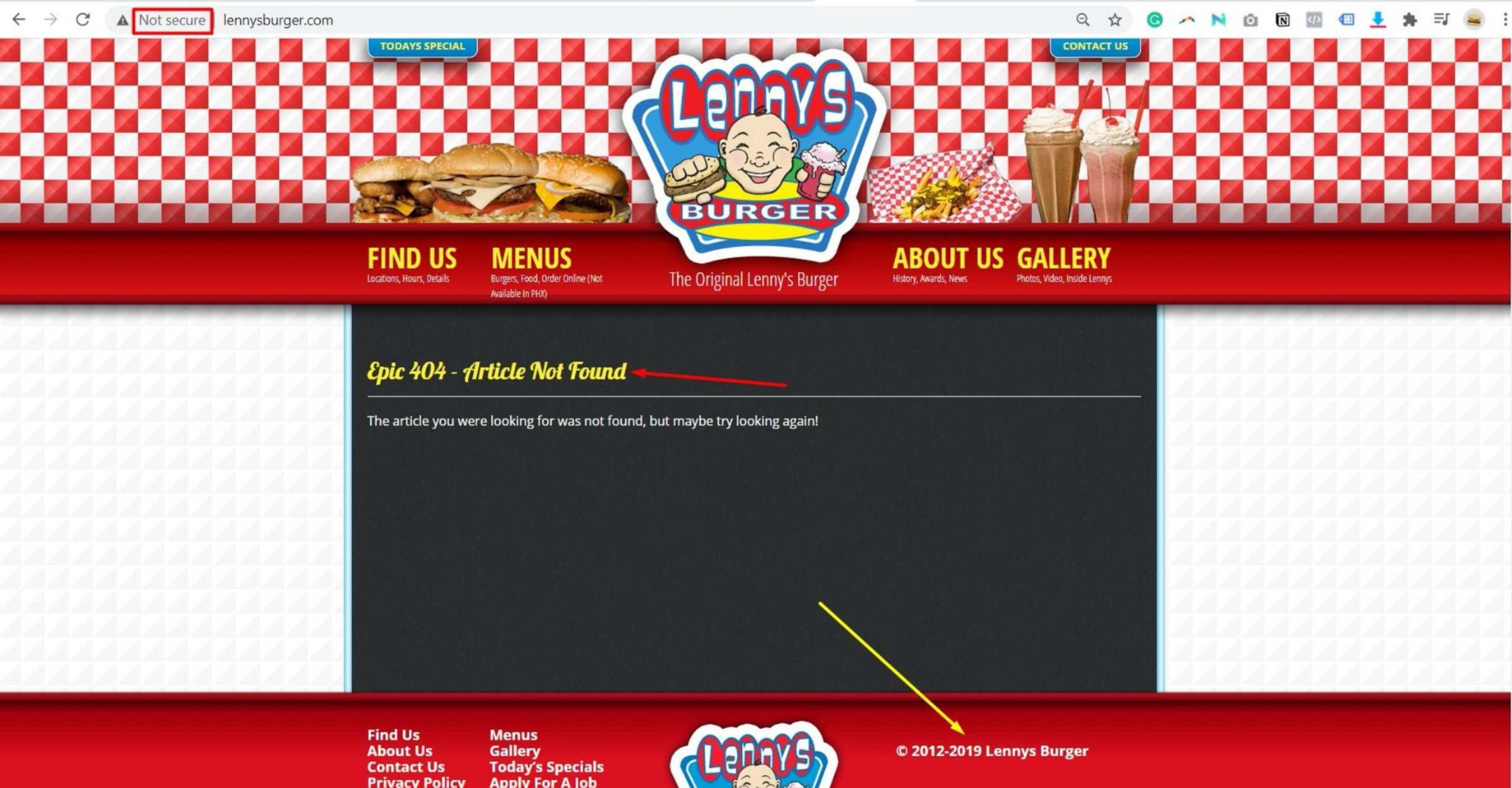
This website is also not secure. Besides that, they don’t have a favicon at the top, their homepage is down, and the copyrights at the end of the page are up until 2019.
These are simple optimizations that you should do no matter what.
Keyword Ranking:
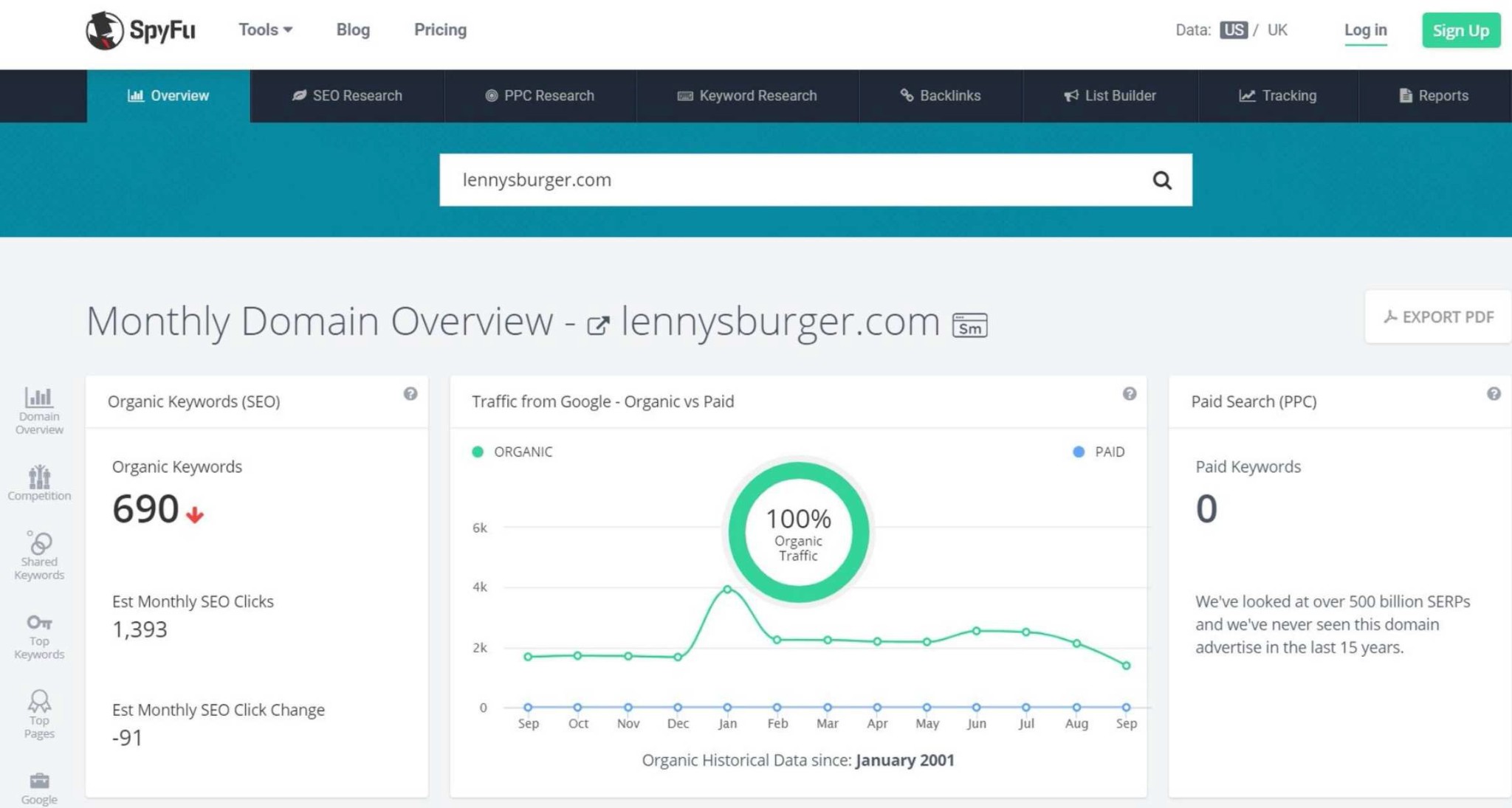
If you go on SpyFu.com you’ll be able to search for your website URL to see how well you’re ranking for keywords, what are your competitors, what kind of searches people do, and a few other things.
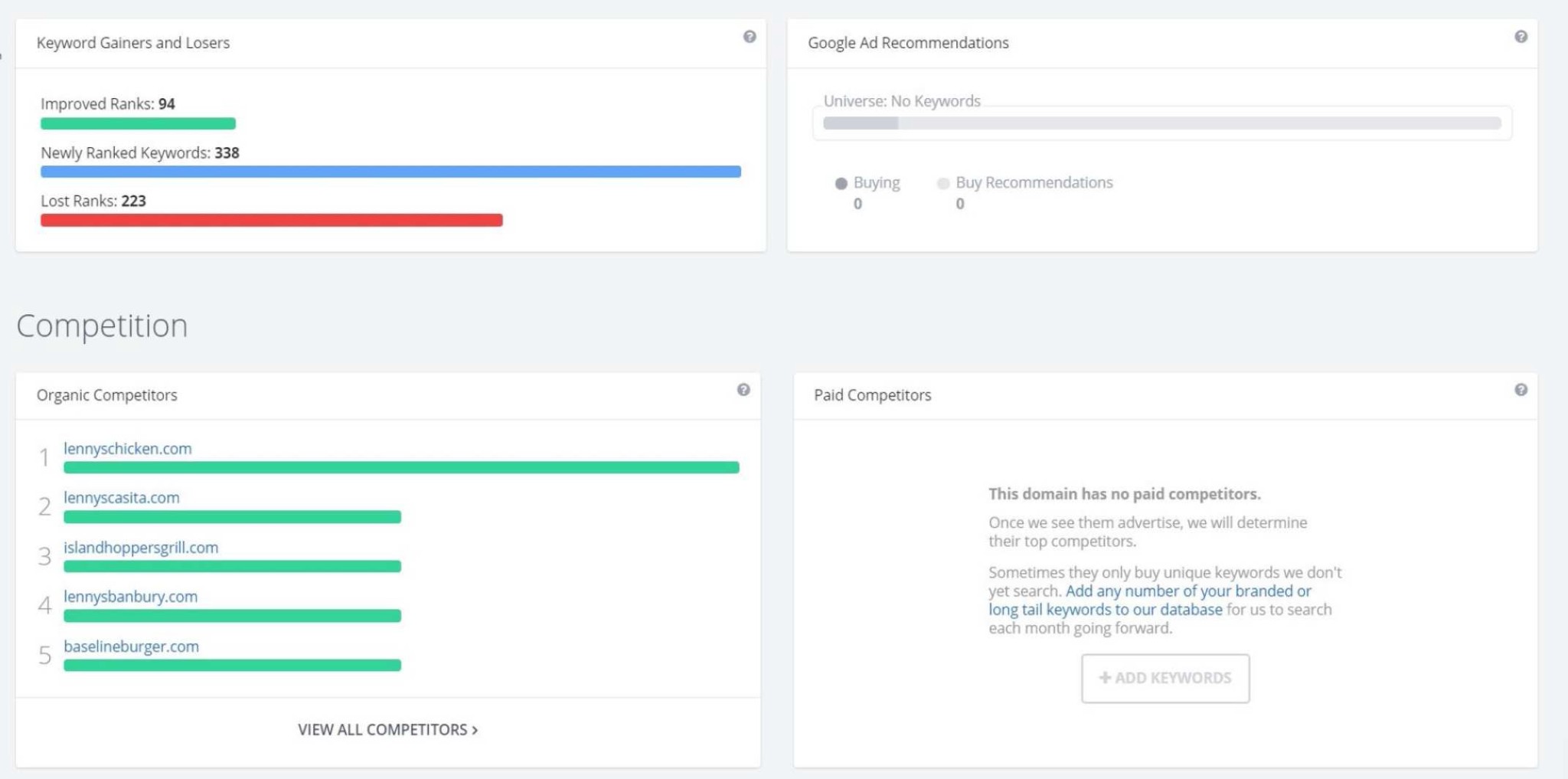
Google Mobile and Desktop Scores:
If you go to Google’s Speed Insights you can see what score your website has on mobile and desktop.
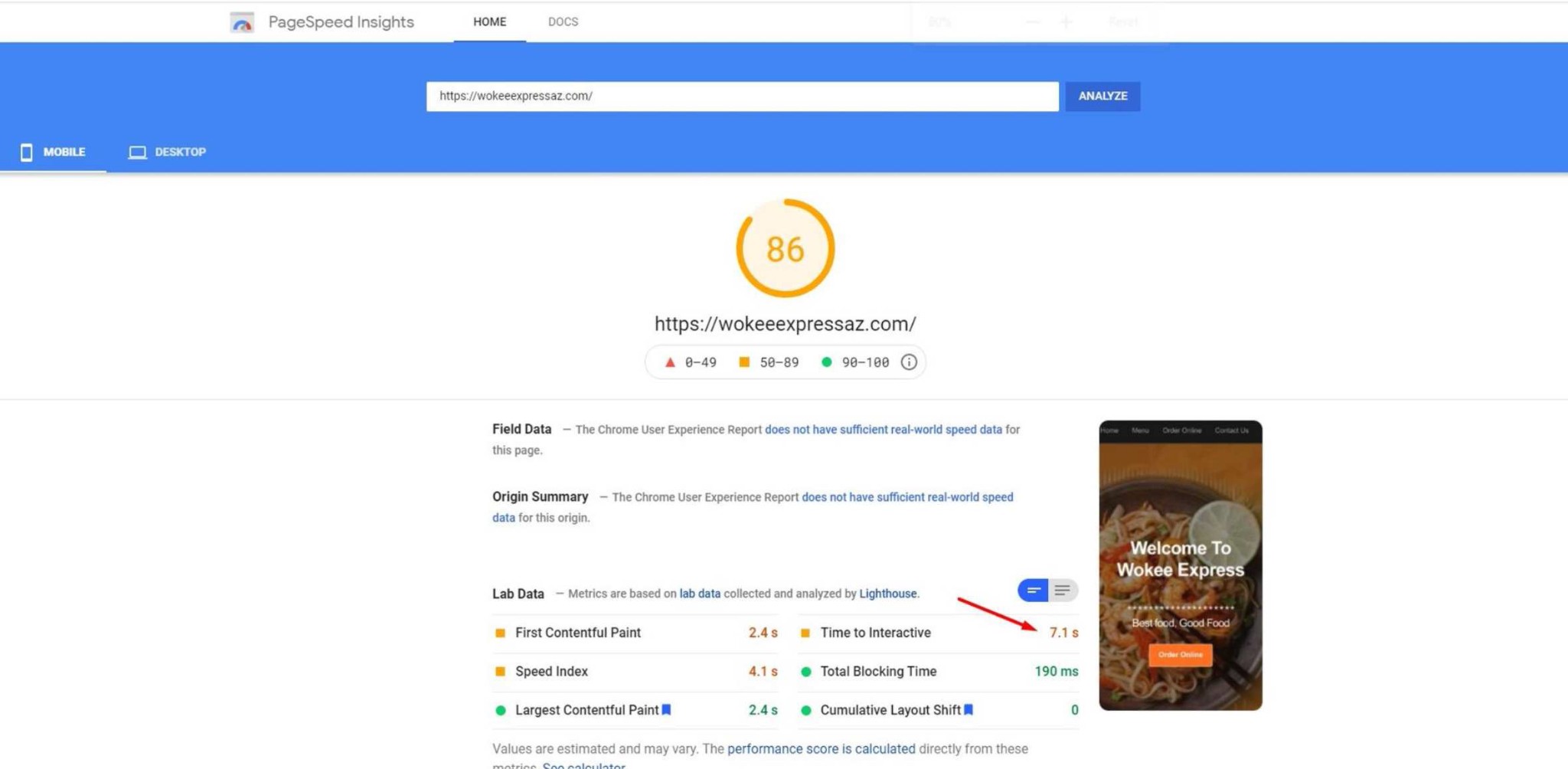
This website has a pretty good score, but the time to interact is really bad at 7.1 seconds.
Most people are not going to wait that long for a website to load. So if your website takes longer than 2 or 3 seconds to load, it’s unlikely people are going to wait.
Even if you have the best food, even if you have a beautiful design.
And very often it can take so long to load because of the images. They might be too big so it slows down the response. But you can compress those in a lot of ways, so try that if your loading speed is not good.
Also, make sure to cache the images you use - there are plenty of tools inside WordPress for this.
Bonus tip: Don’t use a carousel in the header because it’s going to make things worse. It’s just a distraction.