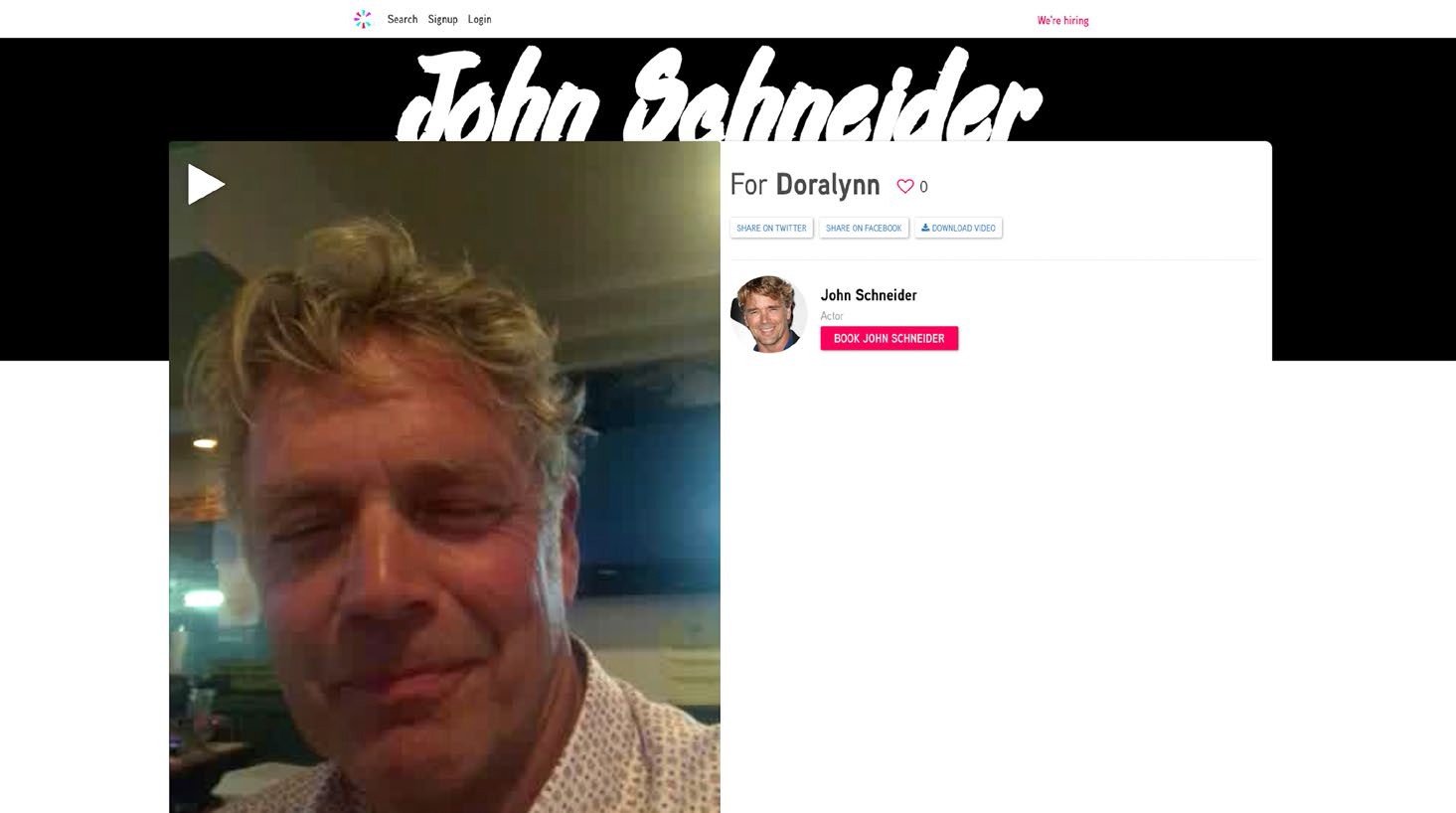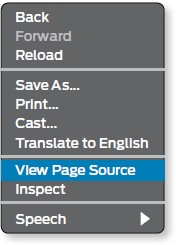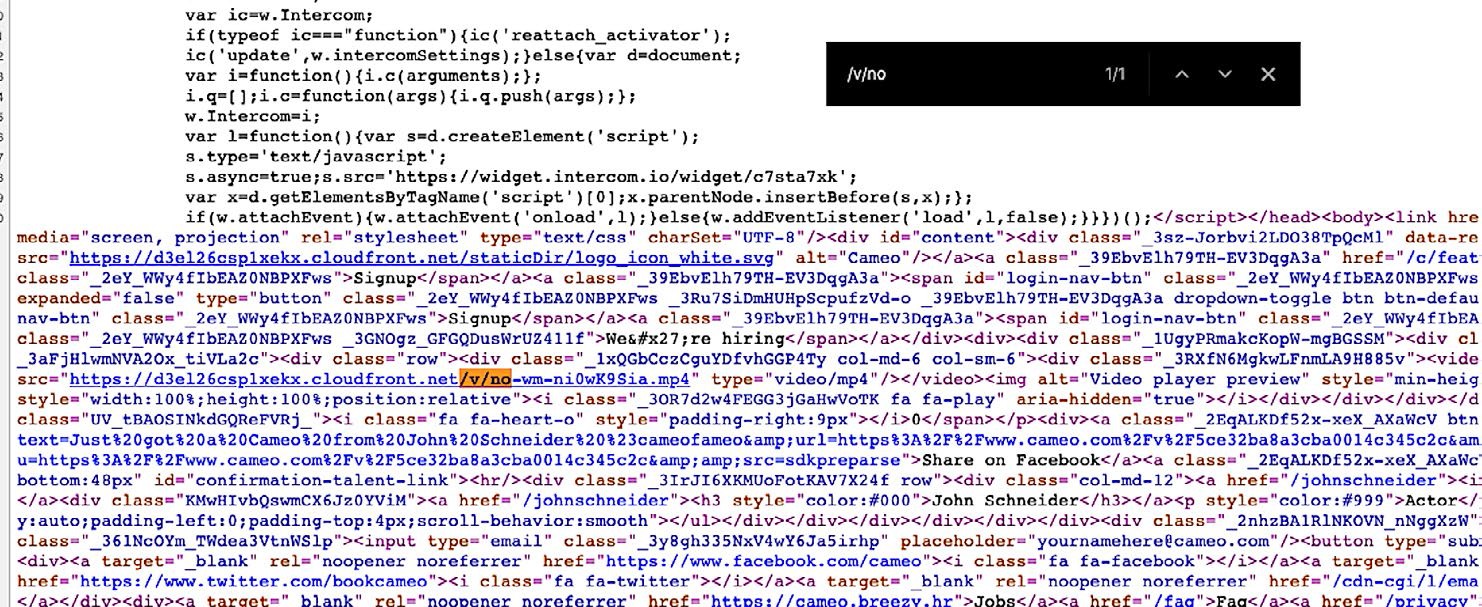Edit All Videos With Lesser Iterations / Download Cameo without Watermark
When editing interview videos, we want to show the thoughtful, listening expression of the interviewer no less than every 6 seconds, so the audience knows who is being interviewed and who is the interviewer. That way, we can generate authority.
That quick clip can be just one second and it doesn’t have to necessarily be from that particular moment-- it can be from any point in the interview.
When the figurehead/s that is in the interview owns multiple companies, we want to choose the role that’s most appropriate for this interview.
EDIT ALL VIDEOS WITH LESSER ITERATIONS
Our Goal is to at least have only 1 or 2 iterations per video. Meaning, we are aiming to complete it in one round of editing. This may not always be the case, however, use your best judgment to create the most complete, quality video you can make.
Follow our One Minute Video Checklist and we will achieve this.
DOWNLOAD CAMEO W/O WATERMARK
I. Navigate to the Cameo website that has the completed video.
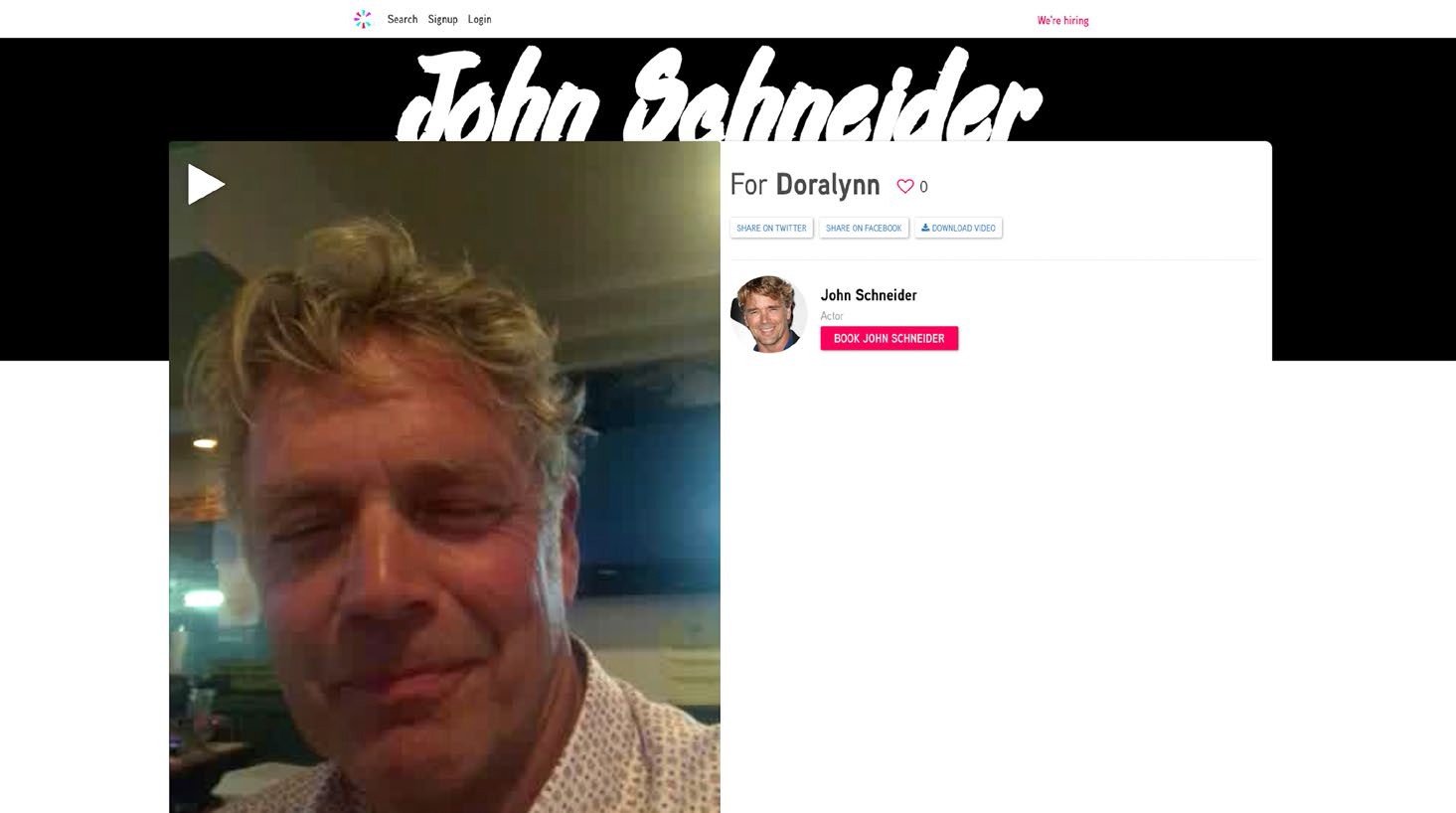
II. Right click and then click ‘View Page Source’
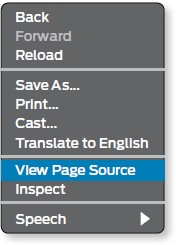
III. Use the find function (CMD + F) for Mac or (Ctrl + F) on PC and search for ‘/v/no’
https://d3el26csp1xekx.cloudfront.net/v/no-wm-ni0wK9Sia.mp4 (no watermark)
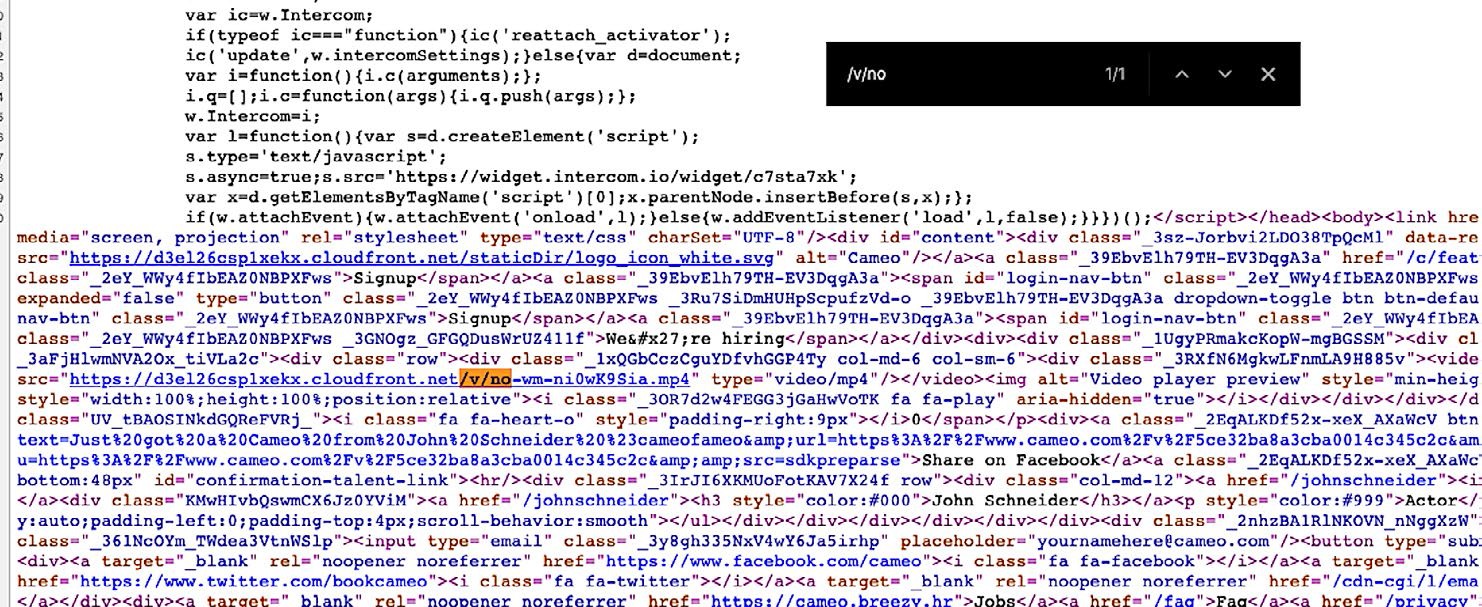
IV. No watermark! Now just click the three dots and select ‘Download.’

Sample video:
https://drive.google.com/file/d/1R7xmk1GaP49hd4GLp5S670dFW3Tr-vQj/view