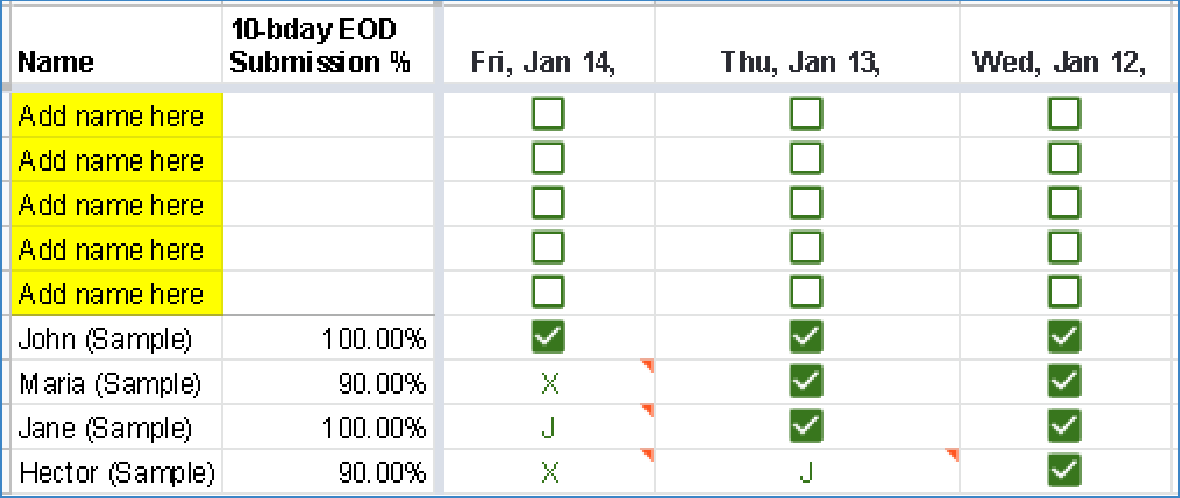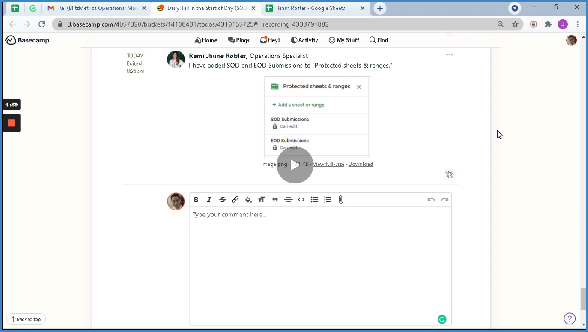How To Fill In The End Of Day (EOD) Sheet
1. Wait until 5 PM, Philippine timezone.
2. Go to the Team Roster and find the EOD Submissions tab.
 If you are not part of the Coach Yu team, you can create your own End Of Day sheet by duplicating the End Of Day Template.
If you are not part of the Coach Yu team, you can create your own End Of Day sheet by duplicating the End Of Day Template.
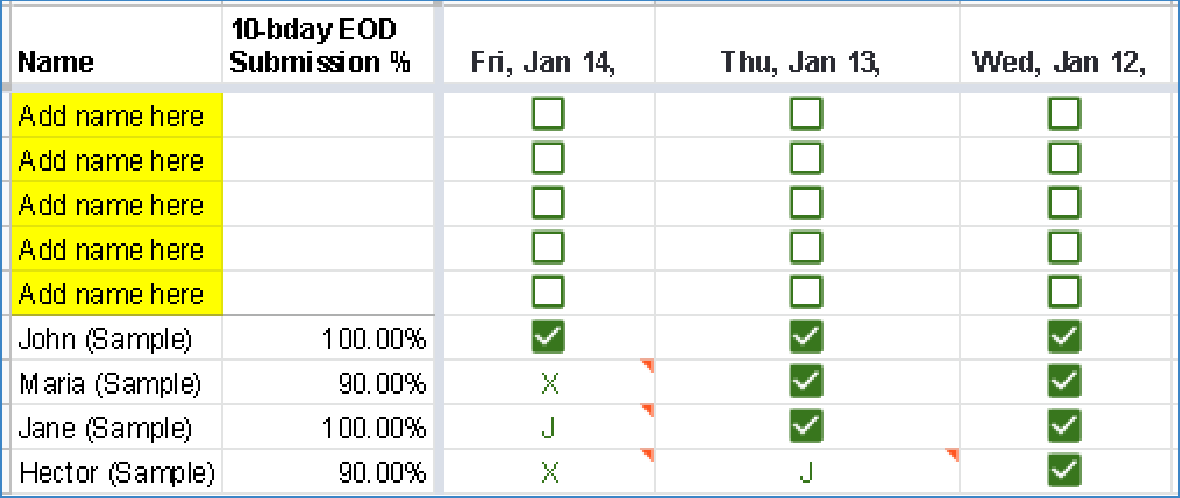
3. Go to Basecamp’s End Of Day Reports Automatic Check-in(Link is available to only Coach Yu Team Members) to check team members' submissions.
 IF a team member has submitted an EOD update for the previous business day, THEN check the checkbox that corresponds to their name.
IF a team member has submitted an EOD update for the previous business day, THEN check the checkbox that corresponds to their name.
 IF a team member has not submitted an EOD update for the previous business day, THEN write an "x" on the cell that corresponds to their name.
IF a team member has not submitted an EOD update for the previous business day, THEN write an "x" on the cell that corresponds to their name.
 IF a team member has not submitted an EOD update for the previous business day AND has communicated beforehand that they are unavailable to perform tasks on that day, THEN request them to forward you the email that they have used to communicate and the subject line of that email
IF a team member has not submitted an EOD update for the previous business day AND has communicated beforehand that they are unavailable to perform tasks on that day, THEN request them to forward you the email that they have used to communicate and the subject line of that email
 IF you have received it, THEN write "J" on the cell that corresponds to their name.
IF you have received it, THEN write "J" on the cell that corresponds to their name.
4. In LVL1_Daily: Fill in the EOD Submissions sheet(Link is available to only BlitzMetrics Team Members), message those that have not submitted them, tell all of them that they have not written down their EOD update while mentioning their name. The video below about Start of Day reporting applies also to End Of Day reporting.
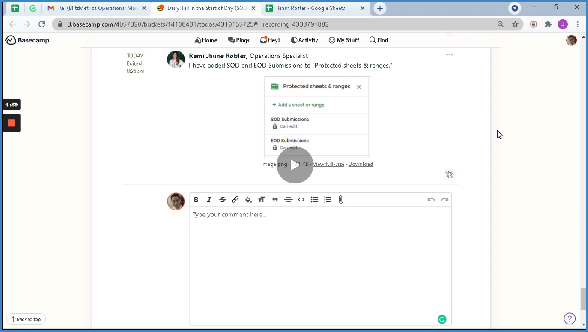
How To Inform Team Members On Start Of Day Discrepancies (3:03)
5. IF The team member has not followed the EOD Format in the Level 1 Virtual Assistant Guide, THEN tell them to read the "End Of Day Reports" chapter.
Remarks
- You have to wait until 5 PM PHT due to time zone differences, i.e. some people may still be working because the day has not yet ended since they are at PST timezone.
- Suppose the day today is August 24, 2021. Then you have to check for August 23, 2021. Not for August 24, 2021. If the current day is Monday, then you check for Friday.