Help Center
Thanks for being a valued member of Free-eBooks. You can download unlimited ebooks and audiobooks as a VIP member! Take advantage of this special offer here.
If you want to Unsubscribe or Cancel your membership, go to your Profile page (Top right corner. Click on your name.) the Unsubscribe and Cancel buttons are at the bottom of your Profile page (or click the link).
Our chat support is currently under maintenance. For any inquiries, please reach out to administrator@free-ebooks.net. Thank you for your patience!
How do I search for a sequel or additional books within a series?
Please note this tutorial was created using a PC computer. Your experience may vary slightly depending the device you are using such as smartphone, tablet , etc.
This tutorial will illustrate 3 ways to locate additional titles in a series or a sequel.
Before you begin please login to your account. If you do not have an account with us you can register here now.
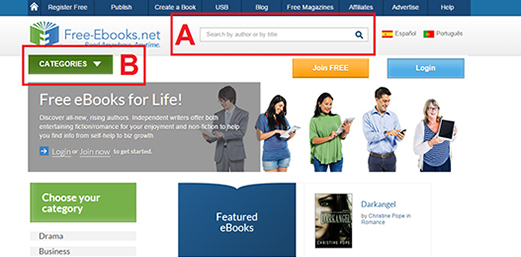
Option 1 – Browsing by Category
Step 1
Click the green categories button in the top left of most pages, select a section (for example "Fiction") and then a category. In this case we're going to select Sci-Fi Fantasy.

Step 2
You will then be directed to a page containing all our Sci-Fi Fantasy titles arranged by "Date Published" on the website (Newest first) by default. However, you can select to re-arrange these titles "Alphabetically" as shown below. As most books in a series tend to start with the same title, this is one approach to try.
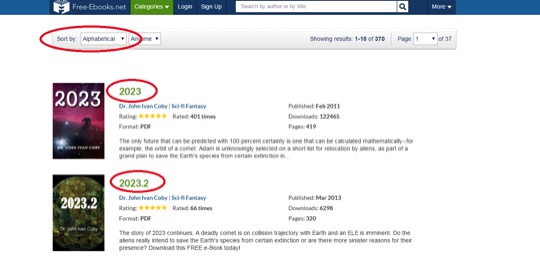
Option 2 – by Author
Step 1
Following the example above, if you are browsing a category such as Sci-Fi or even search results, you will see the Author of each book is displayed below the title. By clicking on this link, you will be taken to the Author's page where all their books are listed.
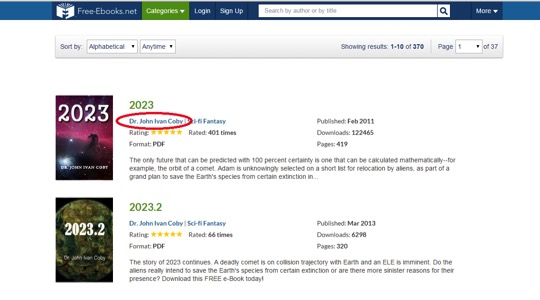
Step 2
If you scroll to the bottom of an Author's page, you will see a section titled "Books I've Written." All the books we have from that author will be listed there.
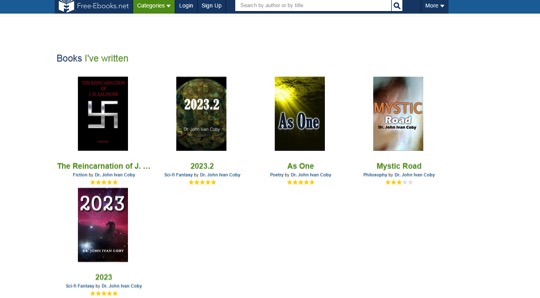
Option 3 – More Books
If you've arrived at a book's detail page (for example you clicked the title "2023") in the examples above and you are here (see below), scroll down to the section "Other Books by this Author" which will showcase all the books by said author.
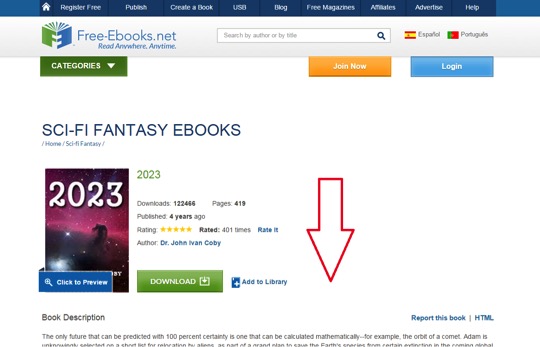
Important: we may not always carry all the books within a certain series for certain reasons. If you cannot locate a sequel or other book in a series using the options above, chances are we simply do not have it. Hopefully that book's author will share with us in the future. Happy reading!
