Help Center
Thanks for being a valued member of Free-eBooks. You can download unlimited ebooks and audiobooks as a VIP member! Take advantage of this special offer here.
If you want to Unsubscribe or Cancel your membership, go to your Profile page (Top right corner. Click on your name.) the Unsubscribe and Cancel buttons are at the bottom of your Profile page (or click the link).
Our chat support is currently under maintenance. For any inquiries, please reach out to administrator@free-ebooks.net. Thank you for your patience!
How do I submit a revised version of my eBook?
Please note this tutorial was created using a PC computer. Your experience may vary slightly depending on the device you are using such as smartphone, tablet , etc.
Step 1
Login to www.free-ebooks.net using your email as username and password.
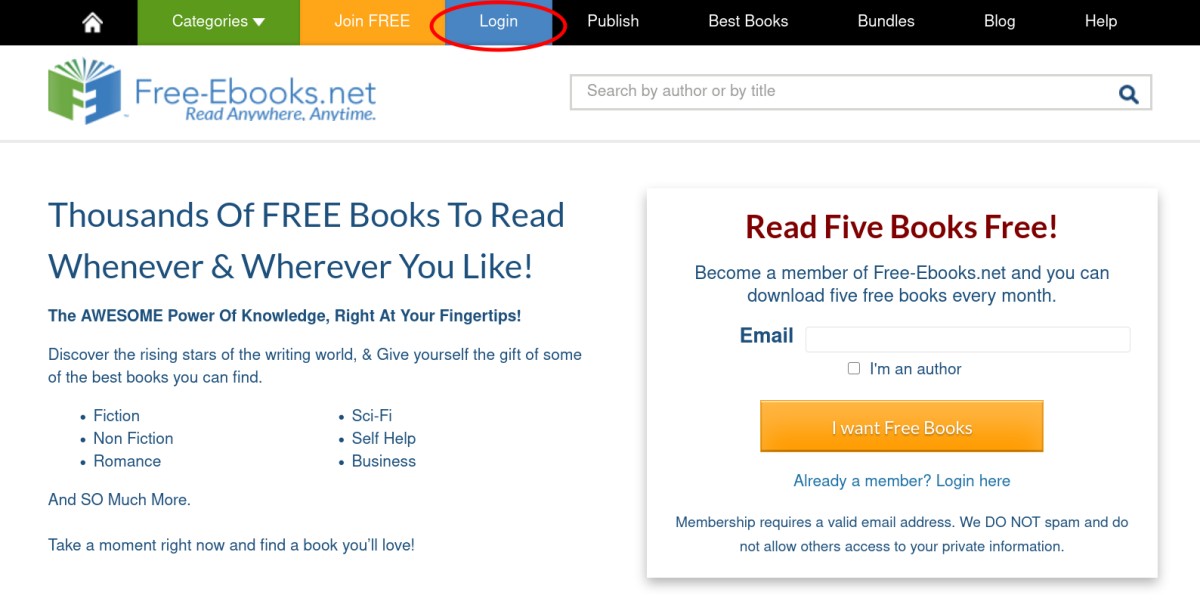
Step 2
In the Welcome box located in the top right of the page (as shown below), please click on the “Desk” link. This will direct you to your “Desk” page containing the titles you have published.
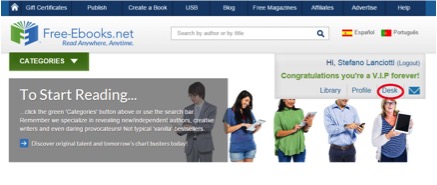
Step 3
At your “Desk” page select the eBook that you want to have replaced. Click on the “Submit New Version” link under its description.
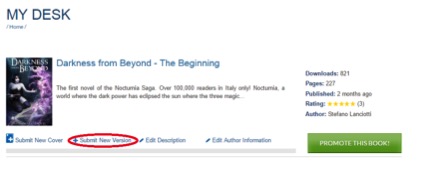
Step 4
A dialogue box will appear wherein you will have the option to choose the files you want to upload from your computer. Please refer to the screenshot below. Also please let us know why your are replacing the book by selecting an answer from the list provided.
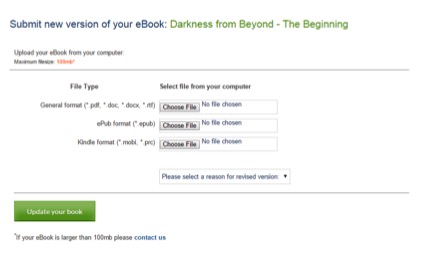
Step 5
After you have selected the files you want to upload, please click on the “Update your book” button located at the lower part of the dialogue box. Depending on the size of the files you are uploading this action may take a few moments.
Important: your revisions may be subject to editorial review. Please allow up to 2 business days for the new files to be refelcted on the website. Thank you!
