Help Center
Thanks for being a valued member of Free-eBooks. You can download unlimited ebooks and audiobooks as a VIP member! Take advantage of this special offer here.
If you want to Unsubscribe or Cancel your membership, go to your Profile page (Top right corner. Click on your name.) the Unsubscribe and Cancel buttons are at the bottom of your Profile page (or click the link).
Our chat support is currently under maintenance. For any inquiries, please reach out to administrator@free-ebooks.net. Thank you for your patience!
How do I upgrade my account to V.I.P?
Please note this tutorial was created using a PC computer. Your experience may vary slightly depending on the device you are using such as smartphone, tablet , etc.
Step 1
To upgrade from the Free Standard level to V.I.P., first log in to your account. To do so simply click the log in button at the upper right hand corner of the www.Free-eBooks.net homepage.

A dialogue box will then appear wherein you type in your username (email address) and password in the designated fields.
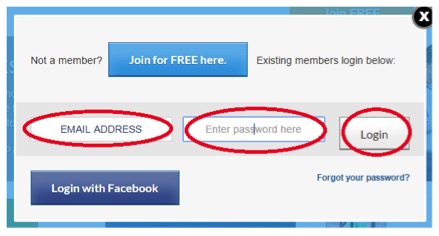
If you have successfully logged in, you will see a "Welcome Box" in the top right of the page where you will find your name, and the status of your account.
As a Free member, you can see the monthly allowance of 5 downloads per month (Starting at the first day of the month ending at the last day of the month).
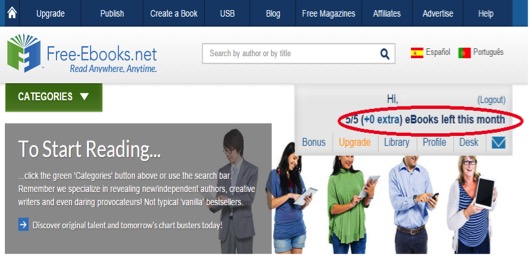
To upgrade your membership, click on “Upgrade” located at the menu bar at the top portion of your account page or in the Welcome Box.

You will then be directed to the V.I.P. registration page where you can choose a variety of options for your subscription.
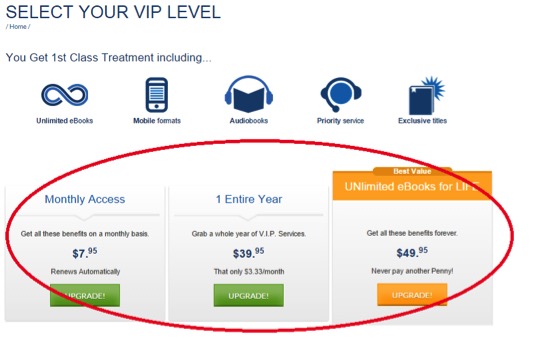
You'll get to choose between a monthly, yearly and lifetime V.I.P. subscription. In this example we'll choose a lifetime V.I.P. pass for $ 49.95. At the checkout page notice that you are offered some other options for your choice. Select the plan you wish and then you'll be directed to checkout.
Enjoy!!!! ;-)
