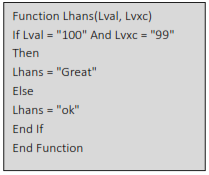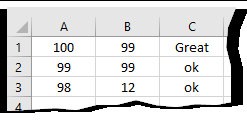Exercise 5: IF,AND Function
1. Create a UDF (User Defined Function)
To create this Function, execute the following steps
-
Open Excel VBA (Altl + F11)
-
Insert a New Module
-
In the Project Explorer, double click on the Module
-
Add the following code line:
Use the If Then statement in Excel VBA code lines function to act if the both 2 specific condition is met. Insert the below code in a New Module.
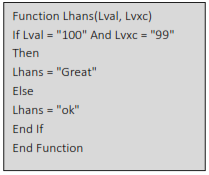
This Will Create A new UDF (User Defined Function) with name Lhans(Lval, Lvxc) we Can use this As we Required. type in Excel the function As =Lhans(Lval, Lvxc), the UDF Comes up in small letter’s to differentiate itself from “tandard Excel Formula
This Code lines will create function Lhans()
In Cell C1 Type
= Lhans(A1,B1)
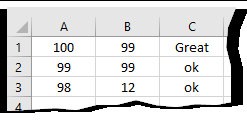
2. Use Excel Formulas (IF,AND)
Syntax
IF(logical_test, value_if_true, [value_if_false])
AND(logical1, [logical2], ...)
=IF(AND(A1=100,B1=99),"Great","ok")