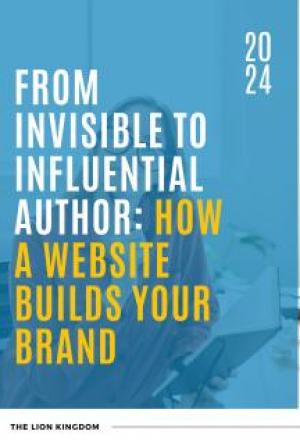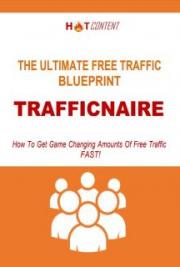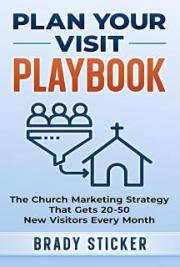Search count per day = number of impressions / number of days of the campaign
For example, in my experiment one of my keywords got 168 impressions.
sc = 168(impressions) / 5(days) (I ran the ad campaign for 5 days) This should give us 33.6 searches per day.
Make a list of all the keywords that have a minimum search count of 30 per day. Now that you have verified the search count, we can now create an article or blog based on these keywords.
So,
No wasted article.
No wasted time.
Use can use this technique to find keywords in any niche. This technique helps a lot during a product launch.
4. Keyword Assignment
Now that you have made a list of keywords with a minimum search count of 30 per day, let us start optimizing the site with these keywords. (Make sure that you have a list of minimum 10 finalized keywords. If not, repeat the whole procedure again until you find 10 keywords with a minimum search count of 30 per day)
Dedicate these 10 keywords to 10 different pages of your site, I.e create 10 pages in your site optimizing with these keywords. (I can write 10 articles per day, so I can create 10 pages a day. Just write content, titles for the 10 pages and ask your developers to create 10 pages with the content you provide).
These are the most important steps you need to follow while optimizing your pages.
1. Write the Titles of the pages containing the particular keyword.
2. Write unique and dedicated content focusing on your niche and keyword.
3. Insert the keyword in the content whereever necessary. (You can have the keyword used upto 3 times for every 100 words. Do not exceed this limit).
4. Write header tags with the keyword in it.
Now, to get your page indexed quickly, submit the pages in Digg, Stumbleupon, Mixx, Propeller etc...
Try to get backlinks to these pages using article marketing and other link building techniques.
Within a month (sometimes within a week or two), your pages should rank #1 for all the keywords you have chosen. Meanwhile, repeat the same procedure for the remaining keywords too.
That's it!
Within a week or sometimes within a day or two, you find that your pages are ranked #1 in Google. It all depends on the speed at which you create pages and optimize them. Sometimes, you need not put in efforts to create backlinks to the pages. Placing the keywords in the Title tag and writing unique content with keywords, itself will bring your page to #1. But it is always good to build links to your site.
Few more tips on Keyword research
1. Define Synonyms: Use "Google Sets" to brainstorm synonyms for your topic or niche. For example, if your topic is dog products, you can go for pet products, pet beds, leashes, etc..
2. Search with "how": Many times people seek for answers when they search online. They use the word "how" while searching. Using the synonyms found in the above method combined with "how", you can get more number of keyphrases with the Google keyword suggestion tool.
3. Note down your action terms: Record the action terms like training, advertising, buying etc.. These are the terms people use while looking for information related to dogs or pets. Use this list to brainstorm synonyms for these terms as well.
Open your keyword tool, enter your action term combined with your topic and find out what people are interested in and what they are searching for.
4. Search count: Generally people go for keywords that have high search count value. Ranking for these keywords takes longer time, from weeks to months depending on the competition of keywords.
Do not neglect keywords that have low search count. You can take 3 -4 low search count keywords and combine them to form a long tail keyword. You can develop content around this long tail keyword and submit in your site.
5. Magazines: Use magazines related to your niche to find what people are looking for.
Look for the topic that is posted more frequently and for more number of times in the magazine. Choose such topics, develop content around them and post in your site or blog.
There are number of free tools available to find the number of times a key phrase is searched in search engines. For example, Google keyword suggestion tool. With these tools, you can enter the key phrase, find the search count and all other related key phrases as well.
For example, when you type in a phrase "computers", you find all related terms as well like "cheap computers online", "laptop computers online", "desktop computers online".
Keyword Research Using Google Trends
Google Trends is a keyword research tool that shows how many people are searching for your keywords in Google. It provides additional information in two areas other than the above.
1. It shows rising and falling trends of your keyword popularity.
2. Compare the relative popularity of your keyword with 2-3 search engines.
Using Trends, you can find the most popular keyword among the two. For example, if you want to know the most popular keyword among cars and bicycles,
a. Open Trends tool.
b. Type "cars,bicycles" in box.
c. You can enter up to 5 comma-separated key phrases.
d. Click "Search Trends" button.
Using a color-coded line graph, it tells the frequency of the key phrases for the past 3 calendar years.
It will also allow you to compare volume of news stories related to the keywords you entered. It will provide a bar chart showing results broke down into selected cities, world regions and languages.
Hence Trends allows you to choose the best of two keywords.
What Google doesn't tell you is
a. Search count of keywords.
b. Competition of the keywords.
c. If the number of results is too low, Google won't show you results at all. It just says "insufficient results". It is better to avoid such words. There is no point in choosing words for which no one is searching.
If you enjoyed this report, then you'll love my below free gift too.