7.1. Work With The Free Major Search Engines
The Search Engines will provide you with lots of traffic as long as you work with them rather than against them. The process is not complicated. And as you will soon see, it keeps you moving forward -- building out your site so that you create even more ways for visitors to find you…
1) Build
Keyword-Focused Content Pages according to the structure and onpage criteria guidelines outlined in
Day 6.
2) Submit those pages to the Search Engines. (Continue to build more Content pages.)
3) Check for each spider’s visit. (Continue to build more Content pages.)
4) Check for the presence of your pages in each Search Engine’s index (i.e., database). (Continue to build more Content pages.)
5) Evaluate performance of each page of your
Theme-Based Content Site. (Continue to build more Content pages.)
6) Track your performance on a regular basis. (Continue to build more Content pages.)
7) Repeat the process for each page you create. (Keep your focus on building more Content pages.)
Now that we have the big picture of where we are going, let’s get down to business…

7.1.1. Submit Your URLs
Submitting your site to the engines is a necessary task. If you wait for the SEs’ spiders to find and index your entire site, you could wait forever. Submission hastens the entire listing process along, and guarantees your site doesn’t get lost “between the cracks.” Result? You gain maximum and controlled exposure.

SBI!’s World Submitter automatically submits your pages to each SE exactly the way it likes to receive submissions. Better yet, it monitors submitted pages for a spider visit. If a spider does not arrive within an acceptable length of time, the page is queued for resubmission.
(All pages are “queued” for submission. This ensures you never run afoul of an SE’s submission policies and keeps you from being banned.)
But World Submitter doesn’t stop there. Once a page is listed, World Submitter monitors that page to ensure it remains in an SE’s index. Should your page be dropped, that page is queued for resubmission. Talk about putting your SE traffic-building strategy on autopilot!
http://build.sitesell.com/

Four of the major free Search Engines will account, either directly through their own search services or indirectly through partner sites, for about 95% of your traffic. That’s right, just four!
What about the service I saw the other day offering to submit my site to 1,000 Search Engines for $29.95?
Avoid these services like the plague. There are only four main SEs, as I said above. “Submit to all 1,000 Engines” services submit mainly to free-for-all links pages. They are totally useless, and will do nothing for you but fill your inbox with an endless barrage of spam.

OK, let’s begin the submission process. I’ve included each SE’s current protocols here, but please double-check each one to ensure nothing has changed in the meantime.
Ready? We’re off to the top of the list…
Google
http://www.google.com/addurl.html
Their submission policy (from the same URL)...
“Only the top-level page from a host is necessary; you do not need to submit each individual page. Our crawler, Googlebot, will be able to find the rest. Google updates its index on a regular basis, so updated or outdated link submissions are not necessary. Dead links will 'fade out' of our index on our next crawl when we update our entire index.”

Google has implemented a graphic challenge on their submission page to distinguish between manual and automated submissions. Although it is not currently a requirement, I recommend that you fill in the graphic challenge with your submission. It’s possible that Google will give precedence to manually submitted URLs.
 Yahoo! Search
Yahoo! Search
http://submit.search.yahoo.com/free/request
Their submission policy (from the same URL)...
“Enter the full URL, including the http:// prefix (for example, http://www.yahoo.com) of the site you would like to submit. Enter only the top-level page in your site, our crawler will explore the rest of your site from there. We will automatically detect and remove dead links on an ongoing basis.”
MSN Search
http://search.msn.com/docs/submit.aspx?FORM=WSDD2
MSN’s submission policy isn’t clear. They say...
“Type the URL of your homepage. MSNBot follows links from your homepage to find other pages on your site.”
Although they do not say not to submit others, it would certainly appear that it is not necessary.
Jeeves/Teoma
No, you cannot submit your site to Ask Jeeves, or the Teoma crawler that powers it. The only way to make it into this SE’s database is to ensure the Teoma crawler can find your site on its own by following an in-pointing link. This further emphasizes the importance of obtaining a few good links for your site. (A link popularity discussion is coming up shortly.)
OK, now what about all the other valid search services like AOL, Netscape, AltaVista, and so on?
There is really no need to submit to or track certain engines because they are either “aggregators” or have become insignificant in importance (although you may still recognize the name). For example...
AOL and
Netscape Search -- these “aggregators” draw from one or more of the above proprietary SEs.
AltaVista and FAST/AllTheWeb -- now owned and powered by Yahoo!.
HotBot -- now a minor player, it merely offers a choice of proprietary engines. So submit to the big 4, and forget the rest!

7.1.2. Track The Engines’ Spiders
Even after you
do submit, some of the engines take weeks, even months, to send their spiders over to your site to “bring back the goodies.”
No problem. A real business takes time, unlike those get-rich-quick schemes floating around on the Net. So while you’re waiting, build more content pages and obtain some quality in-pointing links. These efforts will hasten the listing process along.
How can you tell when a spider visits your site?
The answer is simple. Each SE’s spider has a name, which shows up in your log files when it visits your site. For example, Google’s spider is called “Googlebot”. Yahoo!’s is called “Slurp”. MSN’s spider is called “MSNBot.”
So keep your eyes peeled for a visit from one of these friendly little creatures in your log files. Although a spider visit does not mean your page has been added to an SE index, it does mean that the SE has not forgotten about you! Your site is probably queued for addition.
If you don’t see an engine’s spider within a certain amount of time after submitting (varies for each engine), you can resubmit according to each engine’s acceptable limits. Generally though, if you haven’t been indexed and listed with 6-8 weeks, do the following…
1) Resubmit according to each SE’s protocols.
2) Build your link popularity. Quality in-pointing have a credentializing effect. Without a few to validate your site, some SEs may be hesitant to list you in their indices. If you have no links, and you can’t seem to get listed, this is very likely the issue.
Even if you aren’t listed immediately, don’t lose heart. Every new Web business has to go through the hassle of establishing itself with the SEs. That’s true whether you have $100 to invest in your business, or $10,000.
Keep your focus on the “C” of…
C
 T
T
 P
P
 M
M
… and making your site THE authority on your theme.
 Site Build It! monitors your pages for spider visits. One less task on your business “to-do” list!
Site Build It! monitors your pages for spider visits. One less task on your business “to-do” list!
http://buildit.sitesell.com/

7.1.3. Check And Monitor Presence
First, the good news… you’ve been spidered! That means you’re in, right? Not necessarily. However, it does mean that the Search Engines know about you. Yes, you are on their radar, but you may not yet be included in the databases from which they draw their results. So that leads you to your next mission…
Monitor each engine to ensure it lists your pages. Once your pages start showing up in each SE’s database, they are ready to be delivered to an eager search audience.
Hooray! Targeted traffic!
The best way to check your listings is to use
Search It!…
Search It! > Indexed Pages (STEP 1) > Pages in Google (STEP 2)…
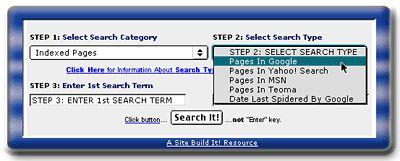
This query will show you every page of your domain that is listed in Google. Repeat this search to check your presence at each of the other engines.

Working in tandem with SBI!'s spider monitoring functionality, ListChecker monitors crawled pages. When it finds your URL in the index of an engine, it reports this date in the Submit-Spider-List Report. Of course, should a crawled page not be listed successfully within a certain period of time, that page is queued for resubmission.
http://buildit.sitesell.com/

7.1.4. Evaluate The Performance Of Your Pages
At this point, your pages are spidered and indexed. But there is one small catch. In order for people to visit your site, they must find it first. Being indexed is not enough. Ideally, you need to have a Top 10 listing on a SE’s search results page to get any exposure at all. Most surfers will not check out more than ten listings in their search for information.
Luckily, you are way ahead of the curve, and miles ahead of your competitors due to this course. By building a comprehensive list of niche-focused, profitable and “in-demand” keywords, your ranking potential gets off to a roaring start and can only go upwards!
Now let’s see how you can evaluate the performance of your pages…
1) Manually - Surf to each SE, and search for each of your KFCP’s Specific Keyword (just as a prospective visitor would). For example, let’s use this keyword, “dangers of high cholesterol,” to illustrate. Check to see where it shows up and in what position. Keep track of your results in a simple database.
2) Automatically -- Use specialized software like Web Position Gold to automate the evaluation process. Be forewarned, though. Web Position Gold is fairly complicated to use.
Webmasters and consultants, however, use it heavily. As a result, some engines ban or block its page-query function. Imagine thousands of Webmasters doing hundreds, even thousands, of automated position checks daily, and you can understand why. It clogs up an SE’s bandwidth tremendously!
Site Build It!’s SE HQ provides ranking reports for all your KFCPs. And for any poorly performing page, SBI!’s Analyze It! tool shows you how to optimize it better.
http://buildit.sitesell.com/
3) Through the use of log files -- Use log file analyzer software (server or client side) to identify the keywords that people used to find you. Check with your Web host to see what kind of online traffic statistics they can provide. More than likely, though, they will not give the keyword stats that you need.
Tracking your rankings can be a long and tedious affair. If you’re not careful, it can eat into a lot of time. Instead focus your attention on those efforts that will bring your affiliate business the best results, the fastest.
While it is OK to get a feel for how your pages are fairing in the SEs, it is important not lose sight of the big picture…
C
 T
T
 P
P
 M
M
Do not allocate more than a half-hour or so per week to monitor page performance. The creation of quality relevant content always serves your business best. It is the engine that drives traffic!
 Site Build It! has some awesome reporting tools. The Keyword Ranking Report will show you how each page ranks for its Specific Keyword.
Site Build It! has some awesome reporting tools. The Keyword Ranking Report will show you how each page ranks for its Specific Keyword.
The Keyword Searches Report will show you the keyword variations people are using to find you, and how many times they did so at each SE.
You can also verify your current rankings for each keyword query with a direct link to the SE in question.










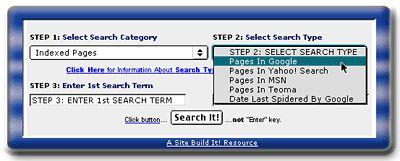 This query will show you every page of your domain that is listed in Google. Repeat this search to check your presence at each of the other engines.
This query will show you every page of your domain that is listed in Google. Repeat this search to check your presence at each of the other engines.